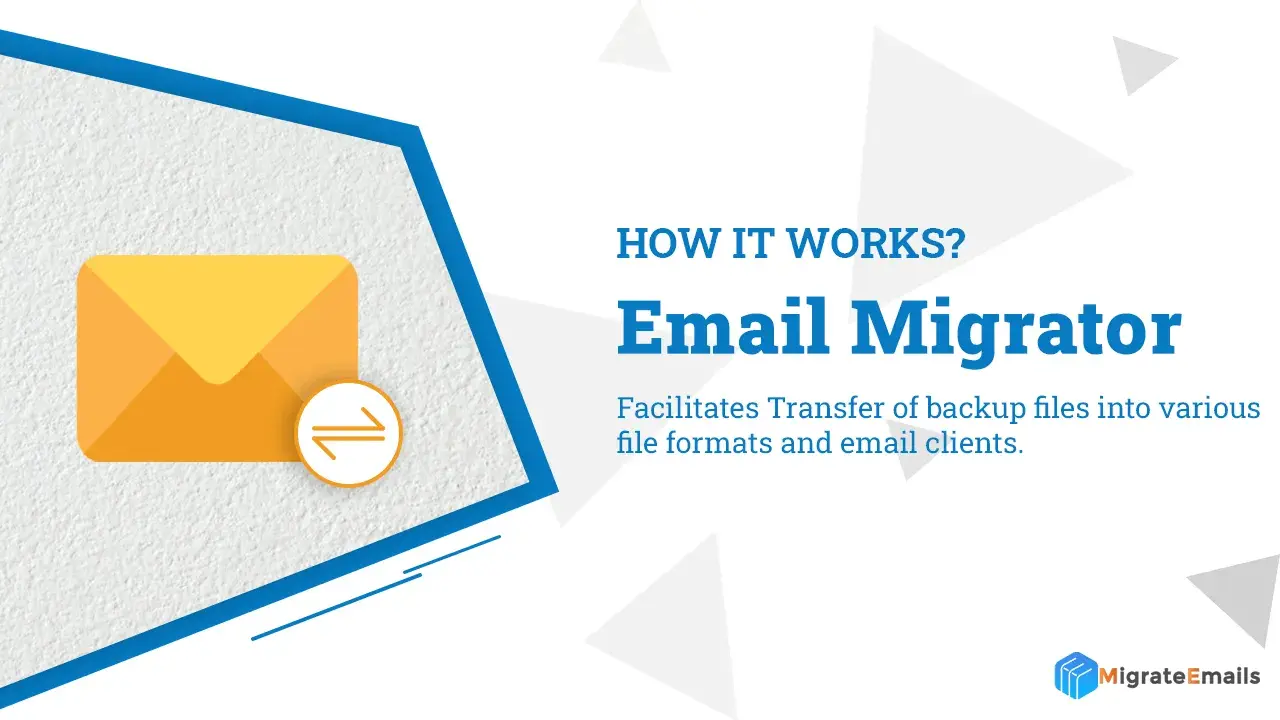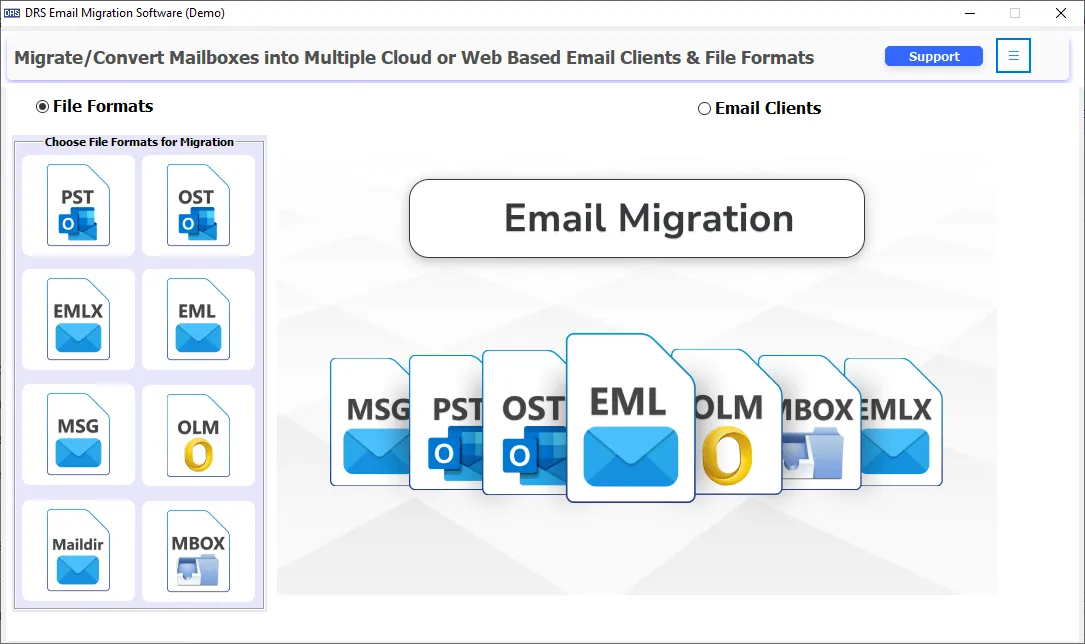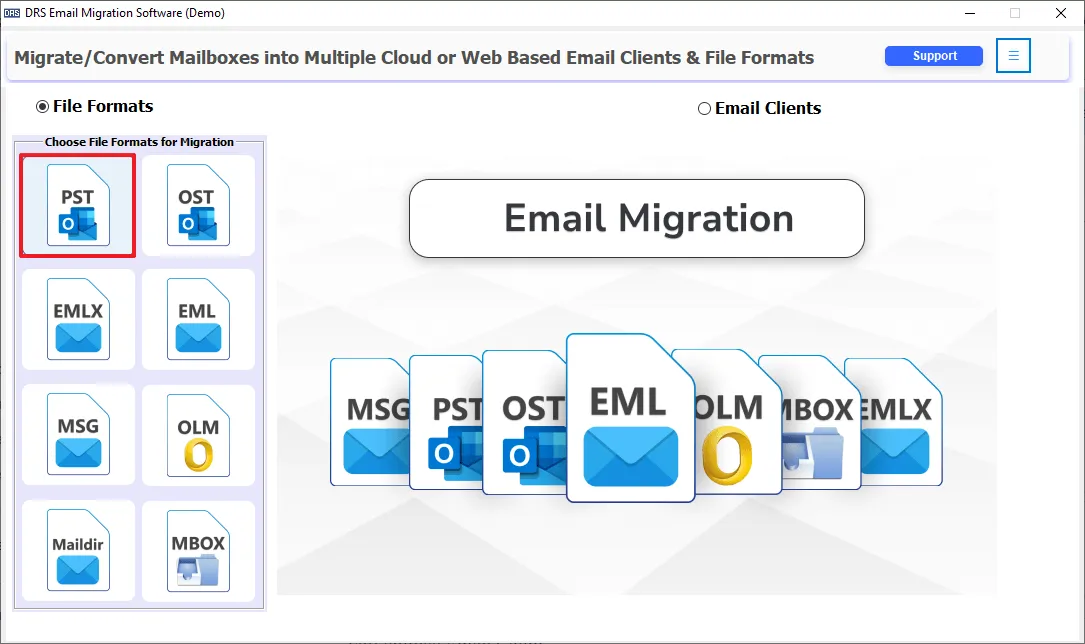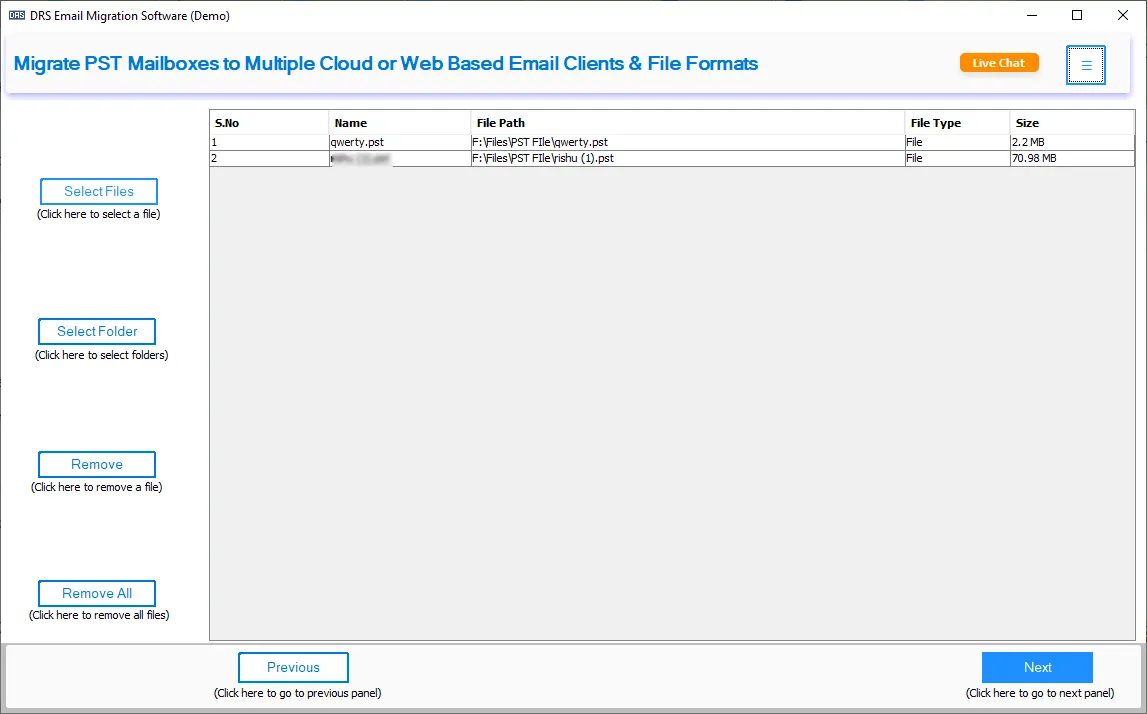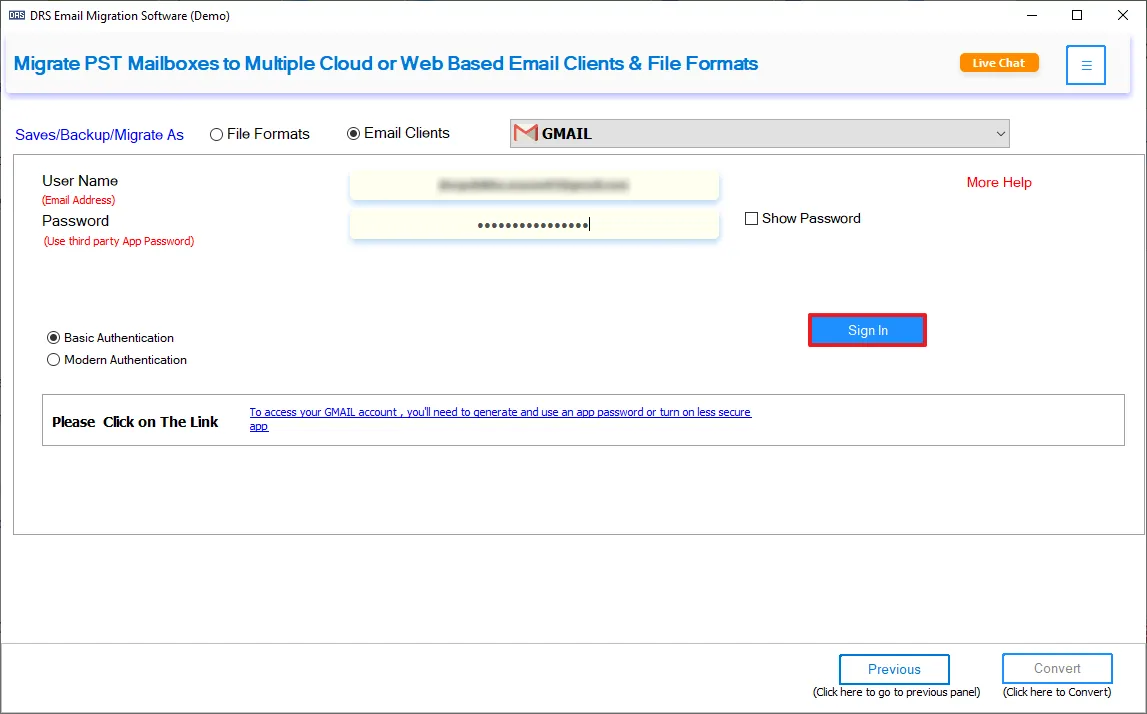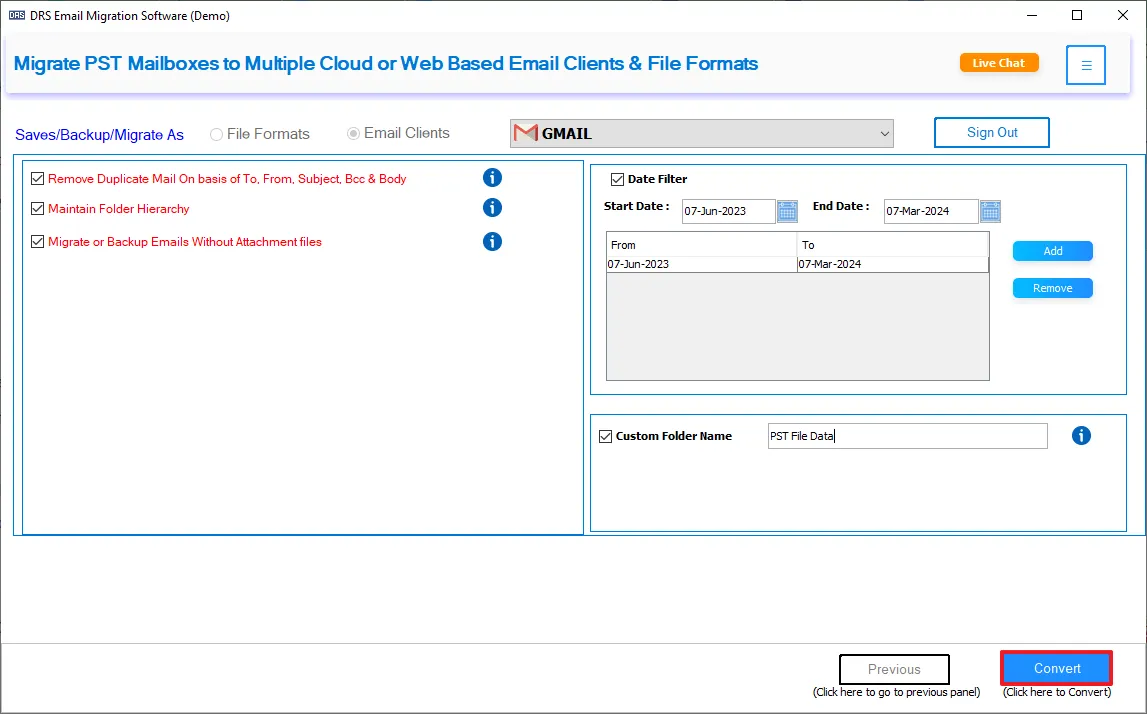Email Migrator
MigrateEmails Email Migration Tool is an all-in-one solution for all your mail migration issues. It is a comprehensive tool to migrate Mailbox data to different file formats and Email Providers without risk of data loss. You can migrate data from a backup file or directly from an email client. Moreover, all this conversion can be done using a single tool, designed with a very interactive GUI.