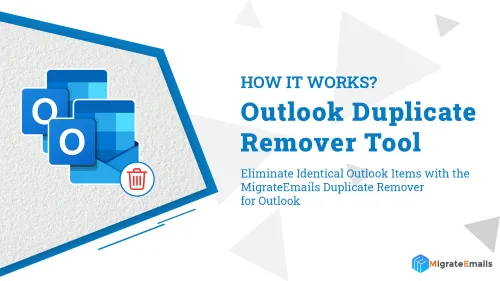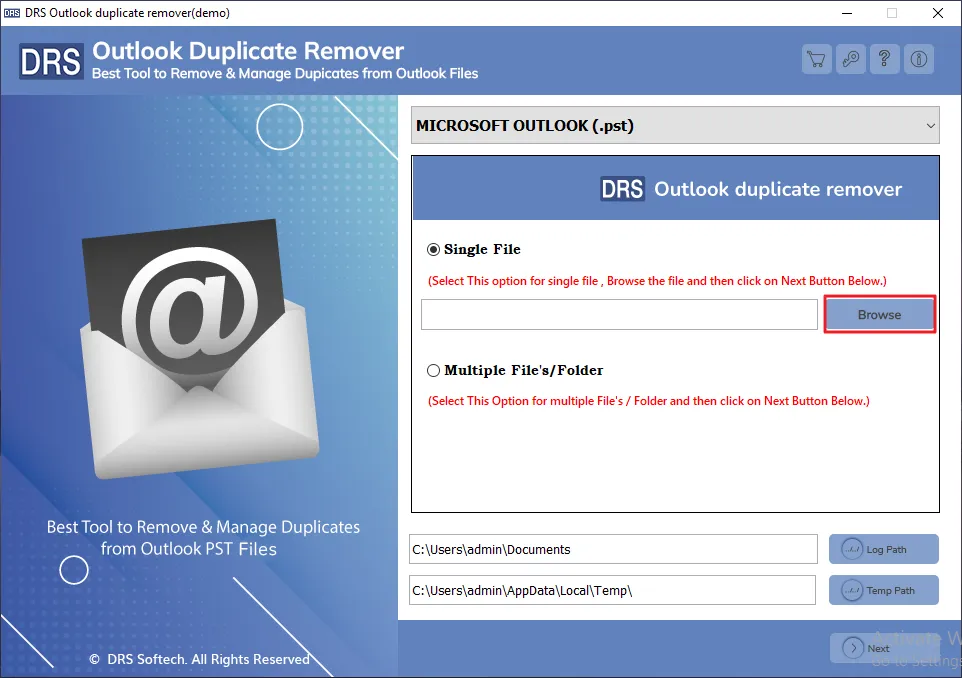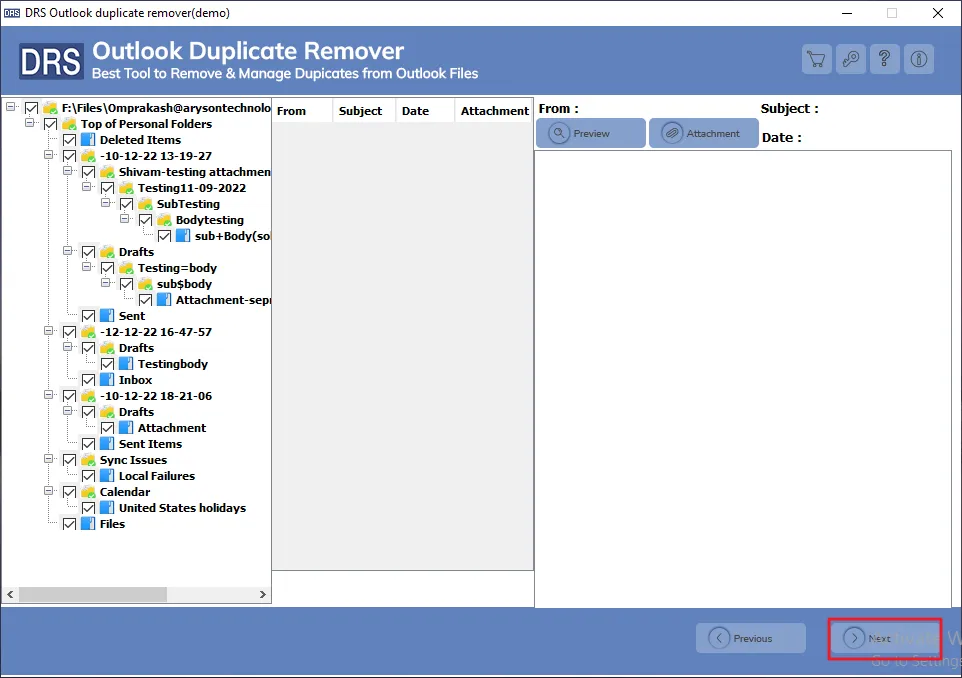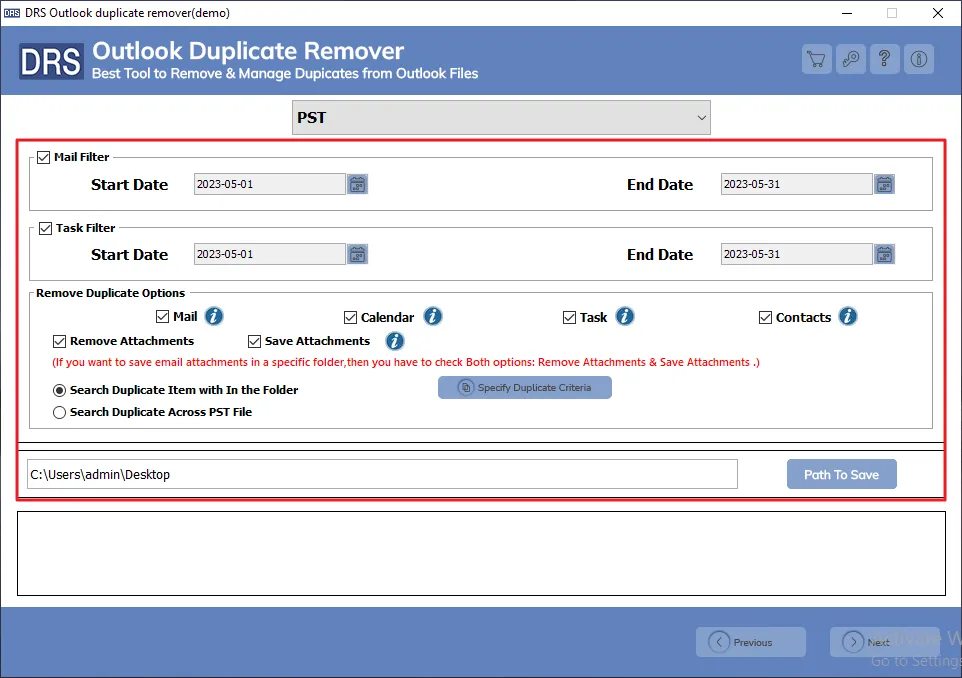Duplicate Remover for Outlook
Outlook Duplicate Remover Tool is the most reliable tool to remove duplicate files from your Outlook account. Duplicate files unnecessarily capture the space in the mailbox and affect the functioning of Outlook. Consequently, users need to de-clutter the mailbox. This tool effectively removes duplicates from Outlook mailbox and is the most convenient solution. MigrateEmails Duplicate remover for Outlook is equipped with all advanced features to make the process easier for the user.