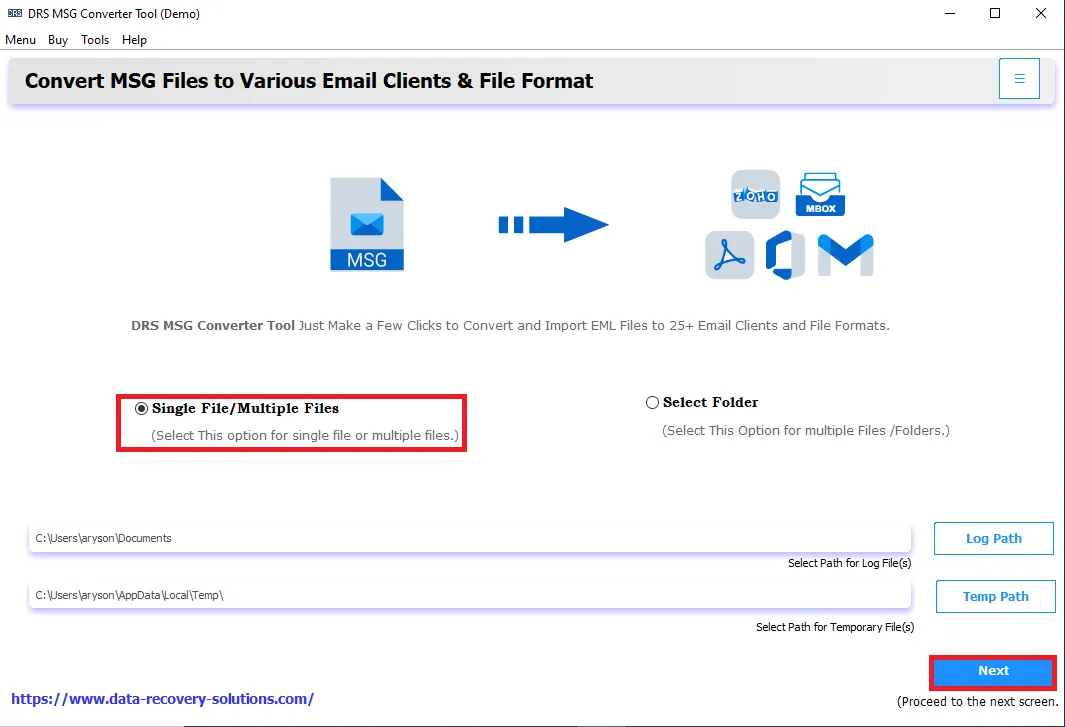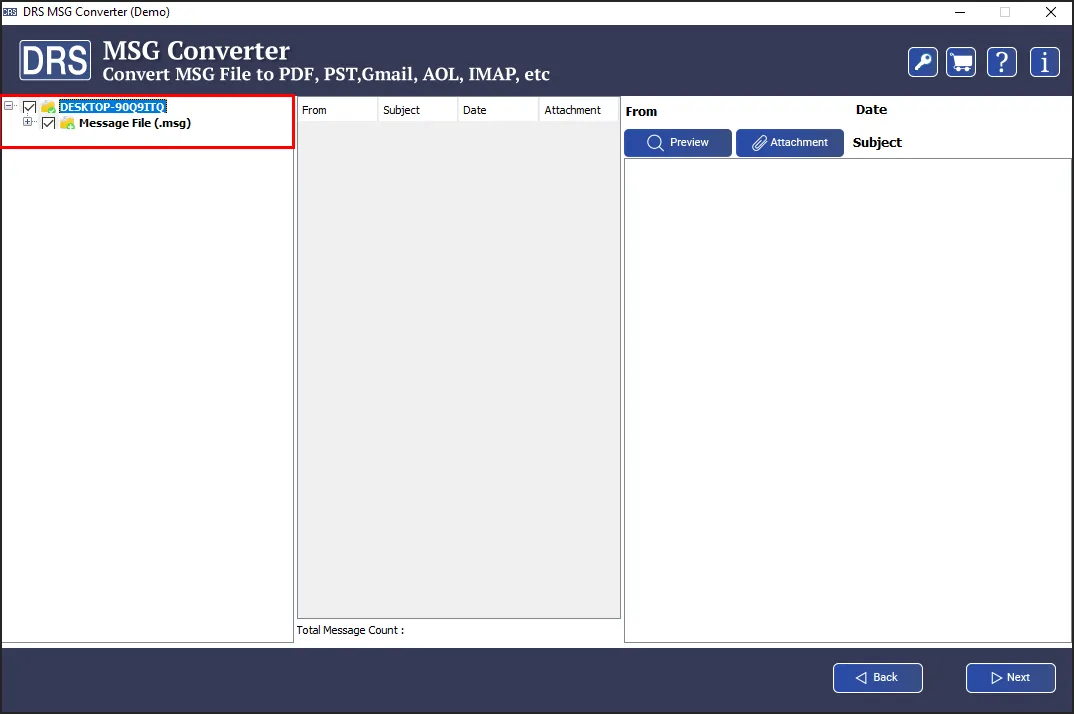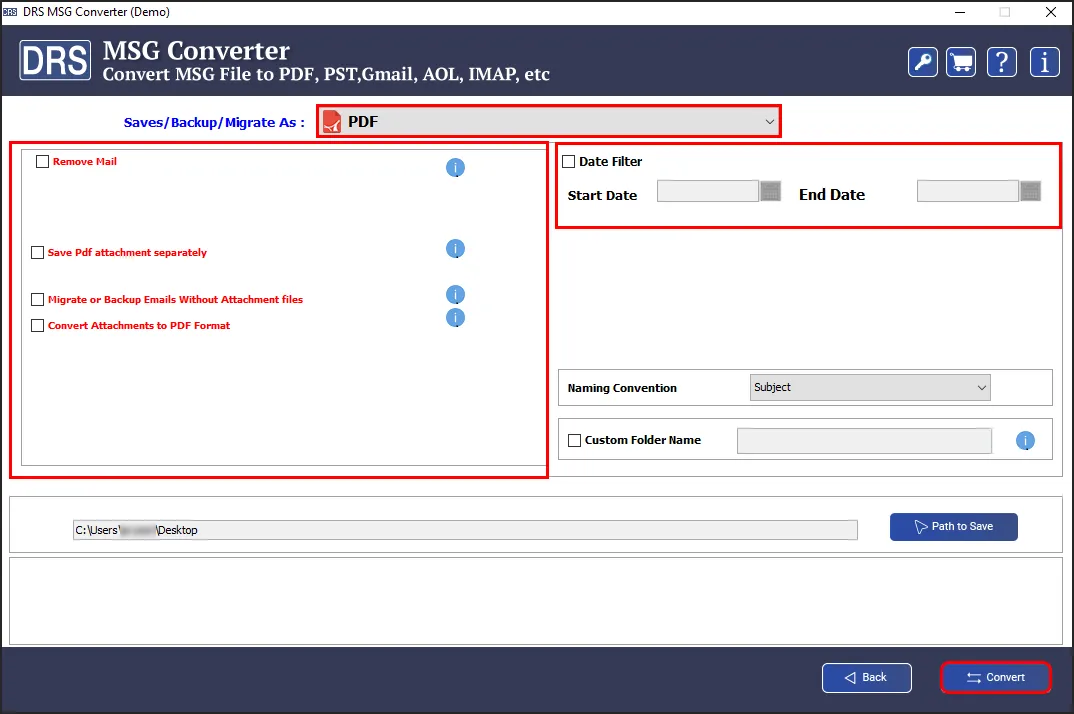MSG Converter
MSG Converter Tool is the most reliable and efficient solution to convert MSG to PDF and many other file formats without data loss. The MSG File Converter Tool supports bulk MSG file conversion and enables you to convert complete MSG data like email, attachments, links, senders, receivers, etc. Moreover, it offers the latest functionalities and a simple GUI for an exceptional user experience. Furthermore, the application is widely compatible with all versions of Windows OS.