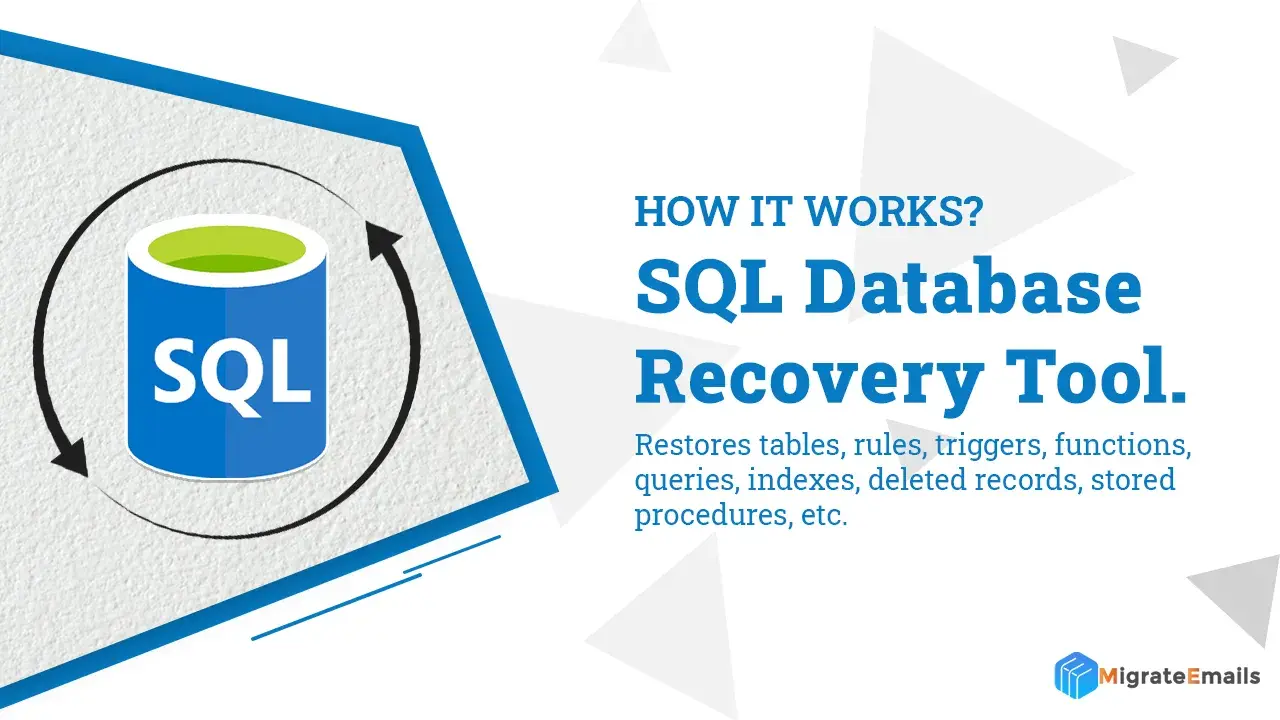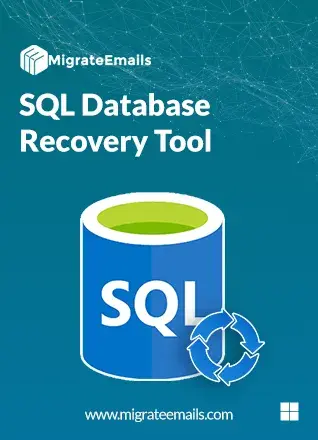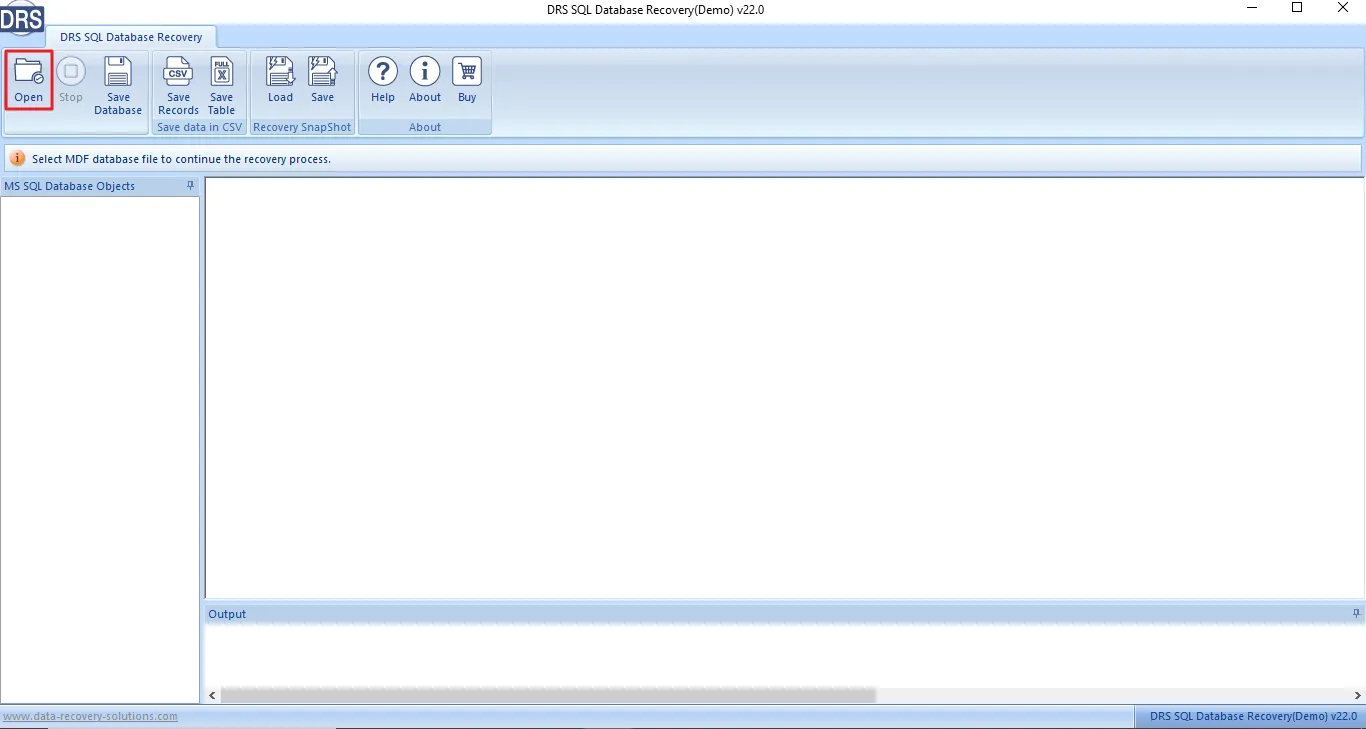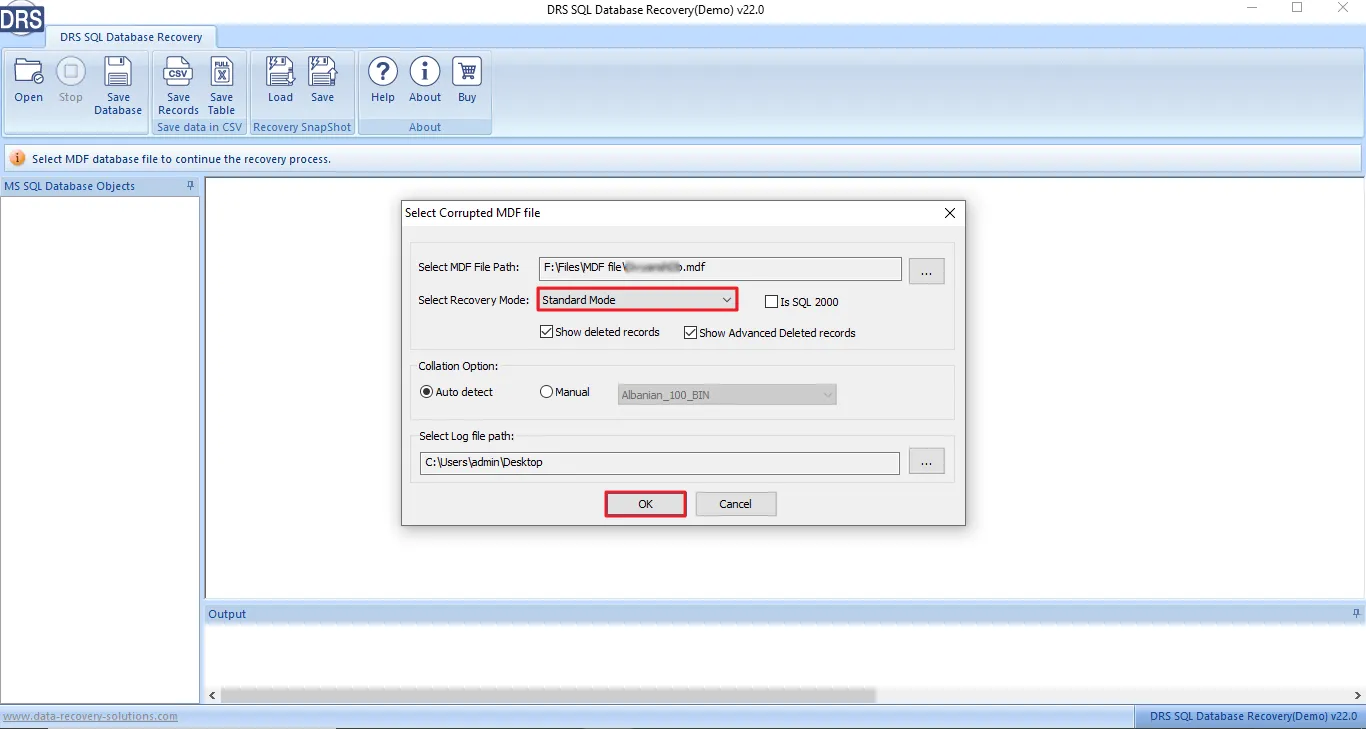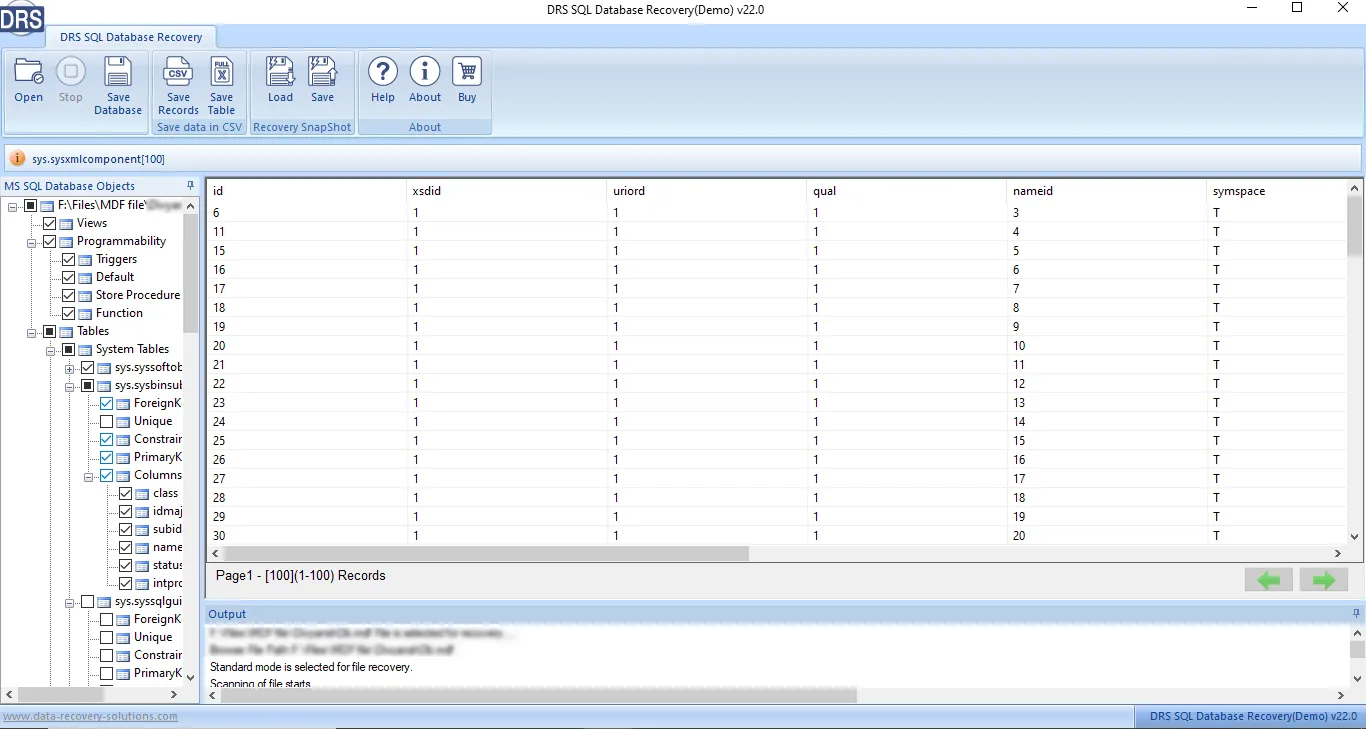SQL Database Repair Tool
A Remarkable Software to Recover Corrupt SQL Server Database Files (MDF & NDF)
MigrateEmails SQL Database Repair Tool is an advanced software designed to fix corrupted SQL databases quickly. Database recovery software recovers and restores a corrupted SQL Server database to its optimal functionality. It effectively repairs damaged MDF and NDF files, enabling the recovery of valuable data that can be exported to SQL databases or compatible records. This tool is capable of recovering various database objects such as tables, indexes, triggers, rules, procedures, functions, etc.
Download Free Demo Version: The SQL Database Repair Online free version allows you only to display the recovered SQL database objects. Purchase the premium tool to save the recovered data.