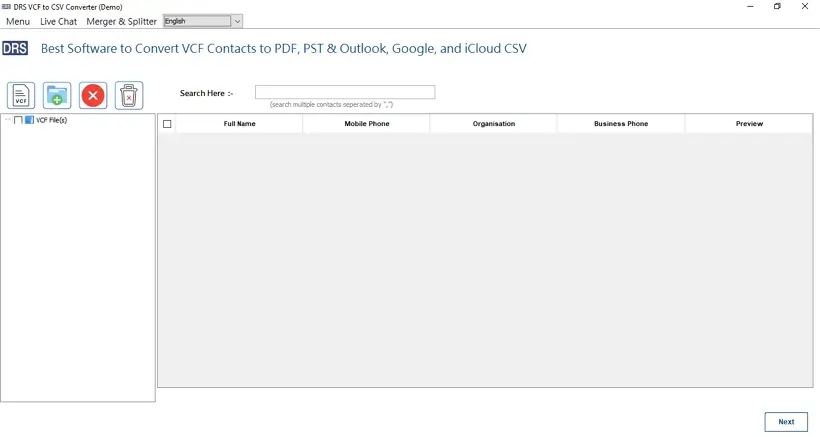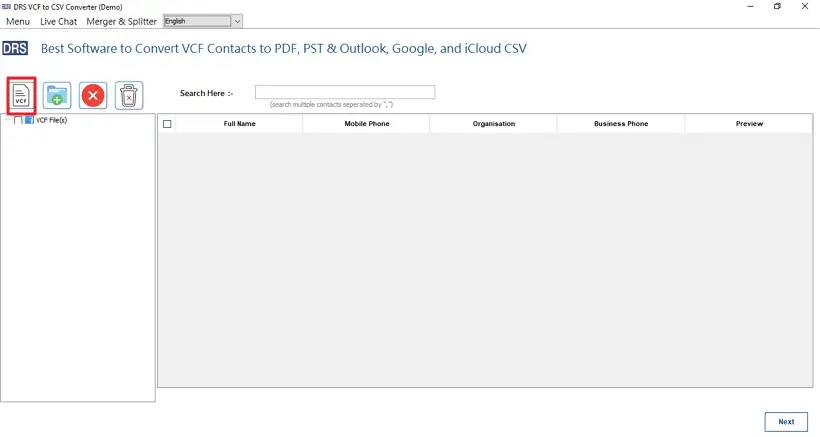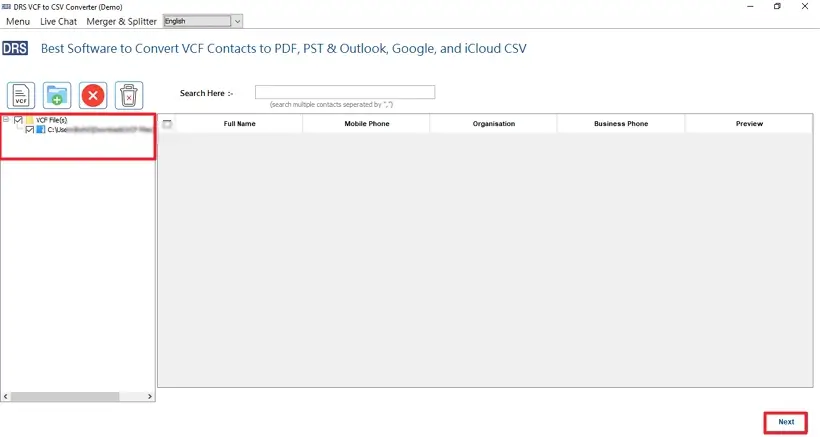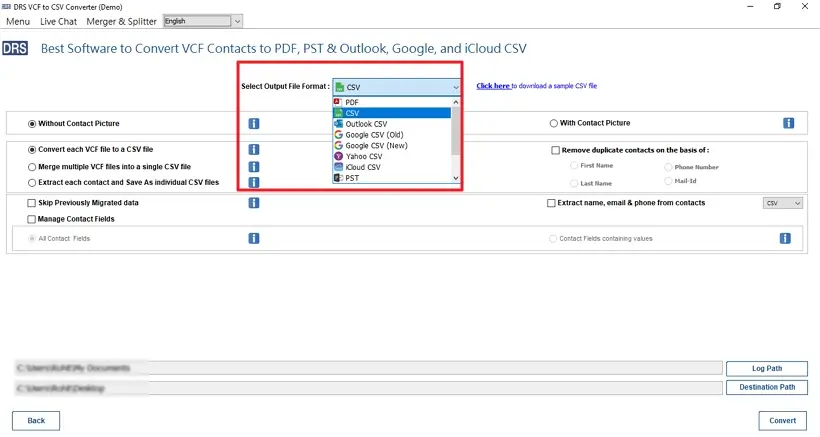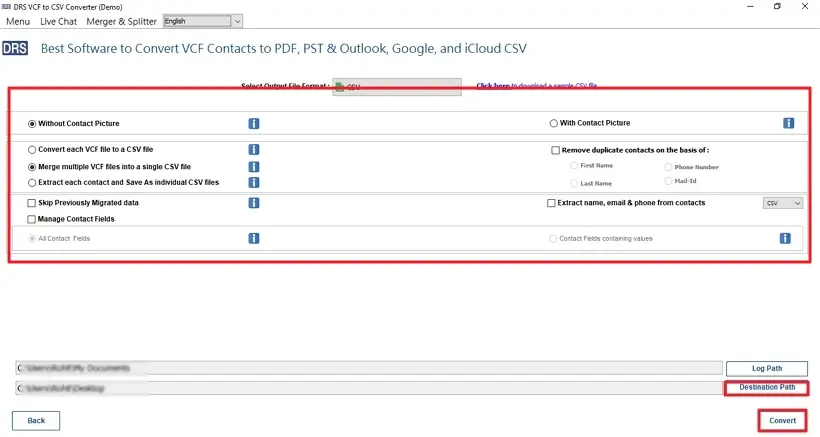VCF to CSV Converter
Efficiently convert vCard files with the professional MigrateEmails VCF to CSV Converter Tool. This top-notch utility supports batch conversion of VCF contacts into CSV, PDF, and other formats while preserving complete contact details. It enables easy import of vCards from Android, iPhone, Gmail, and Outlook. Advanced preview options allow viewing contact fields before conversion. Maintains data accuracy and structure throughout the process. Fully supports vCard versions 2.1, 3.0, and 4.0 and works seamlessly on all Windows operating systems.