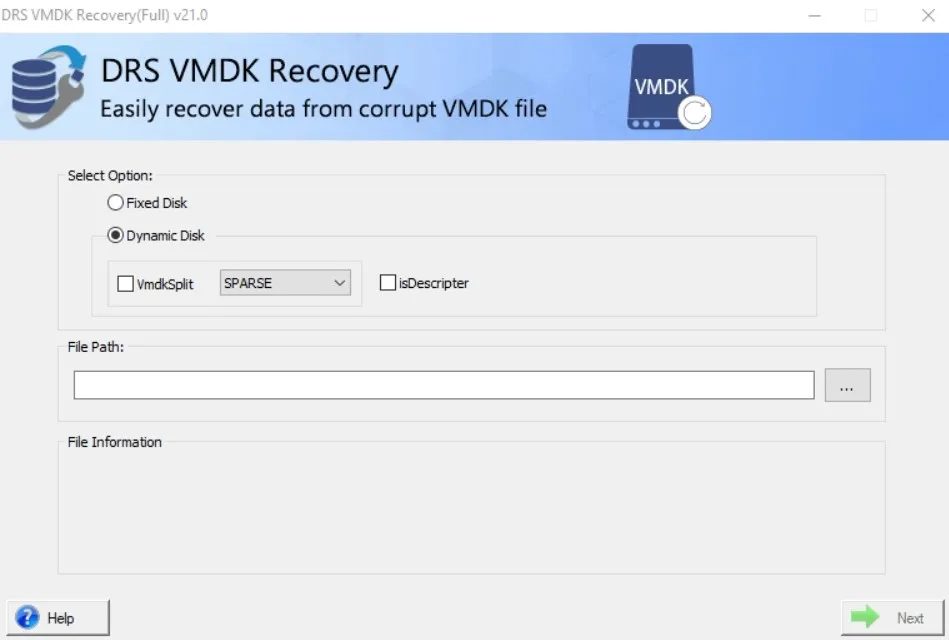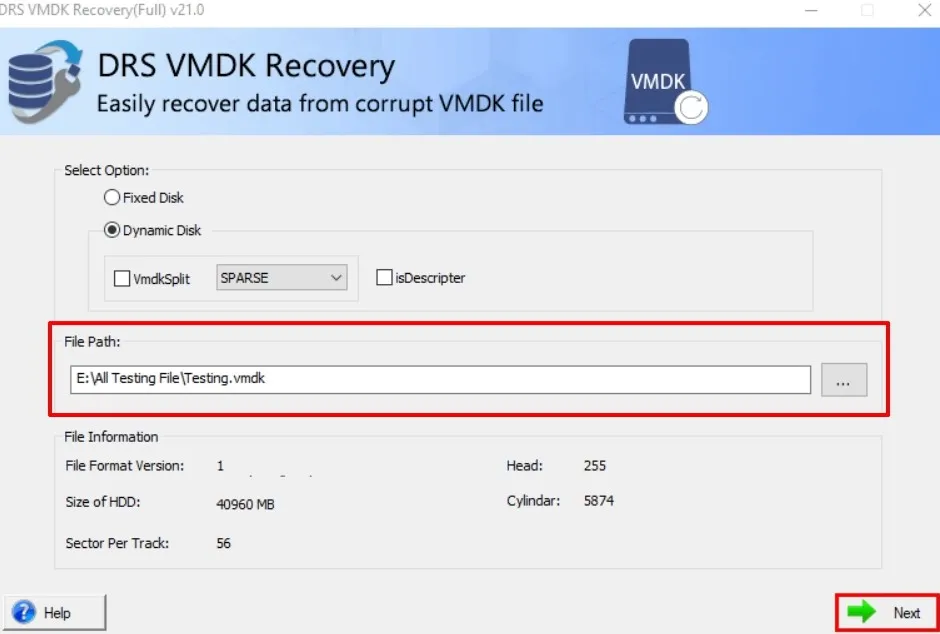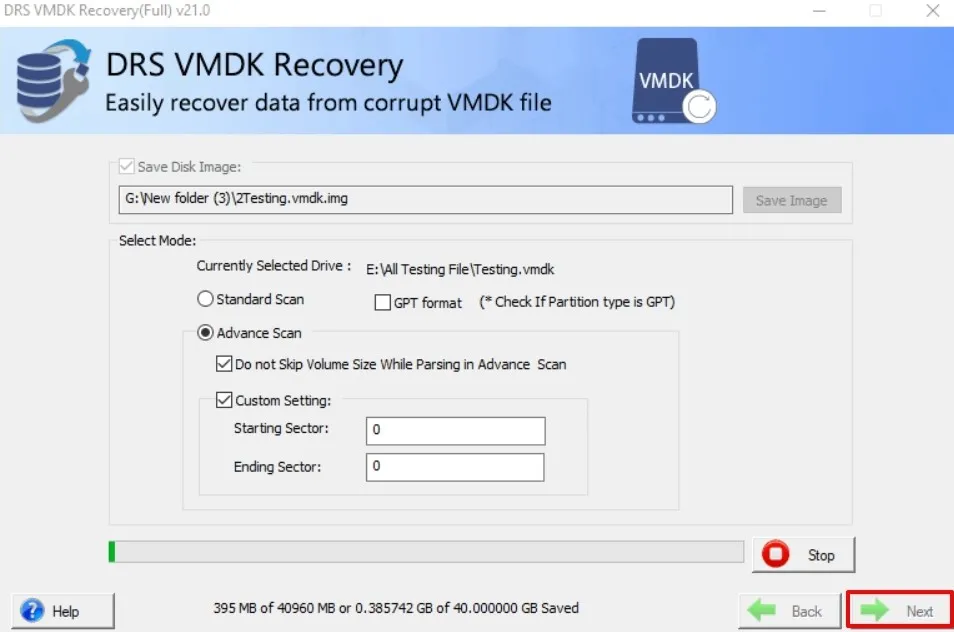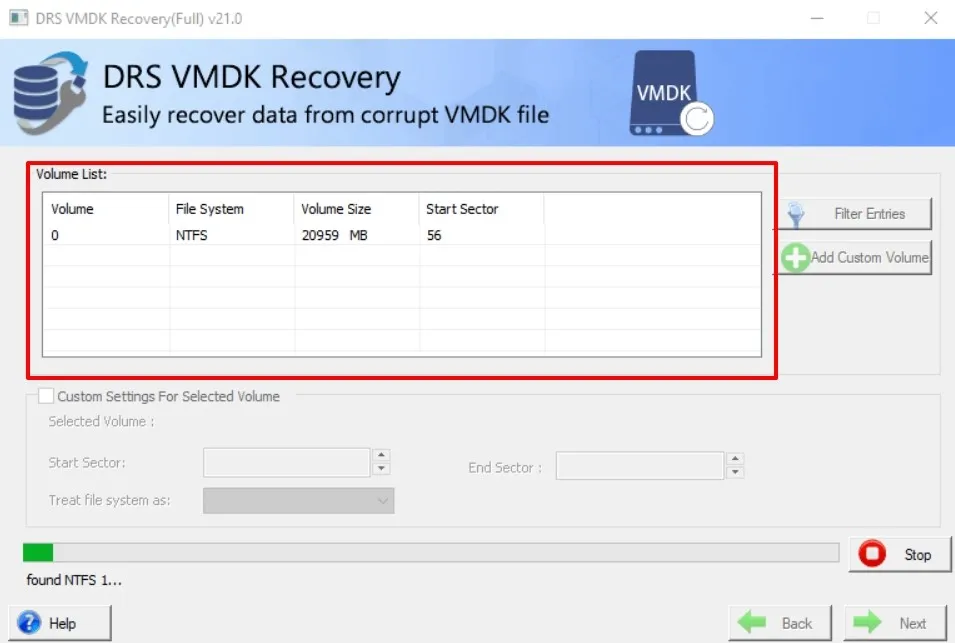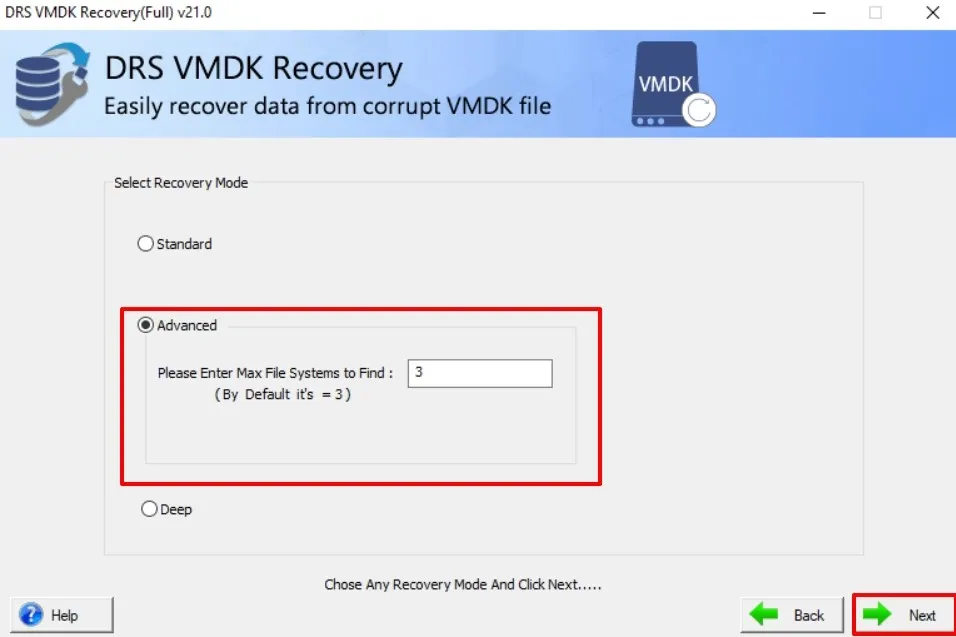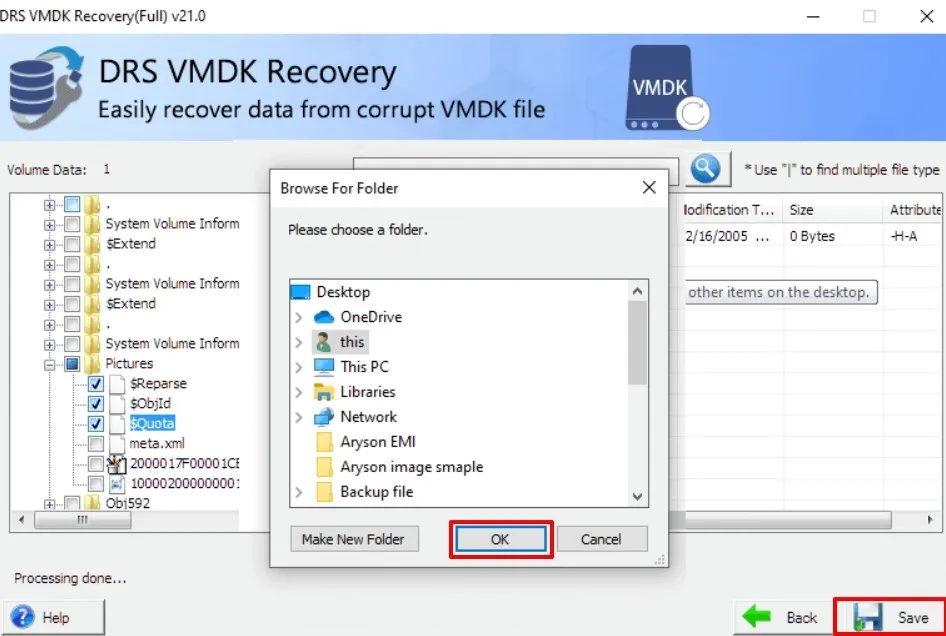VMDK Repair Tool
The MigrateEmails VMDK Repair Tool is a powerful and user-friendly software designed to recover data from corrupted or damaged VMware files. It efficiently restores inaccessible virtual machines without affecting original files. Supporting all VMDK types: Fixed, Dynamic, Split, SPARSE, and FLAT. The tool offers dual recovery modes, batch recovery, file preview, and advanced scanning for safe and accurate recovery. Ideal for IT admins, system analysts, and businesses, it provides a complete, reliable solution for managing and recovering virtual machine data.