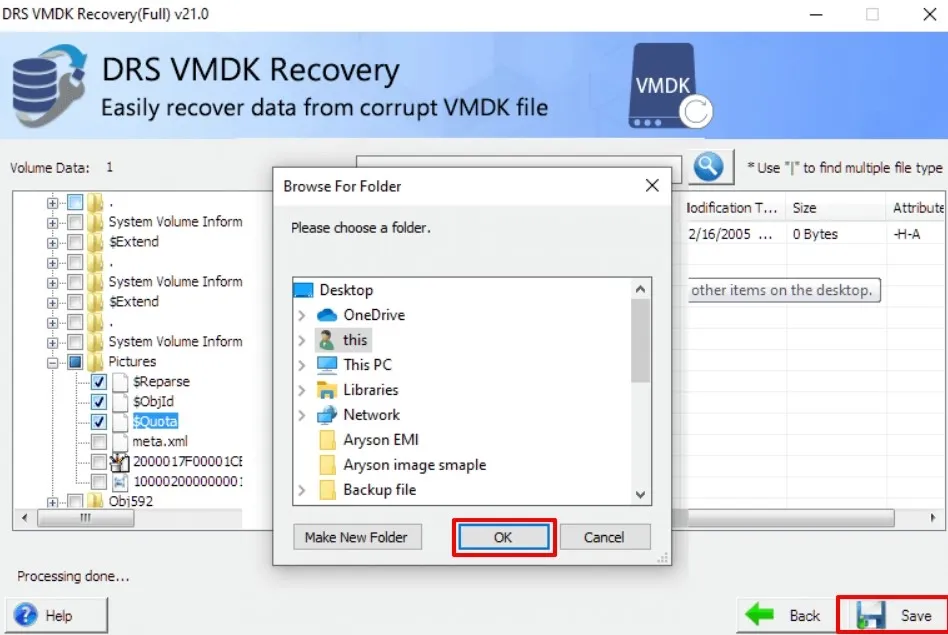Follow the Given Steps:
Download & Install the MigrateEmails VMDK Repair Tool.
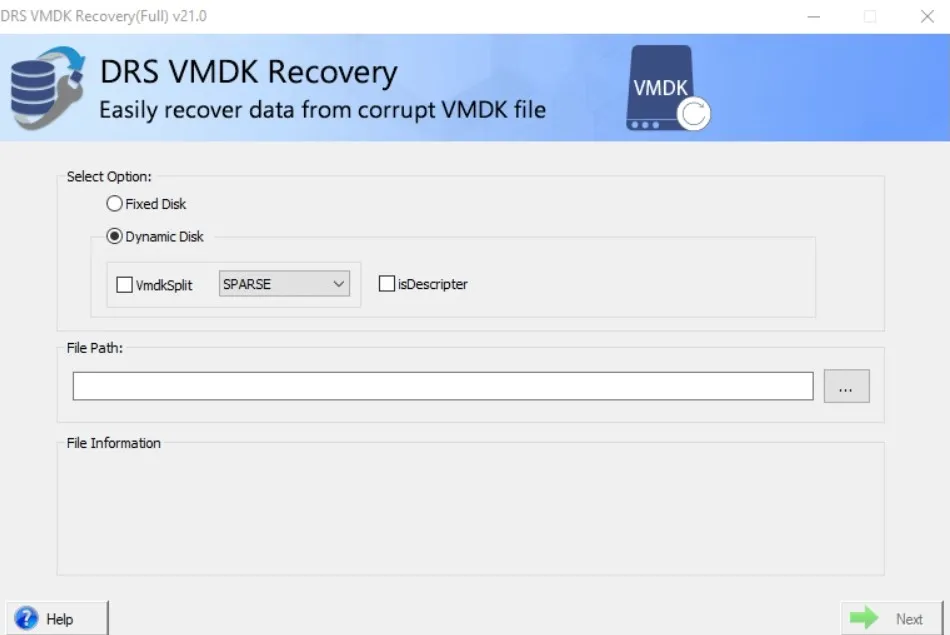
Choose the corrupted VMDK file from the local system and click Open.
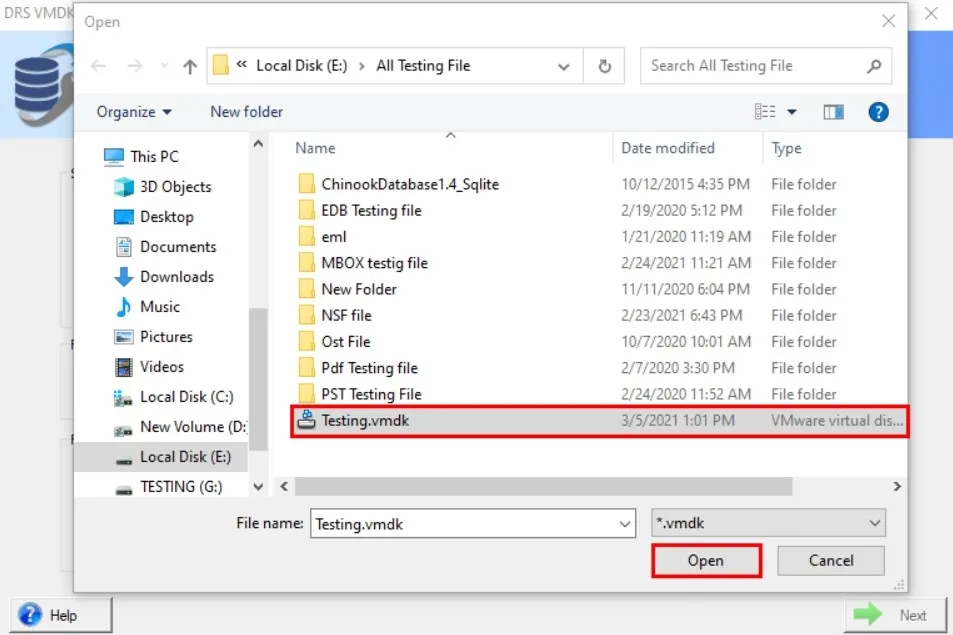
Add the VMDK File Path where you have saved the file → Next.
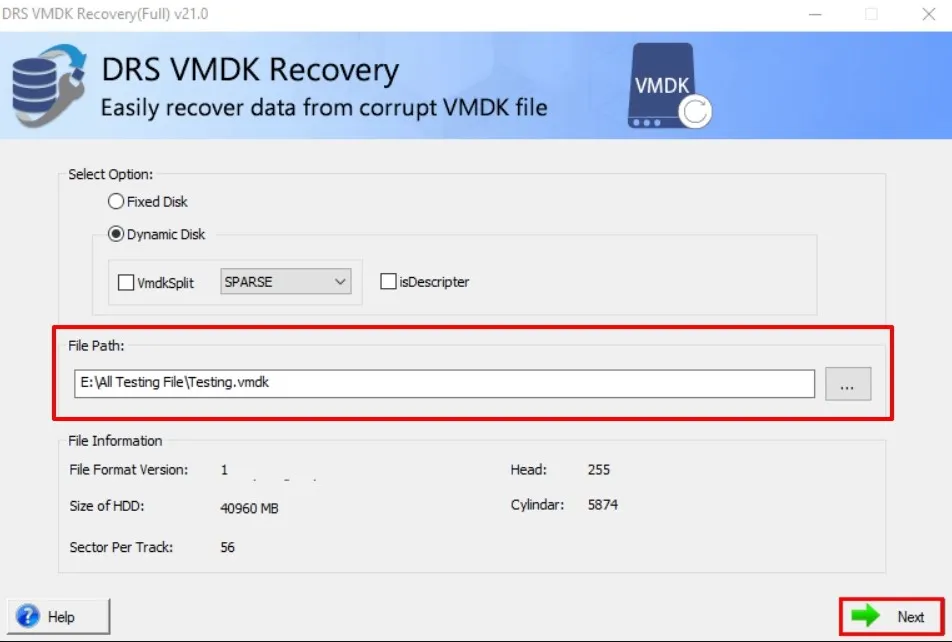
Select the Advance Scan option → Next.
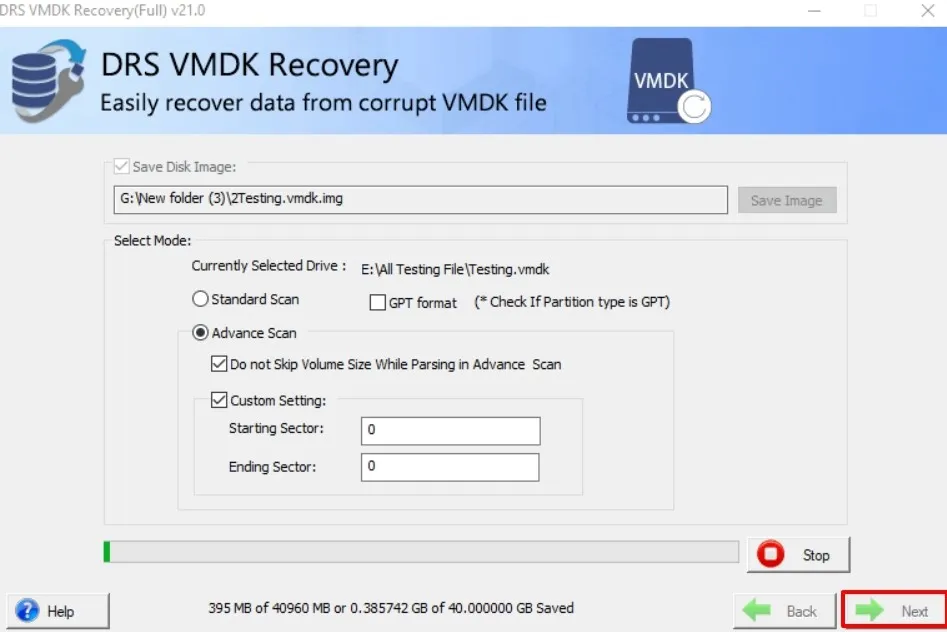
Add the Custom Volume that you want to recover → Next.
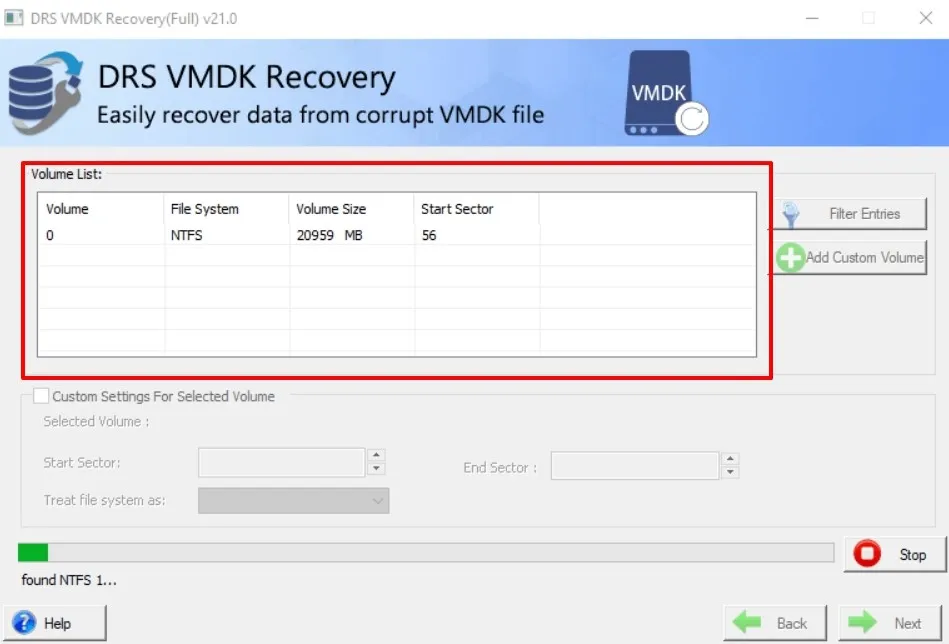
Choose the Advance Mode of Recovery → Next.
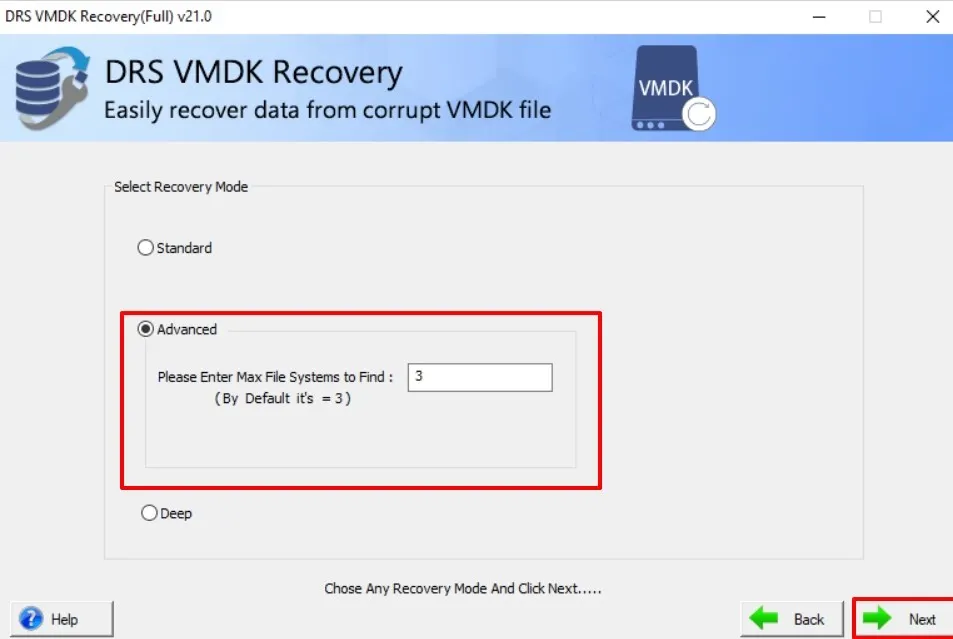
Lastly, click OK → Save the recovered corrupted file.