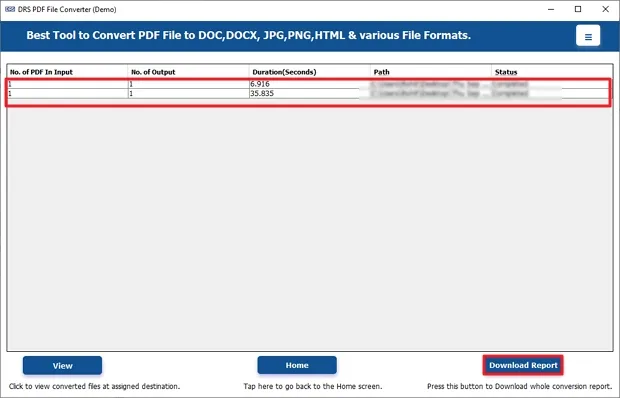Below are the Steps to Convert PDF into Multiple File Formats
Download & Install the MigrateEmails PDF Converter Tool → Next.
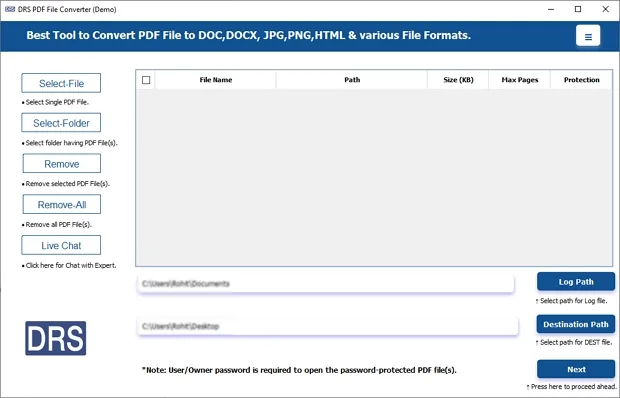
Click to Select File(s) → choose the PDF file that you want to convert → Open.
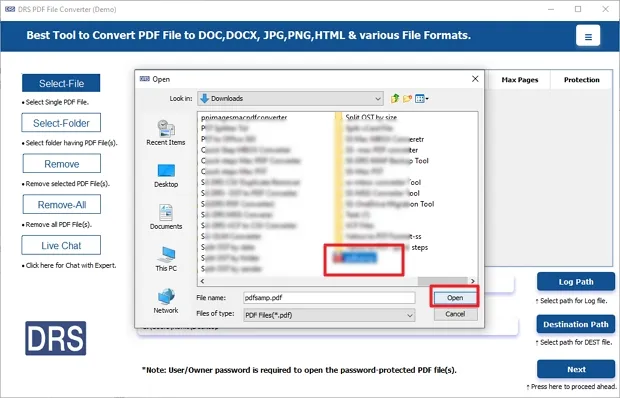
Add the selected PDF file that you want to convert → Next.
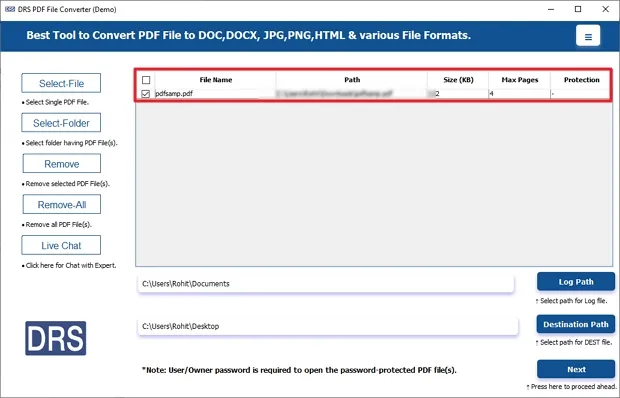
Save the PDF file in the desired DOCX or any other file format.
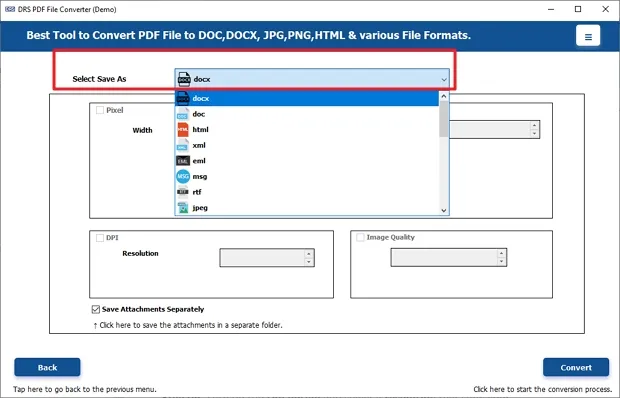
Apply the additional filters:
- Pixel: You can set the Width & Height of the file according to you.
- DPI: Also, you can select the resolution & image quality.
- Save Attachments Separately: You can save PDF attachments into a separate folder.
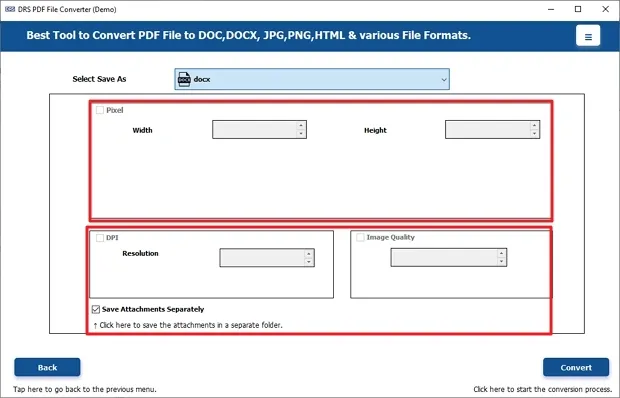
Tap Convert to begin with the conversion process.
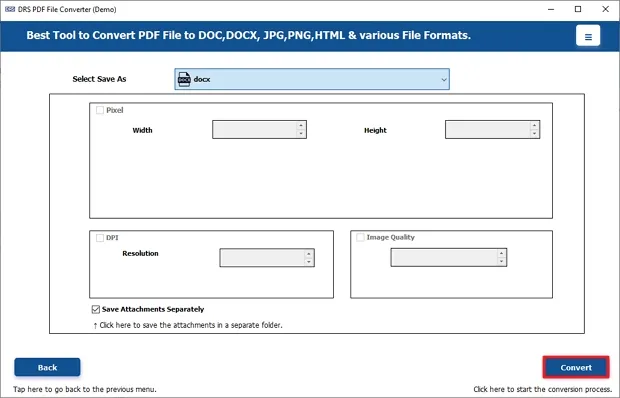
At the end, Download the conversion report (if needed).