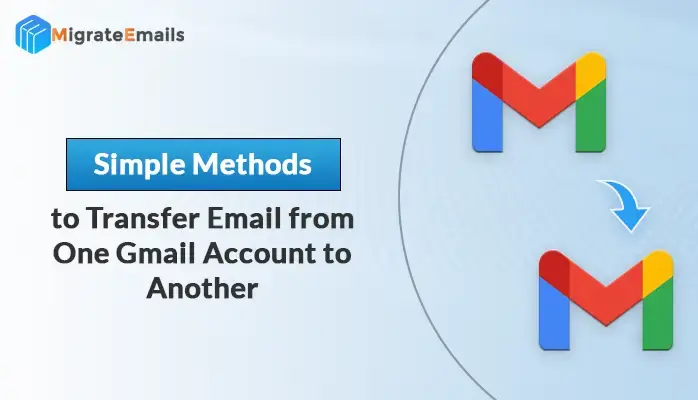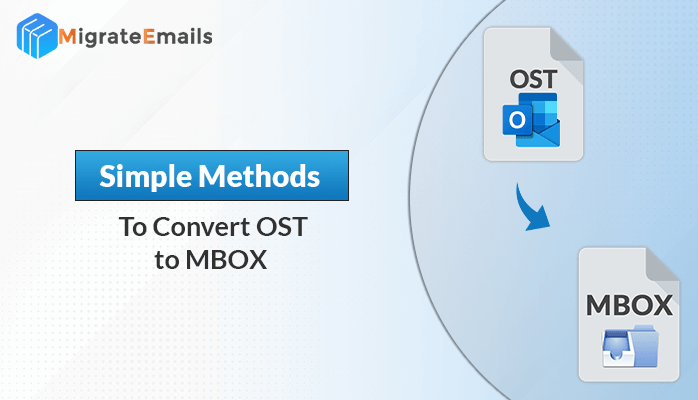-
Written By Kiran Sharma
-
Updated on November 27th, 2024
How to Open NSF File in Gmail Account? Ultimate Guide
Summary: Have you ever received an NSF file and wondered “How to open an NSF file?” Then you’re not alone. NSF files are accessible only in IBM Lotus Notes and not any other email client, hence limiting accessibility. However, this blog will guide you through the step-by-step process to open NSF file in Gmail account. Here, we will explore a professional NSF to PST Converter to make the migration process smooth for our users.
NSF files are usually associated with IBM Lotus Notes, a popular email client and collaboration software. The NSF files contain all emails, calendars, contacts, and other IBM Notes data in a structured format. On the other hand, Gmail is a widely used email client by users for personal or corporate purposes. It offers a large storage space and a simple and interactive interface that makes it easy to navigate by all kinds of users. Therefore, a lot of users want to import NSF to Gmail.
Before that, let’s understand some other reasons why users want to transfer their NSF file data to a Gmail account.
Reasons to Open NSF File in Gmail Account
Below are some common reasons why users want to perform the Lotus Notes to Gmail Migration:
- Importing NSF emails into a Gmail account helps to manage all your email communication on one platform.
- Gmail is a web-based email client, so users can easily access their NSF files on any device.
- It offers a user-friendly GUI as compared to Lotus Notes.
- Gmail offers advanced features like advanced search, filters, labels, and integration with other Google Apps services.
Due to these reasons, users want to migrate .nsf file to Gmail. Now, let’s proceed to the solution part.
There are no manual methods available to open NSF files in Gmail manually. So, now you may wonder, “How do I transfer my Lotus Notes email to Gmail?” Don’t worry, we got you covered. Here, we will discuss a professional NSF to PST Converter Tool that will help you perform the NSF to Gmail migration easily and securely.
How to Import NSF Files to Gmail Account? Professional Solution
MigrateEmails NSF to PST Converter Tool is an excellent solution to open NSF file in Gmail account. This reliable software enables users to perform bulk migration of NSF files. It does not require any external expertise to carry out the migration process. The self-explanatory GUI makes it easy to use even by novice users. Moreover, this advanced tool also helps to export emails from Lotus Notes to MBOX, PDF, MSG, EML, etc. The free version is also available and exports 50 items per folder for free.
Step-Wise Procedure to Import NSF to Gmail
- Launch the NSF to PST Converter on your system.
- Click on the Select Files or Select Folders option to add NSF files.
- Choose the NSF file mailbox items from the Preview option that you want to convert.
- Now, select Gmail as the resultant email client from the drop-down menu.
- Enter your Gmail credentials and hit the Log In button.
- Opt for the other migration options as per your requirement.
- Lastly, click on the Convert button to view NSF files in Gmail.
Thus, using the above procedure, users can easily migrate multiple NSF files of any size to a Gmail account without worrying about data alteration. This tool also ensures the data structure is maintained throughout the migration process.
Conclusion
In the above article, we have shared the solution for the most commonly asked query, “How to open NSF file in Gmail account?” There are no direct methods available to perform this migration process. Therefore, we have suggested a trustworthy third-party solution to make the migration process quick and secure. Users do not have to worry about a loss while using the professional solution.
Also Read: Fix Corrupt Lotus Notes NSF file Manually
About The Author:
I am Kiran Sharma, a Technical Expert in Content writing. I have technical expertise in the field of Email Backup, Data Recovery, and Email Migration, and resolve technical queries related to Cloud Backup or Email Migration for individuals and businesses.
Related Post