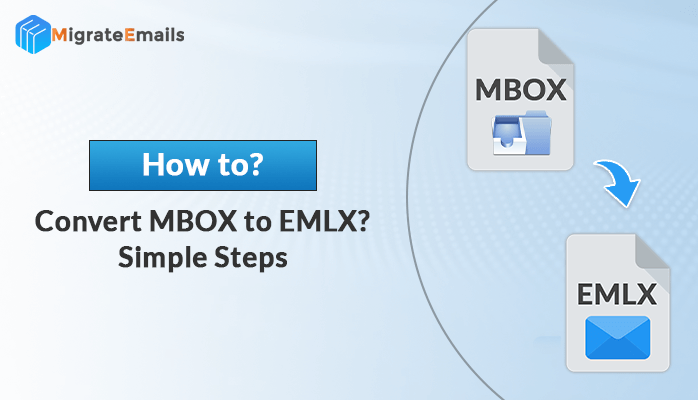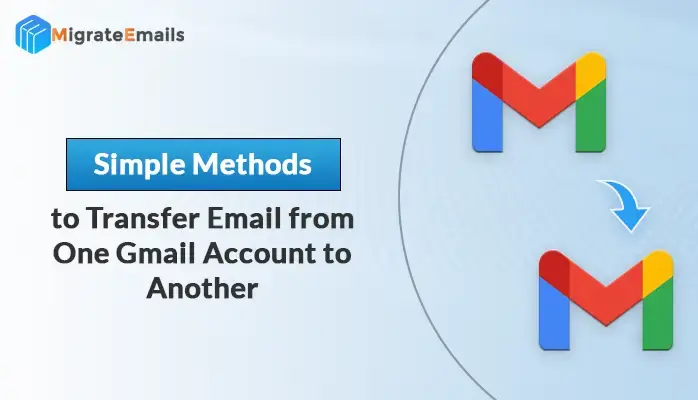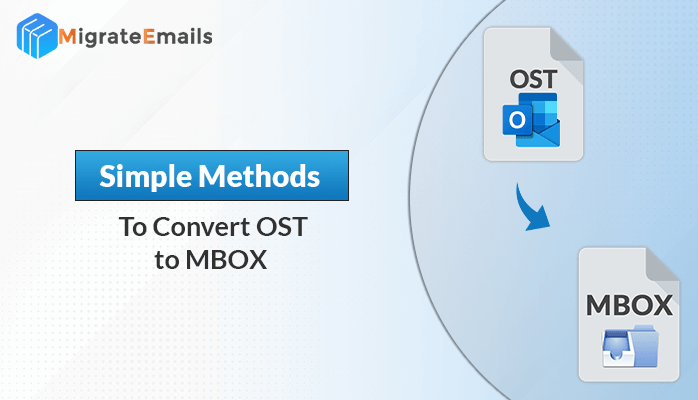-
Written By Kiran Sharma
-
Updated on December 3rd, 2024
Methods to Extract Attachments from MSG files Without Outlook
Summary: Often, you search for how to extract attachments from MSG files without Outlook. However, you do not get any satisfactory results. It is one of the most common concerns of users. Therefore, we prepared a blog that will describe how you can easily save attachments from MSG files. So, read it till the end.
Are MSG Files Useful?
Before we explain how to extract attachments from MSG files, we would describe what MSG files are and why these files are useful.
MSG files are the proprietary files of MS Outlook that contain information about an individual email like sender, subject, body, attachments, etc. When you save a single email from Outlook into your PC, it will be saved as an MSG file. The simplest way to create an MSG file is to drag an email from Outlook and drop it to any local drive folder.
The MSG files are different from PST files in a manner that the former stores a single email while the latter saves an entire mailbox folder. So, if you want to back up or share only specific Outlook emails, MSG files are more suitable than PST files. Also, an MSG file is quite small-sized, which means downloading Outlook emails as MSG files will not fill up your entire storage space.
MSG files also save attachment files associated with the emails. Often, you need to download attachments from Outlook MSG files without Outlook. However, there is no manual technique available to save your MSG file attachments. Therefore, we recommend professional MSG converter software.
Best Methods to Extract Attachments from MSG Files
The professional MSG Converter is the best and most reliable solution to export attachments from Outlook MSG files. It enables you to convert multiple MSG files at once without any data alteration. With this utility, you can convert MSG files to PST, MBOX, EML, PDF, CSV, JPG, TIFF, etc. Along with that, you can also export MSG file content like emails and attachments to Gmail, Yahoo Mail, Office 365, AOL, iCloud, Zoho Mail, and many other email providers. It offers various advanced features for extracting precise mailbox data. Above all, the MSG File Converter is widely compatible with all versions of Windows OS.
Prominent features of the MSG File Converter:-
- Multiple file selection feature to batch extract attachments from MSG files.
- Display a preview of the selected MSG files and choose specific items.
- Convert MSG to PST, MBOX, EML, EMLX, PDF, CSV, GIF, JPG, TIFF, DOC, DOCX, etc.
- Remove duplicate items based on to, from, subject, cc, and bcc.
- Save attachments from MSG files as PDF files and save them in a separate folder.
- Migrate MSG emails into Gmail, Yahoo Mail, Office 365, AOL, Thunderbird, Opera Mail, Zoho Mail, HostGator, etc.
- Mail filter feature to migrate MSG files belonging to a specific date range.
- Compatible with all versions of Windows OS.
Also Read: How to Open MSG Files Without Outlook?
How to Export Attachments from Outlook MSG file without Outlook?
Follow the below steps to Extract attachments from MSG files using MSG Converter Tool.
- Download and Install the MSG Converter. Run it as administrator.
- Add all the desired MSG files from which you want to extract the attachment.
- Check the file preview and choose the desired items. Press the Next button.
- Expand the Save/Backup/Migrate As field and choose PDF format.
- After that, tick the Save Attachments Separately option.
- Choose the remaining options as per your requirement and hit Convert.
Conclusion
This article provided all the relevant information about MSG files and how to extract attachments from MSG files without Outlook. The best approach is to use the professional MSG Converter. It enables you to download MSG file attachments in bulk. You can save all your email attachments in one place.
Frequently Asked Questions
How do I convert MSG to PDF with attachments?
Using the professional MSG to PDF Converter Tool, you can easily convert MSG to PDF with attachments. You have to select the PDF file format in the destination field and tick the save attachments separately option.
How do I extract attachments from a .msg file?
There are no manual approaches available to perform this conversion process. So, you can use the above mentioned professional tool to extract attachments from MSG files effectively.
About The Author:
I am Kiran Sharma, a Technical Expert in Content writing. I have technical expertise in the field of Email Backup, Data Recovery, and Email Migration, and resolve technical queries related to Cloud Backup or Email Migration for individuals and businesses.
Related Post