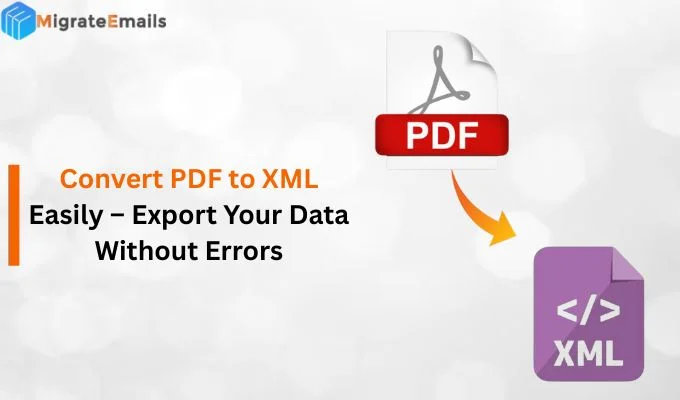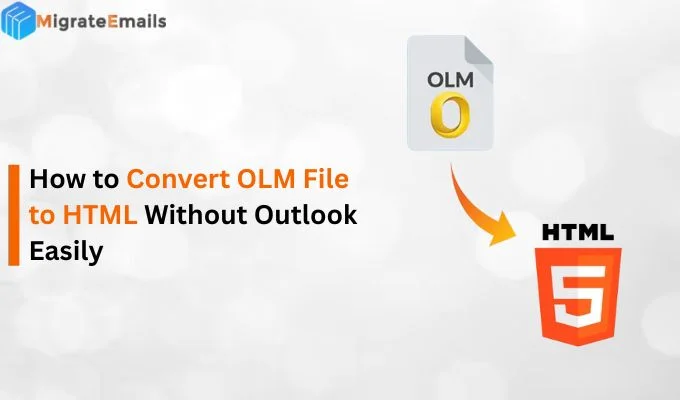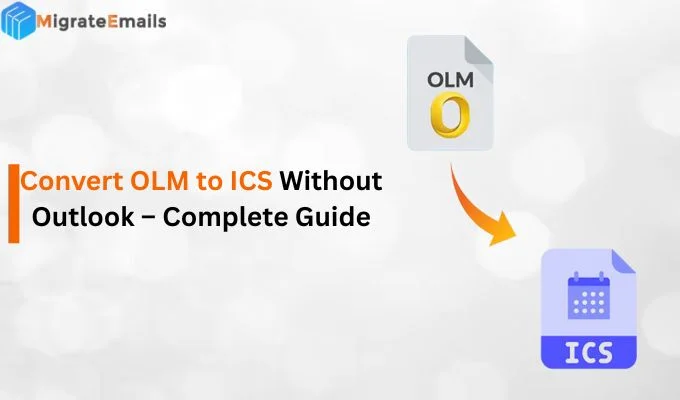-
Written By Kiran Sharma
-
Updated on May 15th, 2025
Best Methods to Transfer Telus Email to Gmail Account
Transferring emails from one account to another is a task many users face at some point. If you’re looking to move your Telus email to a Gmail account, you’re in the right place. Telus is a popular Canadian telecom provider offering email services, and Gmail is one of the most widely used email platforms worldwide. Hence, users want to switch from Telus Email to Gmail. For the complete data backup, they need to transfer Telus Email to Gmail Account. Here, we will guide with the best methods including IMAP Backup Tool to transfer your Telus email data to your Gmail account.
Why Users are Moving Telus Email to Gmail Account
There are several reasons why users want to transfer their Telus emails to Gmail:
- User-Friendly Interface: Gmail offers a simple and easy-to-use interface, with excellent features like labels, filters, and advanced search options.
- Storage Capacity: Gmail provides 15 GB of free storage, with easy options to purchase more if needed.
- Integration with Google Services: Gmail seamlessly integrates with other Google tools like Google Drive, Calendar, and Google Meet, offering a more organized experience.
- Better Security Features: Gmail provides advanced security features, including two-factor authentication, spam protection, and encryption.
Now, let’s dive into the best methods to transfer emails from TELUS webmail to Gmail.
How to Transfer Telus Email to Gmail Account
There are some of the limited solution to migrate Telus email to Gmail. Don’t worry we will make you introduce to the best of them. If you have knowledge of technical things, pick the manual solution. If not then you can move to the automated one. Navigate through both of them one by one individually.
Method 01: Manual Way to Migrate Telus Email to Gmail Account
One of the easiest ways to transfer your Telus emails to Gmail using Gmail’s built-in “Import mail and contacts” option. Follow the given steps to transfer Telus Email to Gmail Account:
- Log into your Gmail account>>Settings>>See all settings.
- Navigate to the Accounts and Import tab.
- Under the Accounts and Import section, click Import mail and contacts.
- A new pop-up will appear. Enter your Telus email address (like yourname@telus.net)
- Wait for syncing process, click Start Import to add Telus email to Gmail account.
What This Method Does
- Imports only inbox messages from your Telus account via POP3.
- Migrates old and new emails (as long as they are on the Telus server).
- Keeps your Gmail inbox organized by optionally labeling Telus emails.
What This Method Doesn’t Do
- It won’t migrate sent emails or custom folders from Telus.
- Also, this method doesn’t support real-time sync (POP fetches emails periodically).
- May miss some emails if they are already downloaded elsewhere and deleted from the server.
Method 02: Instant Solution to Transfer Telus Email to Gmail Account
MigrateEmails IMAP Backup Tool is completely reliable solution to migrate Telus Email to Gmail in bulk at a time. It supports direct migration from any IMAP-supported email service, including Telus to Gmail with ease. You can transfer your emails, along with their attachments and metadata, are accurately. Additionally, this utility is compatible with all versions of Windows OS.
Simple Steps to Transfer Telus Email to Gmail Account
- Download and install MigrateEmails IMAP Backup Tool on your screen.
- Choose the IMAP option and enter your Telus email address/app password.
- Now, choose the folders you want to migrate from the preview panel.
- Next, choose Gmail as the destination platform and enter Gmail Login Details.
- Also, use filters to migrate specific Telus email data to your Gmail account.
- Lastly, click Convert button to transfer emails from TELUS Webmail to Gmail.
Key Features of this Utility:
- Direct Gmail Migration: Export Telus (IMAP) emails directly to Gmail without data loss or complex settings.
- Multiple Format Support: Apart from Gmail, you can also export IMAP account emails to EML, PST, MBOX, MSG, PDF, and more.
- Date Range Filter: Select and migrate only the emails you need using the advanced date filter option.
- Preserves Folder Hierarchy: Your mailbox structure remains exactly the same after migration.
- Fast & Secure: Also, it offers secure login and a fast migration process without any data breach risk.
Note: If you’re also handling server-based emails, you can use this software to move email from cPanel to Gmail with ease.
Conclusion
From the above-mentioned solutions, pick the right and easiest one to transfer Telus email to Gmail Account. For basic needs, Gmail’s “Import mail and contacts” feature offers a straightforward way to move your. If you have the bulk of data, then it’s better to proceed with the instant solution recommended above. This utility comes in use in terms of several email clients. It provides a reliable alternative with added flexibility.
Frequently Asked Questions
Q1. How to transfer Telus email to Gmail using this Tool?
Ans: To transfer your Telus email to Gmail, use the MigrateEmails IMAP Backup Tool.
1. Launch the tool and sign in with your Telus email credentials.
2. Select the mailbox folders you want to migrate.
3. Choose Gmail and enter your Gmail login details.
4. Apply any filters if needed, and start the migration.
The tool will automatically transfer all selected emails from Telus to your Gmail account.
Q2. Can I Migrate Telus Email to Gmail in Bulk?
Ans: Yes, this tool supports bulk migration. You can transfer multiple folders or complete mailboxes at once without any hassle.
About The Author:
I am Kiran Sharma, a Technical Expert in Content writing. I have technical expertise in the field of Email Backup, Data Recovery, and Email Migration, and resolve technical queries related to Cloud Backup or Email Migration for individuals and businesses.
Related Post