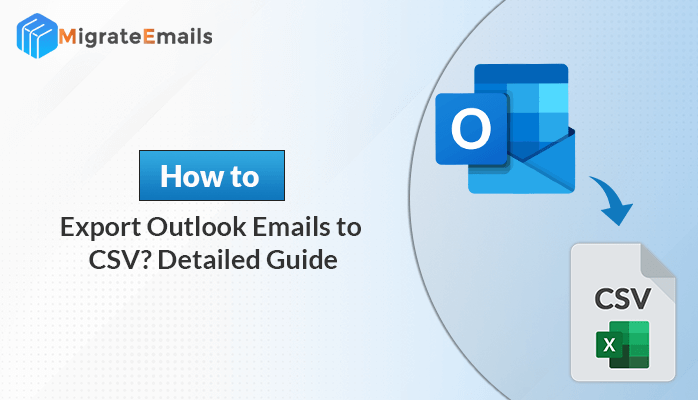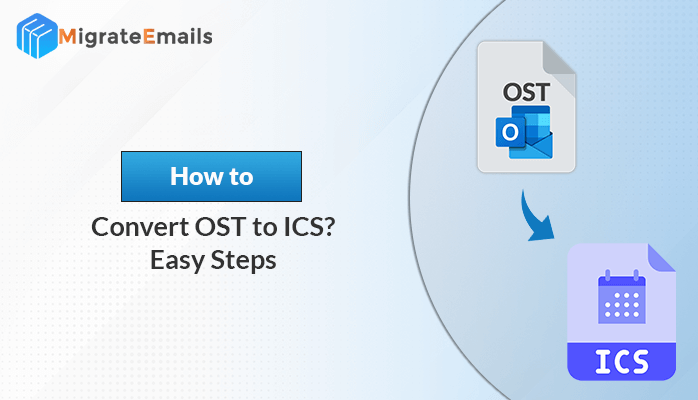-
Written By Kiran Sharma
-
Updated on August 22nd, 2025
Easiest Way to Remove Password from PDF Bank Statement
Joseph White Query:-
“I have recently downloaded my bank statement in PDF format, but whenever I try to open it, I have to enter a password every time. It becomes irritating when I have to open the same statement multiple times. Is there any way to remove password from PDF bank statement so I can use it easily without any guidance?”
“I have recently downloaded my bank statement in PDF format, but whenever I try to open it, I have to enter a password every time. It becomes irritating when I have to open the same statement multiple times. Is there any way to remove password from PDF bank statement so I can use it easily without any guidance?”
The above case is very common. Banks usually keep statement PDFs with a password for better security. While this keeps your information safe. It can be complicated if you need the file for taxes, loan applications, or tracking your finances. The easiest way to handle this is to unlock PDF password bank statement using a trusted tool, i.e, PDF Restriction Remover.
In today’s era, most banks choose to send statements in PDF format to ensure security and ease of use. However, these files are usually authenticated, which can create difficulty for users. Many people generally keep searching for the easiest way to remove the password from PDF files. So they can open it at any time without having to enter the password repeatedly.
Need to Remove Password from PDF Bank Statement: Why?
There are many reasons why most users choose to open the bank statement without a password.
- No need to enter the password again and again.
- Also, some authenticated files don’t allow printing.
- However, authentication also prevents you from editing or sharing the file with others.
- This allows you to quickly access bank statement PDF without password
anytime, without losing any data.
Let’s proceed further with the advanced tool to remove the password by following the step-by-step process.
Advanced Method to Remove Bank Statement PDF Password Online
An advanced method is using a dedicated tool like PDF Password Remover. This software is designed to quickly and easily remove passwords from PDF files, including bank statements.
- Firstly, download and install the demo version of MigrateEmails Password Recovery Tool.

- Now, click on Add Folder to add the PDF, and then, click Open.

- After that, preview all the selected files and choose a destination to save the file, and then tap Unlock.

- Now, view the number of PDF files selected and click on Convert password-protected only or Convert all PDF files. After that, click on Save File in a separate folder and tap Unlock.

- At last, you have successfully remove password from PDF bank statement. You can download the report at the end.

Note: For detailed guidance on unlocking PDFs, you can also go through our reference link → Unlock PDF for Editing Without Password
Key Benefits of the Bank Statement Password Remover
Here are some characteristics of using a reliable and efficient PDF unlocking tool:
- Firstly, it removes both user and tech-level guidance.
- In addition, it supports bulk PDF files at a time.
- Also, it maintains data quality and formatting.
- As a result, it allows editing, printing, copying, and sharing of PDF files.
- Finally, it works on all versions of PDF documents.
Now, for the users who specifically need the entire free solution to remove password from PDF bank statement. Here is the step-by-step procedure to follow the process manually.
Pro Tips Before Going Through the Manual Steps
Before starting with the manual methods, make sure to keep a few things in mind. These tips will make the process much easier.
- Always keep a backup of your original files.
- The manual method will only work if the entered password is correct.
- Always use a reliable PDF reader.
- Since the bank statement contains confidential information so make sure not to upload any document online.
- Manual methods might open bank statement without knowing password, but not always, so always expect some limitations.
How to Remove the Password Manually?
If you’re looking for a quick and easy way to remove the password, you can go through our manual methods. However, this method will work only if the correct password is entered, and it may have limitations. Below are the methods that help to effortlessly remove password from PDF bank statement manually.
Method 1. Using Google Chrome
- Firstly, open the password-protected bank statement with your credentials.
- Now, print the document and choose the path to save the file.
- At last, click Save and reset the password.
(The only disadvantage of this method is that the method will only work when the PDF allows printing the document.)
Method 2. Using the Adobe Acrobat
- Firstly, open the password-protected bank statement with your credentials.
- Now, click on File and then tap Properties.
- After that, click on the Security tab and change it to No Security.
- Finally, click on OK and Save the PDF.
(The only limitation to remove password from PDF files using Adobe Acrobat is that it is a paid method. Hence, it is not suitable for all users.)
Conclusion
To conclude, bank statements are important documents, but managing encrypted files again and again can be irritating. While manual methods are also available, they are not always useful. The easiest and most reliable way to remove password from PDF bank statement is by using a professional tool like PDF Restriction Remover. It ensures a quick, safe, and time-saving process and effort.
Frequently Asked Questions
Q1. Is it legal to decrypt or unprotect a PDF bank statement?
Ans. Yes, it is legal to decrypt or unprotect a PDF bank statement if the statement belongs to you. Therefore, it is meant for personal use only.
Q2. Does Adobe Acrobat allow password removal without knowing the password?
Ans. No, Adobe Acrobat did not allow the removal of the password without knowing it; you must know the password at least once to remove it permanently.
Q3. Which is the safest tool to remove Password from PDF Bank Statement?
Ans. The MigrateEmails PDF Restriction Remover is the safest tool to remove a password from a PDF bank statement.
About The Author:
I am Kiran Sharma, a Technical Expert in Content writing. I have technical expertise in the field of Email Backup, Data Recovery, and Email Migration, and resolve technical queries related to Cloud Backup or Email Migration for individuals and businesses.
Related Post