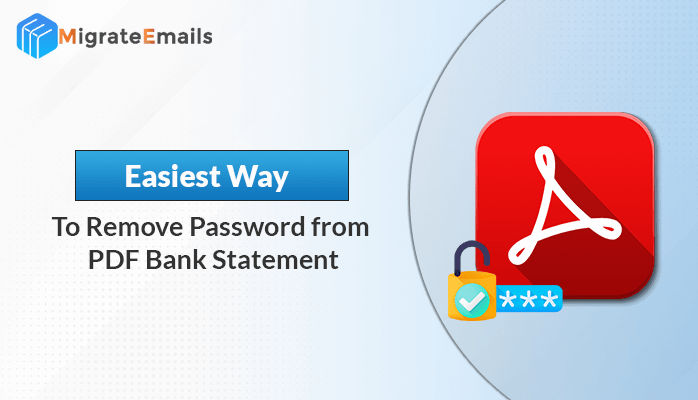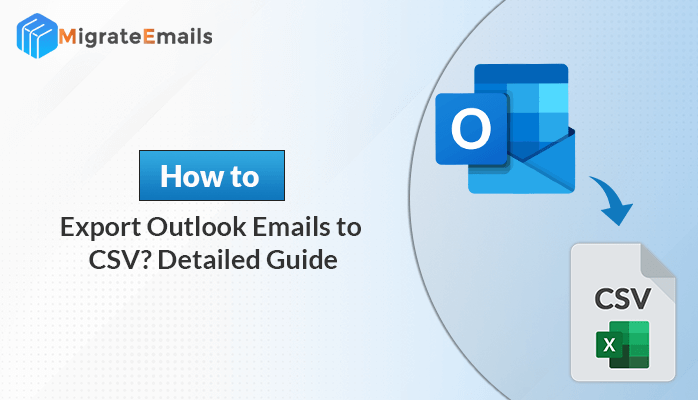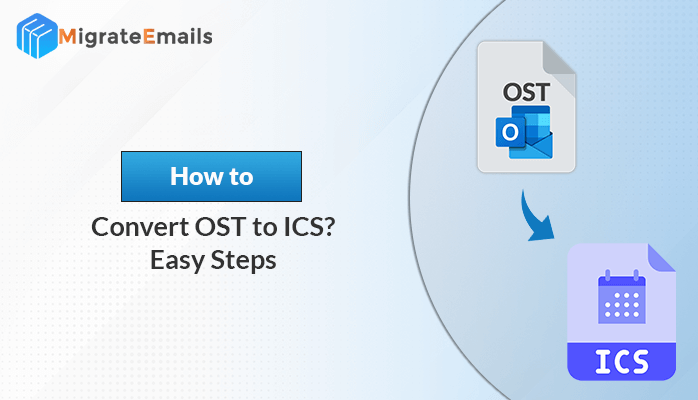-
Written By Kiran Sharma
-
Updated on June 1st, 2025
Top 5 Best MBOX to PST Converter Tool of 2025
If you’re looking to move your email data from Apple Mail, Thunderbird, or any other MBOX-supported client to Outlook, choosing the right MBOX to PST Converter Tool becomes essential. In 2025, several tools claim to perform this task efficiently. However, not all of them deliver seamless results or preserve email integrity. To simplify your search, we’ve handpicked the top 5 best MBOX to PST converter tools of 2025 based on performance, features, user experience, and compatibility.
Email migration is a common need today for users to move from MBOX-based email clients like Thunderbird or Apple Mail to Microsoft Outlook. Since Outlook uses the PST format. Hence, a common situation arises to convert MBOX files to PST. It is quite essential for accessing your emails without any hassle.
Although manual conversion methods exist, they often prove complex and risky. As a result, it can cause loss of important data or email formatting. That’s where specialized MBOX to PST converter tools come in use for direct conversion. These tools simplify the process and perform the smooth and accurate transfer of your emails.
With numerous options available, it can be quite confusing to pick the best solution to convert MBOX to PST file. To help you out, we have reviewed and compiled a list of the top 5 best MBOX to PST converter tools that deliver reliable results, user-friendly interfaces, and valuable features.
5 Best MBOX to PST Converter Tools to Easily Convert MBOX to PST
Here, we’ve rounded up the 5 best MBOX to PST converter tools that help you easily convert your emails without losing any data or formatting.
- DRS Softech MBOX to PST Converter Tool
- MigrateEmails MBOX Migrator Tool
- Aryson MBOX to PST Converter
- SysInfo MBOX to PST Converter
- Kernel for MBOX to PST Conversion
Now, it’s time to look at the best tools that make MBOX to PST conversion easy.
1. DRS Softech MBOX to PST Converter Tool
DRS Softech MBOX to PST Converter has emerged as one of the most popular tools in 2025, especially among IT professionals and individuals who prioritize data accuracy and simplicity. This tool provides a straightforward yet powerful interface that makes the conversion process smooth and stress-free. It supports multiple email clients and ensures data integrity throughout the conversion process.
Key Features:
- Converts MBOX files from various email clients like Thunderbird, Apple Mail, and more.
- Maintains folder hierarchy and email metadata during conversion.
- Supports selective email export and batch conversion.
- Preview option to view emails before conversion.
- Option to split large PST files for better Outlook performance
- Saves converted files in multiple formats, including PST, EML, MSG, and PDF.
- Compatible with Windows 11/10/8.1/8/7 and Outlook 2016, 2019, 2021
Cons:
- Convert 50 mbox file to PST with MBOX to PST converter free
2. MigrateEmails MBOX Migrator Tool
MigrateEmails MBOX Migrator Tool is a well-known brand in the data recovery and email migration industry. It is known for its simple user interface and quick conversion process. It supports multiple MBOX email clients and exports data efficiently to PST. Along with PST, it can convert MBOX to EML, MSG, CSV, HTML, PDF, and more.
Key Features:
- Supports conversion of large MBOX files without data loss.
- Maintains email properties including attachments, read/unread status, and timestamps.
- Supports 25+ MBOX file sources including Thunderbird, Apple Mail, and PocoMail
- Offers batch conversion and selective folder export.
- Compatible with multiple output formats like PST, MSG, and EML.
- This utility had simple and easy-to-use interface.
- Doesn’t require Outlook installation for conversion.
- Compatible with Windows 10, 8, 7, Vista, along with Mac.
Cons:
- Lacks some advanced options in the free version
Supported Outlook Versions: Outlook 2019, 2016, 2013, 2010
3. Aryson MBOX to PST Converter
Aryson MBOX to PST Converter is a versatile tool that converts MBOX files to PST quickly while preserving data integrity. It supports numerous MBOX-based clients and provides multiple saving options. Its smart filters and direct export to Office 365 make it a perfect fit for companies planning a migration to cloud-based platforms.
Key Features:
- Converts MBOX files from Thunderbird, Apple Mail, Entourage, and others.
- Keeps email structure and attachments intact.
- Provides a preview of emails before conversion.
- Allows selective conversion of emails and folders.
- Supports convert MBOX to EML, PST, MSG, and PDF formats.
- Supported Outlook Versions: Outlook 2021, 2019, 2016, 2013, 2010
Cons:
- The user should have a better understanding of English.
4. SysInfo MBOX to PST Converter
SysInfo MBOX to PST Converter is a user-friendly and reliable tool for converting MBOX files to Outlook PST format. It is designed to handle bulk data conversion with accuracy. It supports Outlook 2019, 2016, 2013, 2010 & earlier versions as well.
Key Features:
- Supports MBOX files from various email clients.
- Maintains folder hierarchy and email metadata.
- Bulk conversion of MBOX files to PST.
- Preview MBOX emails before export.
- Supported OS: Windows 11, 10, 8, 7, Vista
- Supports saving output in multiple file formats.
Cons:
- Not available for the Mac version.
5. Kernel for MBOX to PST Conversion
Kernel for MBOX to PST Conversion is a popular and trusted tool widely used for its accuracy and speed. It offers seamless conversion of MBOX files to Outlook PST with all data preserved.
Key Features:
- Supports all major MBOX email clients.
- Preserves original email properties and attachments.
- Allows selective email and folder conversion.
- Supports batch conversion.
- Exports to multiple formats, including PST, MSG, and EML.
Cons:
- Limited advanced options in the free demo version.
- Convert only 25 files in the free version’s features.
Conclusion
When it comes to converting MBOX to PST, choosing the right tool saves time, effort, and prevents potential data loss. The tools we’ve covered in this blog offer top-notch features, reliable conversion performance, and great user experiences. Overall, this utility comes out as the Best MBOX to PST Converter Online
While all five tools deliver excellent results, the DRS Softech MBOX to PST Converter stands out with its modern interface, advanced filtering, and bulk conversion capabilities, making it a top choice for 2025. Now you know how to convert MBOX to PST file and make your email transition smooth.
Frequently Asked Questions
Q1. How can this MBOX file converter tool be used to convert MBOX files to PST?
Ans: Most MBOX to PST converter tools follow a similar process:
1. First, you launch the software and add or import your MBOX files.
2. Next, you can preview the emails if the tool offers this feature.
3. Then, you select the output format as PST.
4. After that, you choose the destination folder to save the converted PST file.
5. Finally, you start the conversion process, and the tool will create a PST file ready to be used in Outlook.
Q2. Can the software convert only a few selected emails into PST or other formats?
Ans: Yes, many MBOX to PST converter tools allow selective conversion. This means you can choose specific emails or folders to convert instead of converting the entire MBOX file.
About The Author:
I am Kiran Sharma, a Technical Expert in Content writing. I have technical expertise in the field of Email Backup, Data Recovery, and Email Migration, and resolve technical queries related to Cloud Backup or Email Migration for individuals and businesses.
Related Post