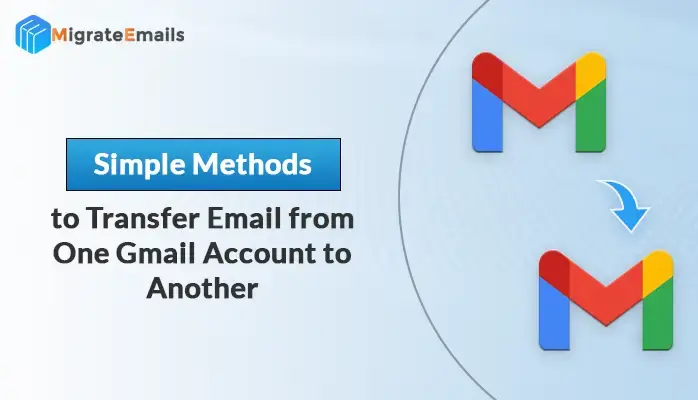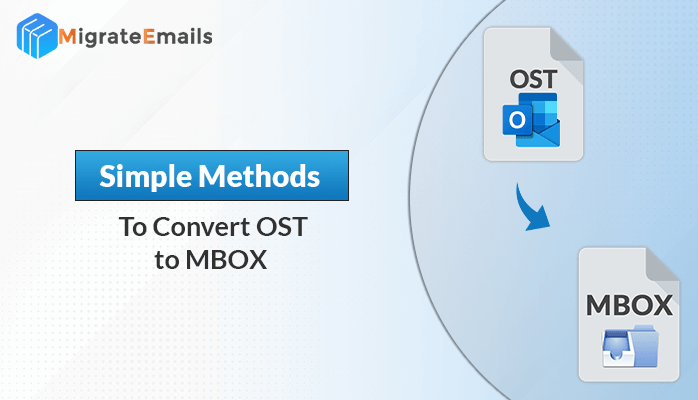-
Written By Kiran Sharma
-
Updated on May 9th, 2025
How to Export AOL Mails to Outlook PST File Format?
The AOL Mail uses the PFC format to store data, but Microsoft Outlook only supports PST format, necessitating migration for compatibility. Users commonly export AOL emails to PST to centralize email access in Outlook, utilize its advanced features, or create a secure backup. While manual methods, like configuring AOL in Outlook via IMAP and exporting data to PST, are viable, they can be time-consuming and prone to errors. Professional tools, such as the AOL Backup Tool, offer faster, more reliable migration with features like bulk export, metadata preservation, and folder hierarchy maintenance, making them preferable for large datasets or seamless transfers
Need to Export AOL Email to PST Outlook
Many users prefer to use the MS Outlook application to manage their important database instead of the AOL mail application. There are some unique and amazing features offered by Outlook that attract users to it. Go through the reasons listed below.
- MS Outlook can perform cross-program functionalities.
- When the organization is shifting from an AOL account to Outlook.
- Outlook provides more security and advanced features.
- Integration with various in-built MS Office applications.
How to Add AOL Email to Outlook Using Manual Techniques
Users can follow the manual steps provided to export AOL emails to PST Outlook. Before starting the process, it is suggested to create a copy of the AOL data to be exported, as it is a DIY technique and there is a continuous risk of data alteration or data loss.
- Log in to your Outlook account.
- Go to the Account settings tab and open the Account Settings window.
- Now click on the email tab and hit the New button option.
- Check on the manual setup or additional server types option.
- Click on the Next button.
- Select IMAP/POP and click on Next to continue the process to add AOL to Outlook.
- Enter the information details in the Add Account window. Ensure to check on the Remember Password option to avoid re-entering the password each time you want to access the account.
- Go to More Settings > Outgoing server tab.
- Check on My outgoing server requires an authentication checkbox.
- In the Outgoing server SMTP in the advanced tab, enter 587 and click on the OK button.
- Click on the Finish button to exit.
Read Also: Best Methods to Convert MSG Files to CSV Without Outlook
Drawbacks
- Lengthy and more time-consuming process.
- Good Outlook knowledge and technical knowledge are required.
- Risk of data alteration or loss.
- Unable to export attachments along with the emails.
Export AOL Email to PST Outlook Using AOL Email Backup Tool
The manual method to back up AOL to Outlook is a lengthy process and includes some technical stages as well. What if the user doesn’t possess good technical Outlook knowledge? Then there might be a risk of data alteration or data loss. So there are professional methods available to avoid all these limitations and risks. The automated professional method provides a quick and safe backup process without any technical expertise requirement. DRS AOL Backup Tool is one of the advanced software that can save AOL email in PST, EML, EMLX, PDF, Gmail, Yahoo, IMAP, Office 365, etc. The software offers a smooth, user-friendly interface for users that even a tech or non-tech user can easily run the utility. The tool offers 33+ saving options to export AOL mail. The demo AOL email backup tool can export 50 emails for free.
Steps to Export AOL Mailbox to PST
- First, download and start the MigrateEmails AOL Backup Tool on your system.
- Then, select AOL from the left panel.
- Subsequently, quote the login credentials to proceed further.
- Now, check the folders or files you like to export AOL email to PST.
- After that, select the PST Format from the drop-down list.
- Users can also utilize the extra features in order to facilitate the exporting process.
- Finally, click the Convert button.
Conclusion
In this blog, we have suggested the methods to export AOL email to PST Outlook. Also, we have described some common reasons why users need to backup AOL emails to the Outlook program. The manual technique has several drawbacks and a severe risk of data loss. So it is highly suggested that the user opt for a reliable automated AOL email backup tool for an easy and safe backup process.
Frequently Asked Questions
Q1. How to Export AOL Mails to Outlook PST using this Tool?
Ans: Follow the Steps to Export AOL Mailbox to PST:
1. Initially, download and execute the MigrateEmails AOL Backup Tool on your local computer.
2. Then, select AOL from the left panel.
3. Subsequently, quote the login credentials to proceed further.
4. Now, check the files or folders you want to export AOL email to PST.
5. Here, select the PST Format from the drop-down list.
6. Users can also utilize the extra features in order to facilitate the exporting process.
7. Finally, click the Convert button.
Q2. Can I Export AOL to Outlook PST in Bulk?
Ans: Yes, you can export AOL mailbox to Outlook PST in bulk by following the provided steps above.
About The Author:
I am Kiran Sharma, a Technical Expert in Content writing. I have technical expertise in the field of Email Backup, Data Recovery, and Email Migration, and resolve technical queries related to Cloud Backup or Email Migration for individuals and businesses.
Related Post