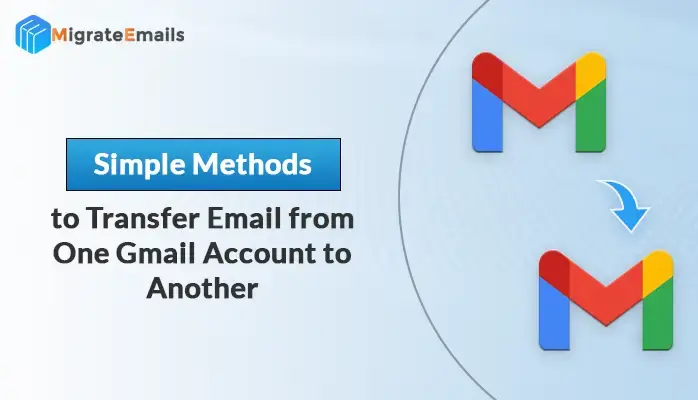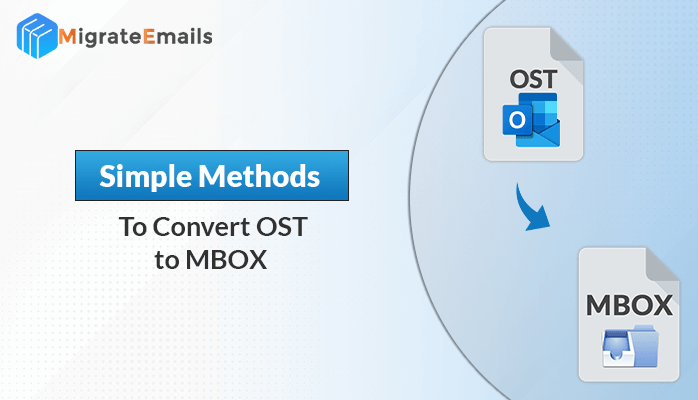-
Written By Kiran Sharma
-
Updated on November 27th, 2024
How to Convert Maildir to PST and Import Maildir to Outlook Free
Looking for a perfect solution to convert Maildir to PST file format of Outlook? You are in the right place. Maildir file is a type of format used for saving or storing emails with a separate file name and each one represents a file system directory. The file system handles the locking of files once the messages are moved, added, or deleted. On the other hand, Outlook is a popular email application that supports PST (Personal Storage Table) file format to save the mailbox items. MS Outlook offers various amazing features and easy to use interface for its users due to which many users want to import Maildir to Outlook free. In this blog, we will discuss some common reasons why users need to import Maildir to Outlook. Further, we will describe some recommended techniques, such as manual methods as well as the automated best Maildir Converter for an effortless migration.
Let’s first understand some reasons to migrate Maildir to PST.
Reasons to Convert Maildir to PST
Some of the basic reasons for Maildir to PST conversion are listed below. Go through the points listed here.
- Users are unable to access the mailbox directory.
- Maildir is an email format completely based on the internet server.
- The user cannot access Maildir files on the local device.
- Internet connectivity is a must to access the Mailbox database.
- Unanalyzed data cannot be accessed on a PC.
These are a few reasons why users want to export Maildir to PST. Let’s now move ahead to methods to Import Maildir to Outlook.
Manual Method to Import Maildir to Outlook Free
Manual methods are cost-effective a user doesn’t require to spend a single penny. Although users are required to have a good knowledge of Maildir and Outlook programs. The manual approach is a lengthy one, so we have divided the complete process into two steps. It is suggested to create a copy of the Maildir data to be exported to avoid the risk of data manipulation. Follow the steps provided carefully.
Step 1: Extract All Maildir Files From Server
Users are required to access the data using the net server and then create a backup to the local drive. To do so, follow the given steps.
- First, connect to a secure server of any website.
- Click on the mailbox items.
- Now browse the files you want to export.
- You will see all the mailbox folders such as sent, draft, new, trash, cur, temp, etc.
- Now create a backup to the Maildir folder including all sub-folders.
Step 2: Convert Maildir to PST
- Log in to your Outlook account.
- Go to the File section.
- Go to the Open & Export option.
- Select the Import/Export option.
- Choose Import from another program or file.
- Click on browse and choose the file to import.
- Hit the finish button to end the process.
Also Read – How to Backup PST File of Outlook?
Drawbacks
- More complex and time-consuming approach.
- Risk of data manipulation.
- Technical knowledge is required.
- Outlook installation is required.
Use DRS Maildir Converter to Convert Maildir to PST
Users can easily Import Maildir to Outlook using the smart DRS Maildir to PST Converter utility. The professional method is a quick and secure process to migrate Maildir to PST and many other file formats or email applications. The software provides multiple saving options like PST, MBOX, EML, PDF, TXT, DOC, Thunderbird, Opera Mail, Live Exchange, etc. It exports sub-folders including new, temp, cur, etc. The utility is developed on advanced technology that allows users to export attachments along with the emails and provides the option to include other mailbox items as well. It offers some amazing features like date filter feature to export selective emails. The preview option helps to view the converted data prior to saving. The utility is compatible with all Mac and Windows versions.
Conclusion
Above in this blog, we have discussed several reasons followed by different recommended techniques to convert Maildir to PST file format of Outlook. It has been observed that there are several drawbacks with the manual approach of migration. So it is highly suggested to use the professional Maildir Converter to Import Maildir to Outlook Free.
Also Read: How to Convert Gmail to Outlook Email Application?
About The Author:
I am Kiran Sharma, a Technical Expert in Content writing. I have technical expertise in the field of Email Backup, Data Recovery, and Email Migration, and resolve technical queries related to Cloud Backup or Email Migration for individuals and businesses.
Related Post