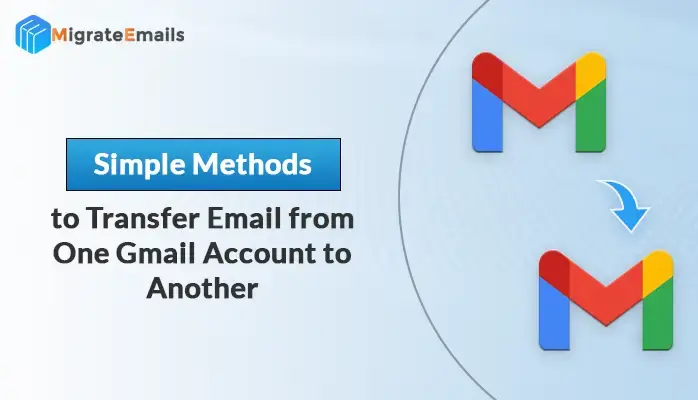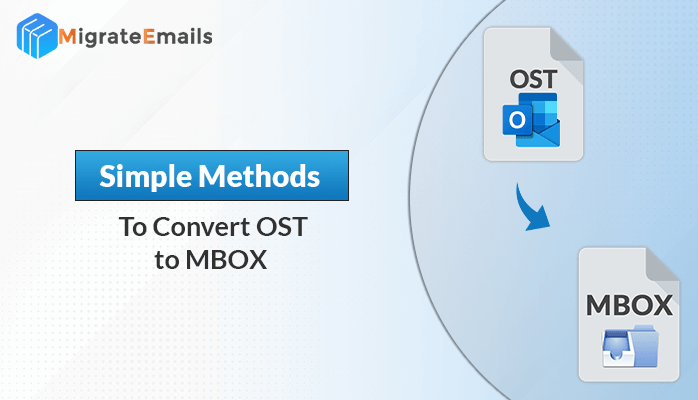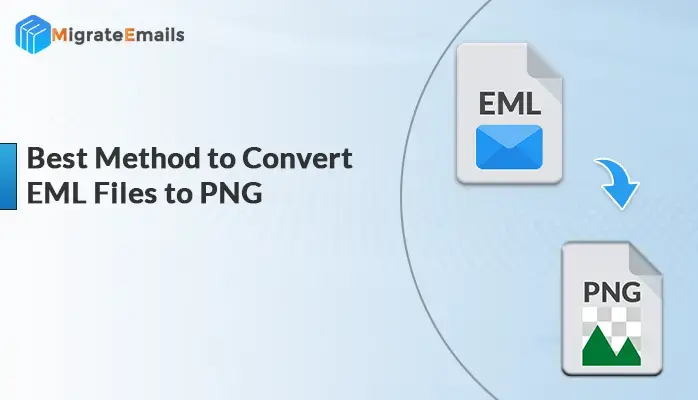-
Written By Kiran Sharma
-
Updated on October 14th, 2024
How to Convert Gmail to Outlook Email Application?
MS Outlook and Gmail programs are two widely used email service providers among the users. Email clients help with the communication between senders and receivers. Many users prefer to switch from the Gmail application to the Outlook program due to various reasons. MS Outlook supports PST (Personal Storage Table) file format to save the entire mailbox items in the profile. Now the question arises “how to convert Gmail to Outlook” program. It was a pretty challenging task earlier but now it has become quite easy to convert Gmail to PST. Users cannot directly access Gmail emails in Outlook. So the users have to add Gmail to Outlook in order to keep access to the important data or having a backup to the data. Here in this blog, we will be providing the most recommended methods both manual and automated Gmail backup tool for users. Before moving to the different approaches of migration, let’s first understand some reasons why there is a need to convert Gmail MBOX to PST format of Outlook.
Reasons to Setup Gmail in Outlook 2016
Due to various reasons users want to migrate Gmail emails into Outlook application. We have listed some of the reasons below for better understanding of the users.
- Outlook offers more security features and better control.
- PST format is easy to port and access.
- To create a backup of the important data.
- Outlook offers an easy user-friendly interface.
These are a few reasons why users need to back up Gmail emails to Outlook. We will now proceed to the different methods available for Gmail to Outlook backup purposes.
Also Read – How to Backup Gmail Emails With Attachments to Computer/Hard Drive?
How to Convert Gmail to Outlook Application Manually?
There are manual steps that we are going to provide here for users to back up Gmail emails to Outlook. Manual strategies are cost-effective and free to use but at the same time, there are several limitations as well. There might be several risks of severe data loss due to human errors. It is suggested by experts to create a copy of the original file as it might be possible that you lose the data in the process due to human errors. Now, follow the steps provided below.
- Open MS Outlook program.
- Configure the Gmail account in MS Outlook.
- Then click on the File tab.
- Go to Open & Export.
- Select the Import/ Export option.
- Choose Export to a file option.
- Now select the Outlook data file (.pst)
- Click on the Next button.
- Select the mailbox item to export to PST.
- Navigate to the location to store the resultant data.
- Click on the finish button.
Drawbacks
- Tedious and time-consuming process.
- Export Inbox folder items only.
- Good technical knowledge is required.
- Huge risk of data loss.
How to Convert Gmail to Outlook Using Advanced Gmail Backup Tool
As there are some risks of human errors that might lead to severe data loss using the manual approach of backing up. To overcome all the limitations, it is suggested by experts to use the advanced Gmail backup tool for Windows or Mac. One such solution is Gmail Backup Tool that offers some amazing features for the users. Users can easily convert Gmail to PST, MBOX, MSG, EML, HTML, PNG, DOC, AOL, Office 365, IMAP, Thunderbird, Hotmail, etc. Users can even remove duplicate emails as well using the utility. There are no file size restrictions and no risk of data loss and the interface is easy and user-friendly that doesn’t require any technical knowledge. The free Gmail backup software version is also available that allows users to export 50 emails for free without any hassle.
Key Features
- Backup Gmail emails on hard drive or on the local machine.
- Provides a date filter feature to exclude unwanted emails.
- Backup Gmail to PST, EML, PNG, EMLX, PDF, MSG, MBOX, DOC, HTML, Yahoo, Office 365, Thunderbird, IMAP, Hotmail, etc.
- Maintains the hierarchy of the original data.
- Exports all attachments such as PPTs, Calendars, etc.
- Offers a smooth user-friendly GUI.
- The free Gmail Backup Software demo version can export 50 emails for free.
Conclusion
In this blog above, we have discussed the perfect methods recommended by users for the query “how to convert Gmail to Outlook” application. We have seen that manual methods have several risks and limitations. So it is suggested for users to use an advanced Gmail backup tool for Windows or Mac to backup the data effortlessly.
About The Author:
I am Kiran Sharma, a Technical Expert in Content writing. I have technical expertise in the field of Email Backup, Data Recovery, and Email Migration, and resolve technical queries related to Cloud Backup or Email Migration for individuals and businesses.
Related Post