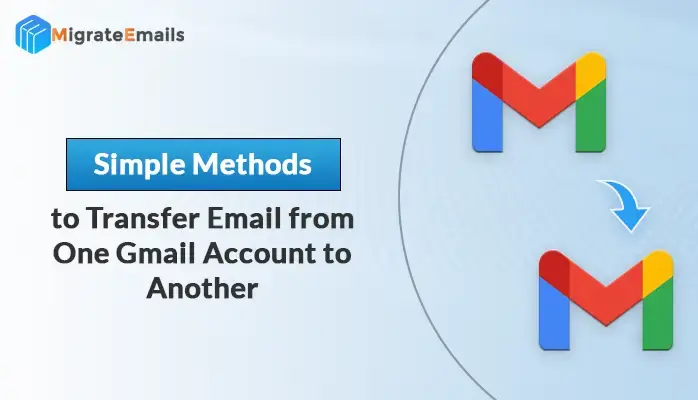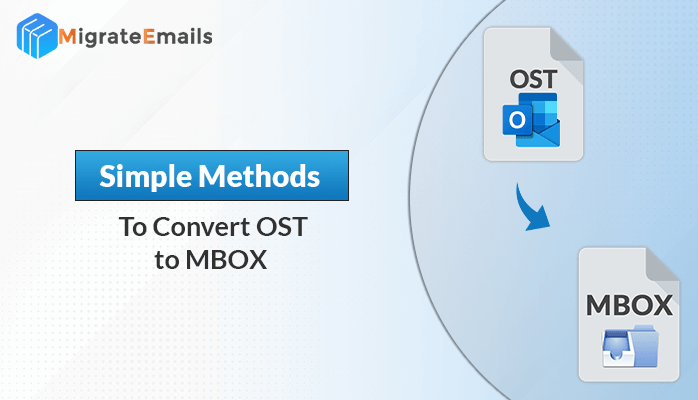-
Written By Kiran Sharma
-
Updated on December 11th, 2024
How to Convert AOL Email to Outlook With or Without Attachments
Do you want to convert your AOL email to Outlook? If yes, then study this article carefully. In this guide, I am going to reveal some of the best solutions that will help users to export their AOL emails into Outlook PST. But before going in-depth to the article, let me first share a brief overview of AOL email and Outlook.
Overview of AOL Email and Outlook
AOL Email is an email service provider that functions by storing the data in its server. This email service provides an unlimited mailbox size and a free web-based email facility. On the other hand, Outlook is another email client that uses PST (Personal Storage File) format to store the files from Outlook. Both the email clients use different platforms to store their data, which creates a problem for AOL users to view their mail in Outlook. Thus, users want to transfer their AOL emails to Outlook. However, there could be some other reasons that insist users to transfer their AOL email to Outlook. Some of the possible factors responsible for this conversion are listed below.
Reasons to Convert AOL Email to Outlook
- Secured Platform: users find an Outlook account to be more secure and advantageous than an AOL account.
- Easy to sum up with MS Office: An Outlook account can be easily combined ar accessed with other MS Office account without any difficulty.
- Advanced facilities: Outlook users have the opportunity to avail themselves of some advanced features that are not available in AOL email.
Methods to Convert AOL Email to Outlook
There are two types of methodologies that can be used to convert AOL email to Outlook. The first technique is a manual solution, and the second technique is a professional solution. Here, I am discussing both approaches elaborately one by one. At first, we will discuss the manual method, and then we shall proceed to the automated method.
Manual Method to Convert AOL Email to Outlook
To convert AOL email to Outlook, users have to take help from an IMAP account and follow the steps simultaneously.
- First, go to your Outlook account.
- Next, select File and then the info option.
- Now, select add an account to access the Add new account window.
- Here select Manual setup or Additionally Server type and choose Next.
- Choose the IMAP/POP option.
- Here, check the server information area-
- Account Type: IMAP
- Incoming Mail Server: imap.aol.com
- Outgoing Mail Server: smtp.aol.com
- Login to your AOL account.
- Here, select the more settings option.
- Choose the outgoing server option.
- Now, tick mark the “My Outgoing Server Authentication box” option and “Use Same Settings for Incoming Mail Server” option.
- You have to choose the advanced option, check the information, and select the OK option.
- Here, just hit on the Next option.
If you completed all the steps successfully, then here you will be able to access your AOL email from your Outlook account. Although this method is the only solution to convert AOL email to Outlook without using any third-party software, yet this methodology is not suitable for every user. Some of the users who have tried to follow this technique have ended up resulting in some trouble that is noted below.
Difficulties of Manual Method to Convert AOL email to Outlook
- This system requires a large amount of time and effort.
- Any non-technical or beginner users cannot perform this method.
- A huge amount of emails cannot be converted with this process.
- Data may be lost or misplaced while converting through a manual system.
- The successful output of the method is not guaranteed as the result depends upon the accuracy of the steps performed.
Therefore, a user must know about another easy solution like any third-party tool. There are many software available online, but it is hard to find out the best option. So, after doing proper research, I am mentioning here the most effective and reliable professional software that can perform the task hassle-free.
Also Read: How to Export or Backup AOL Emails to Hard Drive
Automated Solution to Convert AOL email to Outlook
MigrateEmails AOL Backup Tool can easily backup and convert your AOL emails into many other email clients or in multiple file formats. This utility is designed with many additional features to give extraordinary benefits. This smart software is very handy to use and also has a free demo version for its users. Moreover, the tool also facilitates users with a 24*7 tech support team which is available to help users with their queries. The backup application comes with very basic steps of implementation that can be followed by any common user. Let us now check the easy steps of the professional tool.
Steps of Automated Tool Convert AOL email to Outlook
- First, install the software on your PC and check the given buttons.
- Now, login and select the files that require backup and go for next.
- Next, here select the file format in which you want to convert the file.
(Here, I have shown PDF as an example; you can choose any format and the process will be same.)
Now, you have different additional options in front of you. You can utilize the up-to-date attributes as per your requirement.
- Remove duplicate emails by selecting the given option.
- Maintain your data structure by tick marking the box.
- Users can clear their server space with the help of this tool.
- Store your PDF attachments away from your original file.
- Omit the already migrated emails.
- You can transfer your emails without attachments
- Set the automatic backup schedule for your mailbox.
- You can set the mail filter option based on the start and end dates.
- Set a custom folder name for your file.
- Users can rename the new file by the Naming Convention option.
- You can also choose a path for your destination file.
After you have completed the required customizations, now you have to just hit on the Convert option to start the process.
If you want to cancel the already set timing and start an early backup, then choose the given options.
- Finally, the export process is finished. If any user wishes to download the process report then he/she can download it from the given option. Or otherwise, to repeat the process, a user can select the Convert Again Option.
Also Read: How to Move AOL Emails to iCloud Account? – Quick Tips
Final Verdict
In this piece of information, I have explained two different sets of methods that can solve the query of how to convert AOL emails to Outlook. The professional solution seems to be more appropriate than the manual method. Hence, I would like to suggest users to opt for a better solution that can help to accomplish the task perfectly and in less time.
Also Read: Resolve Cannot Login to AOL Mail Error
About The Author:
I am Kiran Sharma, a Technical Expert in Content writing. I have technical expertise in the field of Email Backup, Data Recovery, and Email Migration, and resolve technical queries related to Cloud Backup or Email Migration for individuals and businesses.
Related Post