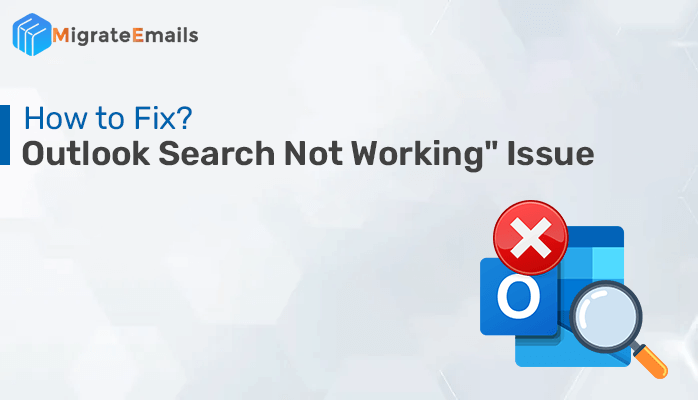-
Written By Kiran Sharma
-
Updated on February 27th, 2025
Top 3 Ways to Fix Outlook Address Book Update Error “0x80190194”
The Outlook Address Book Update error (0X80190194) occurs due to incorrectly configured system settings or irregular entries in the Windows registry. If you are also facing such kind of error and unable to fix it. Then, learn here some best methods to resolve it quickly through this guide.

Transfer your EDB files into PST,PDF, EML, MSG, MSG Unicode, TXT, RTF, MBOX, HTML, and Office 365.
Download the best DRS EDB to PST Converter now
The address book error can be fixed by the special software that restores the registry and enables the system settings to mend the stability. The conditions where user encounter the Outlook error “0x80190194” are –
- When the user tries to update the Exchange Offline Address Books (OAB) with the client.
- The error generally happens when there is a dissimilarity between the observed or computed value of an event versus its real value that leads to the machines crash, computers freeze, and software gets jammed. These errors are the result of mismanagement and preparation.
If you encounter this error on your PC then, it indicates the glitch in your system operation. The most common reasons that result in error are –
Reasons Behind the Outlook Error 0X80190194:
- Inappropriate installation or uninstallation of software that leaves invalid entries in your Windows registry.
- There are Repercussion of a virus or malware attack.
- The Practice of improper method to shut down the system either intentionally or accidentally.
- if a novice user accidentally deleted an important system file or registry entry.
- If OAB files not available on the Client Access Server.
- Flawed entries in Windows Registry.
- Corrupt arbitration mailboxes.
Note: User can also read how to fix “Outlook Keeps asking to Repair OST” Error
Manual Methods to Fix Your Outlook Address Book Update Error:
You can use these manual methods that will help you in resolving this error.
Method 1: Try Common Solutions
Users can operate some common methods to resolve the issue like –
- First, start or run the anti-virus scan on the system.
- Then, you should redeem the Outlook version.
- At last, generate the mail profile.
Method 2: Make a replica of the OAB file to the Client Access Server
In this method, the user has to make duplicate copies of the OAB files to the OAB directories to be accessed and can easily be downloaded by the client.
- Visit the Mailbox Server and move to this location –
C:\Program Files\Microsoft\Exchange Server\ExchangeOAB
Through this location, make a replica of the desired OAB files that you need to update. - Then, navigate to the client-server access location on the Mailbox Server where you will paste the replica of the OAB files
C:\Program Files\Microsoft\Exchange Server\Client Access\OAB\ - At last, make an attempt to update the OAB files through Outlook application via Send/Receive option.
Drawbacks of the Manual Methods:
Some of the limitations behind fixing Outlook error 0x80190194 manually are:
- Manual methods are very long and time-consuming.
- It requires technical skills; if you are a beginner or novice, then it will be difficult to operate.
- There is a higher chance of getting your data lost.
So here are some common methods by which you can resolve this Outlook error that occurs while updating the OAB files. In case you are unable to perform the above-mentioned solutions, then you can use the alternative solution that will help you in fixing your Outlook error.
Method 3: Alternate Solution to Fix Outlook Error 0x80190194
You can use the DRS Exchange Recovery Software that allows its users to protect and recover the Exchange mailboxes and transport them in various other file formats. The software also provides the option of Preview, that will retrieve items and then split them into large-size PST files. It also keeps the hierarchy of the folder even after the conversion. The Exchange Server Recovery Tool also helps in solving issues of Exchange database corruption and in case of a server crash and EDB file corruption, it evades the data loss. The software runs with all MS Exchange 2019 and Windows 10 OS from the latest to prior editions.
Conclusion
In this blog, I tried to cover all the queries related to the topic, How to Fix Outlook Address Book Update Error “0x80190194″.” As you know that the manual methods take a long time and also need some technical knowledge, so it is advised to you that you can use the alternative solution that can be easily operated by anyone, irrespective of having technical skills or not.
About The Author:
I am Kiran Sharma, a Technical Expert in Content writing. I have technical expertise in the field of Email Backup, Data Recovery, and Email Migration, and resolve technical queries related to Cloud Backup or Email Migration for individuals and businesses.
Related Post