-
Written By Kiran Sharma
-
Updated on July 15th, 2025
How to Convert MSG to PDF? Top 2 Methods
Charlotte Clark Query:-
“I received multiple MSG files from my colleague, and I need to share them with my manager in a readable format. Since MSG files only open in Outlook and it’s not ideal for everyone. I want to convert MSG to PDF format. So anyone can open it easily. What’s the best way to do that without losing attachments or formatting?”
“I received multiple MSG files from my colleague, and I need to share them with my manager in a readable format. Since MSG files only open in Outlook and it’s not ideal for everyone. I want to convert MSG to PDF format. So anyone can open it easily. What’s the best way to do that without losing attachments or formatting?”
Introduction:
MSG files are email messages created by Microsoft Outlook. Opening them outside the app can be hectic. That’s why many people prefer converting MSG files into PDF format. It is easier to view, share, and print on any device. In this blog, we’ll discuss two easy methods to convert MSG file into PDF. The first is a manual approach that you can do using Outlook. The second method uses a professional MSG Converter Tool. It supports batch conversion with attachments, formatting, and metadata intact. Moreover, both methods offer you a quick and reliable solution.
Real-Life Scenario:
Jake, a manager at a U.S.-based logistics company, recently received a batch of MSG files from his finance team. These emails included invoices, contracts, and internal approvals. Since his senior staff didn’t use Outlook, opening MSG files wasn’t convenient. Jake needed a simple way to make the emails easy to view and share. He chose to export MSG to PDF. Using a reliable Migrate Emails MSG Converter, he completed the conversion quickly and shared the documents without issues.
Simple Steps to Convert MSG to PDF
- Download & install the MigrateEmails MSG File Converter Tool.
- Select Files or Select Folder to browse the MSG file. Click Next.
- Then, you can preview & select the added MSG file. Press Next.
- Choose PDF as the saving format and apply advanced features.
- Lastly, define Path to Save and click Convert.
Why Convert MSG to Adobe PDF?
Here are some common reasons people choose to convert their MSG files to PDF:
- PDFs are a universal file format that is easy to view and open.
- It eliminates these limitations; MSG files are only open in Outlook.
- You can keep attachments and metadata along with the email content.
- Also, PDFs are more secure and ideal for documentation.
Manual Method to Convert .msg File to .pdf
If you have a few MSG files, you can use this simple method without installing any software.
- First, open the MSG file in Microsoft Outlook.
- Then, click on File in the top menu.
- After that, select the Print option.
- From the Printer options, choose Microsoft Print to PDF.
- Now, click Print again and choose a location to save the PDF file.
- In the end, click Save to complete the conversion.
Important Note: This method works well for single MSG files. If you have dozens or hundreds of files, it becomes time-consuming.
Dedicated Software to Convert MSG to PDF Without Outlook
If you have multiple MSG files, you can use the professional MigrateEmails MSG to PDF Converter. This utility is designed to convert multiple emails without data loss or minimal disruption. It offers you a quick, relevant, and 100% accurate result without hassle. Moreover, you can convert MSG to MBOX and other file formats. With its simple interface, both tech and non-tech users can easily use it.
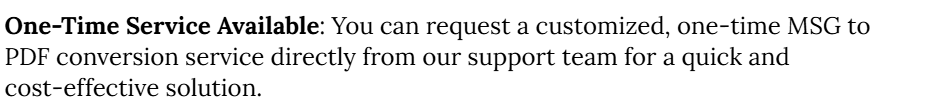
Advanced Features of MSG to PDF Converter Online:
- Offer a preview feature to cross-verify the emails.
- Remove duplicate option to delete duplicate emails.
- Import MSG Files to Gmail and other email clients.
- Furthermore, highly compatible with all Windows versions.
How to Save MSG File to PDF?
- Download & install the MigrateEmails MSG Converter Tool on your PC.

- Then, choose: Select Files or Select Folder to add the MSG files. Click Next.

- Now, you can preview (Cross-Verify) the added MSG file. Press Next.

- After that, select Saving options as PDF from the drop-down list.

- Lastly, apply advanced features & filters to convert. Click Convert.

Conclusion
In this technical blog post, we discussed several methods to convert MSG to PDF. This conversion process is helpful to view, open, and access emails from anywhere and on any device. Also, if you have a small number of emails to migrate, you can use the manual method. Besides that, a professional tool is the best choice for bulk conversion. Moreover, the demo (Free) version of this tool is available to explore its features & functions.
Frequently Asked Questions
Q1. Which is the best tool to convert MSG to PDF?
Ans: The MigrateEmails MSG to PDF Converter is one of the best tools available. It offers batch conversion, preserves email attachments and formatting, and doesn’t require Outlook. The tool is beginner-friendly and works securely on all Windows systems.
Q2. What is the maximum number of MSG files I can process simultaneously?
Ans: There is no fixed limit in the professional MSG Converter Tool, you can convert multiple MSG files in one go. For larger batches, it’s recommended to use the Select Folder option for quick and organized conversion.
About The Author:
I am Kiran Sharma, a Technical Expert in Content writing. I have technical expertise in the field of Email Backup, Data Recovery, and Email Migration, and resolve technical queries related to Cloud Backup or Email Migration for individuals and businesses.
Related Post


