-
Written By Kiran Sharma
-
Updated on November 22nd, 2025
Convert AOL Emails to PDF Easily and Securely
User Query:-
“I need to save many important AOL emails to PDF for documentation. What is the easiest and a reliable way to convert AOL Emails to PDF without losing formatting?”
“I need to save many important AOL emails to PDF for documentation. What is the easiest and a reliable way to convert AOL Emails to PDF without losing formatting?”
Introduction: Converting AOL emails to PDF helps users maintain offline records and share emails securely. While AOL Mail does offer basic print-to-PDF options, they are not suitable for multiple conversions. On the other hand, PDF is the universal file format used to display text, images, graphs, etc. Therefore, this guide explains the hand-driven approach to export AOL mail to PDF. Also, you will see how to use the MigrateEmails AOL Backup Tool to perform this conversion.
Purpose of Exporting AOL Emails to PDF
The following are the scenarios where users prefer to save AOL Email as PDF:
- To maintain offline and printable email records.
- It supports legal, compliance, or audit documentation.
- Preserve formatting, metadata, and attachments intact.
- For easy sharing across different platforms.
- Also, to back up important conversations securely.
- Moreover, enables users to move AOL Emails to iCloud.
Conventional Method for Converting AOL Messages to PDF
In this process, we will convert AOL Emails to PDF using the built-in features of AOL Mail. Make sure to remember that this process comes with several different limitations. Let’s explore the steps to complete the process.
Follow These Steps to Backup AOL Emails to PDF
- Firstly, log in to your AOL Mail Account.
- Now, open the email you want to convert.
- Click the More option.
- After that, select Print Message.
- In the print window, select Save as PDF.
- Lastly, select the location and click Save.
Restrictions to Convert AOL Emails to PDF Online
- This process cannot export multiple AOL emails at once.
- Attachments are not always saved properly.
- There is a risk of formatting inconsistencies.
- Therefore, the process is very time-consuming for large mailboxes.
- Also, there are no selective export options.
Advanced Technique to Convert AOL Emails to PDF
To convert multiple AOL emails into PDF without errors, the MigrateEmails AOL Backup Software is highly recommended. It is a result-oriented cloud-based tool that allows you to migrate AOL to Office 365. Therefore, this process is easy to use, saves time and effort. Also, it is secure and guarantees complete data accuracy with zero loss.
Major Benefits to Export AOL Mails to PDF
- This tool converts AOL emails to PDF in bulk.
- It preserves attachments, formatting, metadata, and folder hierarchy.
- Allows selective email export using filters.
- The efficient software works on both Windows and Mac.
- Fortunately, there is no data loss or modification.
- Also, it is easy for both technical and non-technical users.
One-Time Service Option:
If you do not want to use the software yourself, MigrateEmails offers a One-Time Email Conversion Service. Connect with our team, and they will securely convert AOL Emails to PDF. This maintains complete privacy and accuracy.
Instant Steps to Change AOL Emails to PDF
- Firstly, download and install the MigrateEmails AOL Backup Utility → Continue to proceed further.
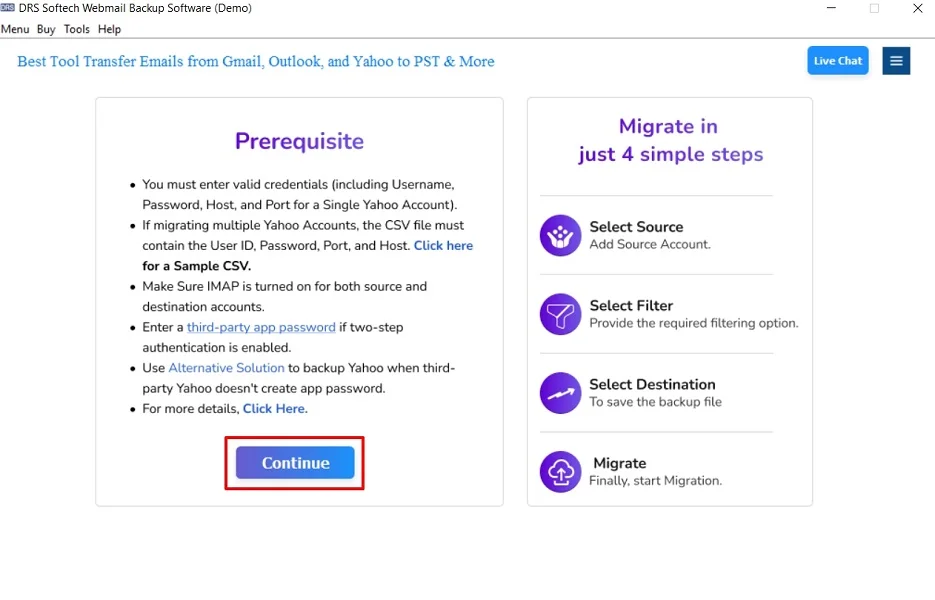
- Now, select the AOL Mail → Login using the AOL Mail Account credentials.
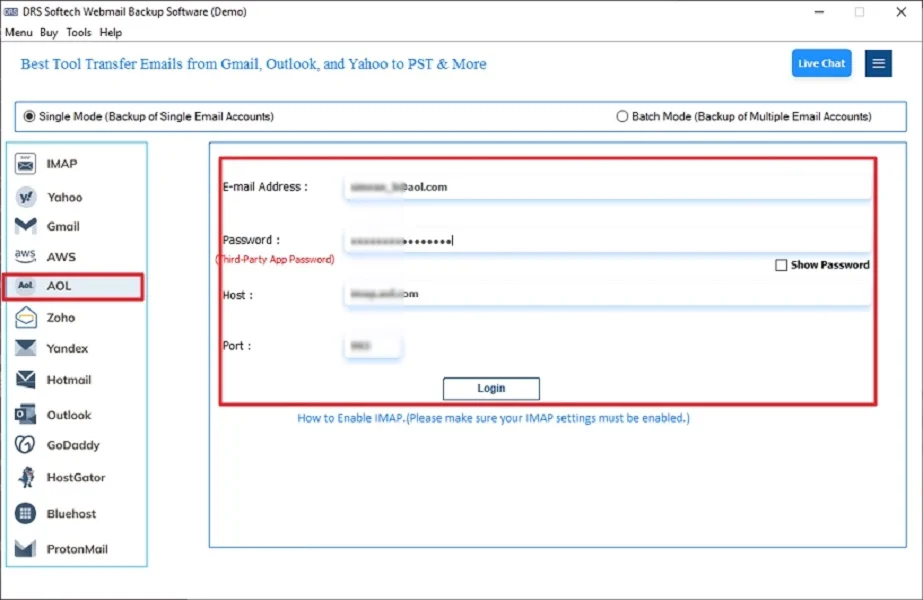
- After that, expand the tree structure → Preview the details → Next.
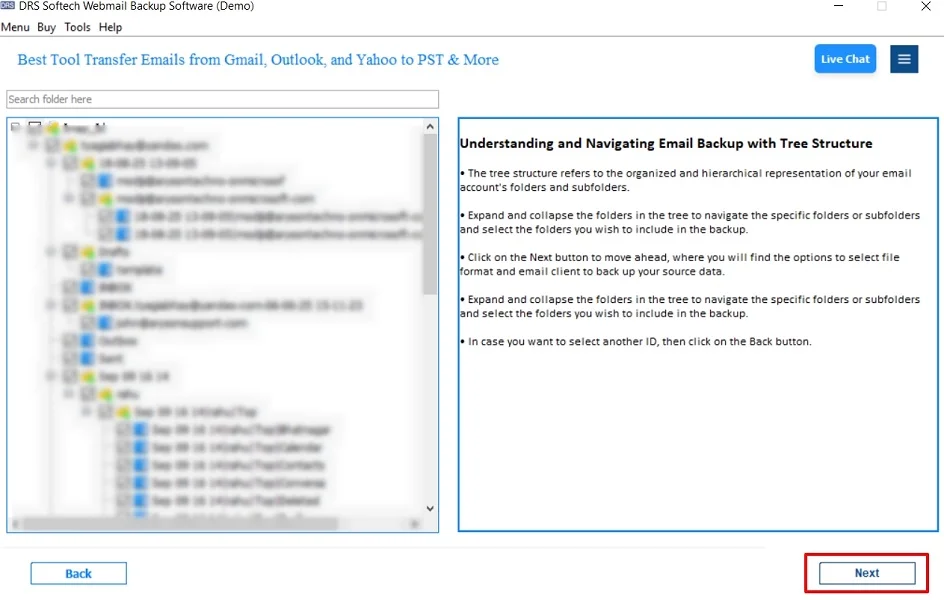
- Choose the PDF as the saving file format → Next.
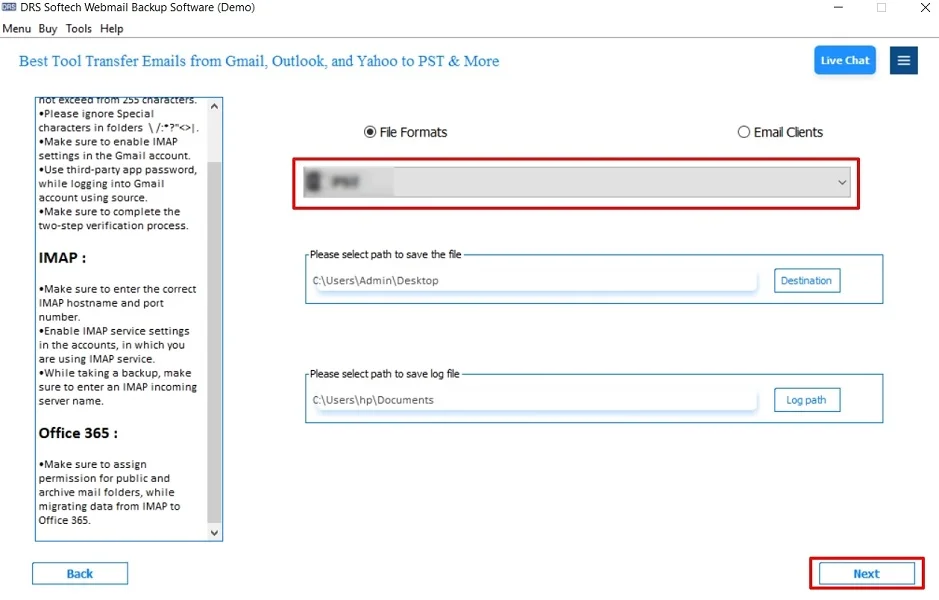
- Lastly, apply the built-in filters → Start Process.
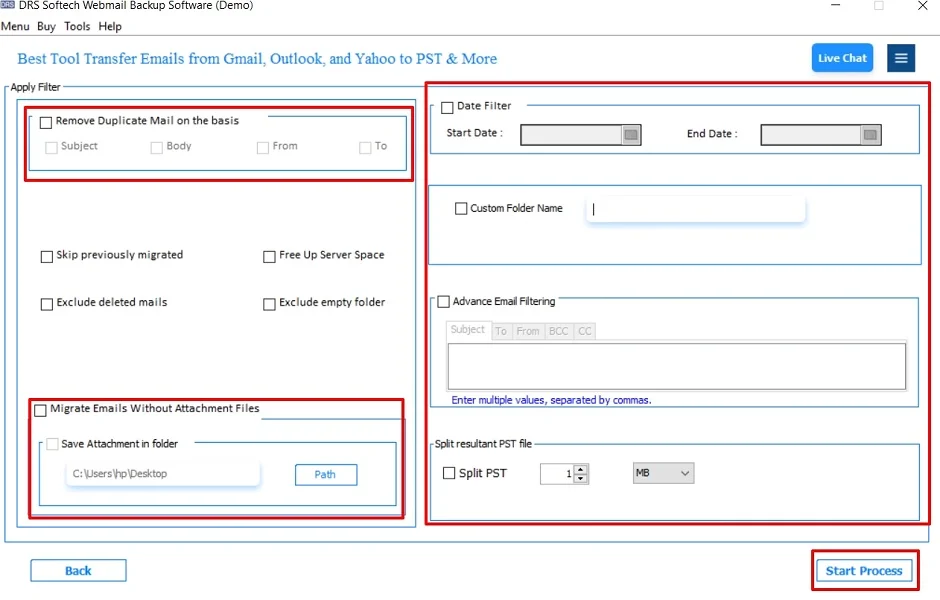
Real-Life Example:
A business owner needed to save all client communication from AOL Mail for legal documentation. Therefore, using an automated tool, they save AOL Email As PDF.
Also, it saves time, effort, and ensures all attachments are preserved.
Things to Verify After Converting AOL Emails to PDF
After converting AOL emails to PDF, it’s important to check the accuracy of your converted files.
- Check Email Formatting: Ensure the PDF keeps the original email structure accurately without any loss.
- Verify Attachments: Confirm that attachments and details are properly saved separately based on the chosen method.
- Review Inline Images: Make sure logos, signatures, and inline visuals appear correctly without missing elements.
- Check for Missing Emails: Verify that every selected email has a corresponding PDF, especially after bulk exports.
Conclusion
To sum up, converting AOL emails to PDF is essential for secure backup and record-keeping. While manual methods work for a few emails, the highly expert tool ensures accuracy with complete data preservation. For effortless conversion, experts recommend the AOL Backup Tool to convert AOL Emails to PDF. This solution reduces the time and effort and is also able to convert the files into multiple file formats.
Frequently Asked Questions
Q.1 Which tool is best to convert AOL emails to PDF?
Ans. The most reliable option is a MigrateEmails AOL backup tool. This supports the direct login, selective email export, attachment preservation, and bulk conversion without errors. This tool ensures 100% data integrity during the conversion.
Q.2 What is the best way to safely export AOL mails to PDF?
Ans. Using an automated tool is the safest way to backup AOL emails to PDF because it prevents data corruption, keeps formatting intact, and exports attachments properly. Also, it avoids manual mistakes that occur during copy-paste or print-to-PDF methods.
Q.3 How can I save my AOL emails as PDF without needing any technical skills?
Ans. You can use a beginner-friendly MigrateEmails AOL email backup tool. It only requires logging in to your AOL account and choosing PDF as the output format. Moreover, there are no technical steps or manual configurations required.
Q.4 What Is the Best Way to Backup AOL Emails to PDF in Bulk?
Ans. A dedicated AOL Backup with batch export support is the best choice. It allows exporting thousands of emails at once while keeping folder hierarchy, metadata, and attachments intact with zero data loss.
About The Author:
I am Kiran Sharma, a Technical Expert in Content writing. I have technical expertise in the field of Email Backup, Data Recovery, and Email Migration, and resolve technical queries related to Cloud Backup or Email Migration for individuals and businesses.
Related Post


