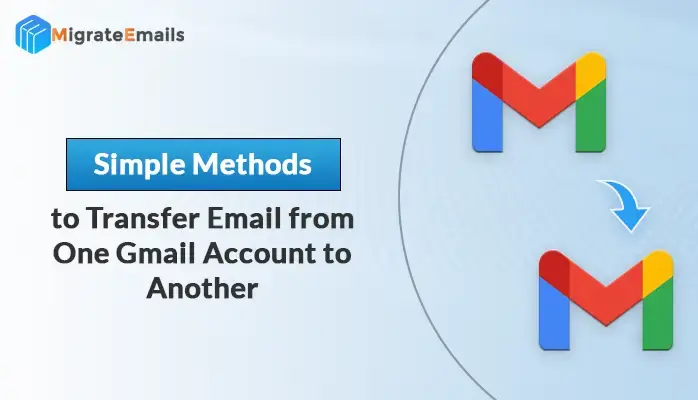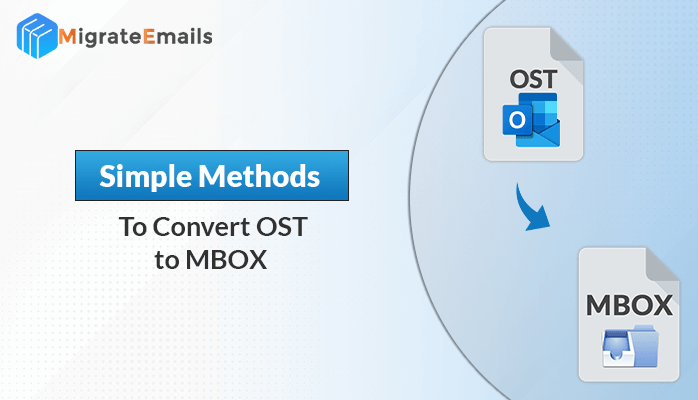-
Written By Kiran Sharma
-
Updated on November 18th, 2024
How to Transfer Earthlink Emails to Gmail?
Overview: Are you an active Earthlink Webmail user looking for methods to transfer EarthLink emails to Gmail or any other email client? Here is the write-up for you. If you want to upgrade your email management experience, Gmail is the best choice. Moreover, it offers various advanced features and a familiar interface. So, let us get detailed information about how to import Earthlink emails to Gmail. Well, the simplest solution is to use the Email Migration Tool.
EarthLink is a popular telecommunications and internet service provider. It has been operating since the early days of the internet. Over the years, it has expanded its offerings to include high-speed DSL, cable internet, wireless internet, and more. But with the evolution of other emailing services like Gmail, they proved to be more efficient than Earthlink.
Many of you reading this must be aware of Gmail email clients and their features. Gmail is the most used emailing service provided by Google. You can access Gmail through the web and on mobile applications too. Gmail supports both POP and IMAP protocols and, thus is compatible enough with third-party email clients. If you are not a G Suite subscriber, you can enjoy 15GB of free storage. Additionally, this storage is shared among Google Services. So, these features of Gmail are the reasons why users transfer EarthLink emails to Gmail.
However, apart from that, there are some limitations of Earthlink Webmail. That is why users look for more reliable email services. Let us see what the limitations of Earthlink are.
Limitations of Earthlink Webmail
Apart from the multiple features that Gmail provides, restrictions of Earthlink are also a reason to migrate Earthlink to Gmail. They are:
- Users need to maintain an active EarthLink internet subscription to use EarthLink webmail. Thus, if you switch internet providers, you may lose access to your email account.
- It has a few of the latest features, like advanced filtering options, integrated task management, collaboration features, and more.
- EarthLink webmail provides basic security features such as spam filtering and virus scanning. It may not offer the same level of security and privacy protection as other email services.
There are many more that Earthlink lacks and thus, Gmail is the preferred email client over Earthlink. You must be stuck at ‘How do I transfer my Earthlink emails to Gmail?’ So let us proceed to the procedure section.
How to Transfer EarthLink Emails to Gmail?
This section discusses two different and reliable ways to transfer emails from Earthlink to Gmail. They are:
- Configure Earthlink Account to Gmail
- Using a Professional Tool
Let us explore each procedure in detail.
Import Earthlink Emails to Gmail: Manual Approach
This method is free and involves configuring an Earthlink account to Gmail. Carefully follow each step below to complete the email migration process from Earthlink to Gmail:
- Log in to your destination Gmail account.
- Open Settings and select See All Settings.
- Now, switch to the Accounts and Import tab.
- Click on the Add a Mail account link.
- Enter your valid Earthlink email ID and click Next.
- Choose ‘Import emails from my different account (POP3)’. Click Next.
- Again, enter your complete email address in the Username field.
- Enter the password for your Earthlink account in the Password field.
- Make sure you have selected the ‘Leave a duplicate of the retrieved message on the server’ option.
- Further, enter ‘pop.earthlink.net’ in the POP Server field.
- Then, click on the Add Account button.
- On the following screen, select No.
- Finally, click the Finish button.
So, you have begun to export emails from Earthlink to Gmail. However, the process may seem straightforward, but it has certain restrictions.
You might face various challenges while performing manual processes. It requires technical knowledge and significant time to perform the complete process. Another limitation of this manual process is that it does not guarantee the security and privacy of your important data.
Hence, to overcome these limitations, it is suggested to use a professional solution. But how to choose the best tool for the purpose? We will discuss one of the most recommended tools.
Transfer EarthLink Emails to Gmail By Professional Tool
If you are looking for the best professional tool, MigrateEmails Email Migrator is the one. This tool is a comprehensive solution for all your email migration needs. You can directly export emails from Earthlink to Gmail using this proficient tool. Moreover, the tool is embedded with multiple latest features that facilitate smoother and quicker migration.
Take a look at the following steps to perform the migration:
- Download and launch the Email Migrator on your PC.
- Choose Earthlink as the destination email client from the given list.
- Enter valid credentials of Earthlink and log in.
- From the list of all root folders, select those you wish to migrate. Click Next.
- Now, choose Gmail as the destination email client and log in to your Gmail account.
- Apply the necessary filters provided in the tool to get the intended results.
- Lastly, click on Convert to begin the process of Earthlink to Gmail migration.
Why is this tool a perfect choice for users? So, here are some of the advanced features the tool possesses.
- Transfer EarthLink emails to Gmail, Office 365, or other email services.
- It has a duplicate removal filter to prevent the migration of duplicate emails.
- Allows to migrate emails from a particular date range for selective migration.
- It also offers to migrate and backup emails with or without attachments files.
- Maintains original folder hierarchy and does not hamper mailbox data.
Thus, many users prefer using the professional tool for Earthlink to Gmail migration. You can try the tool using the free demo version. It shows how the tool works but can convert only 50 emails per folder.
Read More: How to Export Google Workspace Emails to PST?
Conclusion
We have mentioned two different processes to transfer EarthLink emails to Gmail. The manual process is free but lengthy and time-consuming. On the other hand, using professional tools is a secure, quick, and easy process. Choose the right process as per your requirements.
About The Author:
I am Kiran Sharma, a Technical Expert in Content writing. I have technical expertise in the field of Email Backup, Data Recovery, and Email Migration, and resolve technical queries related to Cloud Backup or Email Migration for individuals and businesses.
Related Post