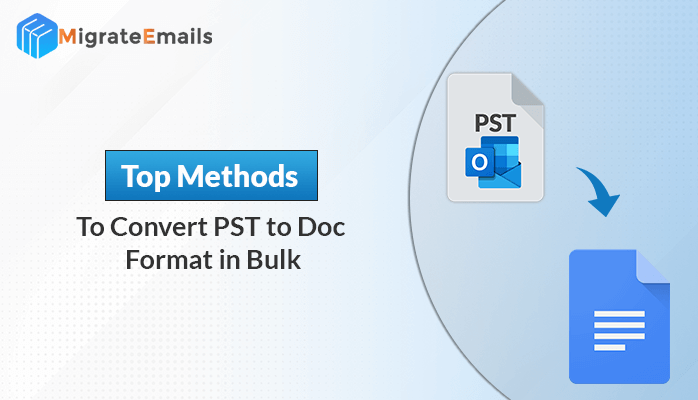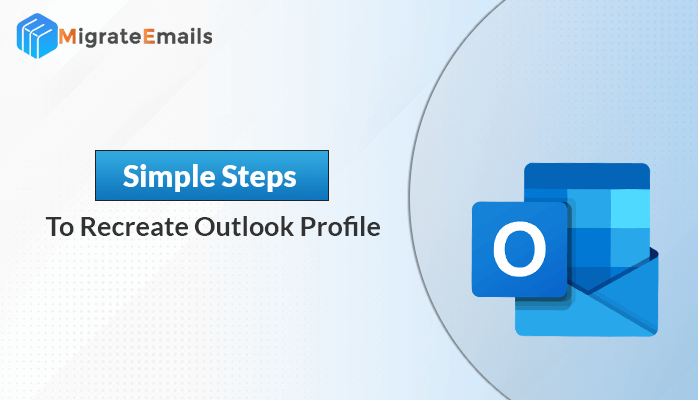-
Written By Kiran Sharma
-
Approved By
Vikash Bajpai -
Updated on August 6th, 2025
Best Ways to Fix “Outlook Spam Filter Not Working” in 2025
Karen Walker Query:-
“I use Outlook to store all my emails. But recently, my Outlook stored a lot of spam emails in the Inbox folder. I’ve tried tweaking the settings, but the Outlook Spam filter not working. How can I resolve the Outlook spam filter error so it correctly blocks unwanted emails?”
“I use Outlook to store all my emails. But recently, my Outlook stored a lot of spam emails in the Inbox folder. I’ve tried tweaking the settings, but the Outlook Spam filter not working. How can I resolve the Outlook spam filter error so it correctly blocks unwanted emails?”
Outlook’s spam filter is a vital tool to store unwanted emails. However, sometimes it may fail to catch spam, which leaves your inbox cluttered with junk mail. This issue can be hectic and reduce your email productivity. The good news is that, in 2025, there are several effective ways to fix Outlook’s spam filter. In this blog, we will discuss all the possible methods to resolve this issue. In addition, you can use the professional PST Recovery Tool to recover your corrupted PST file.
Why Is My Outlook Doesn’t Always Catch Junk?
Before going into fixes, it’s important to understand why your Spam emails not going to Junk.
- Incorrect or outdated spam filter settings.
- Email rules that interfere with spam filtering.
- Junk email list not updated or too lenient.
- Third-party add-ins conflict with Outlook.
- Also, Outlook or email server glitches.
Simple Methods to Fix Outlook Spam Filter Not Working
If your Outlook spam filter isn’t working, there are several effective methods to resolve this error. Let’s explore each method in detail without any hassle.
Check & Update Junk Settings to Fix Outlook Not Filtering Spam
Start by reviewing your spam filter settings in Outlook:
- Firstly, open Outlook and go to Home > Junk > Junk E-mail Options.
- After that, set the filter to High to catch more spam.
- Now, review the Blocked Senders List to make sure addresses are included.
- Lastly, check the Safe Senders List to avoid blocking important contacts.
Review & Modify Outlook Rules to Fix Outlook Spam Filter Not Working
Sometimes, Outlook rules you create to organize emails can override spam filtering:
- Primarily, go to Home and choose Rules > Manage Rules & Alerts.
- Then, check if any rules delete emails before the spam filter acts.
- In the end, disable or modify conflicting rules and test the filter again.
Check Conflicting Add-ins to Fix Outlook Junk Filter Not Working
Add-ins can improve Outlook, but may interfere with spam filtering:
- Open Outlook in Safe Mode (hold Ctrl while launching Outlook).
- If spam filtering improves, disable add-ins via File > Options > Add-ins.
- Finally, restart Outlook and check if the issue persists.
Update Outlook & Microsoft 365 to Resolve Outlook Email Spam Filter Not Working Issue
- Firstly, make sure your Outlook and Microsoft 365 apps are up to date.
- Then, go to File > Office Account > Update Options > Update Now.
How Corrupted PST Files Can Impact Outlook Spam Filter Not Working Issue
If Outlook’s data file (PST) is damaged, it may create this problem. Use the MigrateEmails PST Repair Tool to scan and repair corrupted PST files. This tool can help resolve spam filtering issues related to file corruption. It can offers several recovery modes for quick and hassle-free recovery. With its simple interface, everyone can easily use it, and it helps to fix emails not showing up in Outlook and more. Also, the demo (Free) verison of this tool is accessible to understand its features and performance.
How to Fix Corrupted PST Files Professionally?
- Firstly, download & install the MigrateEmails PST File Repair.

- Now, click on Open and add the corrupted PST file.

- Then, choose Recovery mode & other features. Click OK.

- After that, preview the recovered Outlook PST file.

- Lastly, click Save and choose Saving Format. Hit OK.

Conclusion
In this technical blog post, we explained several methods to resolve Outlook Spam Filter Not Working 2025. Outlook’s spam filter is used for a clean and secure inbox. You can check settings, manage rules, update software, and repair PST files to fix this problem. Moreover, if your Outlook PST file is severely corrupted and creates errors, you can use the professional tool.
Frequently Asked Questions
Q1. Can Outlook rules be applied to messages in the Junk Email folder?
Ans: No, Outlook rules generally do not process messages already marked as junk unless you specify exceptions.
Q2. What causes Outlook to stop filtering junk mail?
Ans: Common causes include incorrect spam settings, conflicting rules, add-in interference, software bugs, or corrupted data files.
About The Author:
I am Kiran Sharma, a Technical Expert in Content writing. I have technical expertise in the field of Email Backup, Data Recovery, and Email Migration, and resolve technical queries related to Cloud Backup or Email Migration for individuals and businesses.
Related Post