-
Written By Kiran Sharma
-
Approved By
Vikash Bajpai -
Updated on November 7th, 2025
Migrate Zoho to Yahoo Mail Easily in Just 5 Minutes
User Query:-
I want to stop using Zoho Mail and move everything to Yahoo Mail. I’ve years of important emails stored in my Zoho account that I don’t want to lose. What’s the safest and easiest way to migrate Zoho to Yahoo Mail without missing anything?
I want to stop using Zoho Mail and move everything to Yahoo Mail. I’ve years of important emails stored in my Zoho account that I don’t want to lose. What’s the safest and easiest way to migrate Zoho to Yahoo Mail without missing anything?
Introduction: Zoho Mail is a popular cloud-based email service used by professionals, small businesses, and freelancers for secure communication. However, when users switch to a personal email platform like Yahoo Mail. They often need to migrate from Zoho to Yahoo Mail, including the inbox, sent items, and attachments. Unfortunately, Zoho doesn’t provide a direct option to “Move to Yahoo Mail.” In this complete blog, we’ll explain the manual and professional MigrateEmails Zoho Backup Tool to migrate all emails securely without data loss.
Real-World Scenario:
Eliza worked for a company that used Zoho Mail for communication. After resigning, her Zoho account was scheduled for deletion in 30 days. She wanted to shift all her emails to her personal Yahoo Mail. She tried forwarding messages manually but found it time-consuming and incomplete. Finally, she used the MigrateEmails Zoho Backup Tool, which helped her transfer all Zoho emails within minutes.
Simple Steps to Use the MigrateEmails Zoho Backup Tool
- First, download and install the MigarteEmails Zoho Backup Tool.
- Now, enter your Zoho Email ID and Password to Sign In.
- Then, you can preview and select the Zoho emails to migrate.
- Choose Yahoo as the Saving Format & enter its details to Sign In.
- Lastly, apply advanced features/filters and click Start Process.
Comparison Between Zoho and Yahoo Email Accounts
- Zoho Mail is a business-focused email service that offers a clean, ad-free experience. It is mainly used by professionals, startups, and organizations for secure communication. Also, it integrates smoothly with other Zoho apps like Zoho CRM and Zoho Projects, making it a complete productivity platform.
- Besides that, Yahoo Mail is a free and user-friendly email service designed for personal use. It offers large storage space, an easy-to-use interface, and good spam protection. Yahoo Mail is suitable for users who want a simple email account for daily communication without business-related tools or integrations.
Best Methods to Migrate Zoho to Yahoo Mail
To transfer your emails from Zoho to Yahoo Mail, there are mainly two manual methods and one professional solution available. The manual methods are free but require technical steps, while the professional tool offers a faster, more reliable, and error-free migration process. Moreover, with the help of this tool, you can convert Zoho Mail Emails to CSV and other file formats.
Method 01: Migrate Zoho Mail to Yahoo Mail Using IMAP Configuration
The IMAP method is one of the most reliable ways to transfer all emails from Zoho Mail to Yahoo Mail. In this process, we’ll use an IMAP-supported email client like MS Outlook to perform the migration. Follow these steps to complete the transfer:
- First, launch the MS Outlook application on your computer.
- Now, add your Zoho Mail account using the following IMAP settings:
- Incoming Mail Server (IMAP): imap.zoho.com
- Port: 993
- Encryption: SSL
- Next, add your Yahoo Mail account using this server: imap.mail.yahoo.com.
- Wait for Outlook to sync both accounts completely. You’ll now see both mailboxes in the left panel.
- Finally, select the emails or folders from your Zoho account and drag and drop them into the Yahoo Mail account folder.
Limitations: If you’re transferring a large Zoho Mail mailbox, the IMAP method can be extremely time-consuming. Additionally, it requires a stable and uninterrupted internet connection for successful syncing. Any disruption during the process may lead to incomplete or failed migration.
Method 02: Migrate Zoho to Yahoo Mail Via Email Forwarding
This is the simplest and fastest way to migrate all Zoho emails to Yahoo Mail. With this method, you can automatically forward all new incoming Zoho emails to your Yahoo Mail account. Follow these steps to set it up:
- Primarily, log in to your Zoho Mail account.
- Then, go to Settings > Mail Accounts > Email Forwarding and POP/IMAP.
- Under the Email Forwarding section, click Add Email Address.
- Next, enter your Yahoo Mail address.
- Open your Yahoo Mail inbox and verify the confirmation link sent.
- In the end, select Forward all incoming emails to complete the setup.
Limitations: This method only forwards new emails: older Zoho emails, attachments, contacts, calendars, or folders are not transferred. It’s not suitable for migrating a complete mailbox.
Method 03: Professional Tool to Migrate Zoho to Yahoo Mail
The MigrateEmails Zoho Backup Tool offers a secure, efficient, and user-friendly way to migrate all Zoho emails to Yahoo Mail. Designed with simplicity, the software ensures a secure migration process while maintaining complete data privacy and integrity. It delivers high-speed performance without compromising accuracy, which makes it an ideal choice for both technical and non-technical users. With its intuitive interface and advanced automation, users can also migrate from Zoho to Google Workspace and other formats.
One-Time Zoho to Yahoo Mail Migration Service (No Software Needed)
:
If you don’t want to install any tool, you can choose our one-time paid migration service. Simply share your Zoho account details with our expert team, and we’ll safely transfer all your emails to Yahoo Mail.
For example, if you just need to move one Zoho account to Yahoo. Our team will handle everything securely: no data is shared, stored, or leaked.
Verified Steps to Migrate from Zoho to Yahoo Mail
- First, download & install the MigrateEmails Zoho Email Backup Tool.
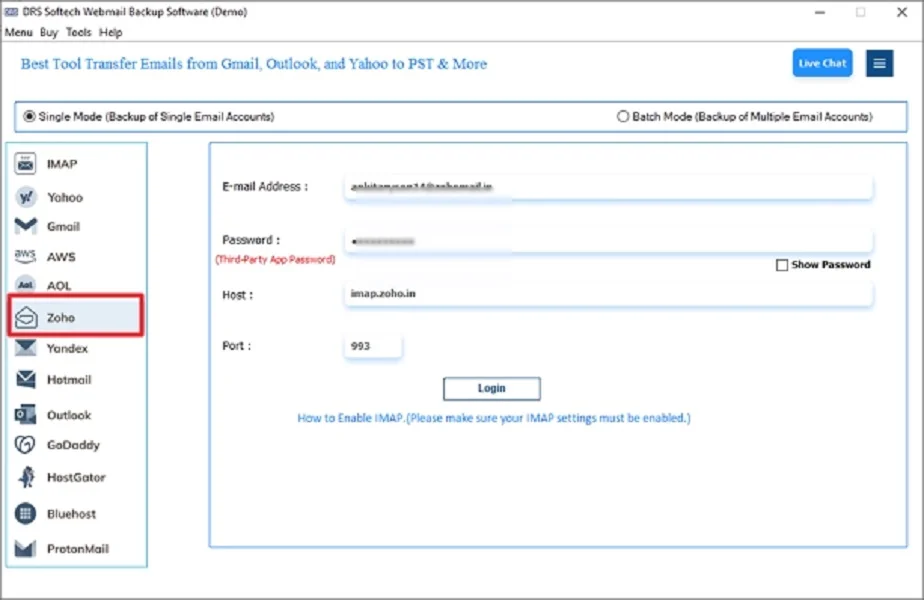
- Choose Zoho Mail from the left panel and enter its details to sign in.
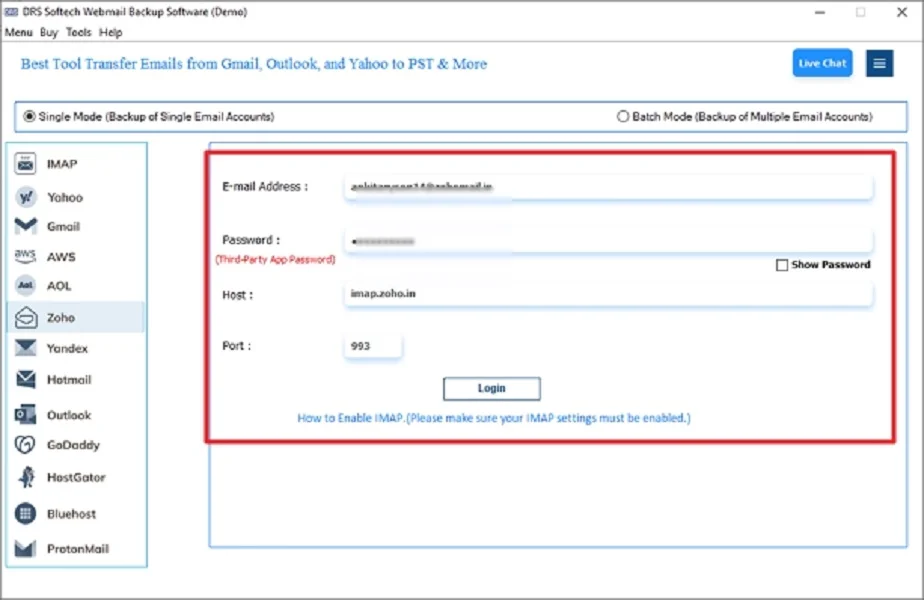
- You can preview (Cross-Verify) and select the Zoho emails to migrate.
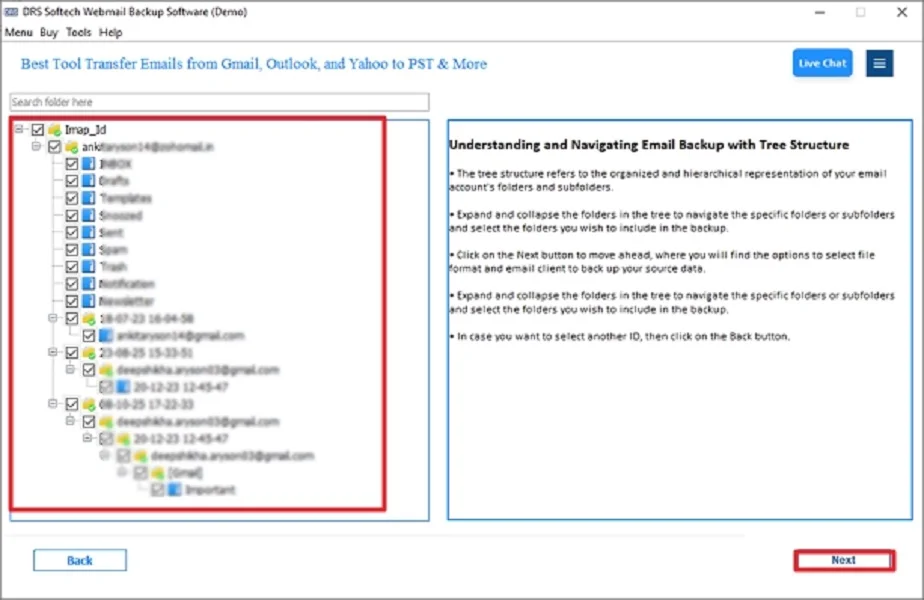
- After that, pick IMAP as the Saving Format from the list.
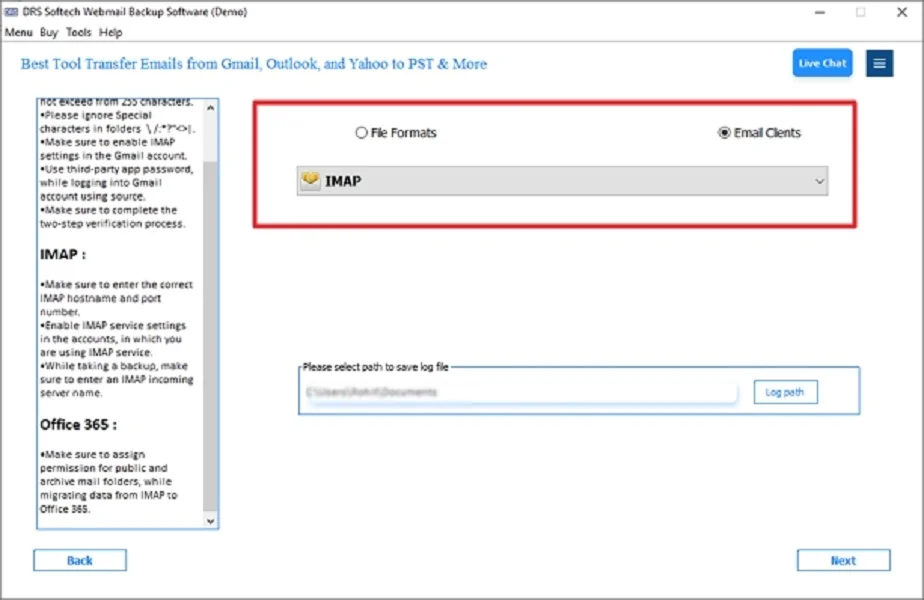
- Enter your Yahoo Email Address and Password to Sign In.
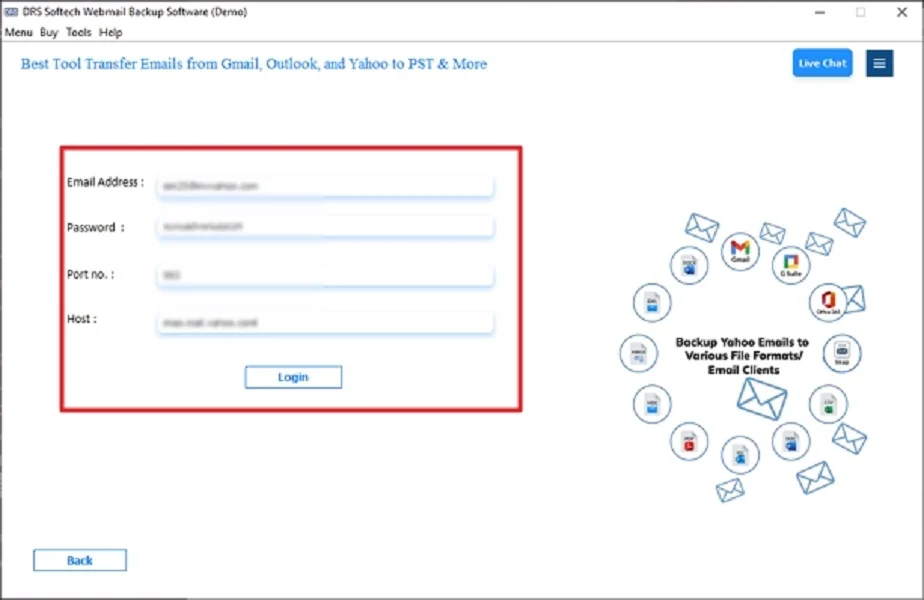
- Lastly, apply advanced features/filters as per your needs. Click Start Process.
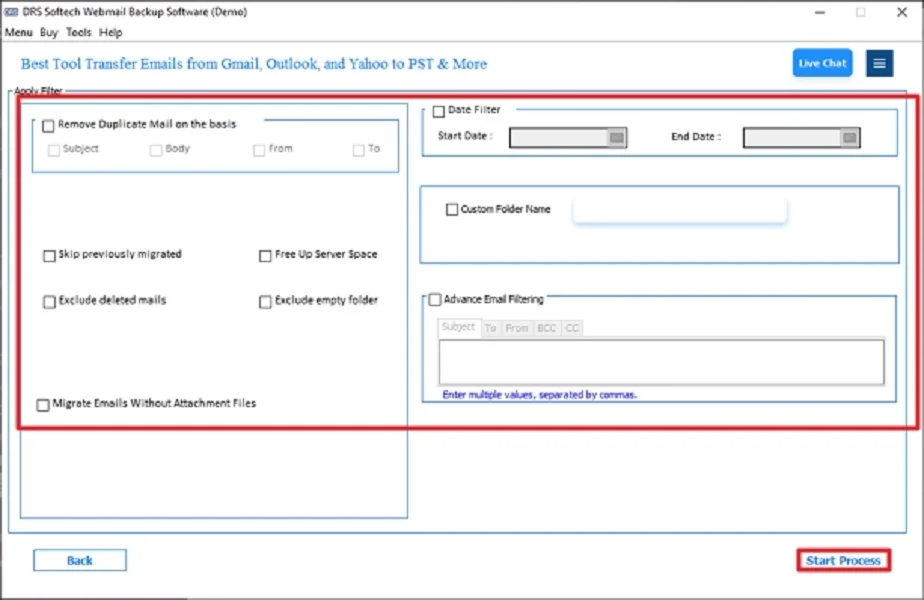
Conclusion
Migrating from Zoho Mail to Yahoo Mail provides users with a simple, secure, and cost-effective way to manage emails efficiently. This blog explained the manual and professional tools to migrate Zoho to Yahoo Mail. By following the step-by-step guide, you can easily transfer all your Zoho emails to Yahoo Mail. For a faster and more reliable experience, use the MigrateEmails Zoho Backup Tool, which ensures 100% accuracy and a hassle-free migration process.
Frequently Asked Questions
Q.1 Best tool to migrate Zoho Mail to Yahoo Mail?
Ans: MigrateEmails Zoho Backup Tool is one of the best tools to migrate all your Zoho emails to Yahoo emails in one go. Also, this tool offers several advanced features that make this migration more reliable for many users.
Q.2 Which is the safest method to migrate Zoho to Yahoo Mail?
Ans: The MigrateEmails Zoho to Yahoo Mail Backup Tool is the safest and secure method to transfer all your Zoho emails into Yahoo Mail. No data is lost, and no information is saved during the process.
Q.3 Can I migrate Zoho Mail to Yahoo Mail without technical skills?
Ans: Yes. By using the MigrateEmails Zoho Mail Backup Tool, you don’t need any technical skills to perform this migration.
Q.4 Can I transfer bulk Zoho Mail data to Yahoo Mail?
Ans: Of course! The MigrateEmails Zoho Backup Tool supports batch conversion with several advanced features. You can transfer bulk Zoho emails into Yahoo Mail at once.
About The Author:
I am Kiran Sharma, a Technical Expert in Content writing. I have technical expertise in the field of Email Backup, Data Recovery, and Email Migration, and resolve technical queries related to Cloud Backup or Email Migration for individuals and businesses.
Related Post


