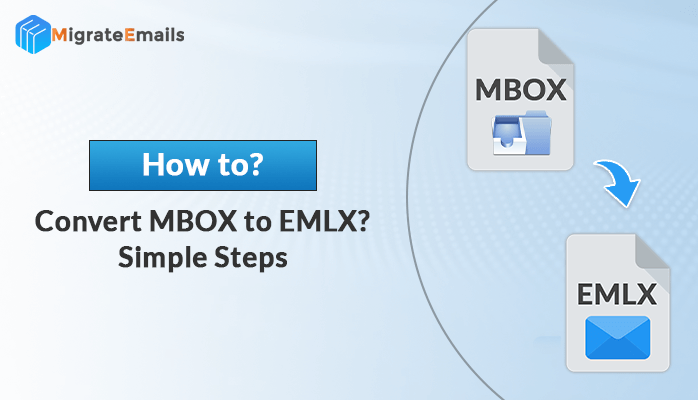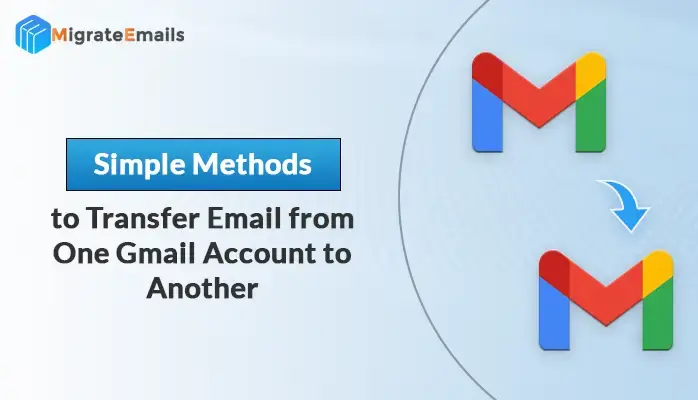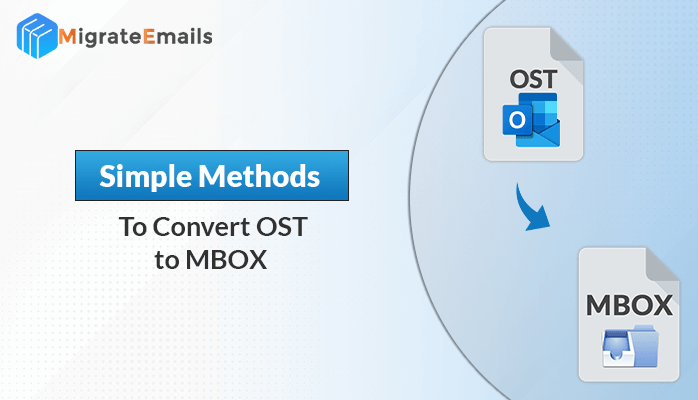-
Written By Kiran Sharma
-
Updated on April 13th, 2024
Know How to Migrate RediffMail to Office 365 Easily on Windows
Summary: Are you looking to migrate RediffMail to Office 365? Many users need help finding the right solution. In this comprehensive guide, we’ll walk you through the steps to transfer from RediffMail to Office 365 on Windows. Whether you opt for a manual approach or a specialized Email Migration Tool we have covered both. Go through the blog till the end.
Overview
The topic covers two types of email services- RediffMail and Office 365. Many people are well aware of MS Office 365 and its features. Let’s first discuss RediffMail, so that you can efficiently migrate emails from Rediffmail to Office 365.
Rediff.com is one of the oldest and most well-known internet portals in India. It also provides an email service named RediffMail. It was launched in 1996, being one of the earliest web-based email services in the country. RediffMail provides a free email account with features such as spam filtering, virus protection, and ample storage space. You can also get paid subscription options with additional features and services.
On the other hand, Office 365 is like a big bundle of useful tools from Microsoft that you can subscribe to. With it, you can use a suite of multiple productivity tools like Word, Excel, PowerPoint, Outlook, and OneNote. But that’s not all! You can also, enjoy collaboration platforms, cloud storage, communication and collaboration, and more.
Now, you can figure out why users migrate Rediffmail to Office 365. Still, in the following section, we will discuss how Office 365 is better than RediffMail.
Benefits of RediffMail to Office 365 Migration
Switching from Rediffmail to Office 365 has some clear benefits:
- Rediffmail may experience occasional instability but Office 365, on the other hand, is more reliable.
- Office 365 offers a suite of various tools with many latest features while RedliffMail is comparatively outdated.
- Security measures of Office 365 include multi-factor authentication, threat intelligence, and encryption.
- Additionally, Office 365 makes collaboration easy and gives top-notch customer support.
So, are you ready to learn how to migrate Rediffmail to Microsoft 365 account? Let us explore the procedure.
Best Suggested Method to Migrate Rediffmail to Office 365?
No other method will deliver results similar to the MigrateEmails Email Migrator Tool. Well, we have found no manual procedure to perform this migration, therefore, you can use this expert-suggested tool. It is 100% secure and dependable utility.
The tool is specifically designed to simplify the process of RediffMail to Office 365 migration. It is all-in-one software facilitating all types of email migration. Other than RediffMail, it can also migrate and backup data from Gmail, Office 365, Yahoo Mail, and 15+ email clients. Moreover, you can backup emails locally into different file formats. This multi-featured tool can be better understood if you explore its free demo tool.
However, mentioned below are some prominent features you will need while you transfer from Rediffmail to Office 365:
- Offers the Remove Duplicate feature to eliminate duplicate emails from the migration process..
- Use the Date filter to migrate or backup data from the specified date range.
- Multiple in-built options to manage attachment files and save them.
- Asks for minimum login details of RediffMail and Office 365.
- You can launch the tool on any version of Windows OS.
- Developed with a simple GUI, so all kinds of users can operate it.
Further, to migrate emails from Rediffmail to Office 365, you can go through a quick working manual given below.
Migrate Rediffmail to Office 365: Step-by-Step Process
Following the steps below, you can transfer all data from RediffMail to Office 365 within the shortest time possible:
- Firstly, install the Mail Migration tool on your system. Run it.
- Select the Email client radio button to migrate emails.
- Next, from the list of source email clients, choose RediffMail.
- Enter login credentials of RediffMail and click on Sign In.
- In the preview panel, choose folders to migrate and click Next.
- Now, pick Office 365 as the destination email client.
- Provides the required login credentials of Office 365 and log in.
- Opt for needed filters and click on Convert to begin migration.
Have you now got the answer to your query- How do I import emails from Rediffmail to Outlook? Hopefully yes. So, these are a few steps you need to follow to migrate emails from Rediffmail to Office 365.
Conclusion
Hence, the blog explains a step-by-step process to migrate Rediffmail to Office 365. The suggested tool is perfect for all kinds of users regardless of their technical capabilities. Moreover, you can entirely rely on the security of your crucial data while migrating through the tool.
About The Author:
I am Kiran Sharma, a Technical Expert in Content writing. I have technical expertise in the field of Email Backup, Data Recovery, and Email Migration, and resolve technical queries related to Cloud Backup or Email Migration for individuals and businesses.
Related Post