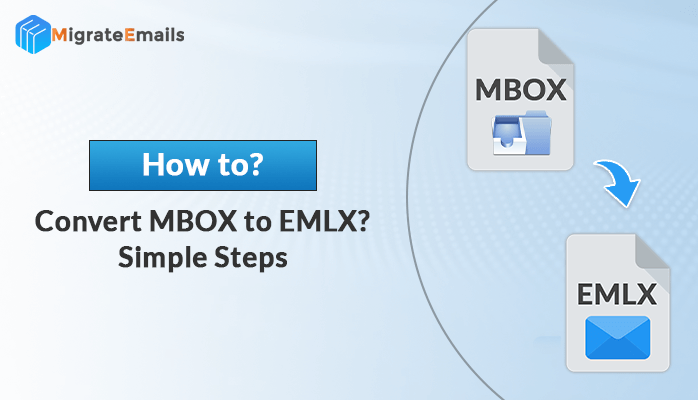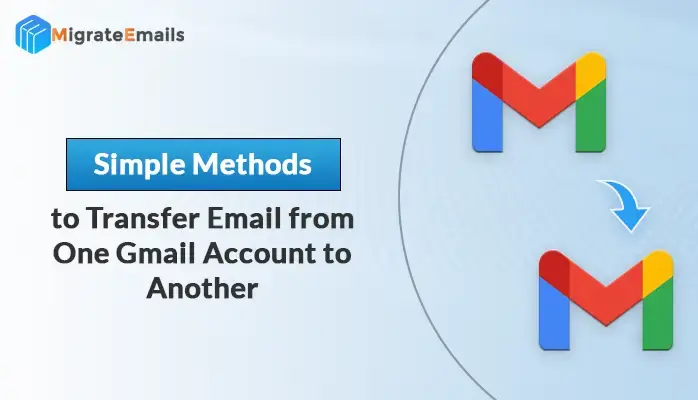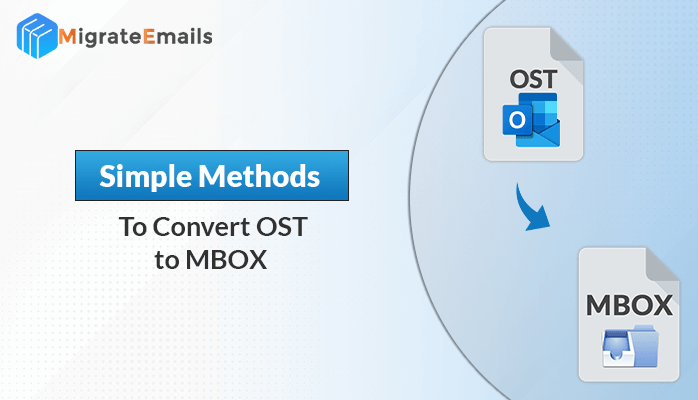-
Written By Kiran Sharma
-
Updated on December 2nd, 2024
How to Migrate GoDaddy Email to Gmail Without Data Loss?
Summary: Numerous users have encountered the issue of storage capacity in Godaddy email accounts. Therefore, they prefer to migrate GoDaddy email to a Gmail account and store their data in the Gmail cloud. If you are also one such user, you can benefit from this write-up. We will describe the best strategies to migrate GoDaddy email to Gmail. You will get to explore both the manual and the GoDaddy Email Backup Tool for transferring your GoDaddy emails to Gmail.
Differences Between GoDaddy & Gmail
Advantages of Perform GoDaddy Email to Gmail Migration
Let us see some reasons or benefits of Godaddy to Gmail conversion:
- Gmail is well known for its high-quality security measures and advanced features. So, users want to use Gmail.
- You can export Godaddy emails into your Gmail account and store them easily. Gmail account does not charge a single penny for maintenance.
- Google Workspace offers its users multiple engaging services that make them switch their data to it.
- Its instinctive and user-friendly interface is the most comfortable to navigate, specifically compared to GoDaddy.
These are some of the facts which explain the desire of users. So, moving forward to this guide’s main section, we will know about the method of migrating email from GoDaddy to Gmail.
How Can I Forward the GoDaddy Email to Gmail?
To migrate GoDaddy email to Gmail, users can get help from two different methods. The first methodology is manual procedure and the second technique is automated. Thus, you can opt for any one of these for your desired result because techniques are different but the result is the same.
Migrate GoDaddy Emails to Gmail Account-Manual Methodology
The manual approach consists of three phases. You have to complete each phase carefully. The stages of this process are given below; hence, you follow all these stages:
Phase 1: Enable POP in the GoDaddy email
- Open the GoDaddy email and search the POP settings.
- Enter the information in the Incoming and Outgoing server
- Now go to the authorization option after saving the information.
- Enter your GoDaddy email username and password
- Hit on the save option to move Godaddy email to Gmail.
Phase 2: Turn on POP while turning off IMAP in Gmail
- Open Gmail and go to the settings option
- Now, choose the Forwarding and POP/IMAP tab.
- Choose as given here –
Enable POP for all mail.
Disable IMAP from the IMAP access category.
- At last, save all the modifications that you have made.
Phase 3: Transfer Email from GoDaddy to Gmail
- Open Gmail and go to the settings icon to see all settings.
- Select the Accounts and Import option.
- Choose Add another email address.
- Then enter your GoDaddy email ID for verification.
- Now, enter the code that has been received in your GoDaddy inbox folder and hit the Verify button.
Here is the manual approach to GoDaddy email migration is end. If you observe these steps precisely then you will be able to accomplish the transfer process.
Limitations with the Manual Solution
- If anyone doesn’t set up an environment in the proper manner, the chances of data loss increase significantly.
- While attempting the manual technique, there’s a high chance of a data breach. Even if a single security configuration proceeds wrong.
- Being a manual explanation, this procedure contains a lot of complexities that novice users sometimes cannot handle without any expert supervision.
We recommend users opt for an automated method to migrate email from Godaddy to Gmail workspace with the entire data. So now, let’s check out the professional approach to moving data from GoDaddy to Gmail.
Also Read: How to Backup Zoho Mails to External Drive
Professional Ways to Migrate GoDaddy Email to Gmail
GoDaddy Email Backup is a smart tool that enables users to easily convert GoDaddy email to Gmail. This software facilitates users to back up and convert GoDaddy emails into multiple email clients and file formats. To convert 50 emails per folder for free you can also download its free demo version. The professional tool completes the whole process very efficiently and users do not need to perform any manual tasks.
Steps to Transfer GoDaddy Emails to Gmail Using the tool
Follow the steps to migrate your entire GoDaddy email to Gmail email clients.
- Install and Run the GoDaddy Email Backup Tool.
- To Sign In you have to enter the GoDaddy Webmail Login credentials.
- After this select the desired folder you want to migrate.
- In the Next step, Go to the drop-down and choose the Gmail saving option
- Enter the Gmail login credentials for Sign In (Third-party app password)
- Choose the features according to your requirements from the software.
- At last, Click on the Convert button to finish the task
The explanation above is the most useful and effective solution to GoDaddy to Gmail migration. Apart from this, it will save the data intact without a single data alteration and data loss.
Conclusion
From this article, we can understand the need to migrate the GoDaddy email to Gmail. Gmail provides additional services that users do not find in GoDaddy email. Hence, for the assistance of users, two methods are examined here. So, users are advised to check out all the facts of importance and choose the most suitable technique for data migration.
Also read: How to Backup Gmail Emails to a Hard Drive With Attachments?
Frequently Asked Questions
Question 1. How do I Migrate entire Emails from GoDaddy to Gmail with the help of software?
Answer. To transfer the entire GoDaddy email to the Gmail account without any complications. You can use the MigrateEmails Mail Migration Tool.
Question 2. Does the tool support the export of selected emails?
Answer. Yes, you can utilize this tool to export a few selected emails from your GoDaddy account to your Gmail mailbox without any hassle
About The Author:
I am Kiran Sharma, a Technical Expert in Content writing. I have technical expertise in the field of Email Backup, Data Recovery, and Email Migration, and resolve technical queries related to Cloud Backup or Email Migration for individuals and businesses.
Related Post