-
Written By Kiran Sharma
-
Updated on October 11th, 2025
Migrate Gmail to Zoho Mail Safely: Step-by-Step Guide
User Query:-
“I’m planning to move my emails from Gmail to Zoho Mail for better management. However, I want to ensure that all my emails, attachments, and folders remain intact. What’s the best way to convert Gmail to Zoho Mail securely?”
“I’m planning to move my emails from Gmail to Zoho Mail for better management. However, I want to ensure that all my emails, attachments, and folders remain intact. What’s the best way to convert Gmail to Zoho Mail securely?”
Introduction: In today’s digital environment, many professionals are looking for secure and ad-free solutions. Zoho Mail is rapidly emerging as one of the most reliable alternatives to Gmail. Therefore, it is known for its strong data protection and user-friendly interface. Founded in 1996, Zoho has gained popularity for prioritizing user privacy and delivering effortless productivity tools. Recently, Zoho Mail received a major boost when Union Home Minister Amit Shah switched to Zoho Mail for his official correspondence. Moreover, this blog will guide you through the traditional ways and the MigrateEmails Gmail Backup Tool to efficiently migrate Gmail to Zoho Mail.
Evaluating Gmail and Zoho Mail – Key Differences Explained
|
Gmail |
Zoho Mail |
|
|
|
|
|
|
|
|
|
|
Why Do Businesses Prefer Zoho Mail Over Gmail?
The following are the reasons why users migrate Emails from Gmail to Zoho Mail:
- Firstly, Zoho Mail offers a user-friendly and more professional interface.
- Zoho doesn’t scan emails for advertising purposes.
- Therefore, it is ideal for business communication.
- Also, users can easily access their emails offline and keep secure backups.
Migrate Gmail to Zoho Mail: Using Manual Configuration
You can move Gmail emails manually by enabling IMAP access and using Zoho’s in-built migration feature. Therefore, the manual ways are easy to use, but are very time-consuming. These ways often consist of some pitfalls.
Step-by-step manual process to transfer Gmail to Zoho Mail:
- Firstly, log in to your Gmail account → Go to Settings → Forwarding and POP/IMAP → Enable IMAP.
- Now, create/log in to your Zoho Mail account.
- After that, go to Zoho Mail Control Panel → Select Email Migration → Choose Gmail as Source.
- Further, enter Gmail login credentials → Grant necessary permissions.
- Choose folders you want to migrate → Click Start Migration to begin the process.
Pitfalls to Migrate Gmail to Zoho Mail
- Firstly, it is a very time-consuming process for large Gmail accounts.
- There are possible errors due to IMAP server connection issues.
- Also, this process requires multiple authentications and technical configurations.
- Moreover, it is limited to one account migration at a time.
- The attachments and labels might not migrate accurately.
Use an Advanced Tool to Import Gmail to Zoho Mail
To overcome the above challenges, using an automated MigrateEmails Gmail Backup Tool is the safest method. This tool ensures secure migration, including emails, attachments, and metadata. Therefore, it allows you to migrate Email from Gmail to Office 365. Moreover, with its user-friendly interface, even non-technical users can easily follow the process without any data loss.
One-Time Migration Service:
If you only need to migrate Gmail to Zoho Mail once, you can use the CloudMigration one-time migration service.
This will transfer your emails to Zoho Mail without losing any data.
A detailed guide using the advanced tool:
- Firstly, download and install the CloudMigration Gmail Backup Tool → Sign in using your Gmail Account credentials.
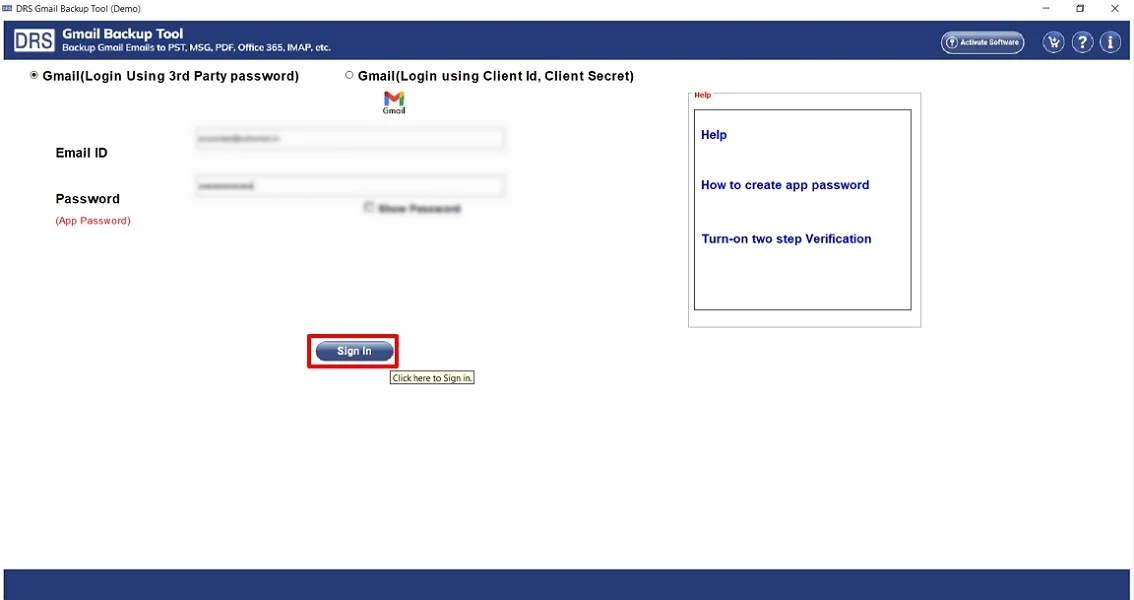
- Now, verify the details → Next.
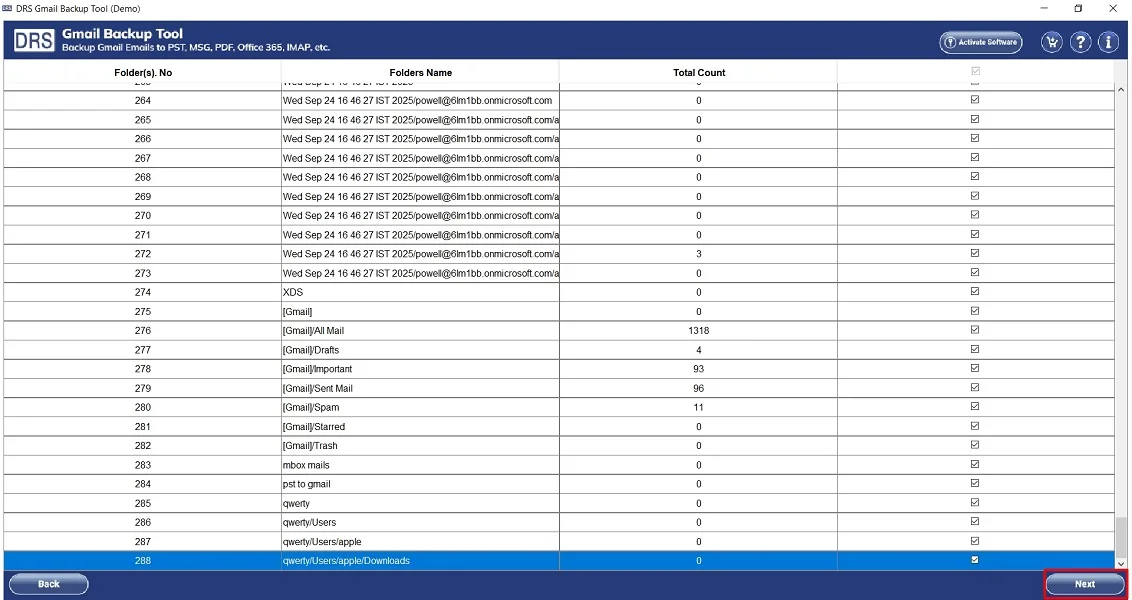
- After that, select the email client as Zoho Mail.
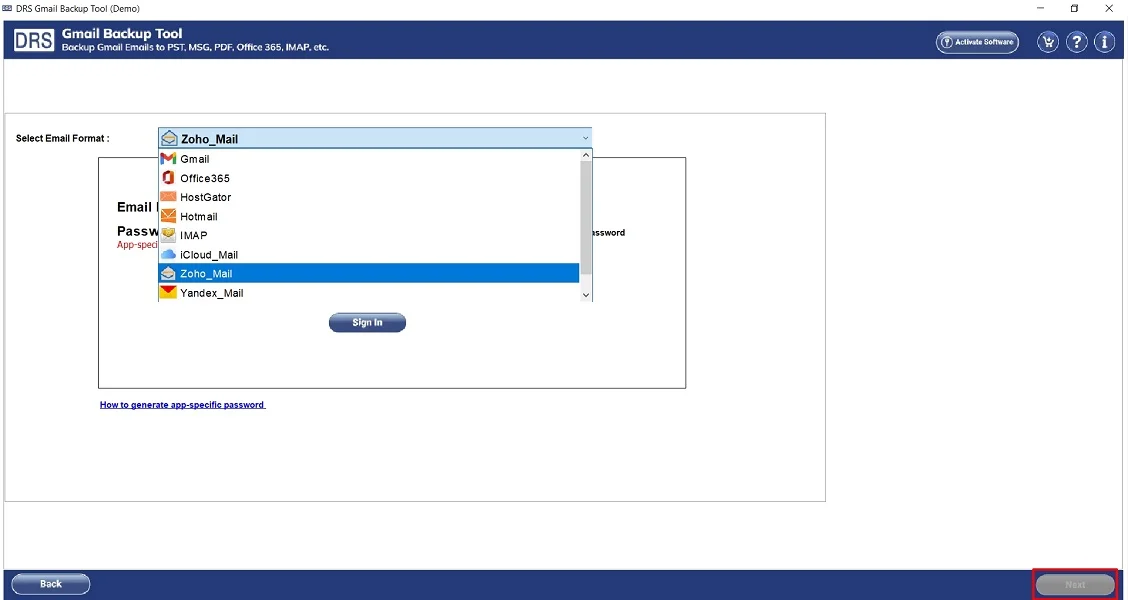
- Further, enter the Zoho Mail Account credentials → Sign in.
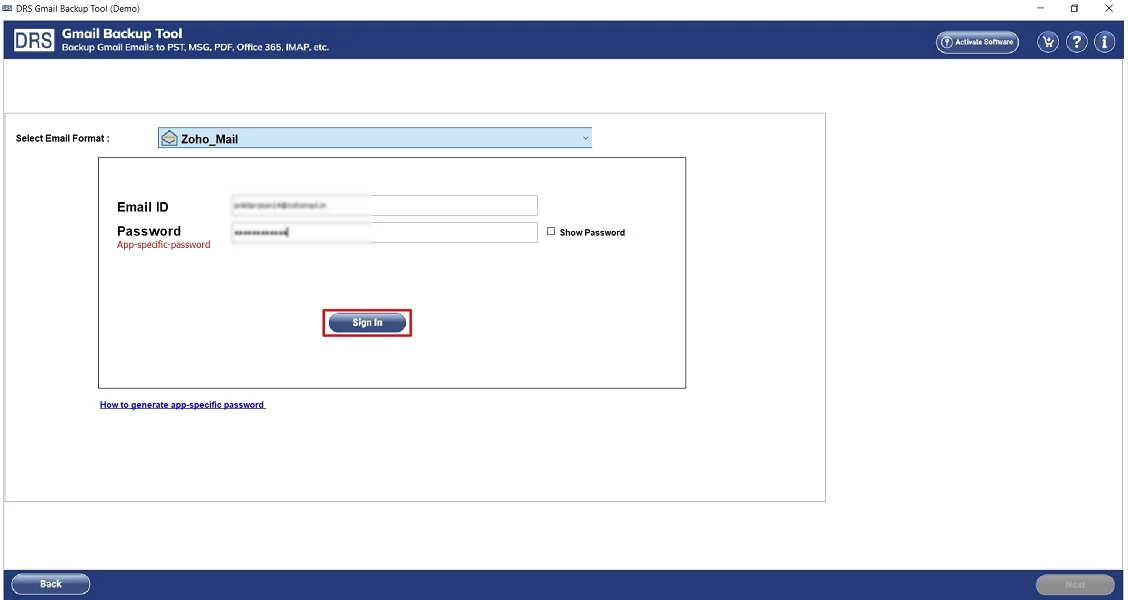
- In the next panel, apply the additional filters (if needed) → Next.
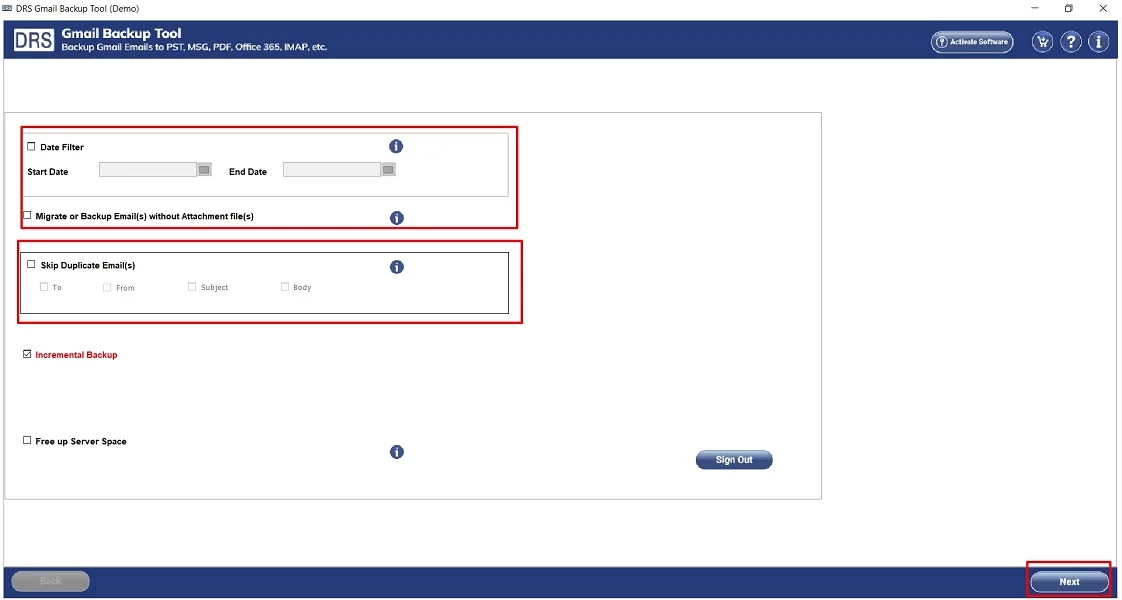
- Lastly, download the generated report (Optional).
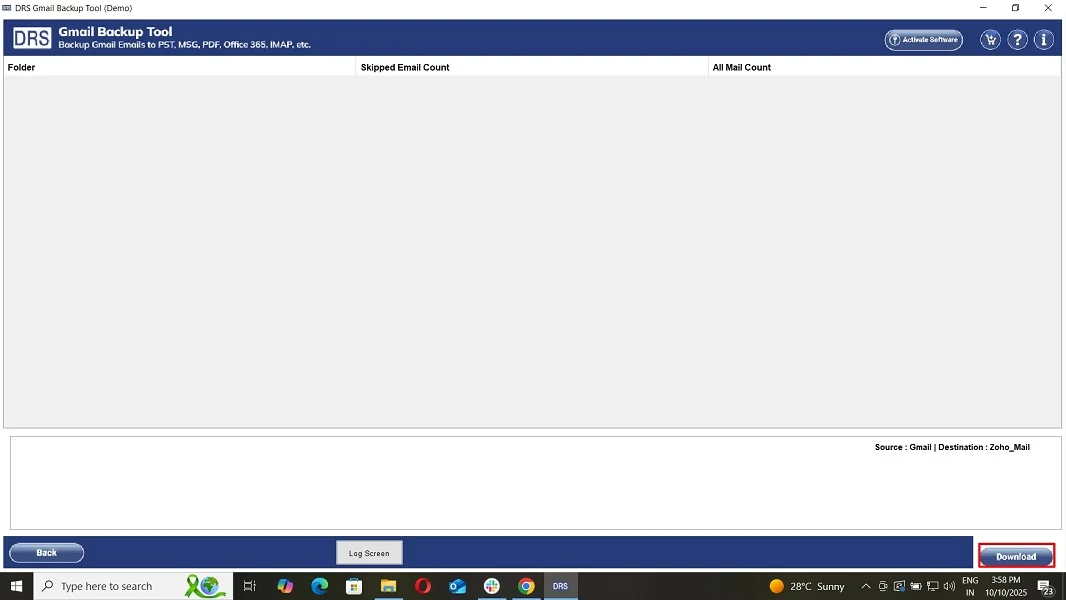
Key Features of the Migration Tool to Migrate Gmail to Zoho Mail
- Firstly, it securely keeps all Gmail emails, attachments, and metadata intact.
- Also, it supports batch migration of multiple Gmail accounts.
- Therefore, this tool provides advanced filters for selective migration.
- This approach Migrate Gmail to Apple Mail and many other formats.
- It is compatible with all major Windows and Mac versions.
- Moreover, this tool has a user-friendly interface for easy operation.
Real-World Scenario:
Case Example: An IT consulting firm with 80+ employees decided to migrate Emails from Gmail to Zoho Mail for better privacy. Initially, they tried a manual tool, but found multiple sync errors. Later, they used the MigrateEmails Gmail Migration Tool. Therefore, this successfully converted emails within hours without any data loss.
Result: The company reported 100% data retention and improved productivity as Zoho Mail integrated seamlessly with their CRM and project tools.
Conclusion
In short, saving Gmail ensures privacy and better collaboration. While the manual method can work for small mailboxes, it is not ideal for multiple migrations. Therefore, using the Gmail Backup Tool is the most efficient solution to migrate Gmail to Zoho Mail. Moreover, it guarantees emails, along with metadata, formatting, and attachments, remain intact.
Frequently Asked Questions
Q.1 How can I migrate my Gmail emails to Zoho Mail easily?
Ans. You can easily transfer Gmail to Zoho Mail using the MigrateEmails Backup Tool. Therefore, it allows users to save all Gmail data, including attachments and folders, to Zoho Mail in just a few clicks without any data loss.
Q.2 What is the best tool to Migrate Emails from Gmail to Zoho Mail without losing data?
Ans. The MigrateEmails Gmail Backup software is the most reliable solution to import Gmail to Zoho Mail. Moreover, it ensures complete data integrity, maintains folder structure, and supports batch migration for multiple accounts.
Q.3 Do I need technical skills to transfer Gmail to Zoho Mail successfully?
Ans. No, the process is simple and user-friendly. The Gmail Backup Tool is designed for both technical and non-technical users, so you can perform the migration without any technical expertise.
Q.4 Is there a reliable method to transfer Gmail to Zoho Mail in bulk with complete data protection?
Ans. Yes, the MigrateEmails Gmail Backup Tool supports multiple migrations with complete data protection. It securely transfers multiple accounts simultaneously while maintaining all data intact.
About The Author:
I am Kiran Sharma, a Technical Expert in Content writing. I have technical expertise in the field of Email Backup, Data Recovery, and Email Migration, and resolve technical queries related to Cloud Backup or Email Migration for individuals and businesses.
Related Post


