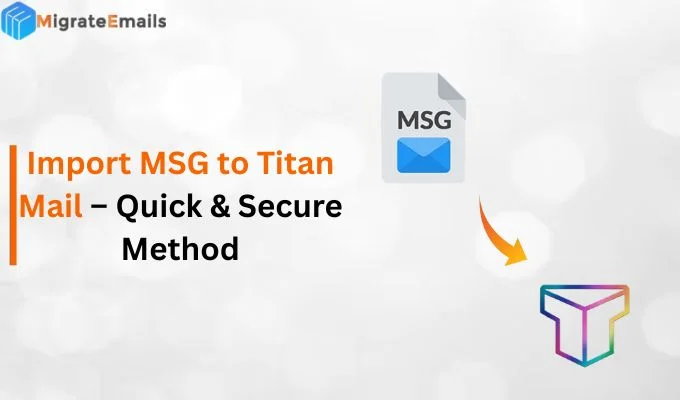-
Written By Kiran Sharma
-
Updated on July 16th, 2025
How to Import MSG to Yahoo Mail? A Quick Guide
Thomas Martinez Query:-
“I have multiple old Outlook MSG files saved on my computer. And I recently want to switch to Yahoo Mail. Is there any way I can import MSG to Yahoo Mail account without losing emails or formatting? If anyone knows the method, please suggest it to me?”
“I have multiple old Outlook MSG files saved on my computer. And I recently want to switch to Yahoo Mail. Is there any way I can import MSG to Yahoo Mail account without losing emails or formatting? If anyone knows the method, please suggest it to me?”
Introduction:
MSG files are individual email messages created and saved by Microsoft Outlook. But Yahoo Mail doesn’t support the MSG format, which makes direct access impossible. If you want to open MSG emails in your Yahoo account, you’ll need to use the right method. In this blog, we will discuss the top methods to import MSG files into Yahoo Mail. Additionally, you can use the MSG Converter Tool for a reliable solution without losing data formatting
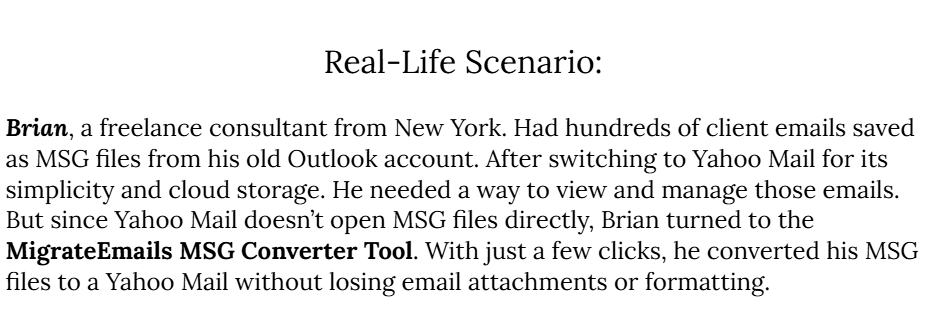
Why Do Users Need to Open MSG File into Yahoo Mail?
- To transfer old Outlook emails to Yahoo Mail after switching platforms.
- You can access Yahoo Mail anytime, anywhere, using any device.
- This conversion helps to organize all emails in one place for easy searching.
- Moreover, it avoids depending on Microsoft Outlook to read MSG files.
Quick Steps to Import MSG to Yahoo Mail
- Launch the MigrateEmails MSG Converter Tool.
- Add MSG files to import and click Next.
- Then, you can preview & select files. Hit Next.
- Choose Yahoo Mail as a saving option.
- Enter your Yahoo Mail credentials to Sign In.
- Apply advanced features & filters. Click Convert.
Manual Method to Import MSG to Yahoo Mail: Free
Yahoo Mail doesn’t support MSG files directly. So, first, you need to convert MSG to an EML file (Yahoo Mail supported) using Microsoft Outlook and Thunderbird.
- Firstly, open the MSG files in Outlook.
- Now, drag and drop it onto your desktop or a folder. This saves it in EML format.
- After that, download Thunderbird and set up your Yahoo Mail account using IMAP.
- Next, drag & drop the saved EML files into any folder in your Yahoo account within Thunderbird.
Limitations of the Manual Method
The manual method is free to use. But, it has several limitations, such as:
- This method is time-consuming for bulk MSG files.
- Requires installation and setup of multiple apps.
- Risk of formatting issues during conversion.
- Also, does not support bulk attachment handling efficiently.
Hassle-Free Way to Import MSG to Yahoo Mail
For a quick and bulk conversion, you can use the professional MigrateEmails MSG Converter Tool. This utility is specially designed with an advanced algorithm to import multiple MSG files at once without data loss. It preserves data originality, formatting, and structure during the conversion. Also, this tool has a simple interface, which means every (Tech & Non-Tech) user can easily use it. Apart from that, it helps to convert MSG to PDF and other file formats.
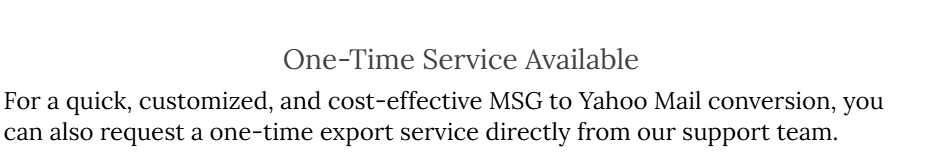
How to Transfer MSG to Yahoo Mail?
- Firstly, download & install the MigrateEmails MSG Converter Tool.

- Choose: Select Files or Select folder to browse the MSG files. Click Next.

- Now, you can preview and select the MSG files to import. Hit Next.

- Afterwards, choose Saving Format as Yahoo Mail from the given list.

- Next, enter Yahoo Mail credentials (ID and Password) to Sign In.

- Lastly, apply advanced features & filters to migrate. Click Convert.

Can You Import Emails into Yahoo Mail?
Yes, Yahoo Mail allows importing MSG files, but only in supported formats like EML or MBOX. To import MSG files, you’ll first need to convert them using an email client. After that, import those emails into Yahoo Mail. Moreover, you can directly use the professional MigrateEmails MSG Converter Tool to import MSG files.
Conclusion
MSG files are useful for storing individual Outlook emails, but they aren’t directly supported by Yahoo Mail. If you want to import MSG to Yahoo Mail, you can use the manual method and a professional converter tool. While the manual method takes time and is not ideal for bulk files. For a hassle-free method, the MigrateEmails MSG Converter Tool is a perfect choice. It helps you transfer all your MSG emails to Yahoo Mail without losing formatting or attachments.
Frequently Asked Questions
Q1. Can I convert MSG to MBOX for importing into Yahoo Mail?
Ans: Yes, you can first convert MSG files to MBOX using a reliable conversion tool. Once the files are in MBOX format, you can import them into Yahoo Mail through an email client like Thunderbird that’s connected with your Yahoo account via IMAP.
Q2. Which is the best tool to import MSG to Yahoo Mail?
Ans: The MigrateEmails MSG Converter Tool is one of the best options for importing MSG files directly into Yahoo Mail. It supports bulk conversion, maintains formatting, includes advanced filters, and doesn’t require Outlook or any other external app.
About The Author:
I am Kiran Sharma, a Technical Expert in Content writing. I have technical expertise in the field of Email Backup, Data Recovery, and Email Migration, and resolve technical queries related to Cloud Backup or Email Migration for individuals and businesses.
Related Post