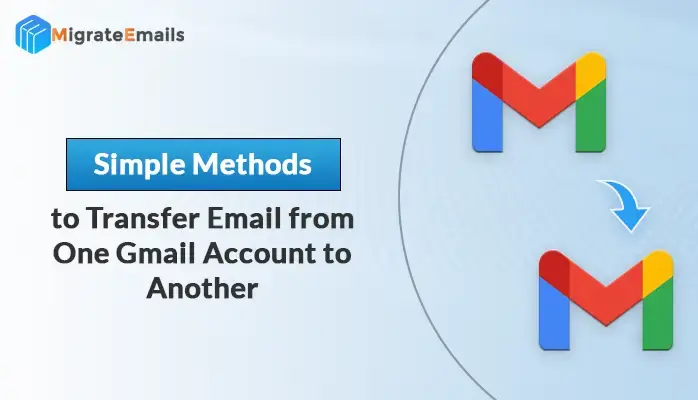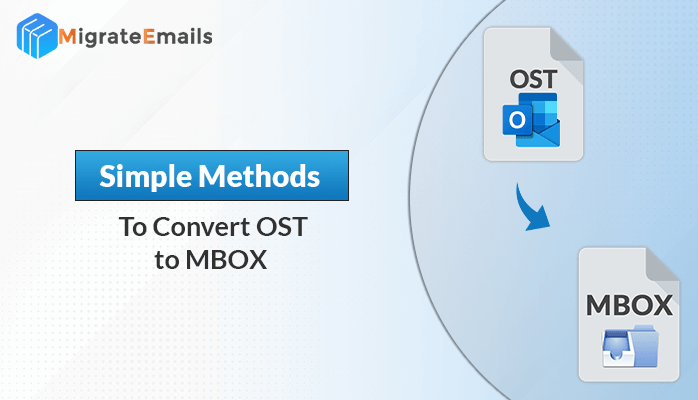-
Written By Kiran Sharma
-
Updated on June 25th, 2025
How to Migrate Emails from Yahoo to Gmail?
Many people use Yahoo mails, but sometimes they want to migrate emails from Yahoo to Gmail because Yahoo has less protection of data than Gmail. So, this blog is going to teach you “How to move Yahoo emails to Gmail.” The blog contains their migration factors and ways to migrate Yahoo mail to Gmail.

Transfer Yahoo mail into multiple other email clients and file formats very easily
Download the best DRS Yahoo Backup Tool to import Yahoo to Gmail with ease.
Why prefer Gmail over Yahoo?
- There has been a huge loss of users of Yahoo, there may be several possible reasons for this.
- The reasons, like inappropriate ads, Yahoo’s new version takes a long time and talking about the recent NSA controversy and another violation of older email hack attacks.
- Gmail users are growing rapidly due to a number of factors, including Google Drive facility, G suite migration feature, Google DOC, and many more.
These are the reasons because of which people migrate emails from Yahoo to Gmail. Now moving further to know about the steps for the migration process.
Also Read: Add Yahoo Account to Thunderbird Account
How to export Yahoo emails to Gmail Manually?
Follow the steps mentioned below:
- Initially, open and login to your Gmail account and go to Settings (gear icon) >> Settings option.
- Visit and click on Accounts and Import >> Import mail and contacts option.
- Then enter your Yahoo mail id in the upcoming pop-up window and hit on Continue.
- A box appears asking you to import multiple items like emails, contacts, etc., then hit on Start Import in order to import Yahoo mail into Gmail. At last, press OK to finish.
Note: The process will start immediately, but it may take up to 2 days to complete, or it depends on your Yahoo mailbox information.
How to Import Yahoo Contacts to Gmail Manually?
It includes two steps:
- Export Yahoo contacts to .CSV file
- Import CSV file to Gmail
- Steps to Export Yahoo contacts to .CSV file-
- Initially, login Yahoo mail account.
- Go to the Contacts tab.
- Press More option>>Export (CSV) option.
By following the above steps, you have successfully exported Yahoo contacts to the CSV file. Now, this CSV file needs to be imported into Gmail. Follow the instructions form below:
2. Import CSV File to Gmail-
- Log in to Gmail account & go to Google contacts.
- Go to More option.
- Then click on the Import option within more options.
- Finally, your CSV file will be uploaded to Gmail successfully.
How to Export Yahoo Calendar to Gmail Manually?
It involves two methods:
- Method to Sync Yahoo Calendar with Google Calendar
- Method to Import Yahoo Calendar using Calendar iCal Address
I. Method to Sync Yahoo Calendar with Google Calendar
- Initially, login Gmail (Google) and navigate to Google calendar.
- Besides other calendars on the left side, hit on the drop-down arrow icon.
- Choose the Import calendar option (select the files to import ), hit Open.
- At last, choose Google calendar and other items to sync and then hit Import.
II. Method to Import Yahoo Calendar using Calendar iCal Address
- Initially, log in to the Yahoo calendar and hit the calendar icon and then the calendar will be open on the new page.
- Near the existing calendar, choose a tiny arrow available.
- Select the Actions option on the top of the toolbar and choose the Create New Calendar option(if you want to make and share a new calendar).
- Now choose the option Share. Give the calendar a name after that and choose the color for it as well. Mark the Generate links option.
- Under the To import into a Calendar app (ICS) section copy the URL. Finally, press the Save and return to the Yahoo calendar.
But these manual methods have some complexities when executing. Also, these are the lengthy process and time taken. So to avoid all these complexities, you can go with Yahoo Backup utility to directly migrate emails from Yahoo to Gmail.
Direct Method to Migrate Yahoo Mail to Gmail
Yahoo Backup Tool is the perfect solution to solve this problem as it directly transfers Yahoo mail and all other attachments & information to Gmail as well as to other email clients such as Outlook, Zimbra, Thunderbird, Entourage, etc. The user can use this tool to save emails in the format of PST, MBOX, MSG, PDF, TXT, HTML, EML, EMLX, etc. This utility has a great GUI and is widely compatible with all the operating systems in Windows.
Final Verdict
We have addressed the manual process to migrate emails from Yahoo to Gmail. A direct method has been mentioned also. However, it is recommended to use a direct way to avoid complications with manual approaches.
You may also read – How to Migrate Emails from Gmail to Office 365?
About The Author:
I am Kiran Sharma, a Technical Expert in Content writing. I have technical expertise in the field of Email Backup, Data Recovery, and Email Migration, and resolve technical queries related to Cloud Backup or Email Migration for individuals and businesses.
Related Post