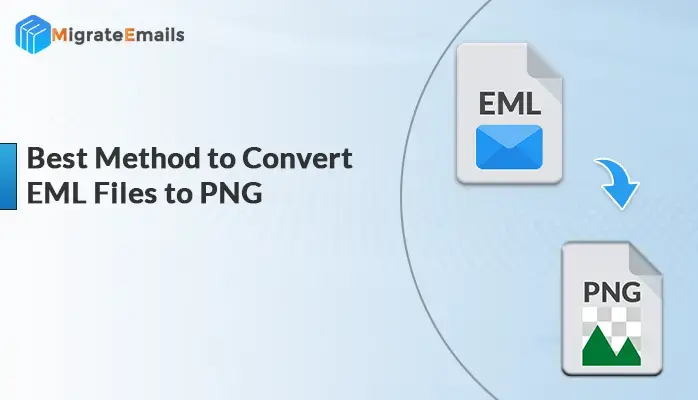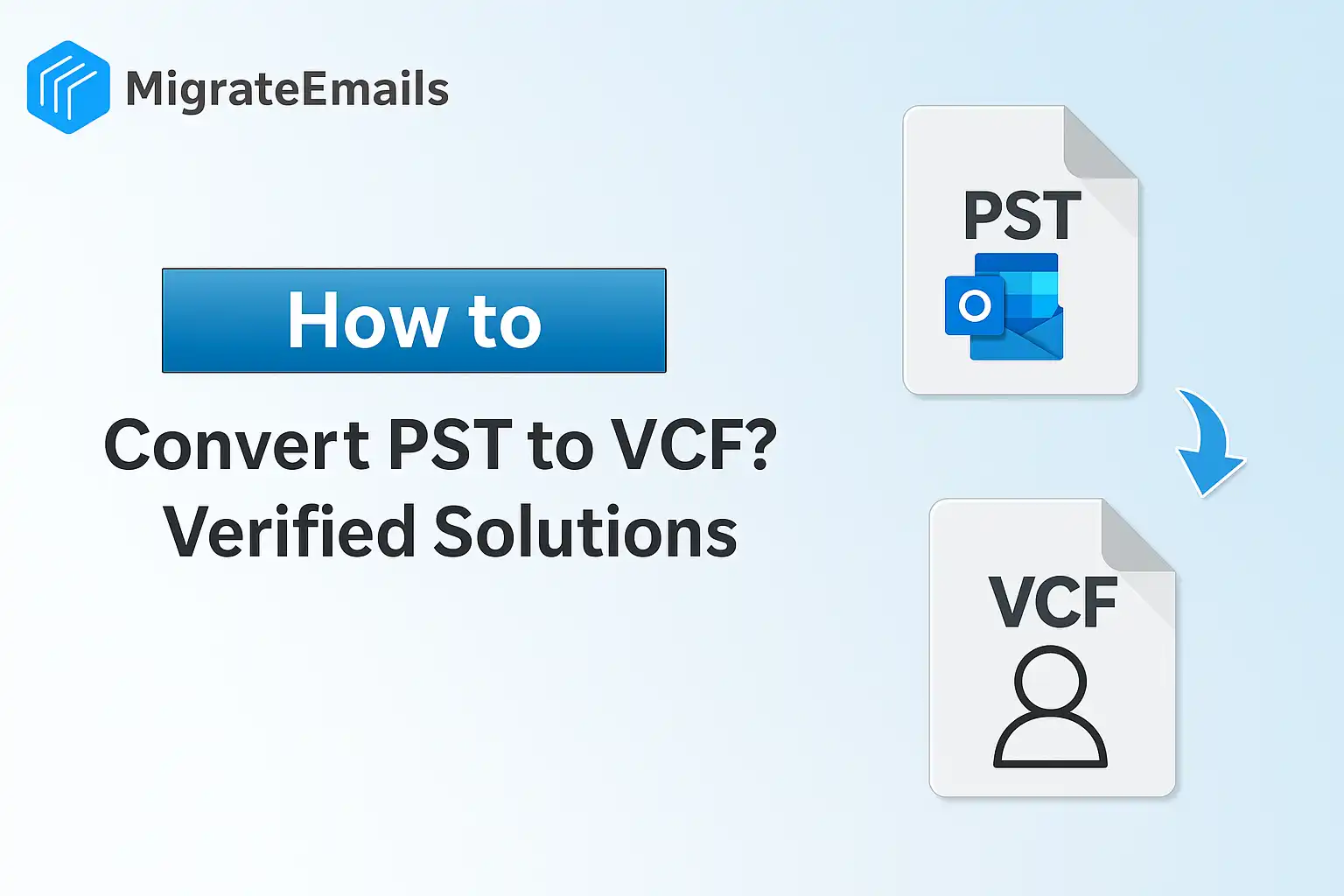-
Written By Kiran Sharma
-
Updated on June 25th, 2025
How to Fix “OST Is Not An Outlook Data File” Error
When the user is working in offline mode in MS Outlook then, all the mailbox data is saved in OST (Offline Storage Table) file format. For instance, sometimes users report issues with accessing the OST data, or important files sometimes become inaccessible to the user. While trying to open the OST data, sometimes users get an error “OST is not an Outlook data file”. So it becomes necessary for the user to fix the error and regain access to the crucial data before completely losing the data. The user gets a popup showing the error where the information is stated.
In this blog, we will help users getting the “Outlook data file cannot be opened” error and fix the issue. In this writeup, we will describe the manual as well as the automated professional OST Recovery Tool to repair the file and regain access to the OST database.

Take help from the advanced tool to restore Outlook mailbox data
Download the best DRS PST Recovery Tool to repair corrupted PST files easily
Before moving to the methods for recovery, let’s first understand some basic reasons why users face OST file cannot be opened issue.
Common Reasons Behind “OST Is Not An Outlook Data File” Issue
One of the major reasons that the OST is not considered to be an Outlook data file is that the OST file is an offline storage file that doesn’t support running on other platforms. OST files are not portable files. When the user tries to open OST file on another instance then possible they find an error “Outlook OST file cannot be opened”. There can be various other reasons as well, some of them are mentioned below.
- OST File corruption issues or damage.
- Abrupt system shutdown or power failure while running Outlook.
- Sudden Outlook termination.
- Failure with synchronizing Outlook with the Exchange server.
Now we will proceed further with the manual technique followed by the professional Exchange OST Recovery Tool to fix the “Outlook data file OST cannot be opened” issue.
Manual Steps to Resolve “OST is Not an Outlook Data file” Error
Users facing issues with Outlook OST file cannot be opened windows 10 can follow the manual steps to solve the issue. The manual technique is, however, a lengthy and complex process and doesn’t provide a permanent solution. Also, there might be a risk of human error that can lead to severe data loss. As an alternative, we will discuss the professional technique as well. Before starting the manual process, create a copy of the OST data to avoid any risk of data loss. Follow the steps provided below.
- Go to the Control Panel and then click on the Mail button.
- Under the show profiles section, choose your profile and select properties.
- Select the Exchange account in the Mail section and click on Change.
- Enable use cached Exchange mode.
- Click on more settings under Advanced tab and choose the offline folder file settings.
- Select the disable offline option.
- Go to the offline folder file settings and hit OK and Yes.
- Select use cached Exchange mode option under the Cached Exchange Mode settings.
- Hit the OK button, go to Next and then press the Finish button.
- It would reset configuration of the Exchange server with MS Outlook. Now OST data can be accessed.
Professional Method to Fix “OST is Not An Outlook Data File”
Alternatively, users can opt for an automated technique to fix Outlook data file cannot be opened issue. The manual conventional approach is a lengthy and complex process so, to overcome all the limitations, automated techniques are more reliable.
The advanced DRS OST File Recovery Tool can easily restore the corrupt or inaccessible OST data and allows users to convert to PST, MBOX, EML, MSG, and many others. The software offers some amazing features such as the Preview option, Date filter option, etc. The software provides three recovery modes i.e, Standard, Advanced, and Deep mode. With the help of the advanced utility, a smooth scanning process and performed, and the entire data is restored without any hassle. The tool is compatible with all versions of Windows. The user can evaluate the performance of the tool for free using the demo OST Recovery Tool version before making a purchase for the licensed version.
Conclusion
In this blog, we have discussed the most recommended approaches to resolve the error “OST is not an Outlook data file.” We have seen that the manual process is quite a complex process and consumes more time. Also, it is not a permanent solution to the error. As an alternative, users can opt for advanced and updated third-party utilities for a quick and trusted recovery solution.
About The Author:
I am Kiran Sharma, a Technical Expert in Content writing. I have technical expertise in the field of Email Backup, Data Recovery, and Email Migration, and resolve technical queries related to Cloud Backup or Email Migration for individuals and businesses.
Related Post