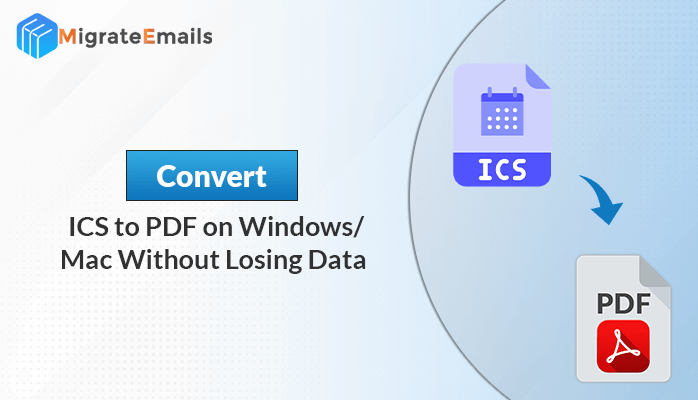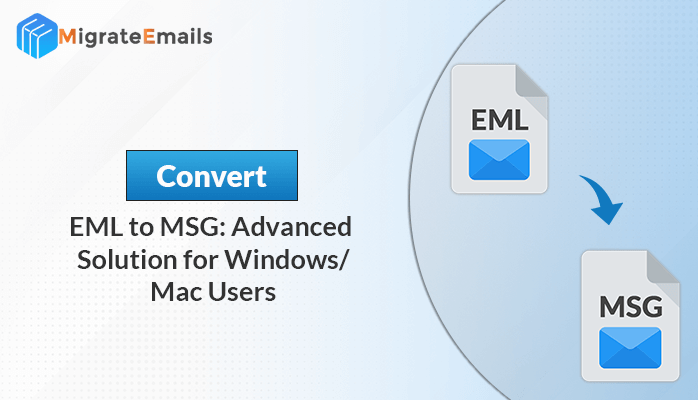-
Written By Kiran Sharma
-
Updated on October 14th, 2024
How to Convert IMAP to PST Outlook 2016?
IMAP which is known as Internet Message Access Protocol provides access mails to the users on a webmail server on PC/ Computer. On the other hand, PST (Personal Storage Table) format is supported by Microsoft Outlook to store all the mailbox items within the account. Outlook provides a user-friendly interface and some more attractive features that simplifies the working. Because of this many users prefer to convert IMAP to PST format of Outlook. There can be various other reasons as well for which users want to switch from IMAP to Outlook. In this blog, we will discuss the manual as well as the automated IMAP to PST Converter online solution.
Before stepping further, let’s understand some reasons to export IMAP to PST.
Reasons to Convert IMAP to PST Outlook
We have mentioned some of the common reasons below for which users want to perform IMAP to PST Conversion.
- For backup purposes.
- Outlook offers more features for security and better control.
- PST format is easy to port and access.
- Switching the job from one workspace to the other. It might be possible that the other workplace uses Outlook over the IMAP account.
These are a few common reasons for which users want to convert IMAP to exchange or Outlook account. Let’s now proceed further to different methods available to perform the conversion.
Manual Method to Convert IMAP to PST
We have provided the manual technique here for the backup purposes. Follow the steps provided.
Import/ Export Method
- Sign-in to your Outlook account.
- Go to the File section.
- Click open & export.
- Press the export to a file option.
- Now choose Outlook data file (.pst) as the saving format.
- Navigate to the path to save the resultant data.
- Click on Next and the exporting process will start.
Also Read – How to Fix IMAP Sync issues with Office 365/Outlook 2013?
Limitations
- More time taking process.
- Good technical knowledge is required.
- Risk of severe data loss due to human errors.
- Unable to move more than one mailbox at a time.
How to Convert IMAP to PST Outlook Using Professional Software
Users who are searching for a solution on how to convert IMAP to pop3 in Outlook, PST, etc. then they can opt for a reliable automated solution. There are numerous automated methods available but it is always suggested to opt for a well-known and trusted software. Using the advanced MigrateEmails IMAP to PST Converter software, users can easily convert IMAP to PST, EML, MBOX, MSG, PDF, JSON, PNG, Yahoo, Yandex mail, Hotmail, etc. It can easily backup other mailbox items such as emails, calendars, contacts, and other server items. There are no file size restrictions and the demo version of the tool is also available that allows users to export 50 emails for free. The tool offers several amazing features as well, we have listed some key features below for the users’ reference.
Salient Features
- Quickly backup IMAP emails in PST, MBOX, PDF, MSG, PNG, Yahoo, Office 365, AOL, Thunderbird, etc.
- No technical expertise is required.
- Easily backup other items such as emails, calendars, contacts, etc.
- As per the preference, the user can rename the resultant file as well.
- Allows you to save the email attachments.
- Easy user-friendly interface.
- Supports Windows and Mac OS entirely.
- The demo IMAP Backup Tool version allows users to convert 50 emails for free.
Wrapping Up
Above in this blog, we have discussed the perfect methods available for users to convert IMAP to PST format of Outlook. At the end of this blog, we can now conclude that the professional automated IMAP backup tool is more reliable and accurate in comparison with the manual approach of backing up.
About The Author:
I am Kiran Sharma, a Technical Expert in Content writing. I have technical expertise in the field of Email Backup, Data Recovery, and Email Migration, and resolve technical queries related to Cloud Backup or Email Migration for individuals and businesses.
Related Post