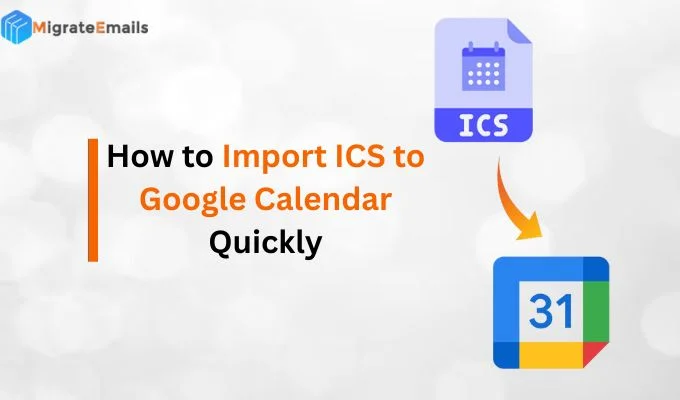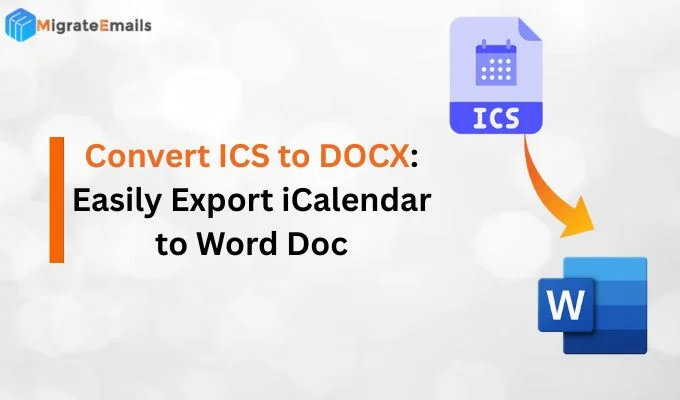-
Written By Kiran Sharma
-
Updated on October 2nd, 2025
Import MSG to iCloud Mail: Quick and Complete Guide
Emily Doubt:-
“I have saved several Outlook MSG files on my computer. However, now I want to access them in iCloud Mail so I can connect them to my Apple devices. Therefore, is there an easy way to import MSG contacts to iCloud contacts without losing any data?”
“I have saved several Outlook MSG files on my computer. However, now I want to access them in iCloud Mail so I can connect them to my Apple devices. Therefore, is there an easy way to import MSG contacts to iCloud contacts without losing any data?”
Introduction: MSG files are generated by MS Outlook and contain email messages with attachments, metadata, and formatting. However, while MSG files work in Outlook, they are not supported by iCloud Mail directly. As a result, many users choose to move MSG files into iCloud to access emails across Mac, web browsers etc. Since there is no direct manual method available. Therefore, using a verified approach ensures a smooth and secure migration. In this blog, we will discuss the manual & the best MigrateEmails MSG Converter to import MSG to iCloud mail.
A Quick Comparison of MSG vs iCloud Mail
|
MSG File |
iCloud Mail |
|
|
|
|
|
|
|
|
|
|
Why Choose to Import MSG File to iCloud Mail?
- Firstly, to access Outlook emails across all Apple devices.
- For managing cloud-based storage of emails.
- Moreover, to preserve important MSG emails and attachments in iCloud.
- In addition, to maintain accessibility without depending on MS Outlook.
- Finally, to keep a secure backup of Outlook emails in iCloud.
Import MSG to iCloud Mail Manually
You can go for the manual method to migrate. However, manual ways are very time-consuming and come with some disadvantages. Moreover, there is no direct way to move MSG files into iCloud Mail. But you can do it indirectly through Microsoft Outlook.
The following are the steps to upload MSG to iCloud Mail:
- Firstly, open Microsoft Outlook on your system.
- After that, set up your iCloud Mail account in Outlook using IMAP settings.
- Now, drag & drop MSG files into the iCloud mailbox folder.
- This way, Outlook will merge those emails with your iCloud account.
- Lastly, verify migration.
Disadvantages to Import MSG to iCloud Mail:
- First of all, this manual method requires the installation of Microsoft Outlook.
- Secondly, it has a complex structure and is time-consuming for multiple MSG files.
- Also, there is a risk of losing migration or missing attachments.
- Moreover, the method needs technical knowledge to set up iCloud IMAP.
- Additionally, it is dependent on internet connectivity for merging.
Professional Solution to Open MSG File in iCloud Mail
To overcome these disadvantages, the MigrateEmails MSG Converter Tool is the most efficient solution. Moreover, it allows you to directly share MSG files with iCloud Mail. Along with all email properties, attachments, and folder structure. This automated method is fast, secure, and user-friendly. Therefore, the MSG files allow to Import MSG Files to Outlook 365 & other email clients too.

Below are the step-by-step instructions to follow the conversion:
- Firstly, download & install the MigrateEmails MSG Converter Tool → Next.
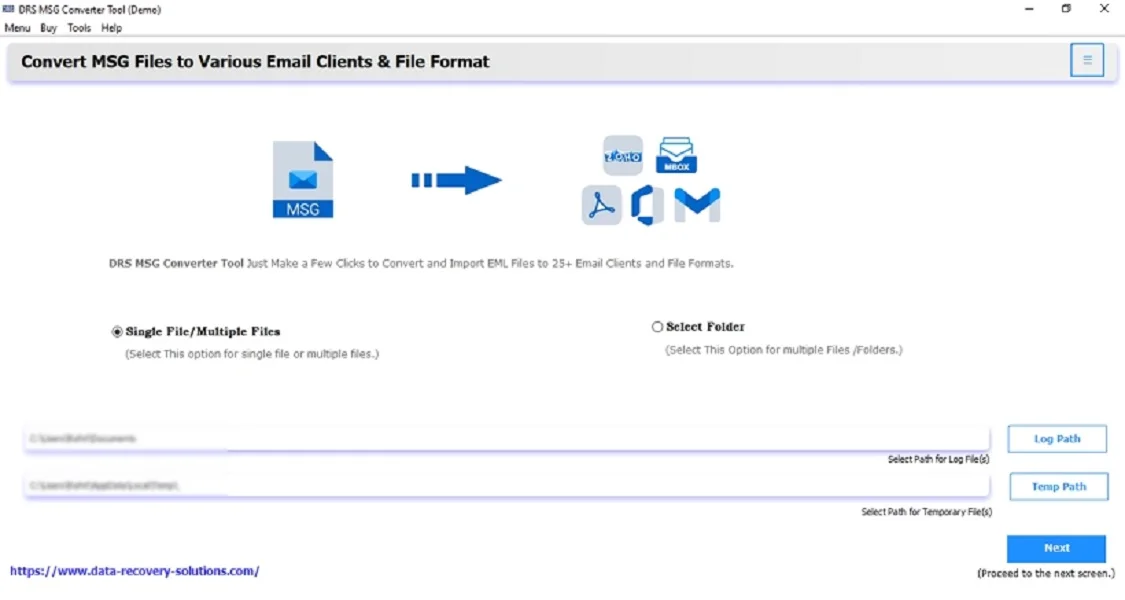
- After that, click Select File(s)/Folders → Add Files to upload MSG files → Next.
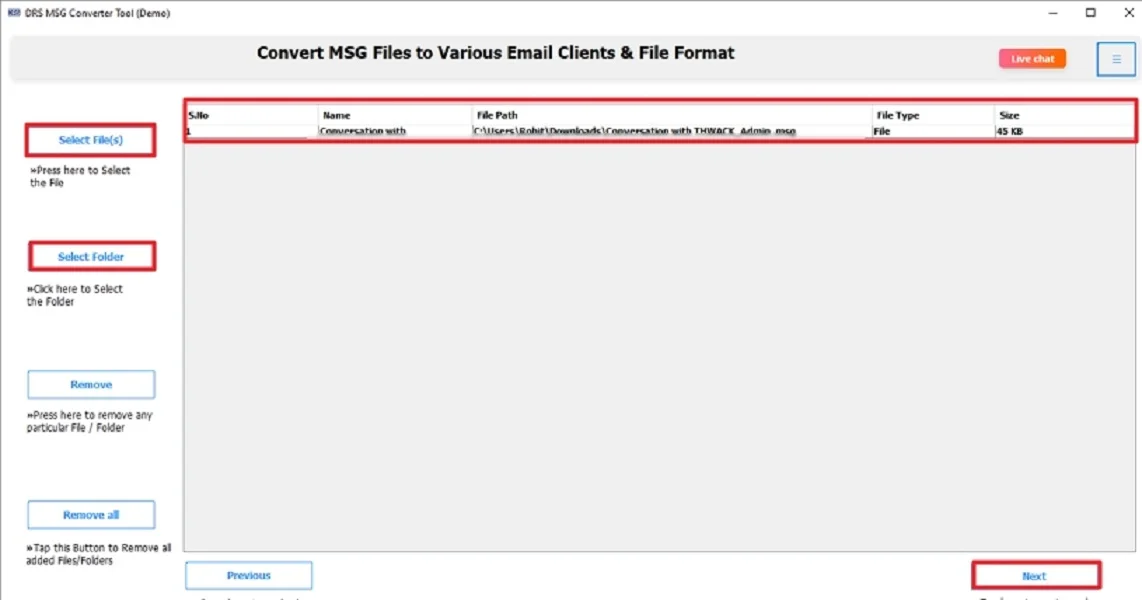
- Subsequently, expand the tree structure → Verify the data → Next.
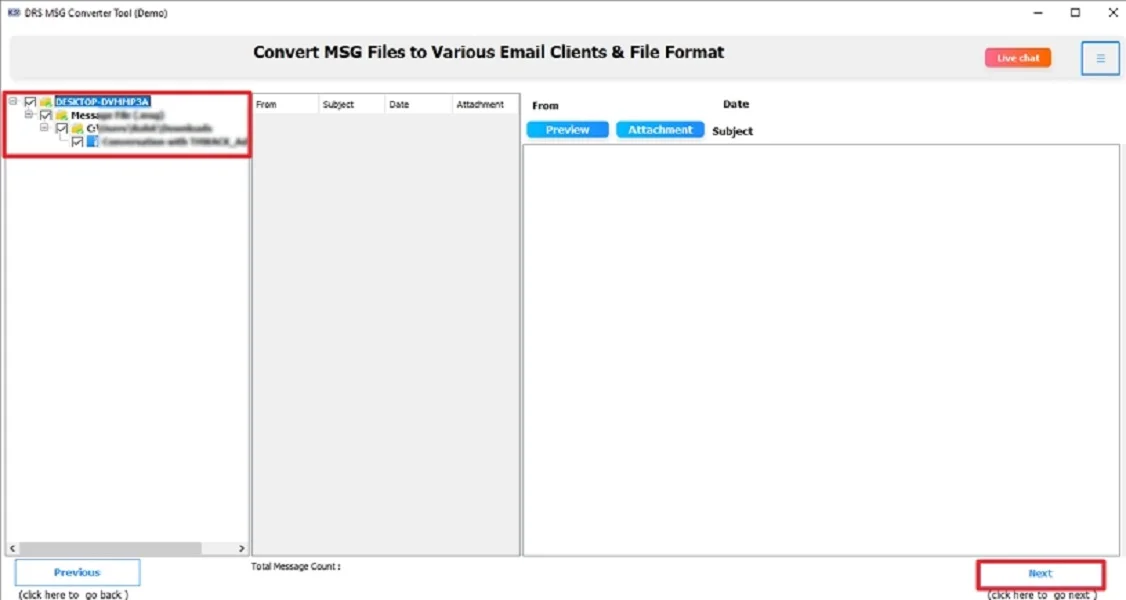
- Now, save the MSG file in iCloud Mail client.
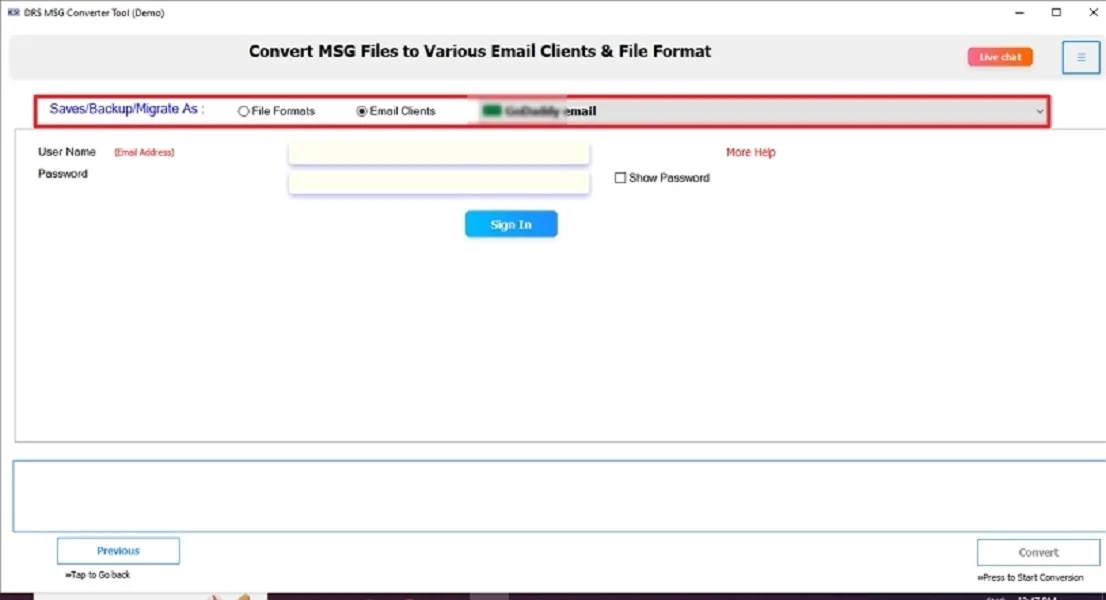
- Further, enter your iCloud mail credentials securely → Sign in.
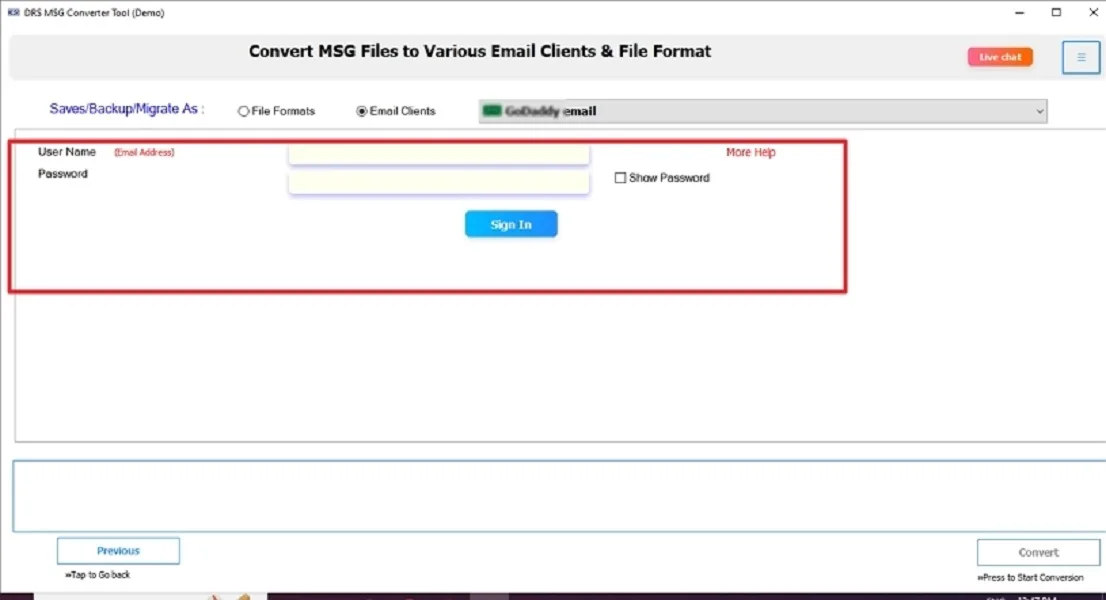
- Lastly, apply filters (date, folder, etc.) for selective migration → Convert.
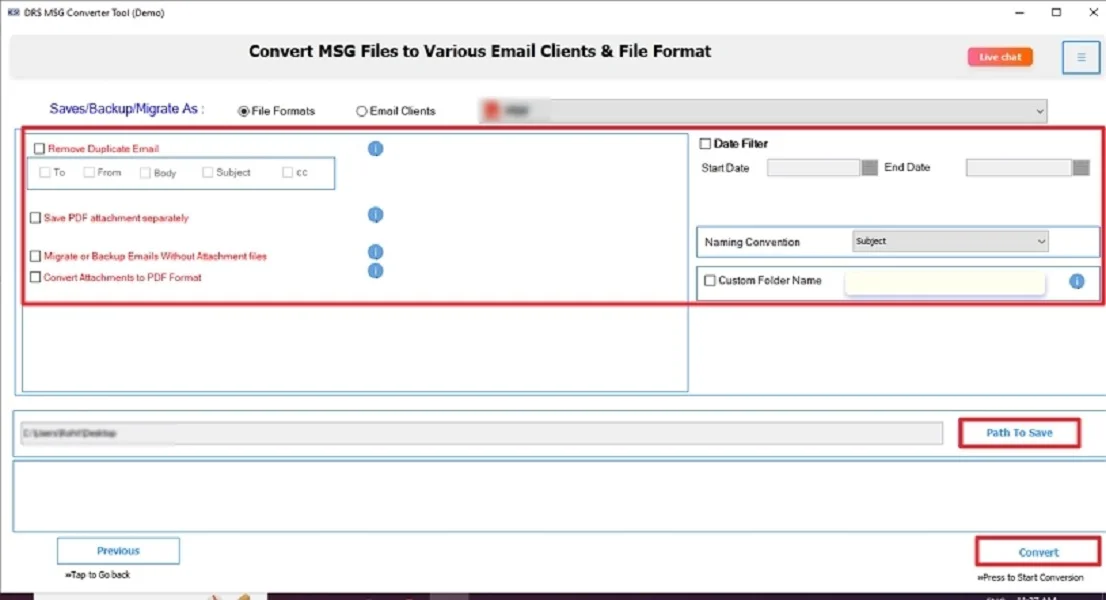
Characteristics of the MSG to iCloud Tool:
- Firstly, it imports MSG files directly into iCloud Mail with attachments.
- Also, maintains folder structure, metadata, and email formatting intact.
- Moreover, it supports batch import of multiple MSG files.
- Therefore, the tool provides filter options for selective migration.
- Additionally, the migrator tool is compatible with both Windows and Mac OS.
- Has a user-friendly interface without any technical expertise.
- Supports migration to other email clients, such as convert MSG to Thunderbird.
Conclusion
In short, moving MSG files into iCloud Mail allows users to access their emails effortlessly. Therefore, while manual methods are possible, they are complex & time-consuming. Moreover, the most reliable solution is the MigrateEmails MSG Converter Tool. This way, it ensures a secure way to import MSG to iCloud Mail. For enterprise or multiple needs, the one-time migration service is the best option.
Frequently Asked Questions
Q.1 Which company offers secure solutions to Import MSG to iCloud Mail for large documents?
Ans. The MigrateEmails offers an efficient MSG Migrator Tool designed for secure and multiple migration of MSG files to iCloud Mail.
Q.2 Can you suggest a service that guarantees data integrity during Import MSG File to iCloud Mail?
Ans. Yes, of course, the MigrateEmails MSG Converter Software ensures complete data integrity, along with maintaining attachments and formatting intact.
Q.3 Is it possible to upload MSG to iCloud Mail without needing technical skills?
Ans. Yes, obviously, with this automated tool, even non-technical users can easily upload MSG files to iCloud Mail.
Q.4 What service offers automated email migration with user-friendly tools to Open MSG File in iCloud Mail?
Ans. The MigrateEmails MSG Converter Tool is an automated, user-friendly service that allows hassle-free migration of MSG files into iCloud Mail.
About The Author:
I am Kiran Sharma, a Technical Expert in Content writing. I have technical expertise in the field of Email Backup, Data Recovery, and Email Migration, and resolve technical queries related to Cloud Backup or Email Migration for individuals and businesses.
Related Post