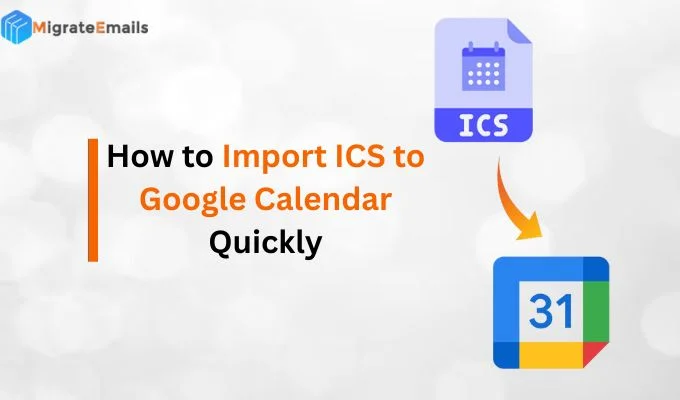-
Written By Kiran Sharma
-
Updated on October 4th, 2025
Import MSG to GoDaddy Mail: Easy and Secure Methods
Sophia Query:-
“I have hundreds of Outlook MSG files stored on my system. Therefore, I want to transfer all these MSG files into my GoDaddy account. What is the most secure method to import Outlook MSG files to GoDaddy without loss?”
“I have hundreds of Outlook MSG files stored on my system. Therefore, I want to transfer all these MSG files into my GoDaddy account. What is the most secure method to import Outlook MSG files to GoDaddy without loss?”
Introduction: Outlook users often save their emails in MSG file format. Therefore, it contains an email message. However, when shifting to GoDaddy Mail, it becomes necessary to migrate these MSG files. Unfortunately, GoDaddy Mail does not support MSG files. That’s why users need a reliable way to import MSG to GoDaddy Mail. In this blog, we will discuss both the manual and automated MigrateEmails MSG Converter.
MSG vs GoDaddy Mail: Side-by-Side Analysis
|
Characteristics |
MSG File (Outlook) |
GoDaddy Mail (Workspace/Office 365) |
|
Requires Microsoft Outlook |
Accessible via web, desktop, and mobile |
|
Local storage on the system |
Cloud-based storage |
|
Saved inside individual MSG files |
Accessible within the email account |
|
Difficult to share |
Easy to share |
|
Supports Outlook and a few programs |
Supports IMAP/POP and cross-device sync |
Why Import MSG File to GoDaddy Mail?
- First of all, to access Outlook emails anytime, anywhere.
- To preserve attachments, metadata, and email structure during migration.
- Therefore, to manage all emails in one GoDaddy Mail account for easy management.
- Also, to securely back up MSG files in a hosted environment.
- To avoid dependency on Outlook for opening old MSG files.
Free Way to Import MSG to GoDaddy Mail
If you don’t want to depend on any external software. Therefore, you can try your conversion with the manual steps. Since GoDaddy does not provide a direct option to move MSG files. You can also use Microsoft Outlook as an intermediate step.
Here are the steps to open MSG file in GoDaddy Account:
- Firstly, open Microsoft Outlook on your system.
- Further, drag & drop the MSG files into your Outlook mailbox.
- Now, set up your GoDaddy Mail account in Outlook using IMAP settings.
- After that, move the emails from Outlook to the GoDaddy mailbox folder.
- Lastly, allow Outlook to sync the data with GoDaddy Mail.
Disadvantages to Import MSG to GoDaddy Mail:
- First of all, this method requires the installation of MS Outlook.
- Therefore, it is very time-consuming for multiple MSG files.
- Also, there is a risk of missing metadata or attachments during migration.
- Moreover, this process is dependent on an internet connection for IMAP sync.
- Unfortunately, it is not suitable for non-technical users.
Verified Solution to Upload MSG File into GoDaddy Mail
To overcome these challenges, using an efficient MigrateEmails MSG Converter Tool is the best option. This software allows you to move MSG files directly. Therefore, this process keeps the metadata and attachments intact. Moreover, it is suitable with non-tech users as well. Also, this proficient method supports various email clients like import MSG to Thunderbird, etc. Let’s discuss the process to use the tool.
Step-by-Step Guide Using the Tool to Import MSG to GoDaddy Mail:
- Firstly, download & install the MigrateEmails MSG Converter Tool → Next.

- Now, select Files/Folders → add the MSG file that you want to convert → Next.

- After that, expand the tree structure → Verify the details → Next.

- Subsequently, save the MSG file in the GoDaddy Mail email client.

- Further, enter the GoDaddy Account credentials → Sign in.

- Lastly, apply the additional filters (if needed) → Convert to begin the process.

Features of the Tool to Import MSG File to GoDaddy Mail:
- First of all, the tool imports MSG files into GoDaddy Mail directly.
- Also, it preserves all attachments, metadata, and folder structure.
- Therefore, this software allows users to import MSG files to Outlook 365.
- This efficient tool provides advanced filters for selective migration.
- Fortunately, it is compatible with all versions of Windows and Outlook.
- Lastly, ensures 100% data security during migration.
Conclusion
To sum up, importing MSG files manually is not possible. For a quicker solution, the MigrateEmails MSG Converter Tool is the best choice. Therefore, it simplifies the process to import MSG to GoDaddy Mail. Moreover, it ensures all emails and attachments are intact without data loss.
Frequently Asked Questions
Q.1 What is the best way to import MSG to GoDaddy Mail?
Ans. The best way to Open MSG File in GoDaddy Account is by using a reliable MSG Converter. The manual method is time-consuming and requires technical steps. An automated solution directly transfers MSG files into GoDaddy Mail quickly and securely without any loss.
Q.2 Can I Import MSG File to GoDaddy Mail in bulk?
Ans. Yes, with the help of the MigrateEmails MSG Converter Software. Therefore, you can upload MSG file to GoDaddy Mail simultaneously. This multiple migration feature saves time and effort with large email data.
Q.3 Is it safe to open MSG File in GoDaddy Account without losing data?
Ans. Absolutely. Using an expert MSG Converter Tool ensures complete safety during the migration. It preserves the attachments, metadata, folder structure, and formatting of your MSG files.
Q.4 Is it possible to upload MSG File into GoDaddy Mail without technical skills?
Ans. Of course, the automated tool is designed with a simple and user-friendly interface, so even non-technical users can import MSG to GoDaddy Mail without any loss.
About The Author:
I am Kiran Sharma, a Technical Expert in Content writing. I have technical expertise in the field of Email Backup, Data Recovery, and Email Migration, and resolve technical queries related to Cloud Backup or Email Migration for individuals and businesses.
Related Post