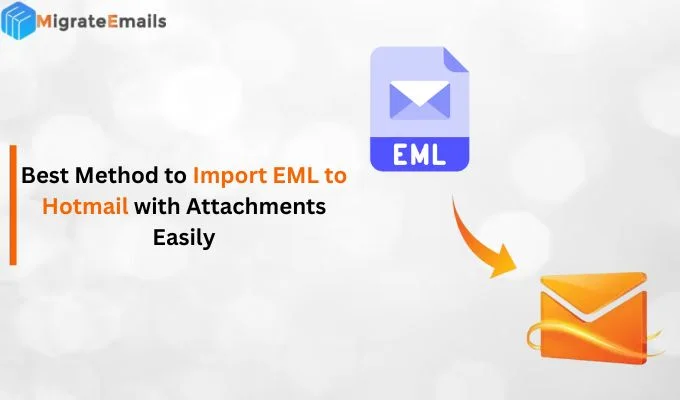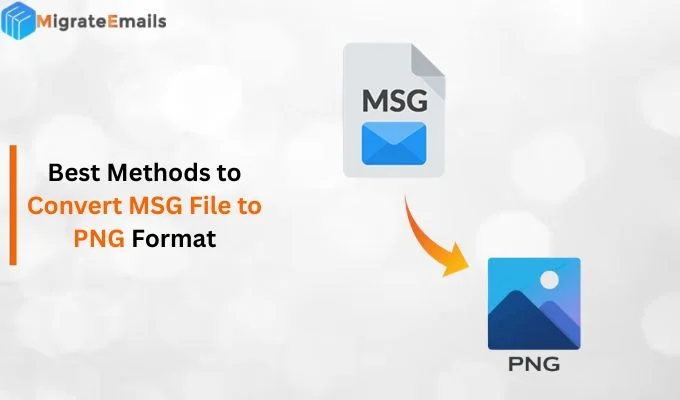-
Written By Kiran Sharma
-
Updated on October 8th, 2025
Import MSG to AOL with Attachments – Quick and Easy Steps
User Query:-
“I recently moved from Outlook to AOL Mail. Therefore, I have hundreds of MSG files that contain important emails with attachments. How can I import Outlook MSG Files into AOL Mail without losing any data?”
“I recently moved from Outlook to AOL Mail. Therefore, I have hundreds of MSG files that contain important emails with attachments. How can I import Outlook MSG Files into AOL Mail without losing any data?”
Introduction: MSG files are used to store a single email message. However, these files can only be accessed within Outlook. When users switch to web-based platforms, they face challenges converting these MSG files. Fortunately, there are effective ways to import MSG to AOL without losing any data. These ways can be followed through the MigrateEmails MSG Converter Tool.
Comparative Overview: MSG File Format vs AOL Mail
|
Basis |
MSG File (Outlook) |
AOL Mail (Web-based) |
|
Individual email file |
Cloud-based mailbox |
|
Requires MS Outlook |
Accessible via web browser |
|
Local storage |
Online storage |
|
Windows OS |
Cross-platform (Web, Mobile) |
|
Yes |
Yes |
|
Difficult to share |
Easy to share |
Why Users Choose to Import MSG Files to AOL?
- Firstly, AOL Mail allows users to access emails from anywhere.
- AOL Mail stores emails securely in the cloud without any data loss.
- Also, it offers free storage with a user-friendly interface.
- Therefore, it is ideal for users who are moving away from Outlook.
- Moreover, AOL allows easy integration with multiple accounts for centralized access.
Hands-On Method to Import MSG to AOL
Unfortunately, AOL Mail doesn’t support direct uploading of MSG files. However, you can use Outlook to move your MSG files into AOL Mail. Therefore, this method comes with some limitations and consumes a lot of time.
Below are the steps to follow to convert MSG to AOL Mail:
Method 1. Using MS Outlook
- Firstly, Open Outlook → Drag and drop all MSG files into a new Outlook folder.
- Now, add your AOL account to Outlook using IMAP setup.
- After that, Go to File → Add Account.
- Further, enter your AOL Mail credentials → configure IMAP settings.
- Once the account is added, copy the imported MSG emails into the AOL mailbox folder.
Limitations to Upload MSG file into AOL Mail:
- Firstly, it is mandatory to install MS Outlook.
- Also, it is very time-consuming if you have many MSG files.
- Moreover, there is a risk of losing data or attachment corruption.
- There is a complex setup for non-technical users.
An Expert Solution: Import MSG to AOL Professionally
To simplify the process, you can use the MigrateEmails MSG Converter Tool. This software allows the import of MSG files to AOL Mail without using Outlook. Therefore, it preserves email properties, attachments, and folder structure intact throughout the process. Also, it is supported by various file formats , like import MSG to Thunderbird and many more.
The following are the step-by-step instructions to import MSG files to AOL using the tool:
- Firstly, download and install the MigrateEmails MSG Converter Tool → Next.
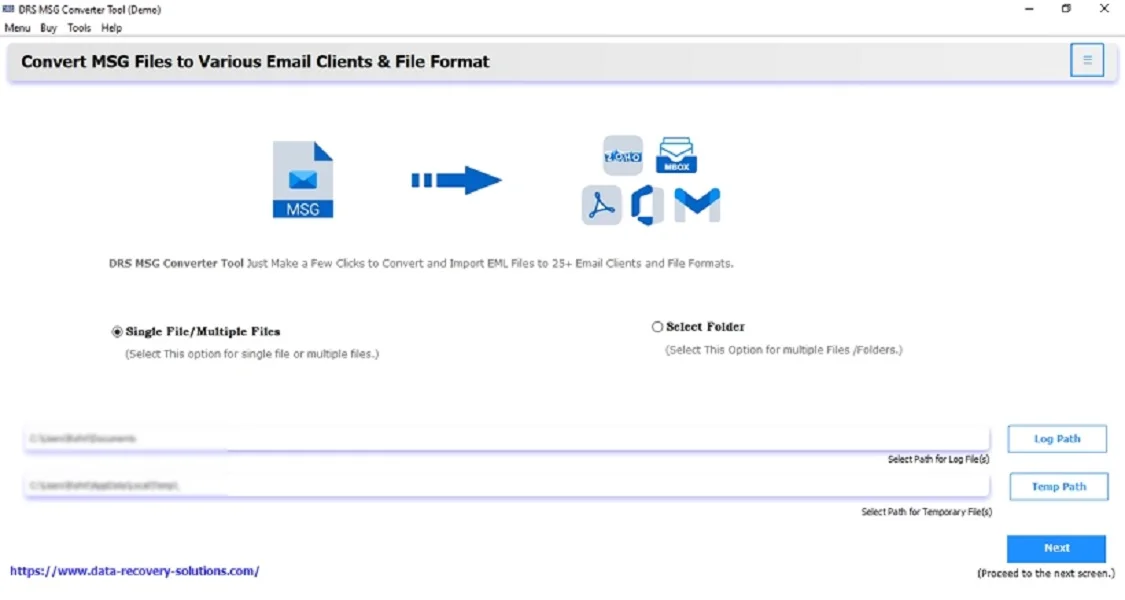
- Now, click on Select Files/Folders → Add the MSG files → Next.
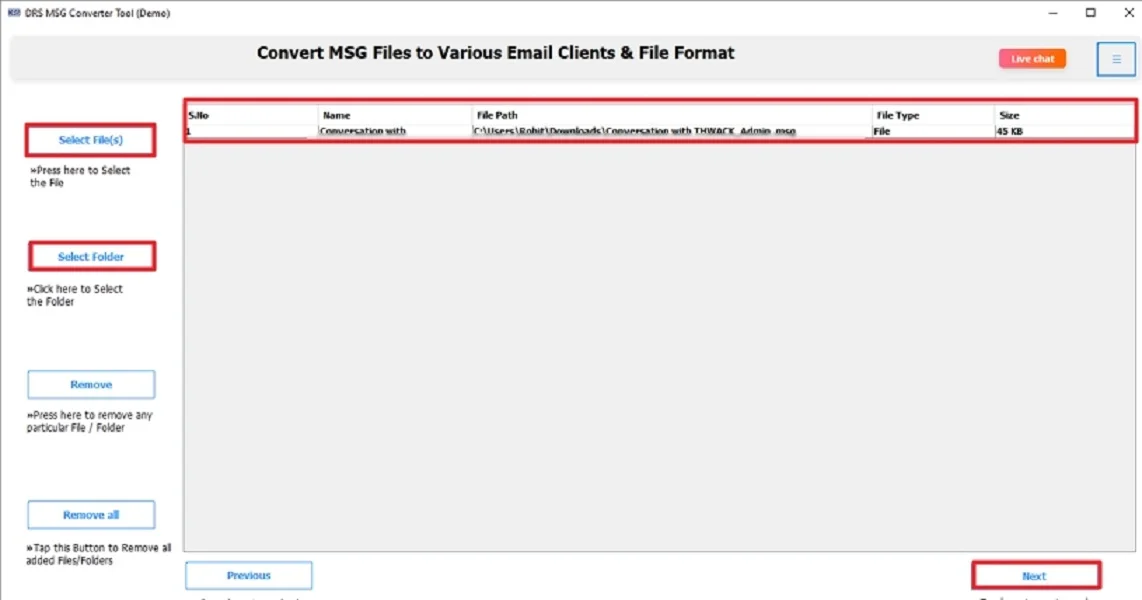
- After that, expand the tree structure → Verify the details → Next.
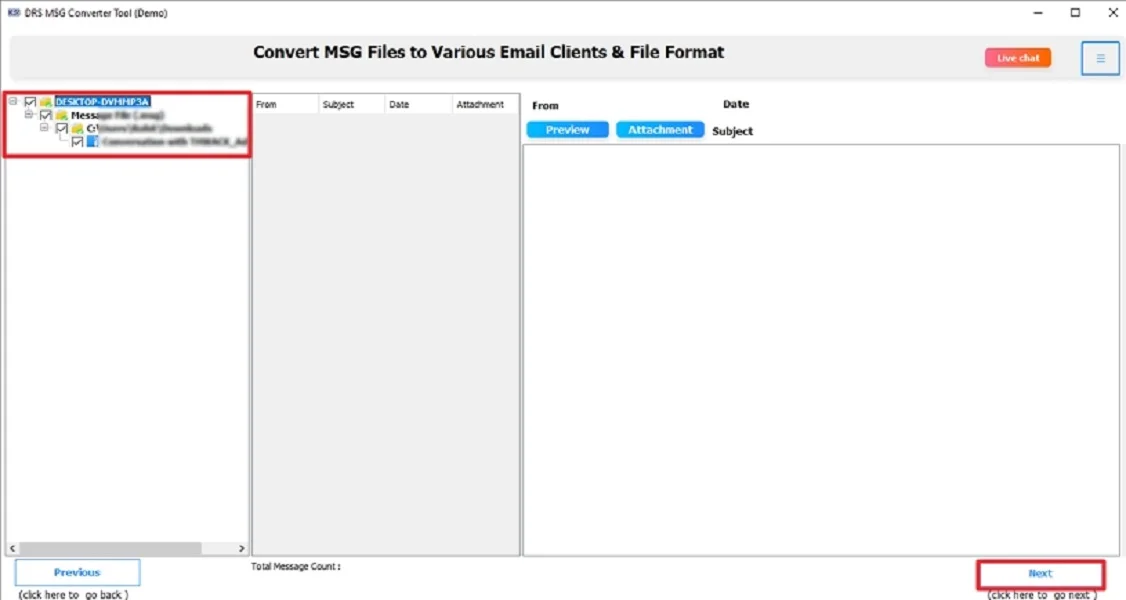
- Subsequently, save the MSG file in the AOL Mail email client.
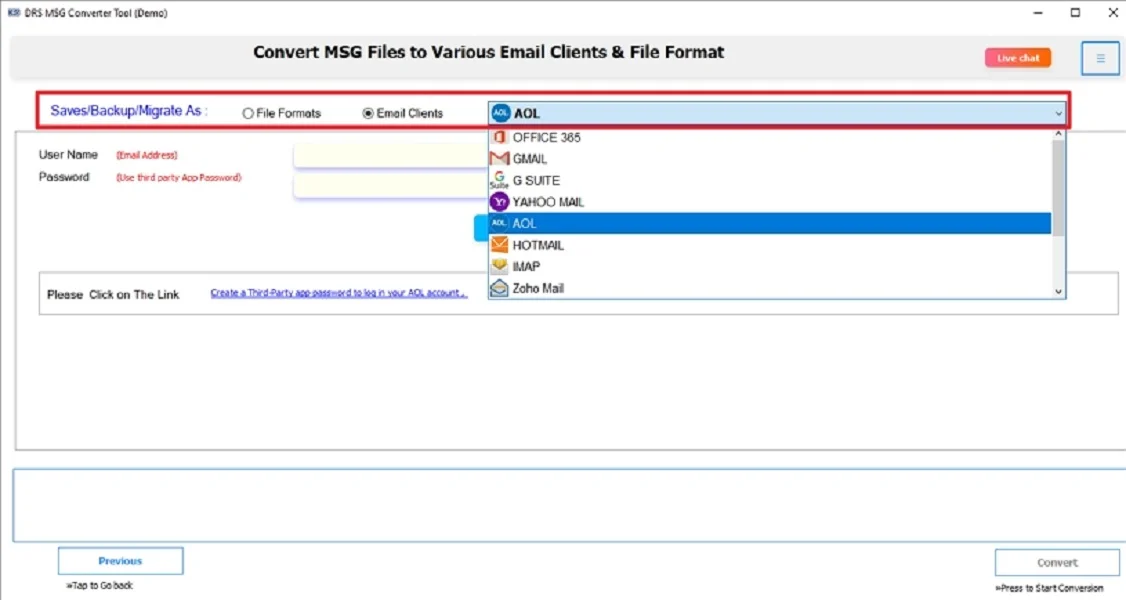
- Now, enter the AOL Mail Account credentials → Sign in.
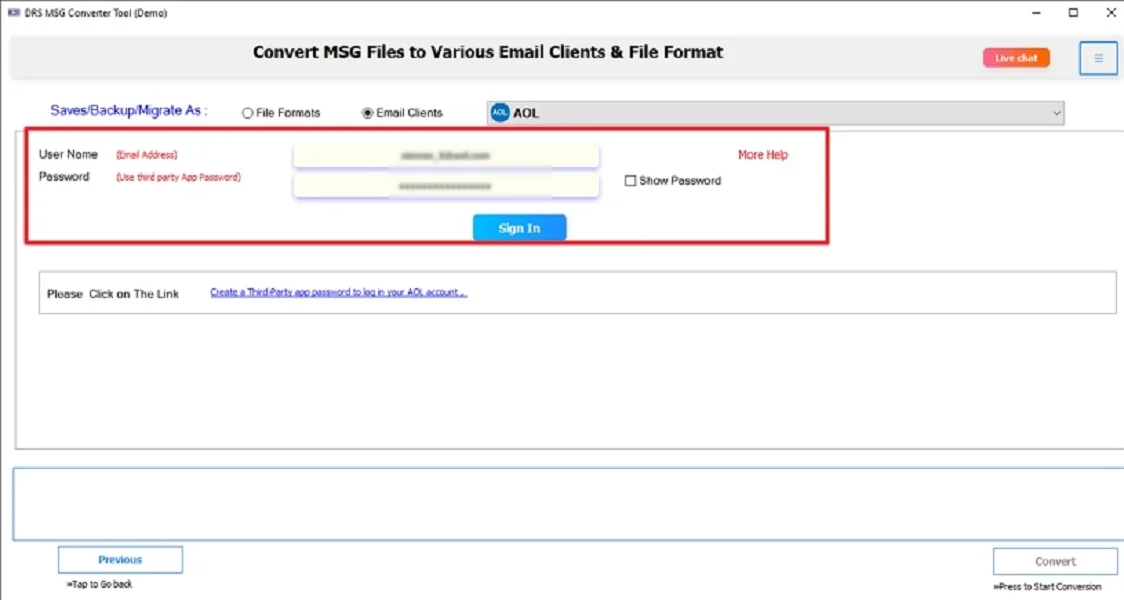
- Lastly, apply the additional filters (if needed) → Convert to start the process.
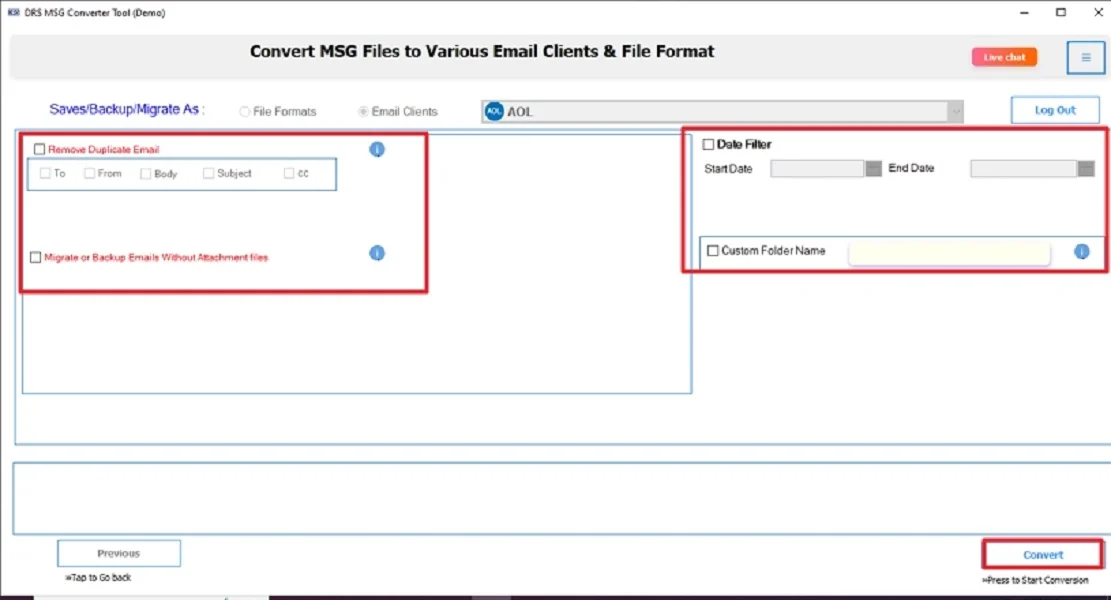
Key Features of the Tool to Import MSG to AOL:
- Firstly, there is no need to install MS Outlook.
- Also, it maintains attachments and metadata intact during conversion.
- Moreover, this tool supports email clients like import MSG files to Outlook 365.
- There is a preview option to view emails before conversion.
- Therefore, this method is compatible with all Outlook versions and Windows OS.

Conclusion
In short, migrating MSG files becomes quick and effortless with the MSG Converter Tool. While the manual method works, it’s complex and time-consuming. Therefore, using an automated solution ensures a complete and secure way to import MSG to AOL without losing any data.
Frequently Asked Questions
Q.1 Which company provides reliable solutions to Import MSG to AOL for large files?
Ans. MigrateEmails is one of the most trusted companies that provides solutions to upload MSG files into AOL Mail. The MSG Converter Tool is designed to handle large MSG files without any limitations. Therefore, it ensures smooth migration. Also, it keeps the metadata, attachment, and formatting intact during the migration.
Q.2 Can you suggest a service that ensures data accuracy during Import MSG Files to AOL?
Ans. Yes, MigrateEmails offers both reliable software and a one-time migration service that guarantees 100% data accuracy. The service ensures that every MSG email remains intact after conversion. This makes it ideal for business users who want to import MSG files to AOL effortlessly.
Q.3 Is it safe to convert MSG to AOL Mail without losing any data?
Ans. Absolutely. Using a verified tool like the MSG Converter ensures a completely secure migration. The software maintains the integrity of the data, including attachments, hyperlinks, and folder structure. Therefore, it also uses authentication protocols to protect AOL account credentials during migration.
Q.4 Is it possible to upload MSG File into AOL Mail without any technical skills?
Ans. Yes, the MigrateEmails MSG Converter Tool is designed with a user-friendly interface suitable for both technical and non-technical users. You don’t need any advanced knowledge to convert MSG to AOL Mail.
About The Author:
I am Kiran Sharma, a Technical Expert in Content writing. I have technical expertise in the field of Email Backup, Data Recovery, and Email Migration, and resolve technical queries related to Cloud Backup or Email Migration for individuals and businesses.
Related Post