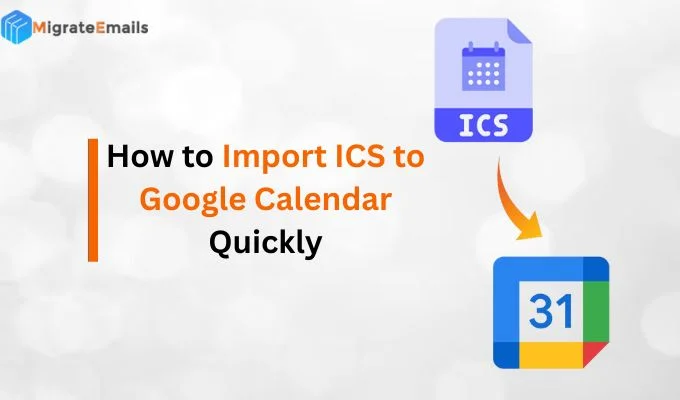-
Written By Kiran Sharma
-
Updated on October 6th, 2025
How to Import MSG Emails to Zoho Mail For Mac & Windows
Cherry’s Doubt:-
“I have a large number of MSG files, and I’ve moved to Zoho Mail. Therefore, now I want to save MSG emails into Zoho Mail without any loss. Is there a reliable method to transfer MSG emails to Zoho Mail?”
“I have a large number of MSG files, and I’ve moved to Zoho Mail. Therefore, now I want to save MSG emails into Zoho Mail without any loss. Is there a reliable method to transfer MSG emails to Zoho Mail?”
Introduction: MSG files are created by MS Outlook. However, when users migrate to other email clients, they might face compatibility issues. Therefore, Zoho does not support MSG files. On the other hand, Zoho Mail is a popular cloud-based email platform. To bridge this gap, users need a MigrateEmails MSG Converter Tool to import MSG emails to Zoho Mail.
MSG vs Zoho Mail: What’s the Difference?
|
Feature |
MSG File (Outlook) |
Zoho Mail |
|
Local file on the system |
Cloud-based storage |
|
Requires Microsoft Outlook |
Accessible from any browser |
|
Saved within individual MSG files |
Directly accessible within emails |
|
Manual sharing of files |
Real-time sharing |
|
Windows and limited compatibility |
Cross-platform: Windows, Mac, and web |
Need to Convert MSG Files to Zoho Mail: Why?
- Firstly, to access Outlook emails in Zoho Mail from any device or location.
- Therefore, to store all emails in a secure cloud-based environment.
- Also, to manage old MSG files easily without depending on MS Outlook..
- Moreover, to ensure data safety and easy collaboration with team members.
Free Method to Import MSG Emails to Zoho Mail
If you are tired of converting MSG emails one by one, try this free technique. Therefore, Zoho Mail does not migrate MSG files directly. However, you can use MS Outlook as an intermediate step to move data manually.
Below are the instructions to upload MSG files to Zoho Mail :
- Firstly, install Microsoft Outlook on your system.
- Now, drag and drop the MSG files into a new folder.
- After that, add your Zoho Mail account to Outlook via IMAP setup.
- Further, move the emails from Outlook’s local folder to the Zoho Mail IMAP folder.
Limitations to Transfer MSG Emails to Zoho Mail :
- Firstly, it requires the installation of Microsoft Outlook.
- Therefore, manual transfer can be slow and error-prone.
- Also, the method is difficult to convert large numbers of MSG files.
- There are chances of altering the folder structure or metadata.
- Moreover, it requires a stable internet connection for IMAP sync.
A Reliable Solution to Import MSG Emails to Zoho Mail
To avoid manual effort, you can use the MigrateEmails MSG Converter Tool. Therefore, this software provides a direct way to share MSG files in Zoho Mail. However, it ensures 100% data integrity and saves time by managing multiple files effortlessly. Also, this efficient tool supports various email client formats, like import MSG to Thunderbird and more.
Here’s a step-by-step process to convert MSG files to Zoho Mail:
- Firstly, download and install the MigrateEmails MSG Converter Tool → Next.
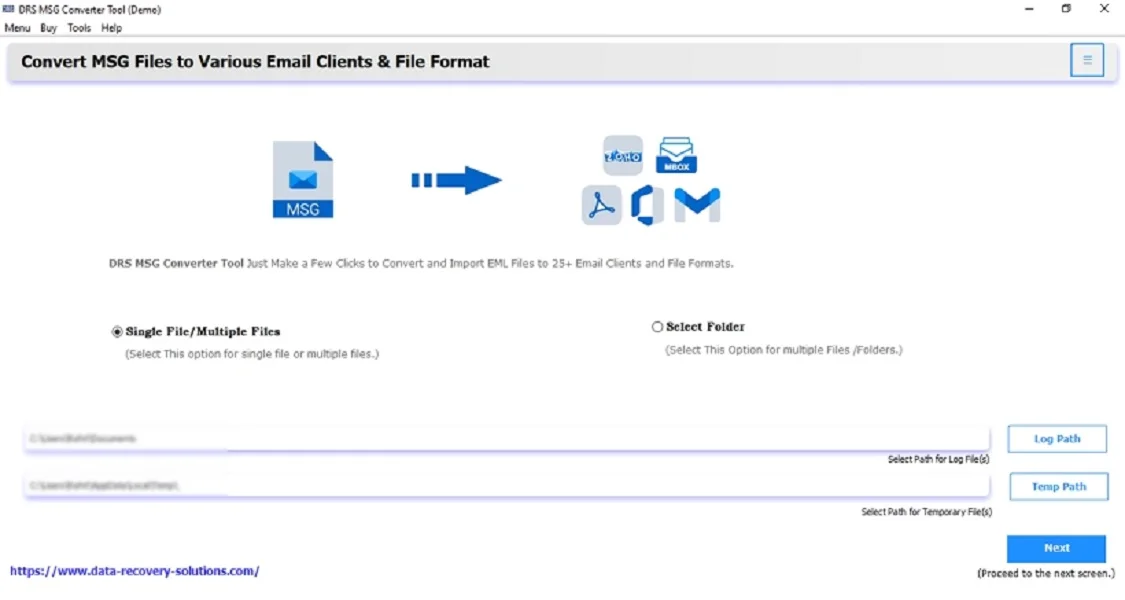
- Now, click to Select Files/Folders → Add Files to load your MSG files → Next.
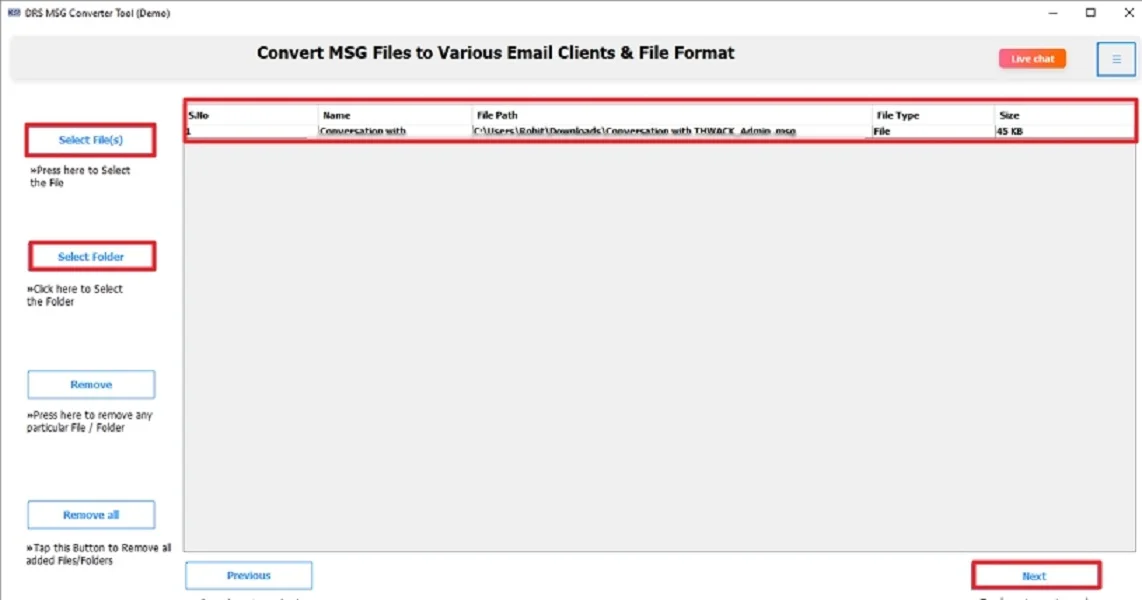
- After that, expand the tree structure → Verify the data → Next.
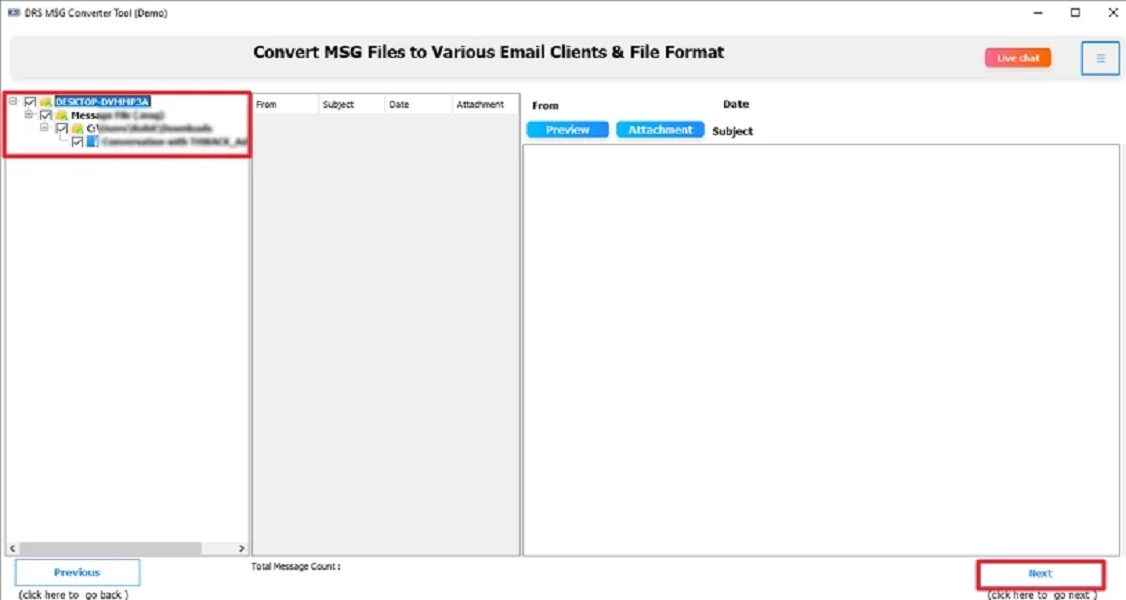
- Subsequently, save the MSG Emails in Zoho Mail format.
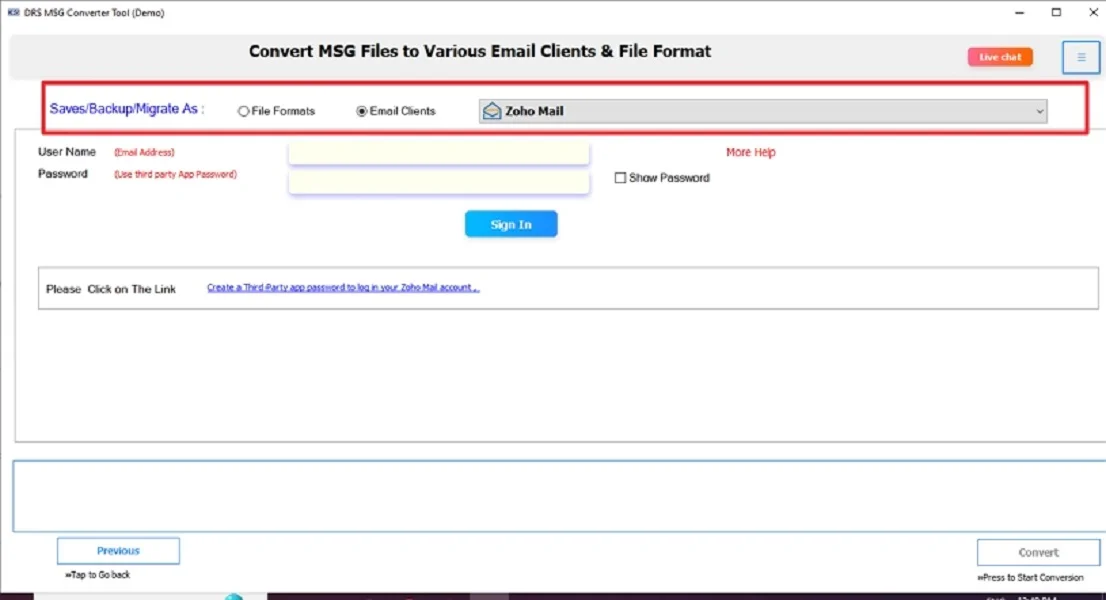
- Further, enter the Zoho Mail Account credentials → Sign in.
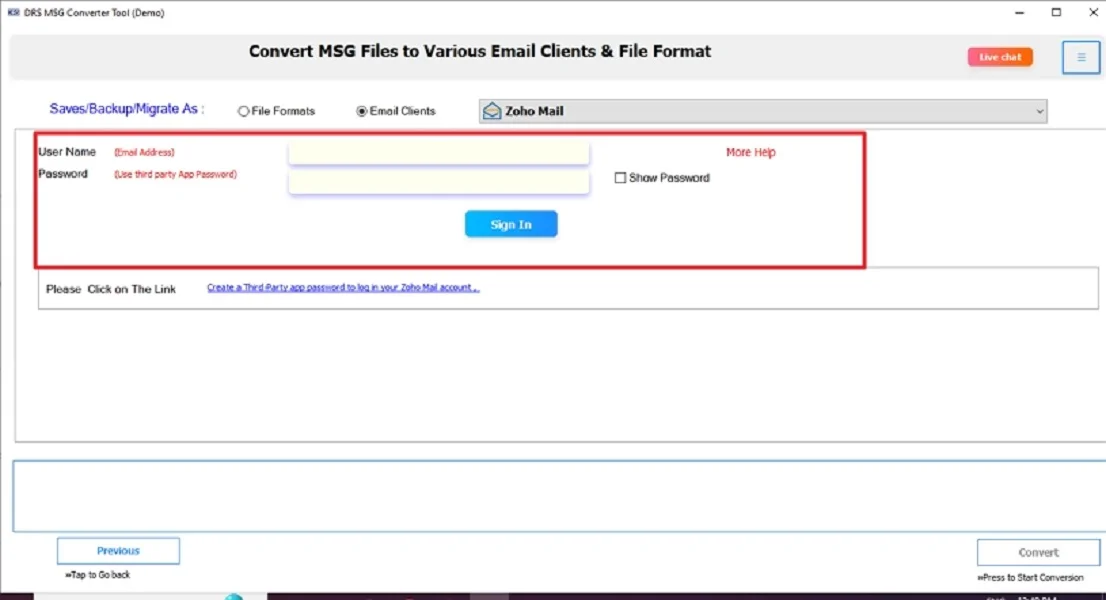
- Lastly, apply the built-in filters (if necessary) → Convert to start the process.
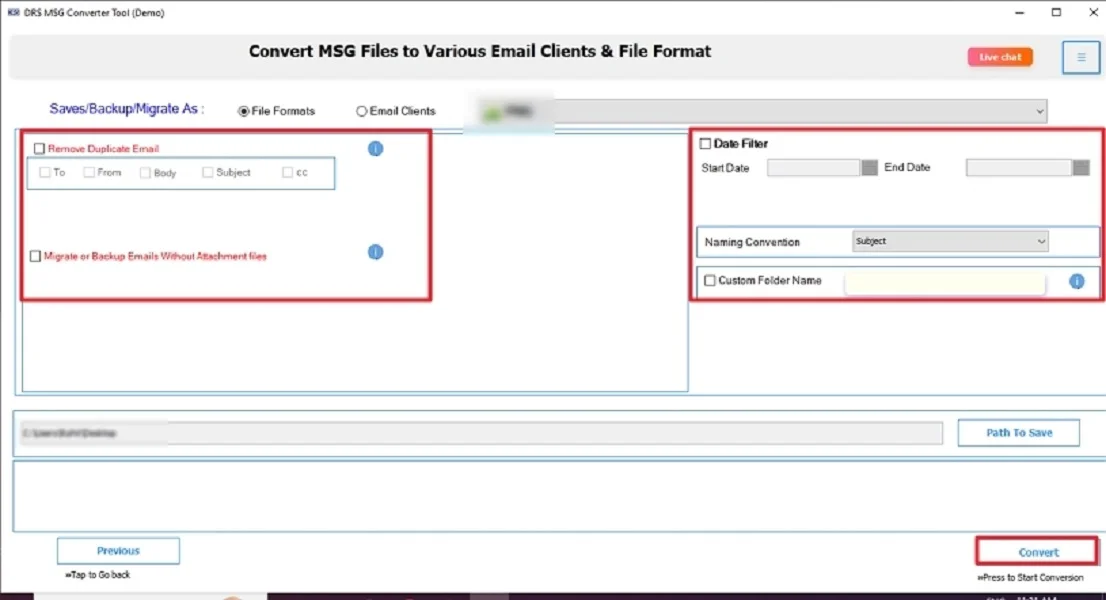

Key Features of the MSG File Migrator Tool:
- First of all, it converts the MSG emails into Zoho Mail directly.
- Therefore, this tool preserves attachments, formatting, and metadata.
- Also, it supports import MSG files to Outlook 365 and many more email clients.
- Moreover, the method works effortlessly on both Mac and Windows systems.
- This software allows advanced filtering for selective conversion.
- It has a user-friendly interface suitable for all types of users.
Conclusion
To sum up, Zoho Mail is an excellent email platform. Though moving MSG files manually can be time-consuming. Therefore, the MSG Converter Tool makes this process a secure method to import MSG emails to Zoho Mail. Moreover, it preserves email data organized and fully accessible in Zoho Mail.
Frequently Asked Questions
Q.1 What is the best way to import MSG Emails to Zoho Mail?
Ans. The best way is to use the MigrateEmails MSG Converter Software, which directly upload MSG files to Zoho Mail without manual conversion.
Q.2 What is the safest method to transfer MSG Emails to Zoho Mail?
Ans. Using a professional tool like MigrateEmails Converter ensures a 100% secure and safe transfer without losing any data, formatting, or structure.
Q.3 Can I convert MSG Files to Zoho Mail in bulk?
Ans. Yes, the highly efficient tool allows batch conversion of multiple MSG files to Zoho Mail simultaneously.
Q.4 Is it possible to upload MSG files to Zoho Mail without technical skills?
Ans. Absolutely. The software is designed with a simple and user-friendly interface that allows even non-technical users to convert MSG emails effortlessly.
About The Author:
I am Kiran Sharma, a Technical Expert in Content writing. I have technical expertise in the field of Email Backup, Data Recovery, and Email Migration, and resolve technical queries related to Cloud Backup or Email Migration for individuals and businesses.
Related Post