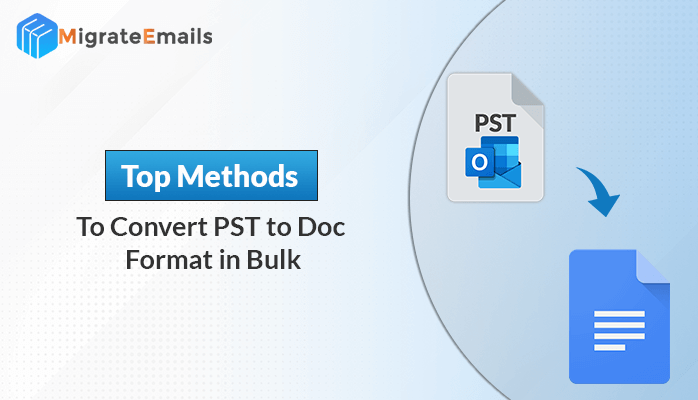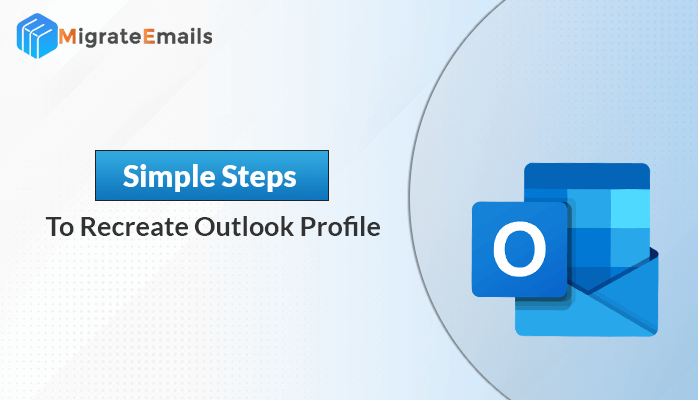-
Written By Kiran Sharma
-
Updated on November 27th, 2024
How to Split OST File: A Detailed Guide to Reduce Large OST File
In the Outlook program, OST and PST data files hold an important place as they store the crucial mailbox information. OST files are Offline Storage Table files supported by the Microsoft Exchange to save the mailbox items in offline mode. The user can easily work on the OST files in offline mode and the changes made by the user will get updated once the connectivity to the internet is re-established. The file size of the OST file may vary depending upon the Outlook version that is installed in your system. Now the user needs to understand when the OST file becomes oversized and needs to be splitted.

Want to reduce size of PST file by yourself, or have DRS Softech do it for you!
Download the best DRS OST Splitter to split oversized PST file
Are you looking for a perfect solution to split OST files? Then you are in the right place. In this blog, we will discuss the recommended methods for splitting the oversized OST file. We will be providing manual as well as the automated OST Spitter for a quick and hassle-free splitting.
Issue Encountered Due to the Oversized OST File
Here we have listed some of the common issues experienced by the user when the OST data file size increases beyond the limits.
- Performance of the Outlook program degrades.
- Errors with Synchronization.
- Delay in sending and receiving new email messages.
- Outlook freezes or not responding issues.
Why There is a Need to Split OST File?
OST files contain all the crucial mailbox items including email messages, notes, contacts, tasks, calendar, and many more. If the OST file size increases then there will be the Outlook performance degradation and loading time increases. Moreover, there may be a risk of corruption due to the oversized OST file which may lead to severe data loss and the user lose access to their important database. That’s the issue because of which users’ need to split the large OST files. Users need to follow the manual approach or use any reliable OST file splitter.
Also Read – How To Split or Divide Large PST File Into Smaller Parts Without Outlook?
Manual Techniques to Troubleshoot Issues Rather than to Split OST File
Method 1: Disable the Add-ins
In this approach, the user needs to disable all the Add-ins that are enabled in the Outlook program. The actual reason to disable the Add-ins is to improve the performance of the Outlook application.
Now in order to disable all the Add-ins, follow the steps provided carefully –
- Open the MS Outlook application.
- Click on the File tab.
- Select options and then go to the Add-ins option.
- Click on the Manage option and select COM Add-ins in the dropdown.
- Deselect the un-necessary Add-ins that are not presently in use.
- Press the OK button and all your selected Add-ins will be disabled that will help to boost the performance of Outlook.
Method 2: Archive the OST Data
Archiving the OST data will help to reduce the OST file size. Once the archiving is done, users are able to prevent the exceeding of the OST file size from the default size limit.
- Sign in to your Outlook account.
- Go to the File section < Cleanup Tools < Mailbox Cleanup option.
- Now the user can use the Auto archiving option which will help the user to transfer old mailbox items to the archive folder. Also, users can choose to delete the items from the deleted items folder.
How to Split OST File With the Help of OST File Splitter?
As the oversized OST file may cause corruption to the crucial data and the user might lose the important data. So, the experts suggest opting for a reliable and well known professional solution. The automated utility overcomes all the limitations and risks and offers a quick splitting process without any difficulty. DRS OST Splitter is one of the amazing and well known utilities available to split OST files. The software is able to split large OST files into multiple smaller Outlook PST files. There is an option provided for users to ignore the duplicate emails while performing the splitting process. It supports splitting the OST into ANSI and UNICODE PST file types. Users can divide oversized OST files including emails, contacts, tasks, etc. The tool supports entire versions of MS Windows. The free OST file splitter allows users to split 50 emails per folder for free.
Note: DRS OST to PST Converter can easily convert OST to PST, EML, MBOX, MSG, HTML, PDF, Gmail, Office 365, Yahoo, Yandex Mail, etc. Also it supports opening the corrupt OST data and convert it to healthy PST.
Conclusion
Above in this blog, we have discussed the methods to split OST files that have become oversized. At the end of this blog, we will suggest users to opt for the advanced OST splitter, as with the manual approaches, it might be possible that the issue will not resolve and a risk of severe corruption or data loss is always there. So to avoid all the risks, use the professional way of splitting.
About The Author:
I am Kiran Sharma, a Technical Expert in Content writing. I have technical expertise in the field of Email Backup, Data Recovery, and Email Migration, and resolve technical queries related to Cloud Backup or Email Migration for individuals and businesses.
Related Post