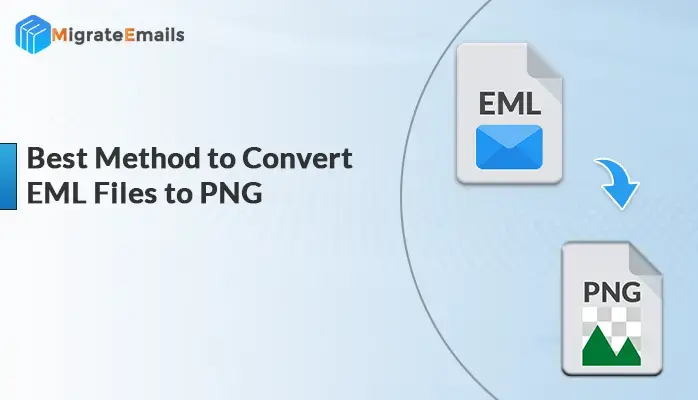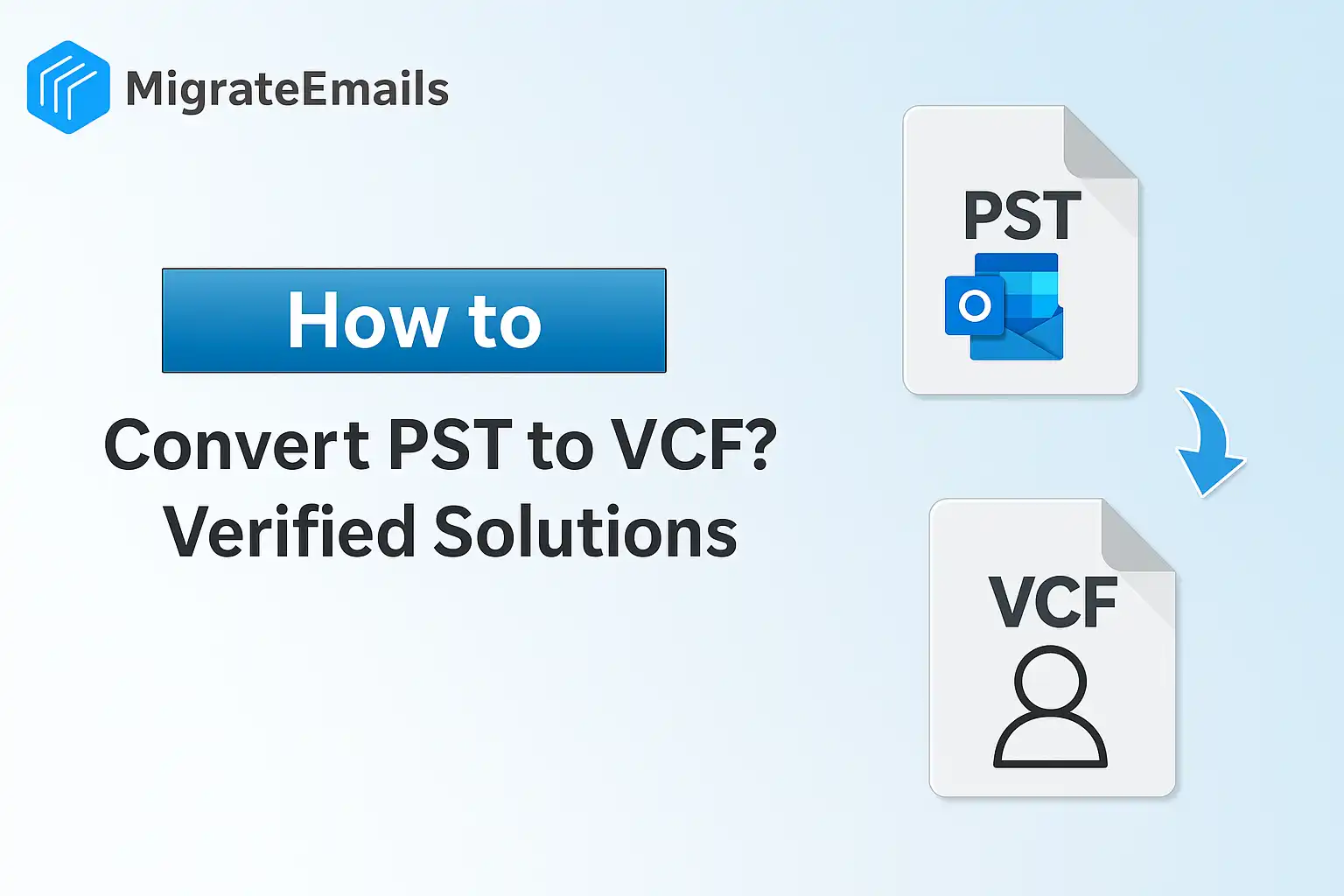-
Written By Kiran Sharma
-
Updated on November 23rd, 2024
How to Reduce PST File Size in Outlook 2007, 2010, 2013 and 2016
As we know that MS Outlook stores all its mailbox items in PST (Personal Storage Table) file format. There is a certain limit to store the data in PST beyond which users may find some errors in accessing the file. The oversized PST files are vulnerable to corruption. In Microsoft Outlook 2002 and its earlier versions, save PST files in ANSI format that provides a storage capacity of 2GB limit. Whereas for Outlook 2003 and above versions, the UNICODE PST file has a maximum size limit of 50GB. However, when the limit to the data exceed, users will get problems while accessing the data. Due to corruption issues, the user may also permanently lose important data. To avoid these risks users need to reduce PST file size which is one of the commonly asked queries by many users. In this blog, we will describe several advantages of reducing PST file size followed by different methods of shrinking PST files. We will discuss manual and professional PST File Splitter to solve the user’s query about “how to reduce size of PST file?”
Now let’s move ahead to various advantages to reduce email size in Outlook.
Advantages to Reduce PST File Size
Many users might be facing issues with the large PST files and might not be able to access the important PST data. So here we will mention some advantages for users for reducing PST file size.
- It helps to improve the performance of the program.
- Helps users efficiently manage MS Outlook database items.
- Avoids the corruption issues in Outlook.
Methods to Reduce PST File Size in Outlook
Here you can follow the manual steps to solve the user’s query regarding “how to compress PST file?”. We will discuss two manual techniques here that the user can follow. However, we will suggest creating a copy of the PST file to avoid the risk of data alteration due to human errors.
Method 1:Use Compact Now Utility
- Login to Outlook account.
- Click on the File section. Hit on the Info tab.
- Click on the Account Settings and choose the Account settings option.
- Select the Data Files option and press the Settings button.
- Hit the Compact Now button.
- Click on OK button.
Method 2: Enable Auto Archiving
- Click on the File section and then hit the Info tab.
- Go to Tools > Clean Up old items.
- Now enable Archive this folder and all sub-folders and select folder or files to archive.
- Now hit the OK button to start the splitting process.
Drawbacks
- Tedious and more time-consuming process.
- Unable to split corrupt PST files.
- Installing the Outlook application is necessary.
- Good technical knowledge is required.
Use DRS PST Splitter to Reduce PST File Size in Outlook
Users can compact PST file without opening Outlook program by using the professional third-party utility. The conventional manual methods have several limitations that we have discussed above. To avoid all these limitations, users are suggested to use the well-known and trusted third-party utility available in the market. The DRS PST File Splitter is an advanced technique that helps to split large PST files into multiple smaller parts. There are no data manipulation risks during the process of splitting. The software supports both ANSI and UNICODE PST files and offers a smooth user-interactive interface. Because of the easy interface, even a non-technical user can swiftly perform the PST splitting process without any difficulty. The user can download the demo PST Splitter version to split the oversized PST files and evaluate the performance of the utility. The PST File Converter can be used to convert Outlook PST files to MBOX, MSG, PDF, EML, EMLX, Gmail, Yahoo, AOL, Thunderbird, Office 365, and many others.
Conclusion
In this blog above, we have discussed some advantages and recommended methods to reduce PST file size. With the manual approach of splitting, there are several drawbacks. So we can now conclude that professional techniques are more reliable in comparison to manual techniques.
About The Author:
I am Kiran Sharma, a Technical Expert in Content writing. I have technical expertise in the field of Email Backup, Data Recovery, and Email Migration, and resolve technical queries related to Cloud Backup or Email Migration for individuals and businesses.
Related Post