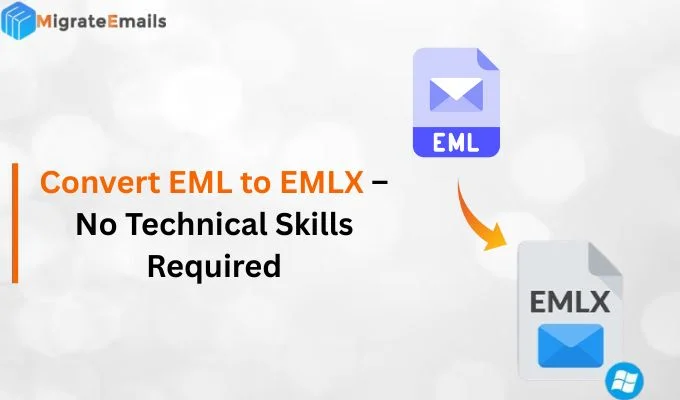-
Written By Kiran Sharma
-
Updated on November 21st, 2025
How to Extract Attachments From OLM File Without Errors
User Query:-
“I have an OLM file from my Mac Outlook. But I only want to extract all attachments without corruption. What is the secure way to extract attachments from OLM file?”
“I have an OLM file from my Mac Outlook. But I only want to extract all attachments without corruption. What is the secure way to extract attachments from OLM file?”
Introduction: Extracting attachments from an OLM file becomes challenging when the file is large or corrupted. Sometimes the manual methods often miss attachments or are unable to work during conversion. These issues make it difficult for non-tech users. Therefore, this guide explains the simplest ways to extract specific attachments from OLM files. Also, you will learn how to use the MigrateEmails OLM Converter Tool efficiently.
Key Scenarios That Demand OLM Attachment Extraction
The following are the benefits why users need to extracting OLM file attachments:
- Enables users to download all the files (PDF, DOCX, XLSX, images, etc.) stored within OLM emails.
- Helps to reduce mailbox size by removing heavy attachments.
- To convert OLM to Text and other supported file formats.
- Makes it easier to access important files without restoring the full mailbox.
- Also, to avoid OLM corruption caused by heavily embedded files.
Manual Procedure to Retrieve Attachments from OLM Files
If you don’t want to download any other external software, you can therefore extract attachments from the OLM file manually. But keep in mind that this process has some disadvantages. Also, it consumes a lot of time and works only with limited files.
Follow the Given Steps
- Firstly, open Outlook for Mac.
- Import your OLM file (if not already added).
- Now, select the email containing the attachment.
- After that, click Download or Save All Attachments.
- Choose a folder to store the files.
- Lastly, repeat the process for every email.
Disadvantages to Extract Large Attachments From OLM Manually
- This process cannot extract all attachments at once.
- Though it is very slow for large OLM files.
- MS Outlook must be installed and working.
- Sometimes there might be a risk of missing inline or hidden attachments.
- File corruption may prevent access.
- Unfortunately, it is not suitable for bulk extraction.
Recommended Approach for Extracting OLM Attachments
Using the MigrateEmails OLM Converter Tool is the most reliable way to extract attachments from OLM file. This software enables users to convert OLM to VCF and other supported file formats. It has a simple and user-friendly interface that helps users to easily extract the attachments with zero data loss. Apart from this, this utility guarantees 100% accuracy and high-end security. Also, you can go for its free version to better know its advanced features and internal working.
One-Time Service Option:
If you don’t want to use software, MigrateEmails also offers a One-Time Attachment Extraction Service. You will have to provide the OLM file. The experts will securely extract and deliver all attachments in a clean folder structure.
Structured Guide to Extract Attachments From OLM File
- Firstly, download and install the MigrateEmails OLM Converter Tool → Continue to proceed further.
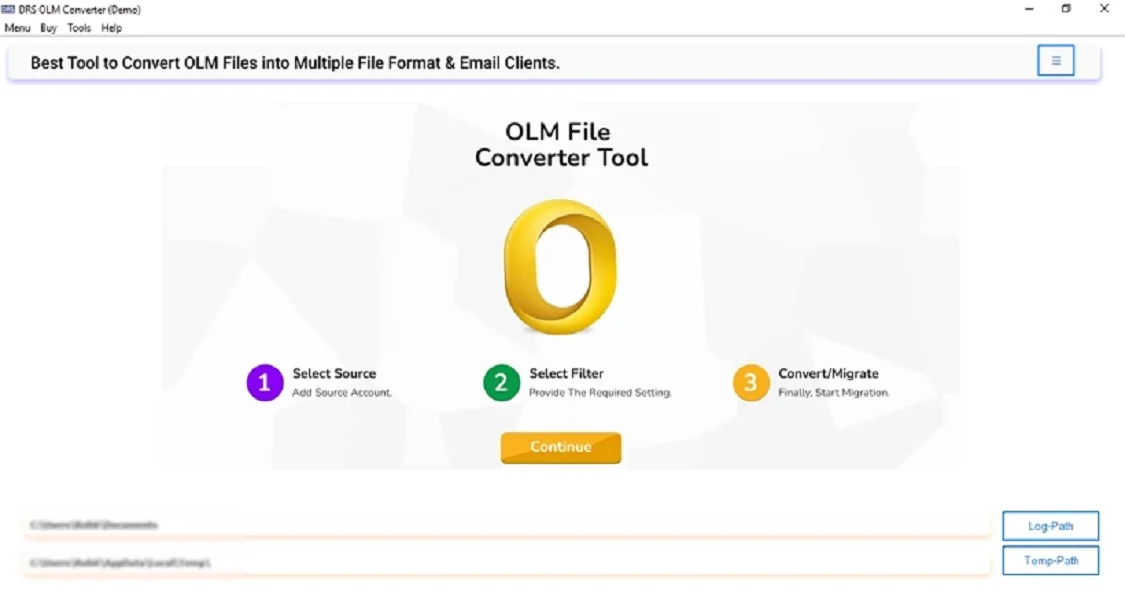
- Click Select File(s)/Folders → Add the OLM file that you want to convert → Next.
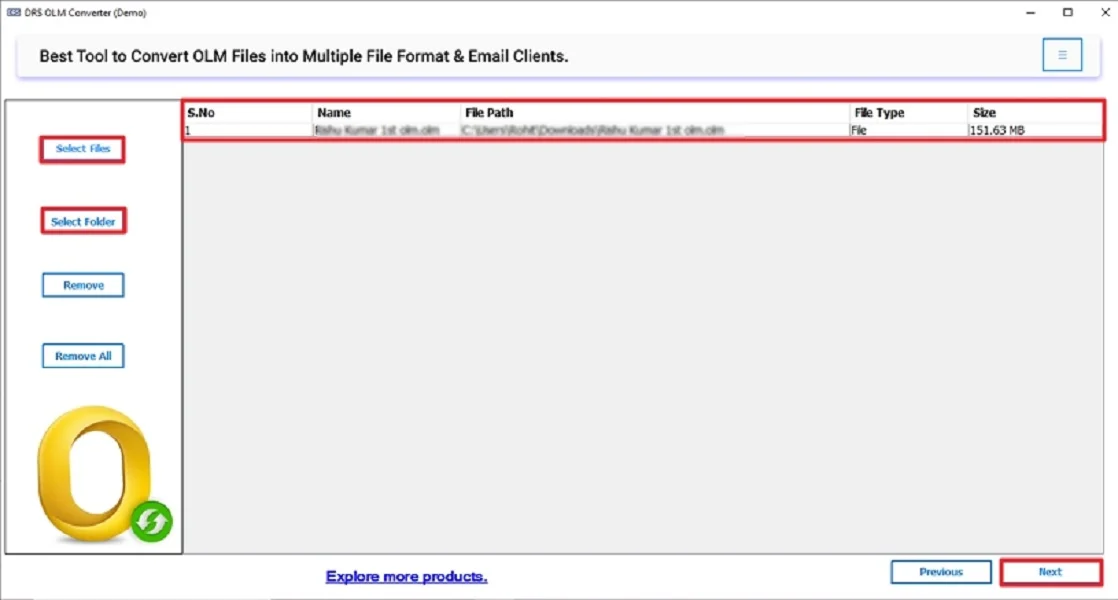
- After that, expand the data structure → Preview the details → Next.
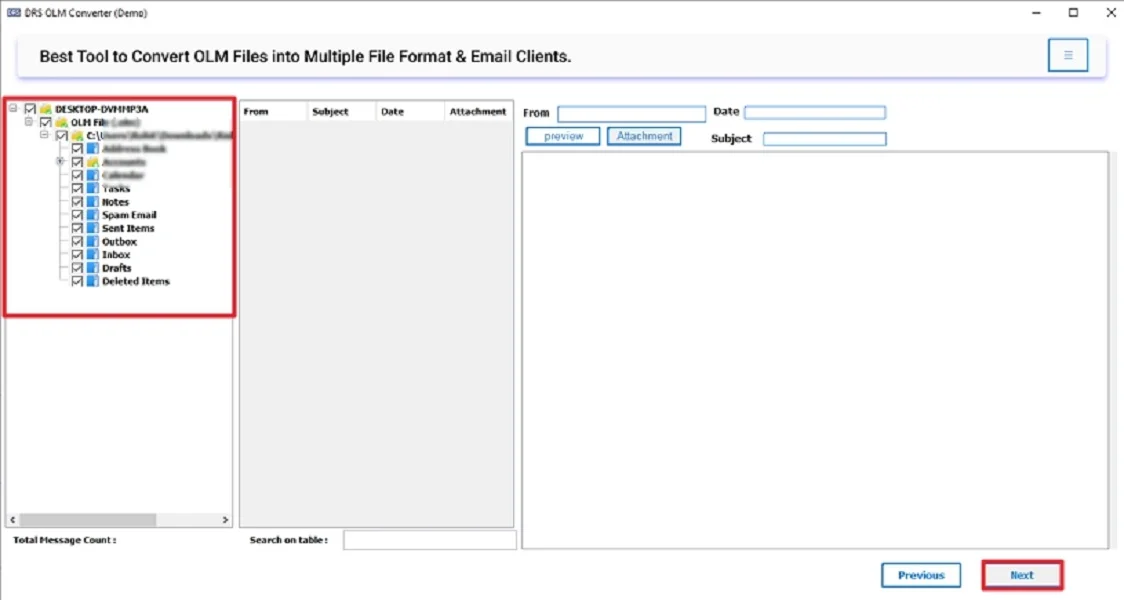
- Choose the PDF as the saving file format.
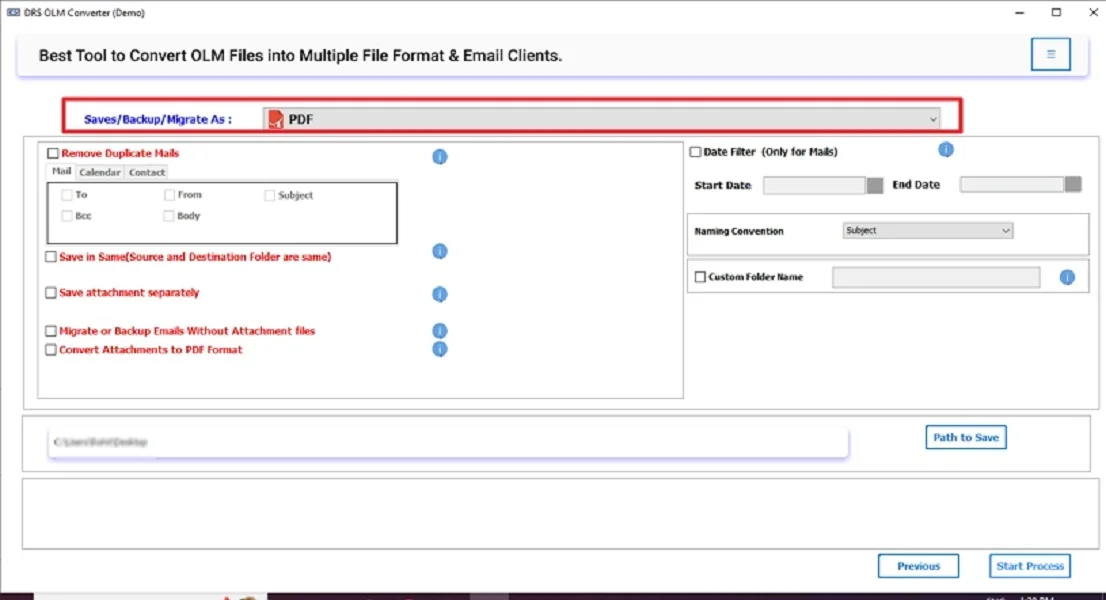
- Lastly, apply the additional filters → Start Process to begin with the process.
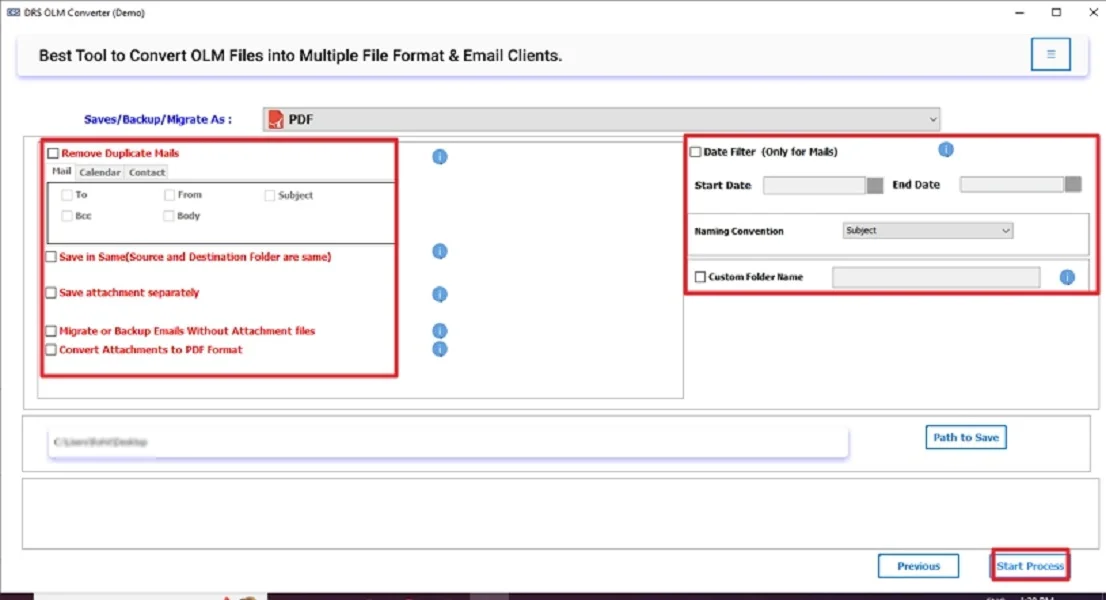
Primary Benefits to Extract Attachments From OLM Without Technical Errors
- This tool extracts all attachments from emails, contacts, and calendars.
- It supports bulk attachment extraction from large OLM files.
- There is no need to install MS Outlook.
- This software preserves metadata and folder hierarchy intact.
- Also, it works even if the OLM file is partially corrupted.
Note: Therefore, this method ensures zero data loss, no manual errors, and complete attachment extraction in minutes.
Real-Life Example:
A marketing team received a 3GB OLM archive with thousands of client emails. They needed only the design files and agreements from attachments. The manual extraction took too long, and Outlook crashed repeatedly. Using the professional tool, they extracted all attachments within 5 minutes, sorted them by email folder.
Conclusion
To conclude, extracting attachments from OLM files manually is slow and often incomplete. The safest and fastest method is using an OLM Converter that ensures accuracy, bulk export, and no data loss. Whether you prefer a software solution or a one-time service, both options guarantee error-free attachment extraction. Moreover, this is the highly recommended software to extract attachments from OLM file.
Frequently Asked Questions
Q.1 Which tool is best to extract attachments from OLM files?
Ans. The best tool to extract attachments from OLM files is the MigrateEmails OLM extraction utility. It supports bulk attachment extraction, maintains file quality, and works without Outlook installation.
Q.2 How can I safely extract specific attachments from OLM files?
Ans. You can safely extract specific attachments by using a dedicated MigrateEmails tool. This allows selective folder or item-level extraction. These tools let you choose certain emails, formats, or attachment types and export only what you need without modifying the OLM file.
Q.3 Which easy method helps extract OLM file attachments without technical skills?
Ans. The easiest method is using an automated OLM attachment extractor, where you simply upload the OLM file and choose “Extract Attachments.” No Outlook setup or technical skills are required.
Q.4 Free vs paid tools—what’s the difference for extracting large OLM attachments?
Ans. Free Tools:
1. Fail with large
2. Miss embedded or inline attachments
3. Require manual steps and Outlook installation
Paid Tools:
1. Bulk extraction
2. Error-free output
3. Support for corrupted OLM files
4. Faster processing and automation
Note: For large OLM files, paid tools are significantly more reliable and safer.
About The Author:
I am Kiran Sharma, a Technical Expert in Content writing. I have technical expertise in the field of Email Backup, Data Recovery, and Email Migration, and resolve technical queries related to Cloud Backup or Email Migration for individuals and businesses.
Related Post