-
Written By Kiran Sharma
-
Updated on November 20th, 2025
Convert Thunderbird Email to PDF Quickly – Best Guide
Sofia’s Query:-
“I need to convert several Thunderbird emails to PDF for documentation. What is the fastest and safest way to convert Thunderbird Email to PDF without losing formatting?”
“I need to convert several Thunderbird emails to PDF for documentation. What is the fastest and safest way to convert Thunderbird Email to PDF without losing formatting?”
Introduction: Exporting Thunderbird emails to PDF is essential for backup, sharing, and maintaining legal records. However, Thunderbird is a free and open-source email client. This can manage, store, and access email messages. On the other hand, PDF is a universal file format that is used to display text, images, and layouts exactly the same way. Therefore, this guide explains the simplest manual method to convert Thunderbird to PDF. Also, the MigrateEmails Thunderbird Backup Tool to convert the files securely.
Basics of Thunderbird Data and PDF Documents
|
Thunderbird |
|
|
Thunderbird is a free and open-source email client.
It refers to the email messages that are managed, stored, and accessed using Mozilla Thunderbird. |
PDF is a universal file format that is used to display text or images.
It preserves layout, signatures, media, and formatting across all devices exactly the same way. |
Why Is There a Need to export Thunderbird messages to PDF?
- To maintain shareable, readable, and easily accessible documentation.
- Moreover, for legal and business compliance purposes.
- Easy offline access and cross-platform compatibility.
- Therefore, this conversion supports the users to import emails from Thunderbird to Gmail.
- To archive important email conversations.
Manual Approach to Save Thunderbird emails as PDF
You can follow the manual process, in case you don’t want to download any external tool. But don’t forget that this approach has several restrictions, and it is also very time-consuming.
Follow the Procedure to Convert Thunderbird Email to PDF
Approach 1. Print Emails to PDF (Basic)
- Firstly, open Thunderbird.
- Now, select an email you want to convert.
- After that, go to File → Print.
- Now, choose Microsoft Print to PDF or Save as PDF.
- Lastly, pick a location → Save.
Approach 2. Save Emails Individually Using Add-ons
- Firstly, install the ImportExportTools NG add-on.
- Further, right-click a Thunderbird folder.
- Now, select Export → PDF.
- Lastly, save emails one by one.
Restrictions to Convert Thunderbird email to PDF Free
- This process cannot convert multiple emails in bulk.
- Therefore, it is very time-consuming for large mailboxes.
- Sometimes the formatting or attachments may not export properly.
- Add-ons may not work with newer Thunderbird versions.
Verified Approach to Convert Thunderbird Email to PDF
To avoid the above restrictions, using the MigrateEmails Thunderbird Backup Utility is highly recommended. It directly changes the Thunderbird emails to PDF format quickly with zero data loss. Therefore, this process enables users to migrate Thunderbird Emails to Yahoo Mail. Also, this preserves the structured formatting, metadata intact during the process.
One-Time Backup Option:
For users who don’t want to install software, MigrateEmails also provides a one-time service. Here, experts securely convert your Thunderbird data to PDF without any data loss.
Steps to Convert Thunderbird to PDF
- Firstly, download and install the MigrateEmails Thunderbird Backup Tool.
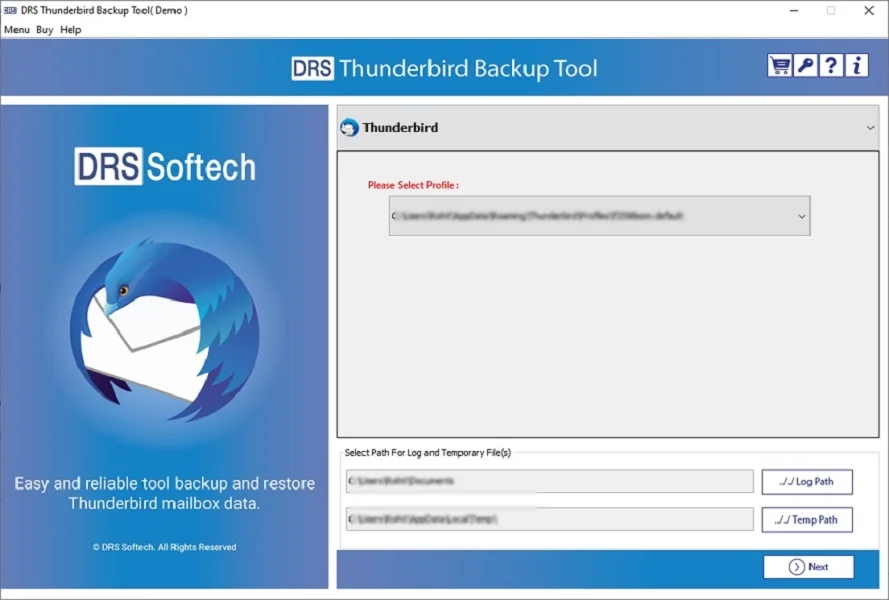
- After that, select the desired profile → Next.

- Now, expand the data structure → Preview the details → Next.
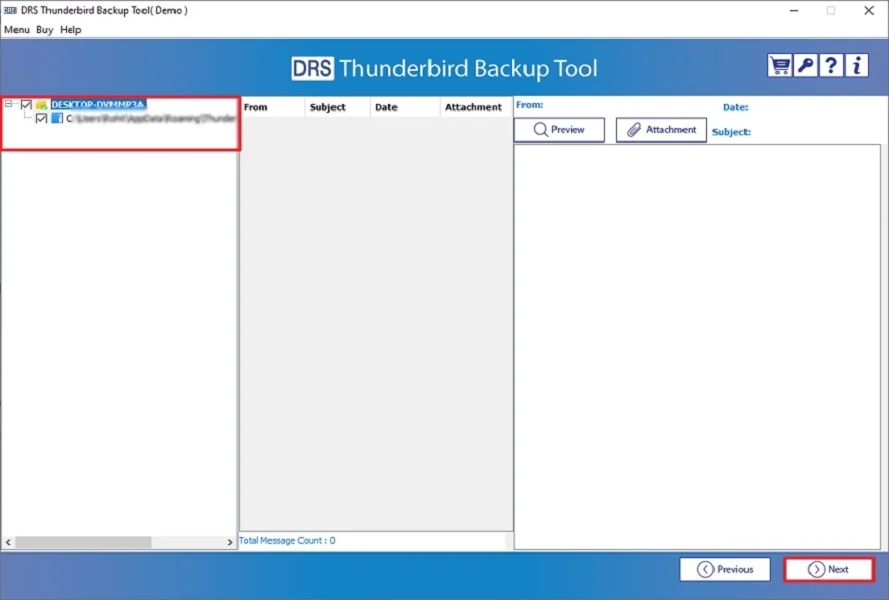
- Further, choose the PDF as the saving file format.
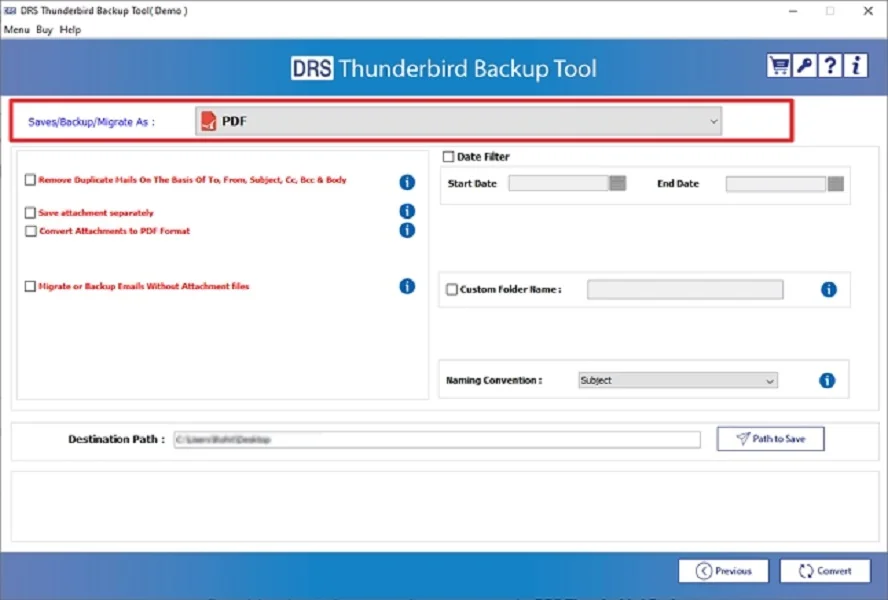
- Finally, apply the advanced filters → Convert to start the process.
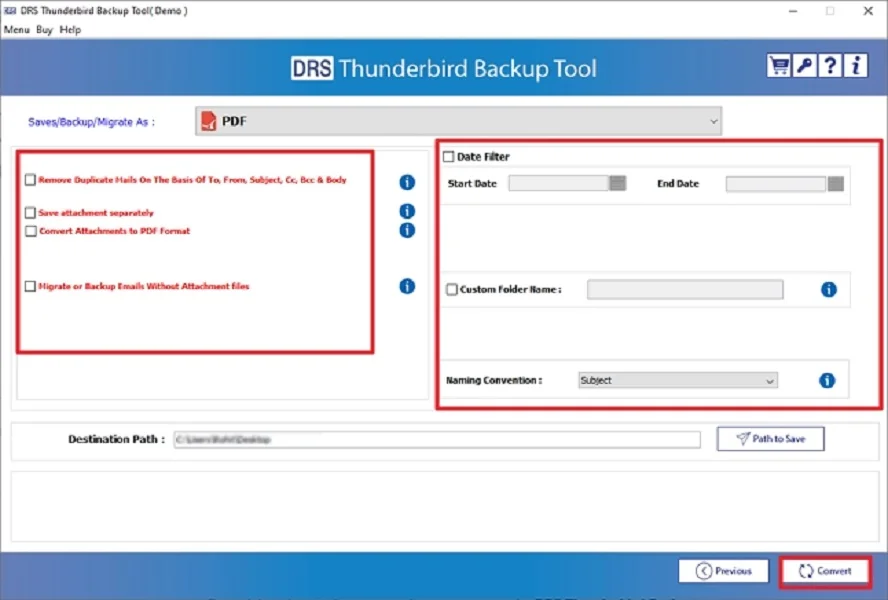
Top Features of the Software to Convert Thunderbird Email to PDF
- This tool converts Thunderbird to multiple file formats at once.
- Moreover, it preserves attachments and inline images intact.
- Also, supports batch and selective export
- This software has an easy-to-use interface.
- Therefore, it supports all the previous and latest versions of Windows OS.
Real-World Scenario:
A law firm needed thousands of email threads from Thunderbird converted into PDF for case documentation. Manual conversion was impossible due to volume. Though using a MigrateEmails Thunderbird Backup. They exported their entire mailbox to PDF in minutes with complete formatting and attachments preserved.
Conclusion
In short, converting Thunderbird emails to PDF is simple when you choose the right approach. While manual methods work for a few messages. But a professional Thunderbird Backup Tool delivers fast, accurate, and bulk conversion without data loss. Also, this conversion guarantees 100% accuracy, high-end security, and data integrity. Therefore, this tool is highly recommended to convert Thunderbird email to PDF. It has a user-friendly interface that is suitable even for non-tech users.
Frequently Asked Questions
Q.1 Does Thunderbird email to PDF conversion include attachments inside the PDF?
Ans. It depends on the method you use. Most manual methods do not embed attachments inside the PDF. Therefore, they only save the email content. Reliable tools, however, can embed attachments within the PDF. Also, save them in a separate folder, depending on the selected settings.
Q.2 What is the difference between using a free tool and a paid tool to convert Thunderbird to PDF?
Ans. Free methods offer only basic conversion, limited batch support, and may break formatting or skip attachments. On the other hand, paid tools provide accurate formatting, batch export, attachment handling, and secure conversion, making them more reliable for professional or bulk requirements.
Q.3 How can I safely export Thunderbird messages to PDF?
Ans. The safest way is to use a professional Thunderbird Backup Tool that preserves metadata, formatting, inline images, and attachments. This avoids corruption issues, incomplete data, and manual errors common in free methods.
Q.4 Can I save Thunderbird emails as PDF in bulk?
Ans. Yes. While manual methods allow exporting one email at a time, a MigrateEmails professional tool lets you convert unlimited Thunderbird emails to PDF in bulk without losing structure or attachments.
About The Author:
I am Kiran Sharma, a Technical Expert in Content writing. I have technical expertise in the field of Email Backup, Data Recovery, and Email Migration, and resolve technical queries related to Cloud Backup or Email Migration for individuals and businesses.
Related Post


