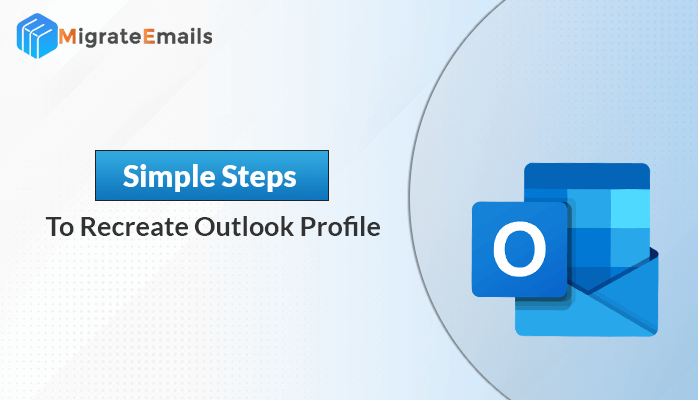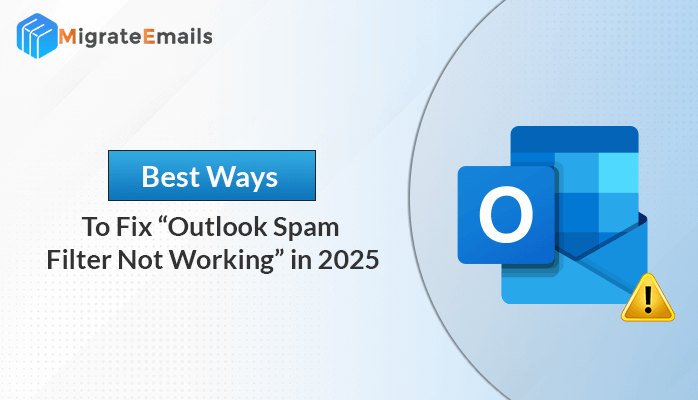-
Written By Kiran Sharma
-
Updated on August 28th, 2025
Top Methods to Convert PST to Doc Format in Bulk
User Query:
“I have Outlook PST files in a large number that store important emails and data. For official documents and record-keeping purposes, I need to convert PST to DOC with attachments in large quantities. I’m looking for a direct and reliable solution that guarantees zero data loss. Moreover, it allows me to save these emails in a modified format. Please suggest something that will help import PST to DOC efficiently.”
“I have Outlook PST files in a large number that store important emails and data. For official documents and record-keeping purposes, I need to convert PST to DOC with attachments in large quantities. I’m looking for a direct and reliable solution that guarantees zero data loss. Moreover, it allows me to save these emails in a modified format. Please suggest something that will help import PST to DOC efficiently.”
Introduction: Many users choose to convert PST file to DOC, which can be modified and easily shared. PST files are not accessible without Outlook. On the other hand, DOC files can be easily opened in other text editors. In this blog, we will explain the manual method and a professional method using the PST File Converter Tool for quick and secure conversion.
Real-Life Scenario:
There’s a lawyer who receives multiple PST files that consist of business communication. For legal submission of work, these emails must be converted into DOC format. In such cases, converting PST to DOC with attachments becomes important for better documentation and accessibility.
Easy Methods to Convert PST to DOC
- First, download and install the PST File Converter Tool and select the files or folders, and open it.
- Further, add the PST file and then click Next.
- After that, expand the tree structure, click “Preview” to view the content, and then click “Next”.
- Later, save the PST file format as a Doc and apply the built-in filters if needed.
- Finally, click Convert.
What Makes Doc a Better Choice than PST?
|
Features |
PST (Personal Storage Table) |
Doc (Word Document) |
|
File Type |
Created by Microsoft Outlook |
Created by Microsoft Word. |
|
Uses |
Stores email, contacts, and calendars |
Stores images, tables, etc. |
|
Sharing |
Difficult to share |
Easy to share |
|
Accessibility |
Needs Outlook to open |
Can be opened in MS Word or any text editor. |
|
Changeable |
Cannot change without Outlook |
Completely changeable |
Professional Method to Convert PST to DOC
The best and most reliable way to import PST files to DOC format in large amounts is by using a professional tool like PST File Converter. Moreover, this tool provides data quality and also allows to export PST to DOC without losing any data. This software is created for both tech as well as non-tech users. Along with the documents, you can also convert PST to VCF.
The following are the steps to be followed:
- Firstly, download and install the PST Converter Tool, and then select the single file or folder and click Next.

- Further, select the PST file that you want to convert and click Open
 .
. - Once the file is added, click on Next, expand the tree structure, preview the content, and hit Next
 .
. - After that, save the PST file format as a Doc and apply the built-in filters if needed.

- Finally, click on Convert to start the process.

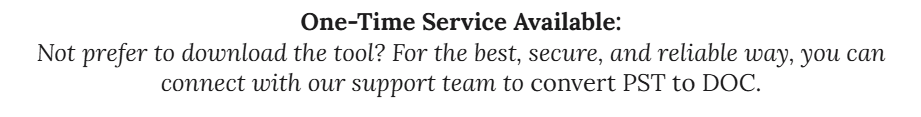
Manual Methods to Import PST to DOC
If you want to give a try at a manual solution, Outlook allows you to save each single email as a DOC file. However, this method is very time-consuming and does not support multiple conversions simultaneously.
Here are the steps to convert Outlook PST to DOC:
Method 1. Using MS Outlook and MS Word
- First, download MS Outlook and select the PST file.
- Afterward, click on File and save the file in .txt format.
- Later, select the destination and click Save.
- After that, open the saved TXT file with MS Word.
- Finally, go to the File and save the file in .doc format.
Method 2. Copy-Paste
- First, open the PST file in MS Outlook.
- Later, copy the content and paste it into MS Word.
- Lastly, click on File and save the file in .doc format.
Note: If you need to save PSTs in a more structured and organized document, check how to convert PST to PDF.
Disadvantages When You Convert PST to DOC
The manual method is quite simple and easy to use. This approach is best suitable even for non-tech users, but it has some disadvantages:
- The manual method does not support multiple conversions.
- We have to install MS Outlook to convert PST file to DOC
- It is very time-consuming for a large number of PST files.
- The method may not save the email formatting as it is.
Conclusion
To conclude, importing PST to DOC is necessary for those who need changeable, accessible, and shareable email records. While the manual method works for a few emails, it is not suitable for multiple conversions. Hence, using the professional file converter tool is the best solution to convert PST to DOC format quickly and easily.
Frequently Asked Questions
Q 1. Can I convert PST to DOC without Outlook?
Ans. Yes, using a professional PST File Converter, you can easily convert PST files to DOC without Outlook.
Q 2. What is the best tool to convert PST file to DOC format?
Ans. The PST File Converter is the best and most reliable tool for converting PST to DOC without losing any data.
Q 3. Is it possible to convert Outlook PST to DOC without any file size restrictions?
Ans. Yes, of course, a professional tool removes file size limitations and supports multiple conversions simultaneously.
Q 4. Is there any free tool to export PST to DOC?
Ans. There is no free tool for multiple conversions. However, you can use the manual method.
About The Author:
I am Kiran Sharma, a Technical Expert in Content writing. I have technical expertise in the field of Email Backup, Data Recovery, and Email Migration, and resolve technical queries related to Cloud Backup or Email Migration for individuals and businesses.
Related Post