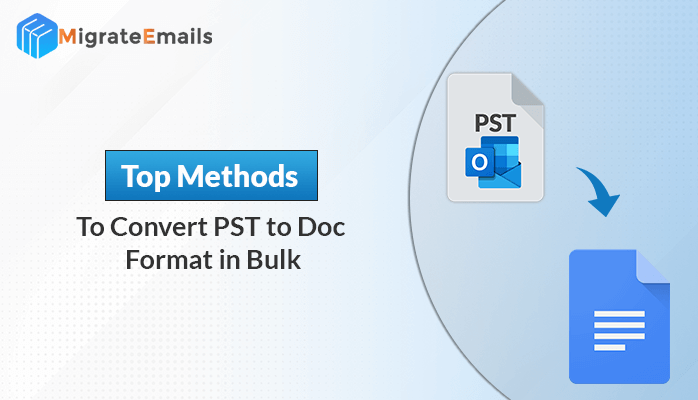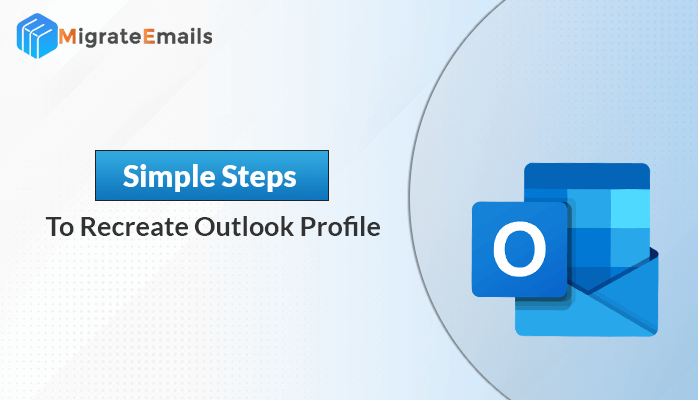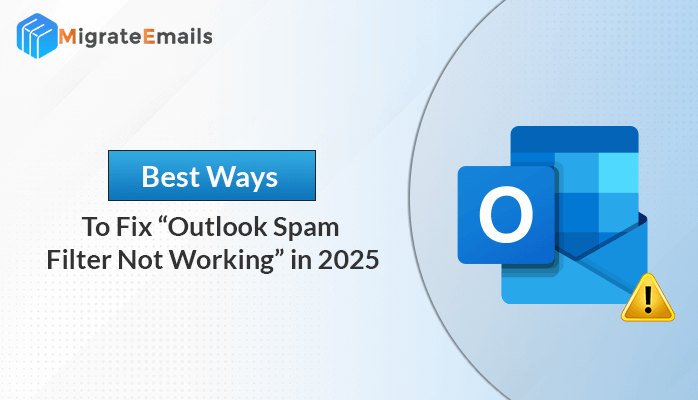-
Written By Kiran Sharma
-
Updated on July 12th, 2025
How to Convert OST to Doc? Best Methods
Michael Adams Query:-
“I have an OST file from my work mailbox and need to change it into a Word document. Is there a reliable way to convert OST to DOC file without losing any data or formatting?”
“I have an OST file from my work mailbox and need to change it into a Word document. Is there a reliable way to convert OST to DOC file without losing any data or formatting?”
Introduction:
If your emails are saved in an OST file and you want to open or edit them as a DOC (Word) document. There are several simple ways to perform this. Since OST files are not directly compatible with Word, you’ll need to extract the email content first. In this blog, we will show you the manual and a professional OST to PST Converter Tool. Each method provides a quick and hassle-free solution to convert OST to DOC.
Real-Life Scenario:
Michael, an HR coordinator in Chicago, had to convert emails from an old OST file into Word format. He needed them for a company policy report. Outlook was unable to open the OST file directly. So, he used a professional OST Converter Tool. The tool extracted the emails from OST files and saved them as DOC files. It kept the original formatting and structure.
Simple Steps to Convert OST to Doc Free
- Download the MigrateEmails OST Converter Tool.
- Now, add the OST file to convert. Click Next.
- Then, preview & select the added OST files.
- Choose the Saving option as Doc (Word) from the list.
- Apply advanced features & filters. Click Convert.
Why Convert OST to Word?
- Word files are easy to read, print, and share with non-Outlook users.
- The Doc file format allows editing email content directly in MS Word.
- You can include email text in reports, legal documents, or presentations.
- Moreover, Word files are portable and accessible across different devices.
- It preserves emails even if Outlook or OST becomes inaccessible.
Manual Method to Convert OST to Doc
This method requires Outlook to convert your OST files to DOC. Here is how you can perform it:
- Primary, open Outlook and load the OST file.
- Then, locate the email you want to convert.
- Now, click on File and choose Save As.
- Select HTML or MHT file format.
- Close Outlook and open the saved file in your web browser.
- Next, select all content, copy it, and paste it into Microsoft Word.
- Further, adjust fonts, formatting, and attachments as needed.
- Lastly, save the document in .doc or .docx format.
Important Note:
Manually convert OST file to DOC increases the risk of data loss or creates errors. Also, email formatting or attachments may not transfer correctly. That’s why this method isn’t the best option for large or important email files. So, you can easily avoid these limitations by using the alternative method, which is mentioned below.
Hassle-Free Way to Convert OST to Doc
If you have multiple OST files, you can use the professional OST File Converter Tool. This tool is specifically designed to convert multiple OST files at once without data loss or minimal disruption. It preserves email formatting, metadata, headers, and attachments. With its simple interface, both tech and non-tech users can easily use it. Moreover, this utility eliminates the need to use any email platforms, like Outlook. Also, you can convert OST to MBOX and other formats (File & Email Clients).
How to Save Outlook OST to Word Without Outlook?
- Primary, download & install the MigrateEmails OST Converter Tool.

- Next, choose: Select Files/Select Folder to browse the OST file.

- Then, you can cross-verify the OST file and select it to convert.

- After that, choose the Saving format as Doc from the list.

- In the end, apply advanced features & filters. Click Convert.

Conclusion
Converting OST to DOC (Word) is essential when you need to use email content in editable reports or documents. Whether for business or personal use, having your emails in Word format makes them easier to read, edit, and share. While the manual method can work for small files, to convert OST to DOC online free. Besides that, using a professional OST Converter Tool is the best way to maintain accuracy, formatting, and data security during conversion.
Frequently Asked Questions
Q1. Is it possible to convert an OST file to DOC format while including email attachments?
Ans: Yes, with the professional MigrateEmails OST Converter Tool. You can convert OST to Doc format, including email attachments, without data loss.
Q2. Which is the best tool to convert OST to Doc?
Ans: The MigrateEmails OST Converter Tool is the best tool to convert OST to DOC. This tool support bulk conversion, preserve email formatting, and offers you hassle-free solution.
About The Author:
I am Kiran Sharma, a Technical Expert in Content writing. I have technical expertise in the field of Email Backup, Data Recovery, and Email Migration, and resolve technical queries related to Cloud Backup or Email Migration for individuals and businesses.
Related Post