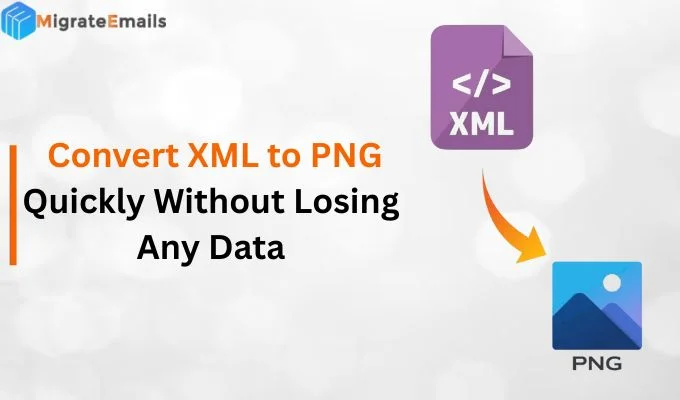-
Written By Kiran Sharma
-
Updated on October 24th, 2025
Convert OLM to ICS Without Outlook: Step-by-Step Guide 2025
John’s Query:-
“I have OLM files from Outlook for Mac containing all my data. Now, I need to import them into another calendar platform that supports ICS files. How can I convert OLM to ICS quickly and accurately?”
“I have OLM files from Outlook for Mac containing all my data. Now, I need to import them into another calendar platform that supports ICS files. How can I convert OLM to ICS quickly and accurately?”
Introduction: OLM files are exclusive to Outlook for Mac, storing emails, contacts, calendar events, and more. However, many users need to access their calendar data on different platforms, which use the ICS. Therefore, to bridge this gap, saving OLM to ICS becomes essential for seamless accessibility. In this blog, we will understand how to convert OLM file to ICS calendar format using the manual approach. Also, how to efficiently use the verified MigrateEmails OLM Converter Tool.
What Is the Difference Between OLM and ICS Formats?
|
Feature |
OLM (Outlook for Mac) |
ICS (iCalendar) |
|
File Type |
Email & data archive |
Calendar data file |
|
Platform Support |
Outlook for Mac only |
Cross-platform (Google, Apple, Thunderbird) |
|
Data Stored |
Emails, contacts, calendars, tasks |
Calendar events & reminders |
|
Accessibility |
Limited to Mac Outlook |
Universal calendar compatibility |
|
Ease of Sharing |
Difficult to share |
Easy to share |
Why Switching from OLM to ICS Format Is a Smart Move?
The following are the several top reasons to convert OLM to ICS efficiently in 2025.
- Firstly, to access Outlook calendar data on other platforms like Google Calendar or Apple Calendar.
- Also, for sharing meeting schedules with users across different applications.
- Therefore, to ensure universal compatibility for calendar management.
- This migration allows the users to convert OLM files to MSG format easily.
- Moreover, for backup or synchronization across multiple devices.
Convert OLM File to iCalendar: A Native Solution
You can manually export the calendar from Outlook for Mac into ICS format. Therefore, remember that this manual process is limited and cannot switch multiple files simultaneously. Also, this method comes with several disadvantages. Moreover, you can complete your process by using the given steps below.
The following is the step-by-step process to convert OLM to ICS:
- First of all, open Outlook for Mac → Go to the Calendar section.
- Now, Select the calendar that you want to export.
- After that, click on File → Export → Select Calendar as the export type.
- Further, choose .ics as the file format → Choose a destination folder → Save.
- Once completed, you can import this ICS file into any calendar platform like Google Calendar or Apple Calendar.
Disadvantages to Convert Calendar from OLM to ICS Manually
- First of all, only one calendar can be exported at a time in this approach.
- Unfortunately, there is a risk of incomplete or corrupted data during export.
- Also, it is not suitable for users without installing MS Outlook.
- Moreover, there is no batch conversion option available.
- This process consumes a lot of time for large data or multiple files.
Convert OLM to ICS: Smart Automated Solution
To overcome manual challenges, the MigrateEmails OLM Converter Software is a professional solution to migrate OLM files into ICS format. This tool supports multiple conversions. Therefore, this process ensures that all calendar data like events, reminders, and appointments, are preserved accurately. Also, this method has an advanced feature to convert OLM to PDF and in many more file formats. Moreover, the steps in this process are easy to use and guarantee a secure migration.
One-Time Service Option:-
If you’re a busy professional & don’t want to handle the conversion manually. MigrateEmails also offers a one-time data conversion service. Their experts handle the entire process efficiently. Therefore, ensuring accurate OLM to ICS migration without data loss.
Step-by-step guide to convert OLM to ICS using an expert tool:
- Firstly, download and install the MigrateEmails OLM Converter Tool.
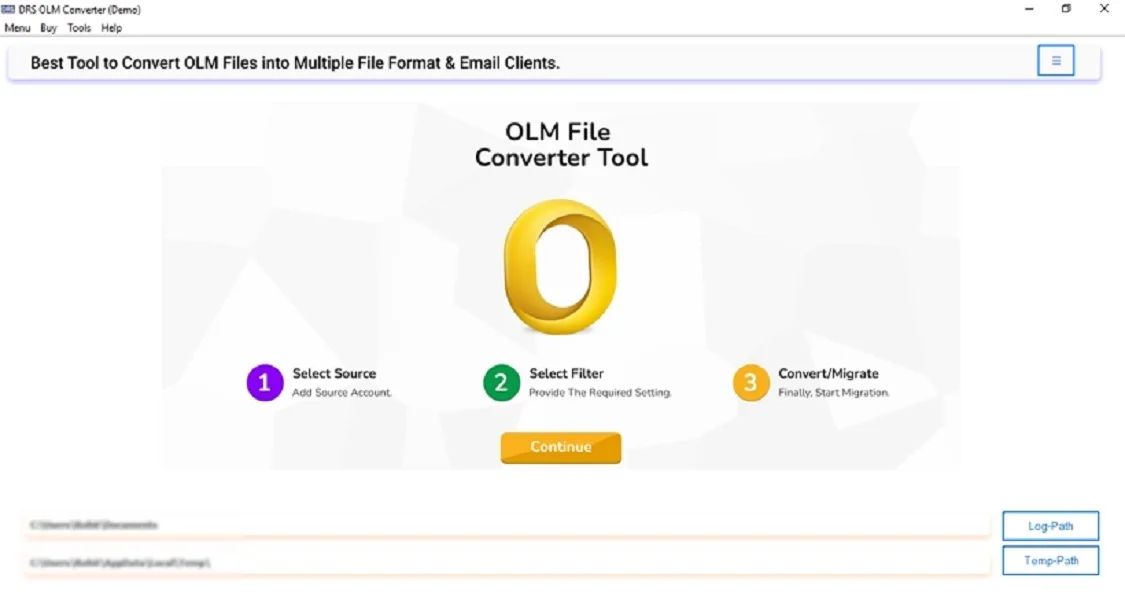
- Now, Select File(s)/Folders → Upload the OLM file that you want to convert → Next.
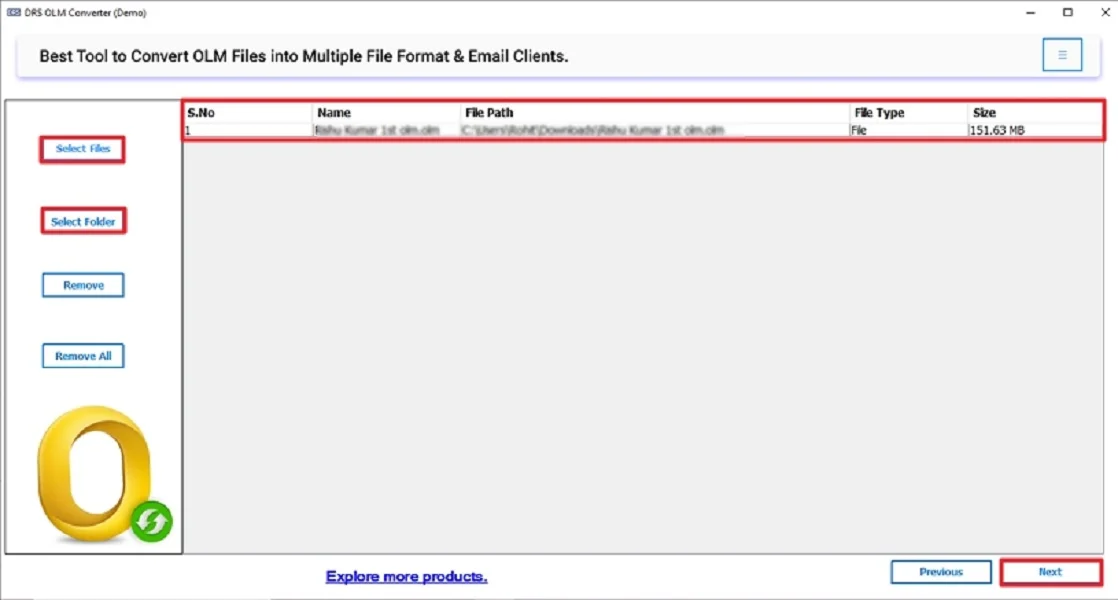
- After that, expand the tree structure → Preview the details → Next.
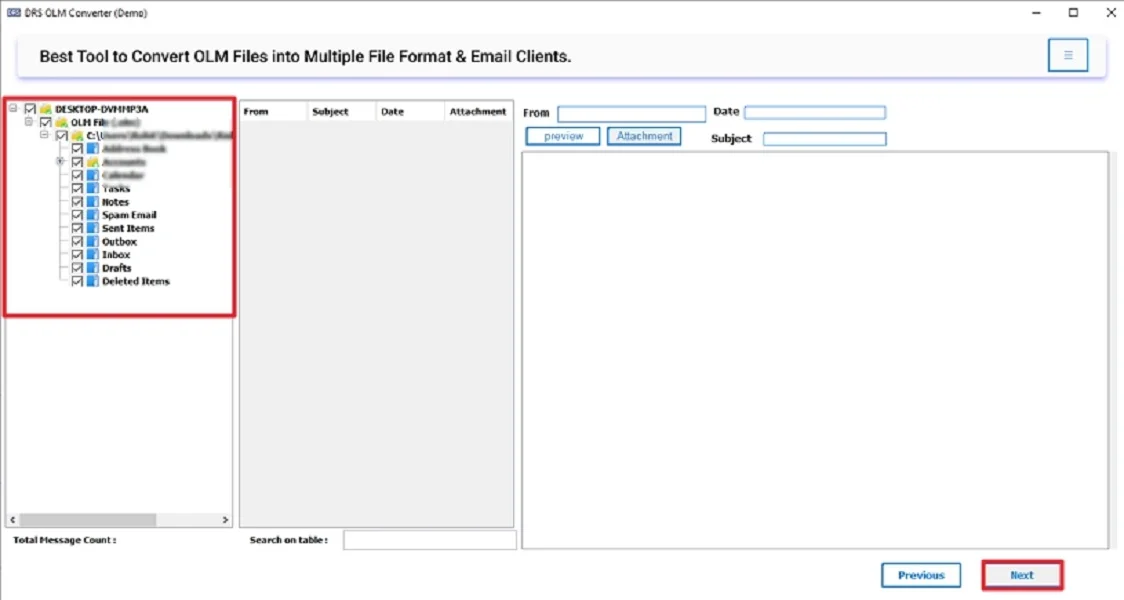
- Further, choose the ICS as the saving file format.
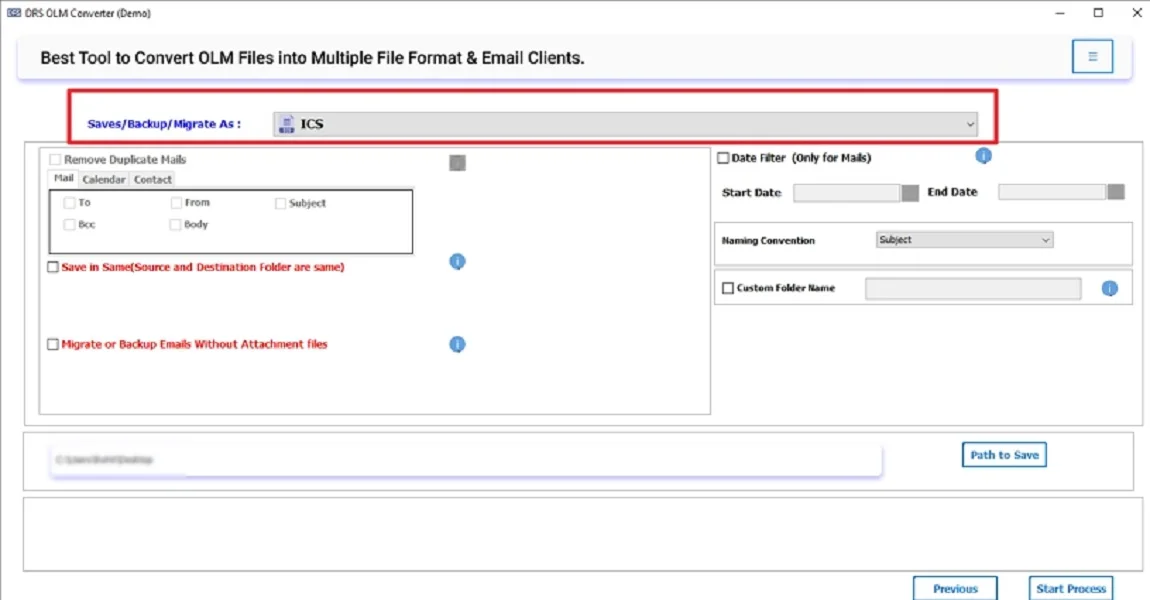
- Lastly, apply the built-in filters → Convert to start the process.
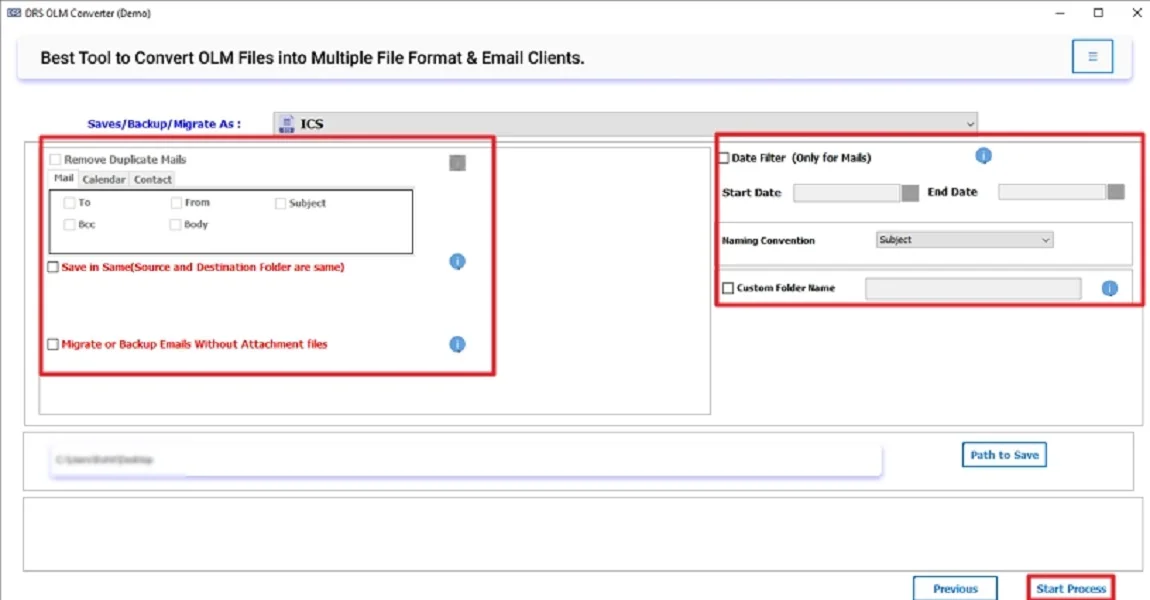
Key-Feature of OLM Converter Tool to Convert OLM to ICS
- First of all, this tool has a simple and user-friendly interface ideal for all users.
- Also, it maintains folder structure and metadata intact during conversion.
- Therefore, this software supports both Windows and Mac OS.
- This solution provides a feature to preview calendar items before conversion.
- Moreover, this conversion has 100% secure and reliable results.
Real-World Scenario:
A marketing team using Outlook for Mac. They need to move all their meeting schedules to a shared Google Calendar for better collaboration. Instead of exporting each calendar manually, they used the MigrateEmails OLM Converter Tool. Therefore, this export calendar data from OLM to ICS in minutes. Also, it saves time and ensures complete data accuracy.
Conclusion
In short, converting OLM to ICS is essential for users who want their data accessible across multiple platforms. While manual export is possible, it’s often slow and limited. Therefore, the OLM Converter Tool offers a reliable, fast, and accurate way to convert OLM to ICS effortlessly. Moreover, it is perfect for both individual and enterprise users.
Frequently Asked Questions
Q.1 What Is the Best Way to Convert OLM to ICS Files?
Ans. Using an automated solution like the MigrateEmails OLM Converter Tool is the most reliable and efficient way to convert OLM file to iCalendar
Q.2 Is It Safe to Convert OLM File to iCalendar?
Ans. Yes, it’s completely safe. Therefore, the tool ensures zero data loss and maintains all event details intact during the conversion.
Q.3 Can I Bulk Convert Calendar from OLM to ICS Format Easily?
Ans. Absolutely. The software allows multiple conversions of multiple OLM files into ICS in just a few clicks.
Q.4 How to Export Calendar Data from OLM to ICS Without Any Technical Knowledge?
Ans. To easily migrate OLM to ICS format, simply use the MigrateEmails OLM Converter Tool. This effective solution has an intuitive and a user-friendly interface designed for users of all skill levels.
About The Author:
I am Kiran Sharma, a Technical Expert in Content writing. I have technical expertise in the field of Email Backup, Data Recovery, and Email Migration, and resolve technical queries related to Cloud Backup or Email Migration for individuals and businesses.
Related Post