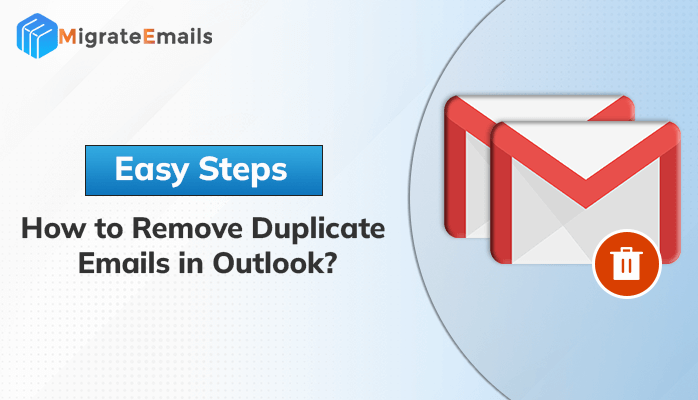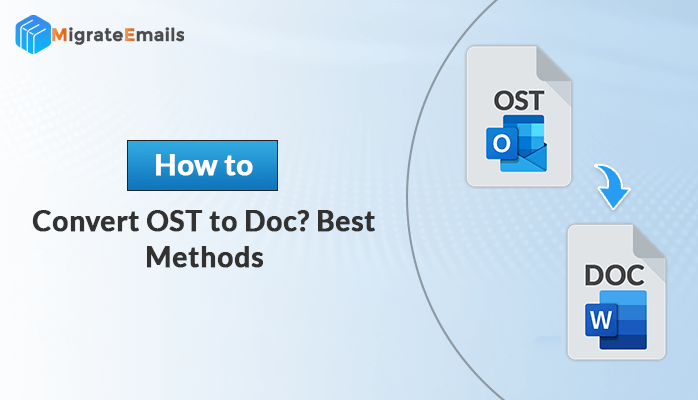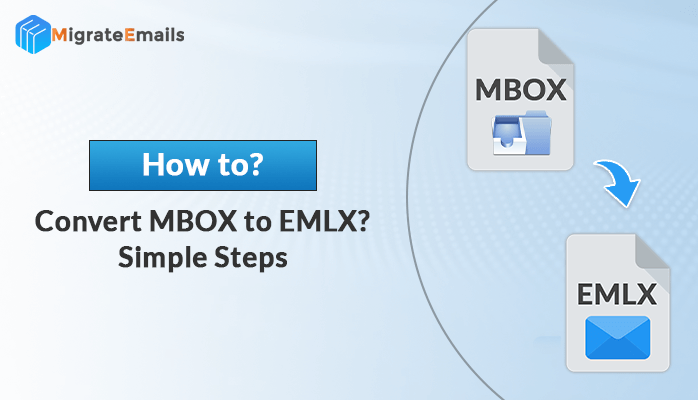-
Written By Kiran Sharma
-
Updated on February 19th, 2025
Best 05 OST to PST Converter Tools – 2025
Overview: If you are searching for which OST to PST Converter is best to use, then you are at the right place. In this article, we will discuss some of the reliable and best converters online. However, choosing which tool is the right one can be difficult. Well, it is entirely according to your conversion needs. Therefore, we researched and tested the few best OST to PST Converter tools and listed them for your convenience. Read the blog till the end to know their characteristics and compare to get one that fits your requirements.
Convert OST to PST Using Professional Tool—Why?
Nowadays, users prefer using professional tools over manual methods. Why? This is because the manual method has certain limitations and requires technical guidance for proper execution. Else it may lead to data loss in certain cases. Therefore, to avoid such limitations, experts recommend using a professional tool that is more secure and trustworthy.
Here are some benefits of the tool over the free manual process:
- Accessibility: An online converter allows you to use the converting tool from anywhere with an internet connection.
- Platform Compatibility: Online converters are often built to work with several operating systems, such as Windows, MacOS, and Linux.
- Data Migration: It allows you to transfer your entire mailbox data at once, such as email messages, contacts, calendar items, and others.
- Security: Reputable online converters prioritize data security and use encryption and other security measures. Thus, keeping your information safe during conversion.
Now, moving further are the features and drawbacks of the software to convert OST to PST. However, the claim of the best software depends on the individual’s priorities and necessities.
MigrateEmails OST to PST Converter—Expert’s Choice
Welcome to our MigrateEmails OST to PST Converter services! You only need to download or install the software on your machine & convert your files from anywhere, at any time, without any trouble. Our user-friendly and reliable OST to PST converter makes the procedure simple. Our tool allows you to easily convert your data/files without having any data loss with 100% accuracy. This ensures easy access and interoperability across all devices and email clients. Moreover, the conversion tool is supportable with all versions of Windows OS.
Key Features
- Converting all mailbox folders like inbox, sent mail, draft, trash, etc.
- Select multiple Outlook data files at once to reduce the time and effort.
- Convert OST to PST, MBOX, EML, EMLX, PDF, CSV, JPG, TIFF, HTML, DOC.
- Migrate Outlook OST to Office 365, Gmail, Yahoo Mail, and Thunderbird.
- Option to remove duplicate items and backup without attachments.
- Capable of converting highly corrupted, damaged OST files with accuracy.
Drawbacks:
You can download these tools on your devices, but the free version can only convert 50 items per folder.
DRS Convert OST to PST
Here comes another amazing tool to convert OST to PST online, i.e. DRS OST to PST Converter Tool. Well, this software will help you to convert an OST file to PST quickly and smoothly. Hence, it offers various features that can help you to achieve a satisfactory outcome.
Key Features
- Convert OST to various file formats like PST, MBOX, EML, PDF, etc.
- Migrate OST files to Gmail, Yahoo Mail, Outlook, Thunderbird, etc. directly.
- Give you a feature to save the resultant PST at the source file location.
- Allows you to choose multiple OST files at a time and convert them.
Drawbacks:
A strong internet connection is required during conversion.
CloudEmailMigration OST to PST Converter Tool
CloudMigration OST to PST Converter Tool is also a reliable utility to convert OST to PST file format in a few simple steps. The application is highly recommended by professionals to export Outlook OST to numerous file formats.
Key Features
- Convert OST file to PST maintaining folder hierarchy.
- Export Outlook OST files to distinct File Formats and Email Providers.
- Built with exceptional features to facilitate OST to PST conversion.
- This conversion tool is supportable with all versions of Windows OS.
Drawbacks:
This software requires app password to login.
SysInfo OST to PST File Converter
SysInfo OST to PST File Converter is the finest and most efficient utility to convert an OST file. That too without any data loss and 100% accuracy. It is a multi-functional software to convert OST to PST files and other file formats like MBOX, PDF, JSON, etc. Along with this, the software is competent enough to export OST items.
Key Features
- Software allows users to select Single and Multiple OST files to perform the conversion.
- Export emails, contacts, journals, tasks, and notes from an OST file to an Outlook PST file.
- It supports OST files of all the available versions of MS Outlook and Exchange Server.
Drawbacks:
It takes time to convert the largest OST file to PST with these tools.
CigatiSolutions Microsoft OST to PST Converter
You can also use the Cigati Microsoft OST to PST Converter to convert an OST file to PST. This tool is also available for both the Windows and Mac operating systems. The users can migrate the essential OST files including Inbox, trash, spam, etc.
Moreover, it protects the originality of the data during the entire process. In short, the data will be in its original state as it was before the process.
Key Features
- Preview OST file emails in a tree structure before conversion.
- Allow bulk conversion without the interruption of data.
- Option to split resultant PST into smaller parts.
- Migrate or backup emails without attachments files.
Drawbacks:
Sometimes you may need to switch off the antivirus/ad block temporarily to download the tool.
Conclusion
This helpful blog explained the 05 best OST to PST Converter tools for Microsoft Outlook users. These tools are proficient enough to convert Outlook OST files into various file formats and email clients. After going over this technical blog, you will be able to find the best-suited tool as per your needs. So, compare and choose any reliable software that is helpful for you.
FAQs
Q1. Is it safe to use an OST to PST converter tool?
Ans:Yes, most reputable OST to PST converter tools are completely safe to use. Always choose well-known, trusted software that guarantees data security and privacy. Ensure the software does not compromise the integrity of your Outlook data.
Q2. Can I Convert OST to PST Without Outlook Installed on My PC?
Ans: Yes, you can! The DRS OST to PST conversion tool allows you to perform the conversion without Outlook. This is super handy if you’re having trouble with your Outlook installation or don’t have access to it. Just make sure the converter you choose supports this feature!
Q3. What Should I Look for in the Best OST to PST Converter?
Ans: Ease of use with a simple interface.
Speed and accuracy for quick conversions.
Compatibility with your Outlook version.
Extra features like batch conversion or file splitting.
About The Author:
I am Kiran Sharma, a Technical Expert in Content writing. I have technical expertise in the field of Email Backup, Data Recovery, and Email Migration, and resolve technical queries related to Cloud Backup or Email Migration for individuals and businesses.
Related Post