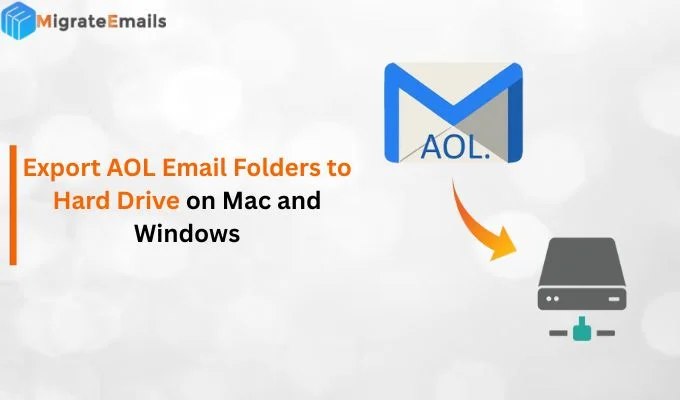-
Written By Kiran Sharma
-
Updated on October 16th, 2025
How to Migrate Yahoo to Zoho Mail Quickly and Safely
Henry’s Query:-
“I’ve been using Yahoo Mail for a long time, but recently moved to Zoho Mail for its advanced collaboration. However, I want to migrate all my emails to Zoho Mail without losing data. Is there a safe and quick way to migrate Yahoo Mailbox to Zoho Mail?”
“I’ve been using Yahoo Mail for a long time, but recently moved to Zoho Mail for its advanced collaboration. However, I want to migrate all my emails to Zoho Mail without losing data. Is there a safe and quick way to migrate Yahoo Mailbox to Zoho Mail?”
Introduction: Migrating from Yahoo Mail to Zoho Mail has become common among users, while Yahoo Mail serves well for personal use. On the other hand, Zoho Mail provides enhanced features for professionals. However, transferring all Yahoo emails manually can be time-consuming and risky. That’s why many users prefer using a MigrateEmails Yahoo Backup Tool to migrate Yahoo to Zoho Mail safely.
How is Yahoo Mail different from Zoho Mail?
|
Criteria |
Yahoo Mail |
Zoho Mail |
|
Web-based email service |
Business-focused email service |
|
Requires an internet connection |
Supports both online and offline access |
|
Cloud-based |
Cloud-based with advanced encryption |
|
Limited |
Deeply integrated with Zoho Suite |
|
Web-based only |
Supports multiple import/export formats |
|
Standard security |
End-to-end encryption and privacy features |
Why Should You Migrate from Yahoo Mail to Zoho?
- Firstly, to manage professional and personal communication separately.
- Zoho Mail offers better spam protection and security than Yahoo.
- Enhanced integration with business tools like Zoho CRM, Projects, and Calendar.
- Access to emails from multiple devices with seamless synchronization.
- Ensures long-term data safety with cloud backup support.
Manual Method to Migrate Yahoo to Zoho Mail
Zoho Mail allows you to add external accounts using IMAP settings to import Yahoo emails. Follow these steps carefully:
- First of all, log in to your Zoho Mail account → Go to Settings → Mail Accounts.
- After that, click on Add Mail Account → choose Other IMAP Account.
- Now, enter your Yahoo Mail credentials along with server details.
- Further, click Add Account to start syncing Yahoo emails with Zoho Mail.
- Once the sync completes, all Yahoo emails will appear in your Zoho Mail inbox.
Limitations to Transfer Yahoo Mail to Zoho Mail Manually
- First of all, it is very time-consuming for large mailboxes.
- There is a risk of data loss or incomplete sync.
- Therefore, it requires a technical understanding of IMAP configuration.
- Also, have limited control over selective email migration.
- Moreover, it does not guarantee the transfer of attachments or folder structure.
Automated Solution to Migrate Yahoo to Zoho Mail
To overcome these limitations, using a professional MigrateEmail Yahoo Backup Tool is the most reliable solution. This advanced tool allows users to migrate Yahoo Mail to Office 365 Account without any loss. Therefore, it provides an easy interface suitable for all user types. Also, it ensures fast and accurate migration without downtime.
One-Time Service Option:-
If you don’t want to purchase a full software license, you can use a one-time data migration service offered by professionals. This service ensures that all your Yahoo emails are safely converted to Zoho Mail without any technical expertise.
Step-by-Step Guide to Use the automated Tool to move Yahoo Mail to Zoho Mail:
- Firstly, download and install the MigrateEmails Yahoo Backup Tool → Continue.

- Now, enter the credentials of your Yahoo Mail Account → login.

- After that, expand the tree structure → Preview the content → Next.

- Subsequently, choose IMAP as the saving email client → Next.

- Further, enter the credentials of the Zoho Mail Account → login.

- Lastly, apply the built-in filters (if needed) → Start Process to begin with the conversion.

Key Features to Migrate Yahoo to Zoho Mail Automatically
- Firstly, it allows direct migration from Yahoo Mail to Zoho Mail.
- Also, maintains original folder structure and attachments.
- The tool offers filter options for selective email migration.
- Therefore, it supports the users to import Yahoo Mail contacts to Gmail.
- This expert software provides incremental backup to avoid duplicate emails.
- It is fully compatible with Windows 11, 10, 8, and 7.
Real-World Scenario:
Daniel, a small business owner, decided to move his company’s Yahoo Mail accounts to Zoho Mail for better integration. Initially, he tried manual IMAP setup but faced frequent connection errors. Later, he used the MigrateEmails Yahoo Backup Tool, which seamlessly transferred his Yahoo data to Zoho Mail within a few minutes.
Conclusion
In the end, migrating from Yahoo Mail offers a smarter and more professional email experience. While manual IMAP configuration can help in simple cases, it’s not ideal for large or critical migrations. Therefore, using a professional Yahoo Backup Tool is the most effective solution. Moreover, it ensures a secure, complete, and fast way to migrate Yahoo to Zoho Mail without any loss.
Frequently Asked Questions
Q.1 Is it secure to migrate Yahoo Mail to Zoho Mail?
Ans. Yes, using a simplified tool like the MigrateEmails Yahoo Backup Tool ensures a 100% secure and private migration process. Therefore, it preserves the integrity of all your data, including attachments, folders, and metadata, during the transfer.
Q.2 Can I migrate from Yahoo Mail to Zoho in bulk?
Ans. Absolutely. The tool supports multiple migrations, allowing users to transfer multiple Yahoo Mail accounts or large mailboxes to Zoho Mail in one go without any data loss.
Q.3 Which tool is best to transfer Yahoo Mail to Zoho Mail instantly?
Ans. The MigrateEmails Yahoo Backup Tool is the best and most reliable software to instantly migrate from Yahoo Mail to Zoho, maintaining complete accuracy and structure throughout the process.
Q.4 Do I need technical skills to move Yahoo Mail to Zoho Mail successfully?
Ans. No, the process is simple and user-friendly, making it easy for both beginners and professionals to migrate emails without requiring any technical knowledge.
About The Author:
I am Kiran Sharma, a Technical Expert in Content writing. I have technical expertise in the field of Email Backup, Data Recovery, and Email Migration, and resolve technical queries related to Cloud Backup or Email Migration for individuals and businesses.
Related Post