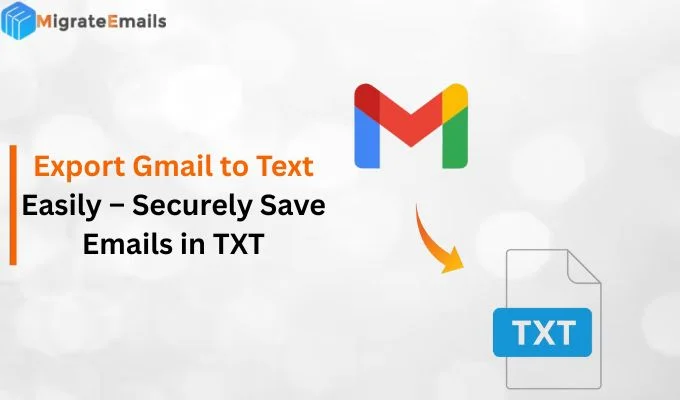-
Written By Kiran Sharma
-
Updated on November 17th, 2025
Migrate Thunderbird Emails to Yahoo Mail Easily & Fast
Elina’s Query:-
“I have many important emails in Thunderbird. Now, I want to switch to Yahoo Mail for easier access. How can I safely migrate thunderbird emails to Yahoo Mail with zero data loss?”
“I have many important emails in Thunderbird. Now, I want to switch to Yahoo Mail for easier access. How can I safely migrate thunderbird emails to Yahoo Mail with zero data loss?”
Introduction: Thunderbird stores emails locally in MBOX format. On the other hand, Yahoo Mail is a cloud-based email service accessible from any device. Therefore, when users move to Yahoo Mail for better accessibility or storage, they need to migrate data securely. This guide explains the manual method. Also, a MigrateEmails Thunderbird Backup Tool to import Thunderbird to Yahoo Mail without data loss.
Thunderbird vs Yahoo Mail: A Quick Overview
|
Product Features |
Thunderbird |
Yahoo Mail |
|
Platform |
Desktop email client |
Cloud-based webmail |
|
Storage |
Local system |
Online |
|
Format |
MBOX format |
IMAP/Cloud |
|
Accessibility |
Only on the setup device |
Accessible from any device |
|
Backup |
Manual required |
Automatic cloud storage |
Key Benefits of Moving Thunderbird Emails to Yahoo Mail
There are the following several reasons why users prefer to migrate Thunderbird emails to Yahoo Mail:
- Yahoo Mail offers access from any device without any configuration.
- Moreover, users get a large storage capacity.
- Also, it is ideal for centralizing all emails in one account.
- This conversion enables users to import emails from Thunderbird to Gmail.
- Therefore, it provides advanced spam filtering and security.
- Additionally, switching devices becomes easier as emails stay synced online.
Hand-Driven Process vs Smart Automation
|
Manual Conversion |
Automated Conversion |
|
|
Disadvantages to Migrate Thunderbird Emails to Yahoo Mail
- Firstly, drag & drop may freeze with large mailboxes.
- Sometimes folder structure may not copy perfectly.
- Also, attachments may fail to migrate.
- Therefore, it is very time-consuming for bulk transfers.
- Additionally, it requires multiple attempts for large backups.
A Reliable Utility to Migrate from Thunderbird to Yahoo Mail
To ensure an error-free and fast conversion, the MigrateEmails Thunderbird Backup tool is the best option. Therefore, it directly migrates from Thunderbird to lotus notes without manual setup. Also, it keeps the metadata and formatting structure intact without any loss. Moreover, this software is designed with a user-friendly interface that is suitable for non-tech users.
One-Time Backup Service:
If you don’t want to use software, you can opt for a one-time professional migration service. Therefore, experts will safely transfer Thunderbird to Yahoo Mail. This is ideal for non-technical users or very large mailboxes
Quick Process to Use the Software
- Firstly, download and install the MigrateEmails Thunderbird Backup Tool.
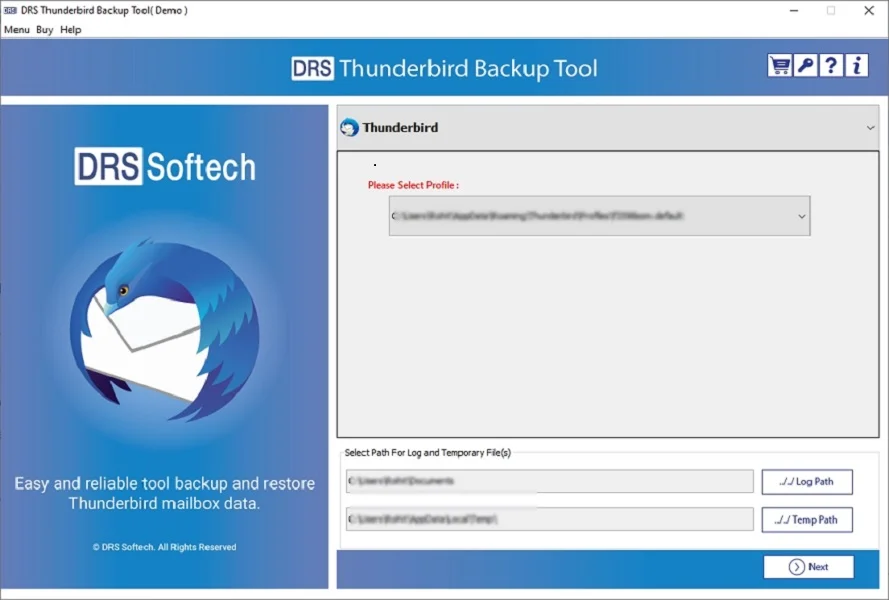
- Now, choose the desired profile → Next.
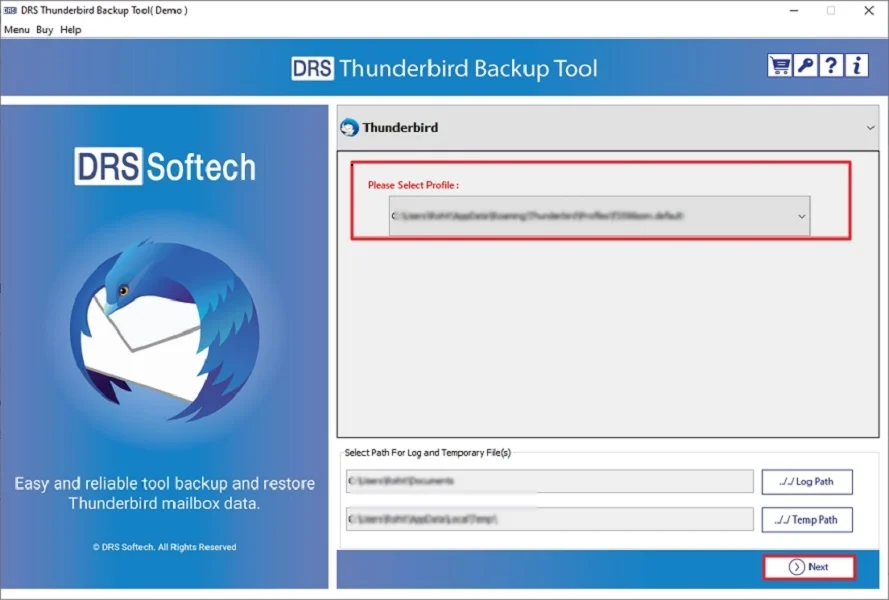
- After that, expand the data structure → Preview the details → Next.
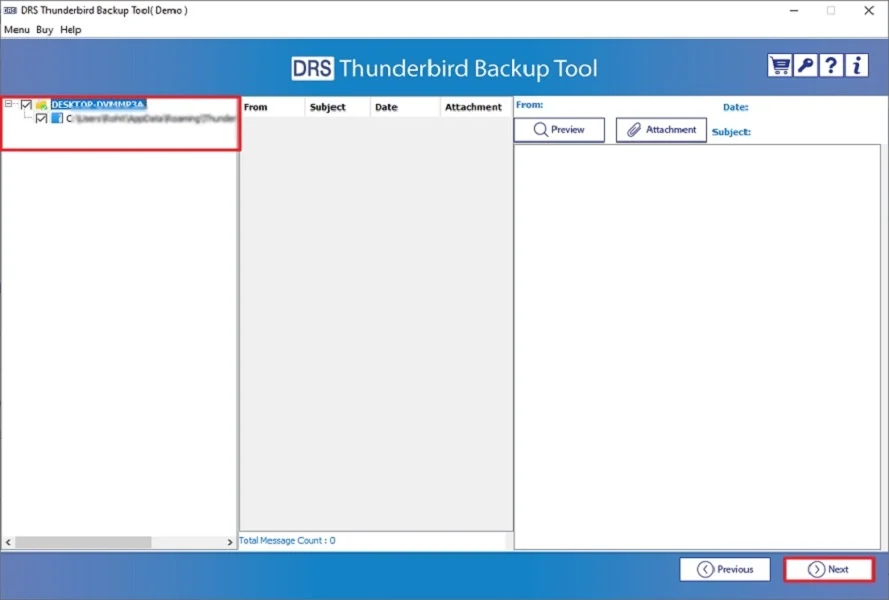
- Subsequently, choose Yahoo Mail as the saving file format.
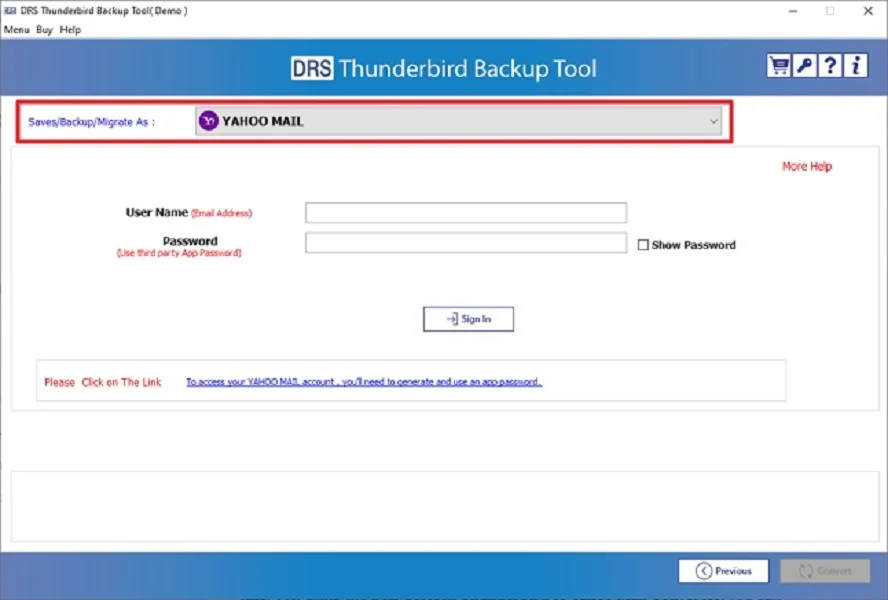
- Further, sign in using the Yahoo Mail Account credentials.
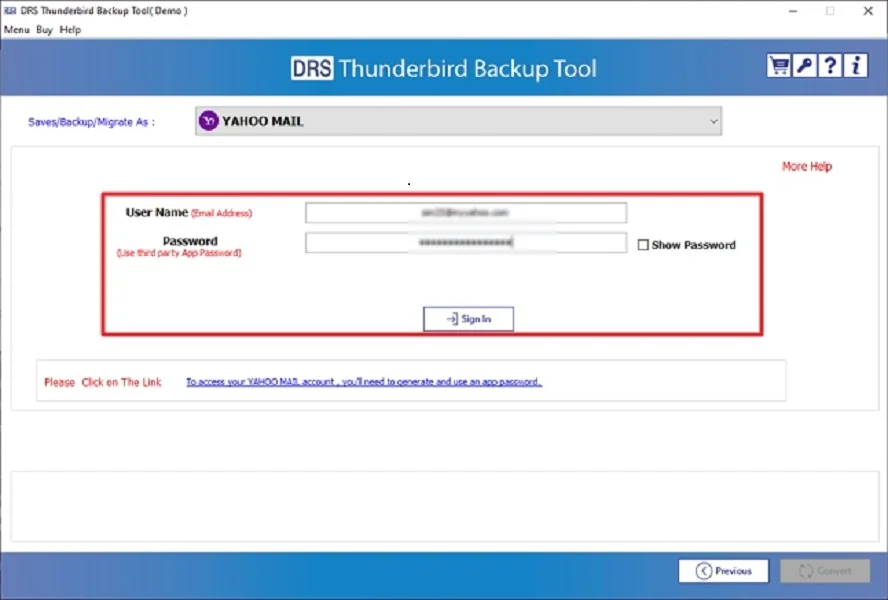
- Finally, apply the additional filters → Click convert to start the conversion process.
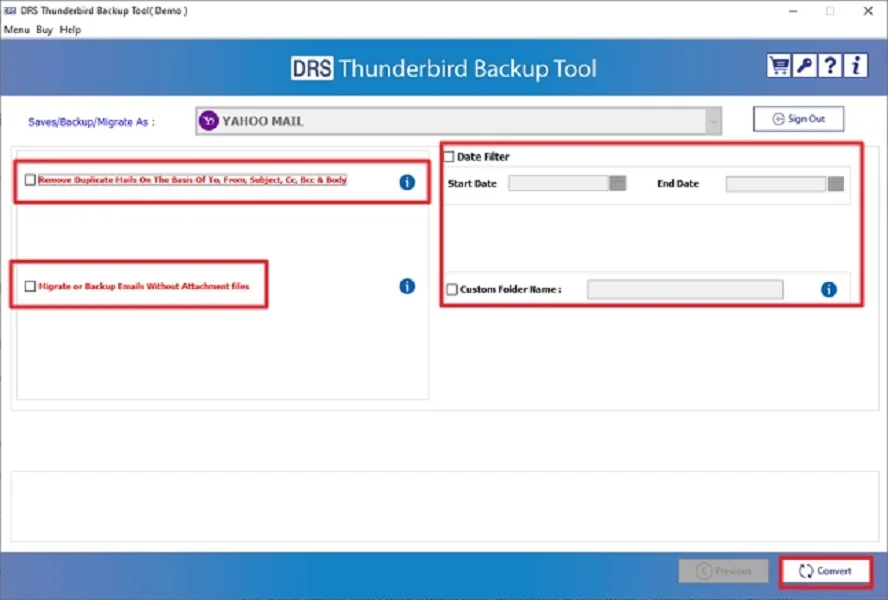
Top Benefits to Migrate Thunderbird Emails to Yahoo Mail
- It supports bulk Thunderbird to Yahoo migration.
- Also, it preserves metadata, formatting, and hierarchy intact.
- Additionally, it enables multiple saving formats (MBOX, PST, Gmail, etc.).
- This software has advanced filters for selective email transfer.
- Therefore, it works on all previous and latest Windows versions.
Real-Life Example:
Meeral switched to Yahoo Mail to access her emails. Instead of manually moving hundreds of messages, she used an automated migration tool. Therefore, this migrates Thunderbird to Yahoo Mail online without any data loss.
Final Words
In short, moving Thunderbird emails to Yahoo Mail becomes effortless with the right approach. While manual methods work for small data. But the professional tool ensures a fast, safe, and complete process to migrate Thunderbird emails to Yahoo Mail without data loss. Moreover, for guaranteed accuracy, this tool remains the most reliable choice.
Frequently Asked Questions
Q.1 Can I migrate Thunderbird Emails to Yahoo Mail without a paid tool?
Ans. Yes, you can migrate manually by configuring your Yahoo Mail account in Thunderbird using IMAP and dragging emails between folders. However, this method is slow and may not work well for large or multiple mailbox migrations.
Q.2 Is it safe to import Thunderbird to Yahoo Mail?
Ans. Of course, IMAP-based migration is safe. For maximum data protection, especially for attachments, folder structure, and large mailboxes. Therefore, using a professional Thunderbird to Yahoo Migration Tool is recommended to import your Thunderbird to Yahoo Mail.
Q.3 How to bulk migrate from Thunderbird to Yahoo Mail?
Ans. The bulk migration is easiest with an automated tool that directly transfers multiple Thunderbird profiles or folders into Yahoo Mail in one go. Also, it preserves the data hierarchy, formatting, and structure intact without losing any data.
Q.4 How to transfer Thunderbird to Yahoo Mail without technical skills?
Ans. Use the MigrateEmails automated migration utility. This tool to migrate Thunderbird to Yahoo Mail online requires only login credentials and a few clicks. Moreover, this process is simple for beginners with no technical experience.
About The Author:
I am Kiran Sharma, a Technical Expert in Content writing. I have technical expertise in the field of Email Backup, Data Recovery, and Email Migration, and resolve technical queries related to Cloud Backup or Email Migration for individuals and businesses.
Related Post