-
Written By Kiran Sharma
-
Approved By
Vikash Bajpai -
Updated on August 27th, 2025
Proven Solutions to Import MBOX to AOL Mail: Simple Steps
User Query:
“I have a lot of legacy emails saved in MBOX format. Recently, I converted to AOL Mail for personal use. Now, I want to transfer MBOX to AOL Mail without losing any data. Can anyone suggest an easy and best method to do this?”
“I have a lot of legacy emails saved in MBOX format. Recently, I converted to AOL Mail for personal use. Now, I want to transfer MBOX to AOL Mail without losing any data. Can anyone suggest an easy and best method to do this?”
Introduction: In fact, many users face this difficulty when they try to convert MBOX files to AOL Mail because of compatibility issues. So, you can either go for a reliable MBOX Migrator tool that provides accuracy and security, or, on the other hand, try manual steps with certain limitations. This blog will guide you with both approaches to import MBOX to AOL Mail. Through this blog, you can easily choose the best method according to your needs.
Real-Life Scenario:
There is a business professional who has been using Thunderbird and has stored all emails in MBOX format. After moving to AOL Mail, he wants to transfer MBOX to AOL Mail to access legacy emails anytime. Without proper conversion, he took the risk of losing important data.
Simple Steps to Convert MBOX File to AOL Mail
- First, download and install the DRS MBOX Migrator Tool.
- Now, select the single files or folders and click Next.
- After that, add the MBOX File and click Next.
- In the next panel, expand the tree structure and preview the content.
- Now, save the email client in the AOL format, and enter the credentials.
- Finally, add the built-in filters if needed, and click on Convert.
Why Import MBOX to AOL Mail?
There are many different reasons why users choose to move MBOX files to AOL Mail:
- First, AOL Mail can be accessed from anywhere.
- Also, AOL Mail offers advanced filters and high-end security.
- Thus, keeps the original formatting of data and structure as it is.
- To move an MBOX file to AOL Mail, users can switch from email clients like Thunderbird or Apple Mail may need access to their old emails.
A Professional Method to Convert MBOX File to AOL Mail
The easiest and most reliable way to import MBOX files into AOL Mail is by using the best MBOX Migrator Tool. This tool is specially created to import MBOX files to AOL Mail without losing any data. However, it not only stores email formatting or attachments but also keeps the data well-organized. Additionally, the tool supports multiple conversions, which means you can move many MBOX files at once, saving both time and effort.
Here is the procedure explained below:
- First, download and install the MBOX Migrator Tool. Click Next.

- After that, click on Select Files and add the MBOX file, and open it.

- In the next panel, expand the tree structure and preview the content, and again tap Next.

- Then, select the Save/Migrate/Backup As option as an Email Client and save it in AOL Mail. Also, once saved, sign in with the credentials.

- Now, apply the additional filters if needed and click Convert.

By following these steps completely, you will successfully import MBOX to AOL Mail. Also, Furthermore, you can explore how to convert MBOX to MSG if you need to save them on your desktop to access them on other platforms.
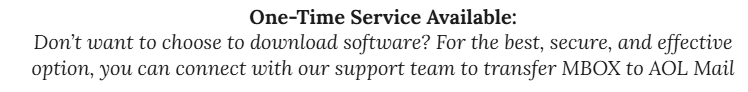
Manual Method to Convert MBOX to AOL Mail
If someone needs a cost-free method, you can try the manual method as well. However, this process is very time-consuming and needs technical knowledge to perform.
Step 1. Create an AOL Account on Thunderbird
- First, download and install Mozilla Thunderbird.
- Then, click on Menu and open account settings.
- Now, choose Account Actions and log in to your AOL account with your credentials.
Step 2. Convert MBOX Files into Thunderbird
- Firstly, open Thunderbird and install the ImportExport NG.
- Now, open the local folder and choose the “ImportExportTools NG”.
- After that, choose Import MBOX File.
- Lastly, click on Import directly one or multiple MBOX files and click OK.
Step 3. Import MBOX to AOL Mail
- First, select the MBOX Files and open them in a local folder.
- Select all the emails and click to move them to the AOL account, and tap the Inbox.
Furthermore, you can also go through this guide, i.e, how to import MBOX to Hotmail for access into other clients.
Drawbacks of the Manual Method
The manual method is cost-effective and easy to use. Also, it works as an alternative option, but it comes with some limitations.
- The manual method needs technical knowledge.
- Thus, it is very time-consuming with a large number of MBOX files.
- However, there might be chances of losing data during the conversion process.
Conclusion
To conclude, converting emails is important when switching email platforms. However, since AOL Mail does not allow direct MBOX import, you must try either manual or professional methods. While the manual method works, it is slow and comes with some limitations. On the other hand professional migrator tool is the best way to import MBOX to AOL Mail.
Frequently Asked Questions
Q1. Can I directly import an MBOX file into AOL Mail?
Ans. No, AOL Mail does not support importing MBOX files directly. You need either a migration tool or a Thunderbird structure. But the best way is to use the professional tool; MBOX File Converter.
Q2. What is the best way to move MBOX emails to AOL Mail?
Ans. The most reliable way is to use the MBOX Converter tool, as it gives accurate results without losing any data.
About The Author:
I am Kiran Sharma, a Technical Expert in Content writing. I have technical expertise in the field of Email Backup, Data Recovery, and Email Migration, and resolve technical queries related to Cloud Backup or Email Migration for individuals and businesses.
Related Post


