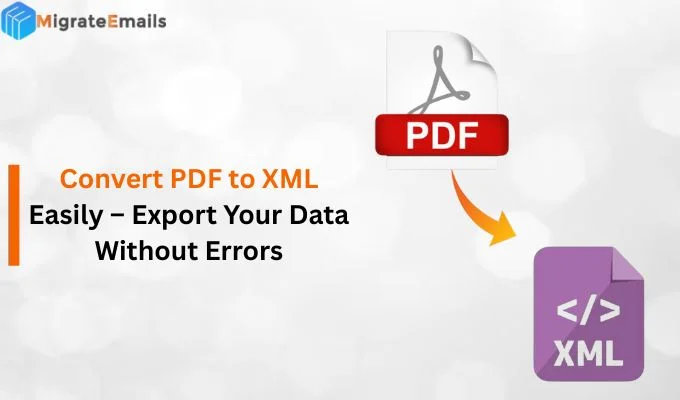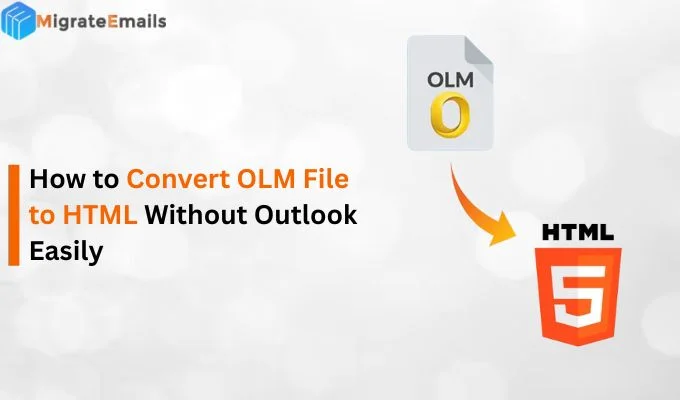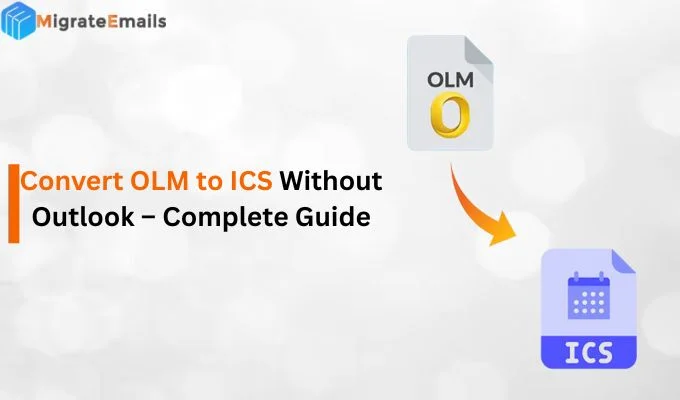-
Written By Kiran Sharma
-
Updated on October 28th, 2025
Best Way to Convert PDF to EPUB on Mac & Windows
William’s Doubt:-
“I have many PDF eBooks that I want to read on an e-reader. However, the formatting doesn’t adjust properly on smaller screens. Can anyone suggest an easy & safe way to convert PDF to EPUB without losing quality?”
“I have many PDF eBooks that I want to read on an e-reader. However, the formatting doesn’t adjust properly on smaller screens. Can anyone suggest an easy & safe way to convert PDF to EPUB without losing quality?”
Introduction:
PDFs are most popular for maintaining a fixed layout, but this makes them difficult to read. On the other hand, EPUB files offer adjustable content. Therefore, this allows text to adjust automatically to any screen size. Hence, many users choose an effective way to convert PDF file to EPUB. Moreover, this blog will take you through the manual steps to complete the process. Also, offers MigrateEmails PDF Converter to migrate the files effectively.
From Fixed to Flexible: How PDF and EPUB Differ
|
Aspects |
|
EPUB |
|
File Type |
Fixed layout document |
Adjustable eBook format |
|
Readability |
Difficult to read |
Automatically adjusts layout |
|
Editing |
Difficult to edit |
Easy to edit |
|
Compatibility |
Works on all devices, but is limited |
Supported by all e-readers |
|
Best Use |
Official documents, forms, and reports |
eBooks, articles, and reading materials |
PDF vs EPUB: Why It’s Worth Making the Shift?
Here are the top reasons why users choose to convert PDF to EPUB.
- First of all, EPUB adapts the screen sizes for better readability.
- Moreover, it is smaller in size and optimized for e-readers.
- In addition, this conversion supports bookmarks, highlights, and annotations for a better experience.
- Furthermore, it allows users to convert PDF to PNG and other file formats as well.
- Therefore, EPUB files can be easily editable, updated, and republished.
Change PDF to EPUB: Using Built-in or Free Tools
If you don’t want to install the advanced software in your systems, you can import PDF to EPUB by yourself. Moreover, don’t forget to remember about the limitations this method has. Also, it is very time-consuming and is able to convert only a limited PDF files. Therefore, you can use Calibre/Adobe Acrobat Export features.
The following are the steps of the process to convert PDF to EPUB without losing format:
Process A: Using Calibre (Free eBook Manager)
- Firstly, download and install Calibre on your Mac or Windows system.
- After that, click Add Books to upload your PDF file.
- Now, select the PDF file → Click Convert Books.
- From the output format dropdown, choose EPUB.
- Further, click OK to start the conversion process.
- Once completed, locate the EPUB file in your Calibre library.
Process B: Using Adobe Acrobat
- Firstly, open the PDF in Adobe Acrobat Pro.
- Now, click File → Export To → HTML Web Page (convert it to HTML first).
- Finally, use a free online converter like Convertio or Zamzar to convert HTML to EPUB.
PitFalls to Convert PDF to EPUB by Doing it Self
- Sometimes the formatting might be lost during conversion.
- Moreover, the images, hyperlinks, and tables might not appear correctly.
- The manual processes can be lengthy when working with multiple files.
- Also, this process requires technical knowledge for proper setup.
- Therefore, there is limited space to support large PDF files.
PDF to EPUB Conversion: A Reliable Solution
For a professional conversion process, use the MigrateEmails PDF Converter tool. This utility is especially designed to change the PDF data into EPUB format. Also, this allows for automatically convert PDF to TIFF or other file formats. Therefore, it maintains the data layout, text, and internal images intact during the process. Moreover, this solution has a simple and user-friendly interface suitable for non-tech users as well.
One-Time Migration Service:
If you have limited files, MigrateEmails provides a One-Time Conversion Service. Connect to our team, and they will safely convert a PDF file to EPUB. Also, it will keep everything intact without any loss. Therefore, this conversion service is ideal for highly skilled professionals.
Here’s the step-by-step procedure to convert PDF to EPUB:
- Firstly, download and install the MigrateEmails PDF File Converter Tool.
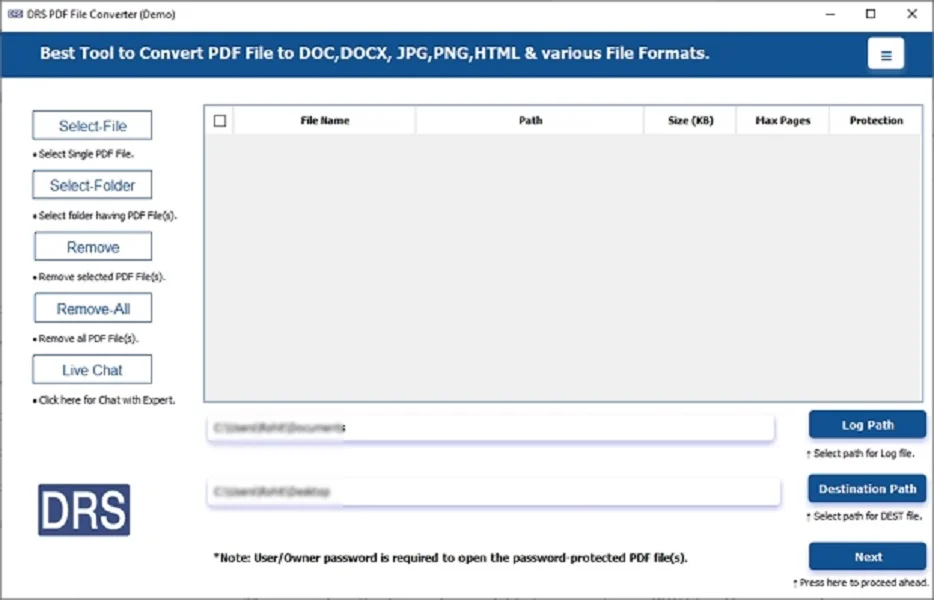
- After that, Select File(s)/Folders → Add the PDF file that you want to convert → Next.
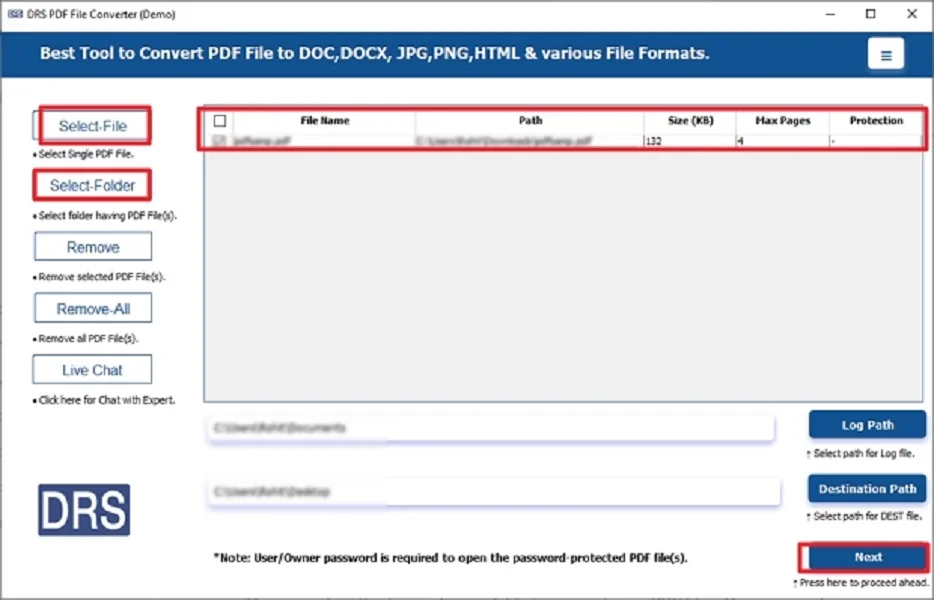
- Further, choose EPUB as the saving file format.
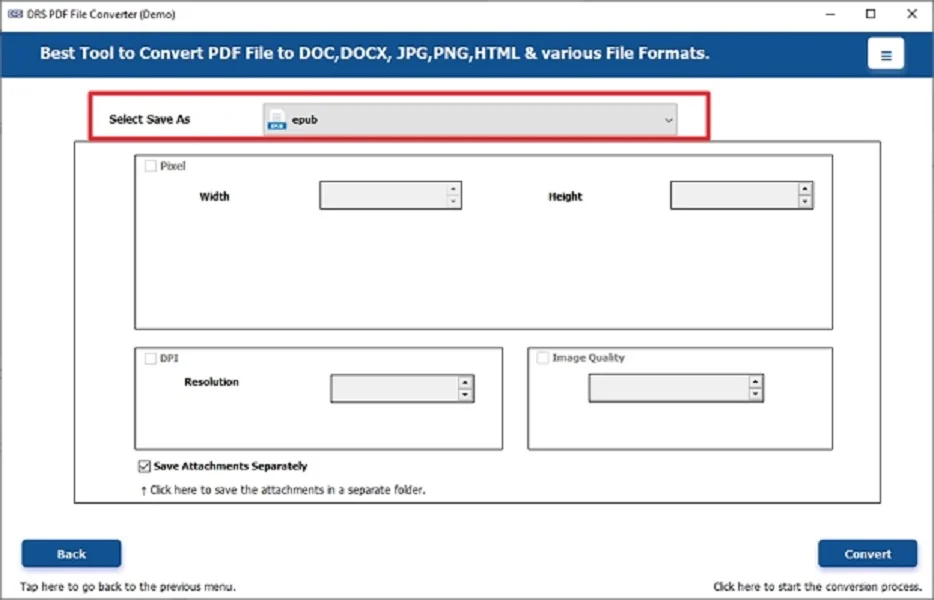
- Lastly, apply the built-in filters → Start Process to begin with the conversion.
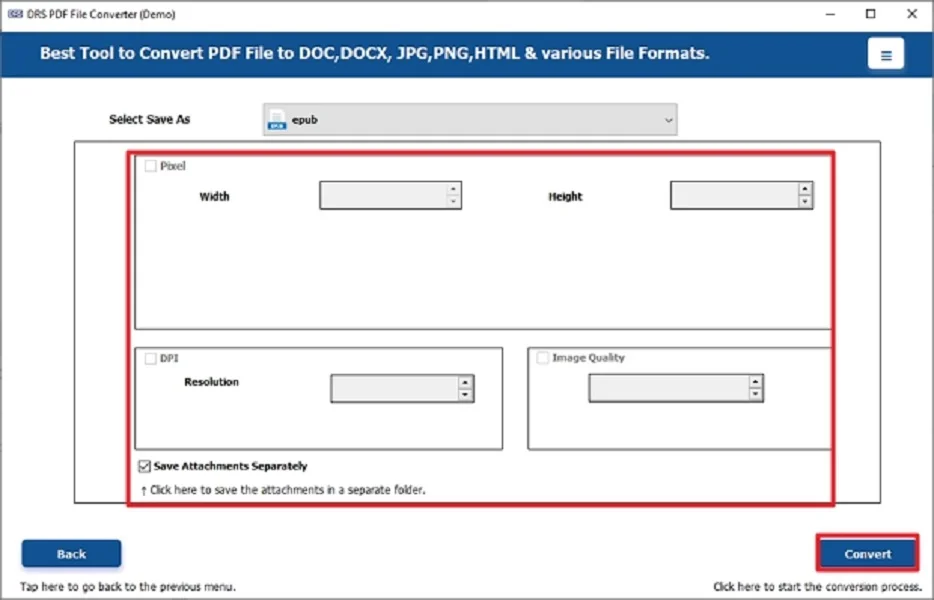
Characteristics of the Utility to Convert PDF to EPUB
- First of all, it maintains the original formatting, images, and structure intact.
- Moreover, this conversion supports the bulk PDF conversion.
- Also, it has cross-platform support for both Mac and Windows.
- Therefore, it allows preview features before export.
Real-World Scenario:
A publishing house had thousands of research reports in PDF format that were hard to read on eReaders. By using the MigrateEmails PDF Converter, they converted all PDFs to EPUB within hours. Therefore, the new format was easier to navigate for multiple eReader devices.
Conclusion
In short, migrating PDF to EPUB offers flexibility, readability, and better accessibility across all devices. While manual methods like Calibre work for small files. Therefore, using an automated PDF Converter to convert PDF to EPUB ensures accuracy, preserves formatting, and enables batch conversion effortlessly. Moreover, it is compatible with both Mac and Windows OS.
Frequently Asked Questions
Q.1 Is it possible to convert PDF to EPUB safely without losing data?
Ans. Yes, it is completely possible to change PDF to EPUB without losing data if you use a reliable tool. Therefore, this preserves fonts, layouts, hyperlinks, and images. Moreover, free methods might cause minor formatting issues, but MigrateEmails PDF Converter ensures accuracy and consistency.
Q.2 What is the difference between the free and paid versions to convert PDF file to EPUB?
Ans. The MigrateEmails PDF Converters usually come with limitations such as file size restrictions, slow processing. On the other hand, paid versions offer faster conversion, batch processing, full layout preservation, and customer support. Therefore, if you deal with multiple or large files, the paid version is the better choice to convert PDF to EPUB without losing format.
Q.3 Is it possible to change PDF to EPUB in bulk without losing formatting?
Ans. Yes, using a PDF to EPUB Conversion process allows you to save multiple PDF files to EPUB at once. Therefore, the bulk conversion saves time and ensures all files are processed uniformly without quality loss.
Q.4 How can I do PDF to EPUB conversion without any technical skills?
Ans. You can use an easy-to-use automated MigrateEmails PDF converter. Therefore, these are designed with a simple interface. Moreover, no technical expertise is required. Though making it suitable for all types of users.
About The Author:
I am Kiran Sharma, a Technical Expert in Content writing. I have technical expertise in the field of Email Backup, Data Recovery, and Email Migration, and resolve technical queries related to Cloud Backup or Email Migration for individuals and businesses.
Related Post