-
Written By Kiran Sharma
-
Updated on October 9th, 2025
Convert PDF to EML: Export PDF Files into EML Instantly
User Query:-
“I have multiple PDF files containing email content, and I need to convert them into EML format. Therefore, is there a reliable way to transform PDF to EML without losing any data?”
“I have multiple PDF files containing email content, and I need to convert them into EML format. Therefore, is there a reliable way to transform PDF to EML without losing any data?”
Introduction: PDF is a widely used format for saving documents, but it is not compatible with email clients. However, EML is a standard format for storing email messages. Therefore, converting PDF allows users to access emails offline and preserve attachments. While manual conversion is limited. Though the MigrateEmails PDF Converter Tool provides a secure method to convert PDF to EML.
EML vs PDF: What Sets Them Apart?
|
PDF File |
EML File |
|
|
|
|
|
|
|
|
Unlocking the Benefits of Converting PDF to EML
Here are some of the reasons why one should choose to save PDF to EML:
- Firstly, it enables access to emails in popular email clients.
- The conversion preserves email content, formatting, and attachments.
- Also, it helps in organizing and archiving email data efficiently.
- Therefore, this reduces dependency on PDF readers for email content.
Convert PDF to EML: A Traditional Approach
Manually converting PDF to EML is challenging and time-consuming. As email clients do not support migrating PDF directly. But you can use an email client like MS Outlook or Thunderbird as an intermediary.
Below are the following steps to convert PDF file to EML:
- Firstly, create a new email in an email client → Paste the content into the email body.
- After that, upload the attachments manually.
- Lastly, save the email as EML using the email client’s save/export option.
Drawbacks of PDF to EML Conversion:
- First of all, this method is extremely time-consuming for multiple files.
- There is a high risk of losing attachments or formatting.
- Manual efforts are required for each PDF file individually.
- Therefore, it is not suitable for multiple conversions or business use.
- Also, it requires technical knowledge of email client features.
Problem-Solution Approach: Convert PDF to EML
The most effective method is to use a MigrateEmails PDF Converter Tool. This software allows users to convert PDF files directly into EML format. Therefore, it maintains all email content, attachments, and formatting intact. Moreover, it supports the users to convert PDF to Excel Spreadsheet. Also, it is compatible with both Mac and Windows OS.

The following are the instructions to be followed to save PDF to EML:
- Firstly, download and install the MigrateEmails PDF Converter Tool.
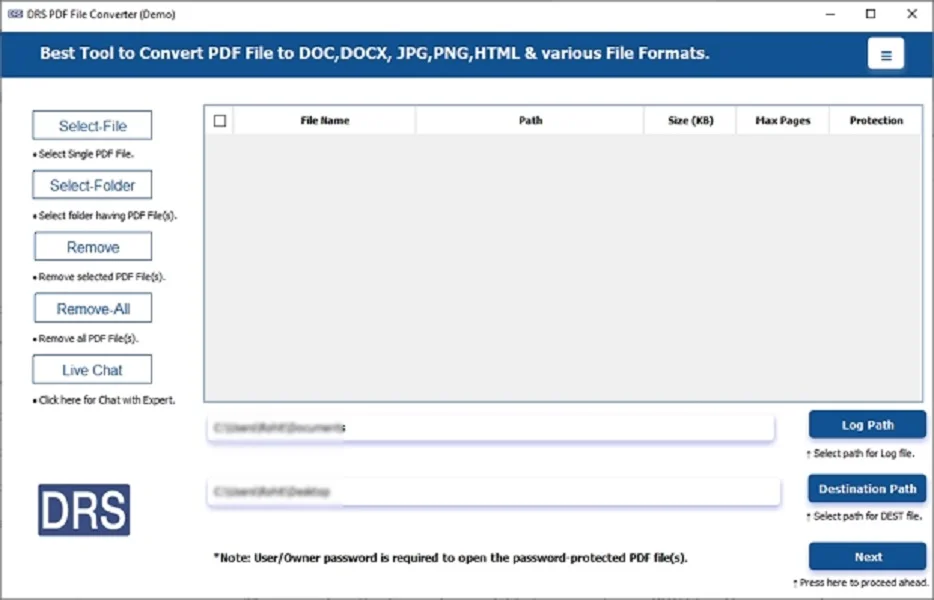
- After that, click on Select Files/Folders → Upload the PDF file that you want to convert → Next.
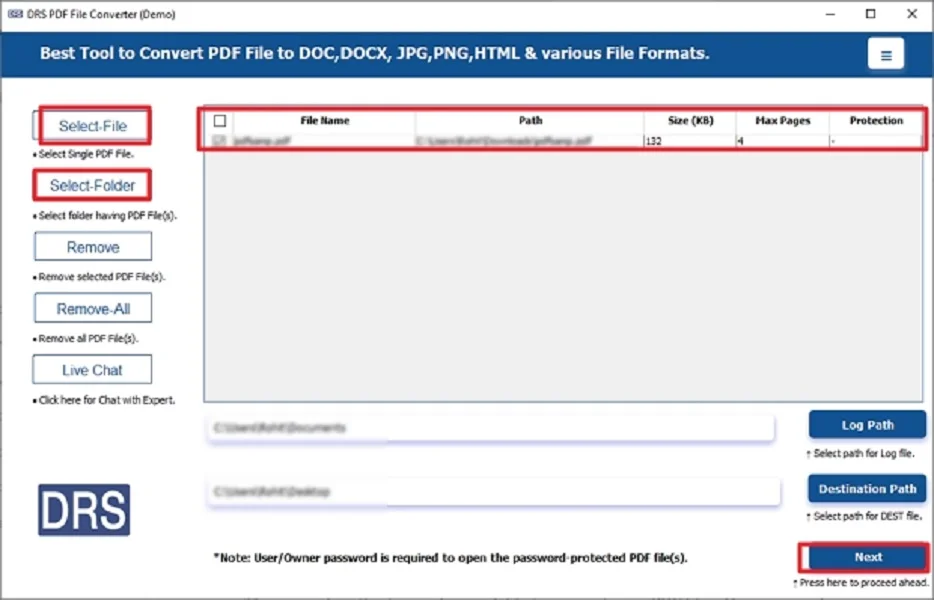
- Further, save the PDF file in EML format.
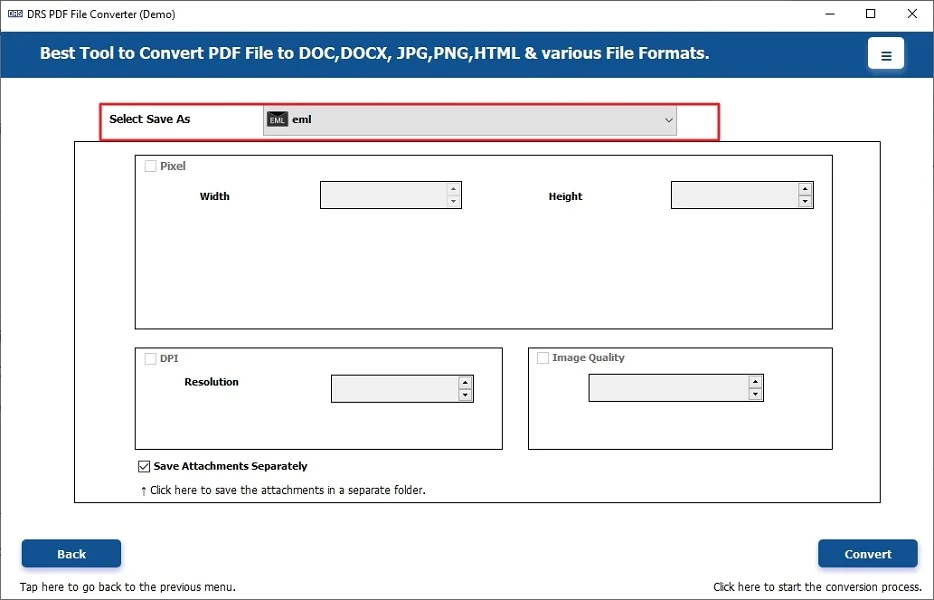
- Lastly, apply the additional filters (if needed) → Convert to start the process.
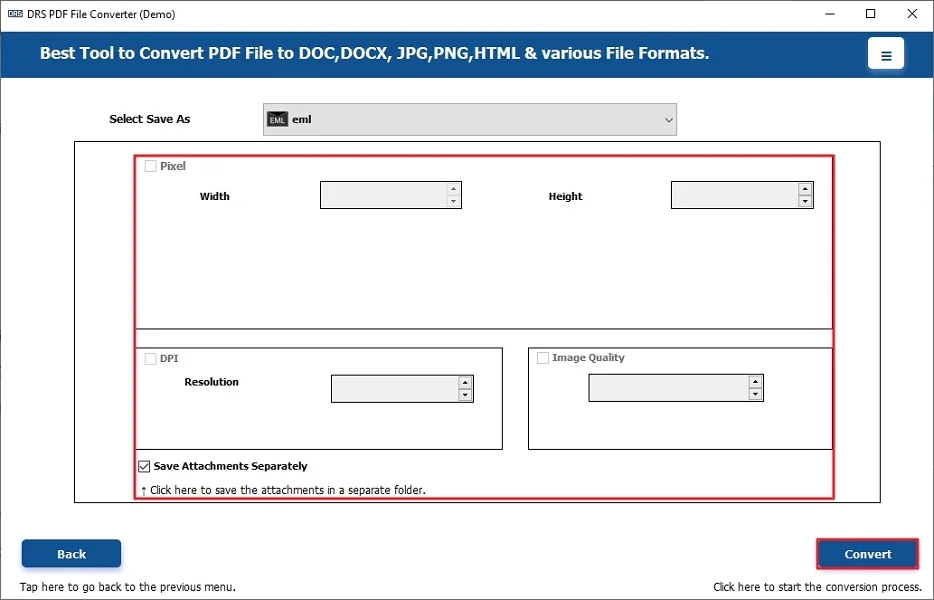
Characteristics of the Tool to Convert PDF to EML:
- Firstly, it converts PDF to EML directly without intermediate steps.
- Moreover, it preserves attachments, formatting, and metadata intact.
- Also, this method supports batch conversion of multiple PDF files.
- This tool has the feature of preview option before conversion.
- Ensures 100% data integrity during the process.
- Furthermore, the software allows you to convert PDF to Google Docs.
Conclusion
In short, migrating PDF manually is time-consuming. The PDF Converter Tool provides a reliable and secure method to convert PDF to EML. Whether for personal use or business migration, this tool ensures all the email data remains intact. Therefore, this makes email management and access effortless.
Frequently Asked Questions
Q.1 Can I Convert PDF to EML Files Safely Without Data Loss?
Ans. Yes, using a professional tool like the MigrateEmails PDF to EML Converter, you can safely convert PDF files to EML without losing any email content, attachments, or formatting. The tool ensures 100% data integrity throughout the conversion process.
Q.2 Can I Save PDF to EML Without Any Technical Skills?
Ans. Absolutely. The software is designed with a user-friendly interface. This allows even non-technical users to convert PDF files to EML effortlessly with just a few clicks.
Q.3 Which tool can reliably convert PDF File to EML for large documents?
Ans. The MigrateEmails PDF Migrator Tool is ideal for large documents and multiple files. It is reliable, fast, and ensures that all attachments, formatting, and metadata are preserved during the conversion process.
Q.4 Best Method for Bulk PDF to EML Conversion While Preserving Attachments?
Ans. The most effective method is to use the automated PDF Converter Tool from MigrateEmails. It supports batch processing, retains attachments and formatting, and converts multiple PDFs into EML in one go, making it suitable for both individual and enterprise-level needs.
About The Author:
I am Kiran Sharma, a Technical Expert in Content writing. I have technical expertise in the field of Email Backup, Data Recovery, and Email Migration, and resolve technical queries related to Cloud Backup or Email Migration for individuals and businesses.
Related Post


