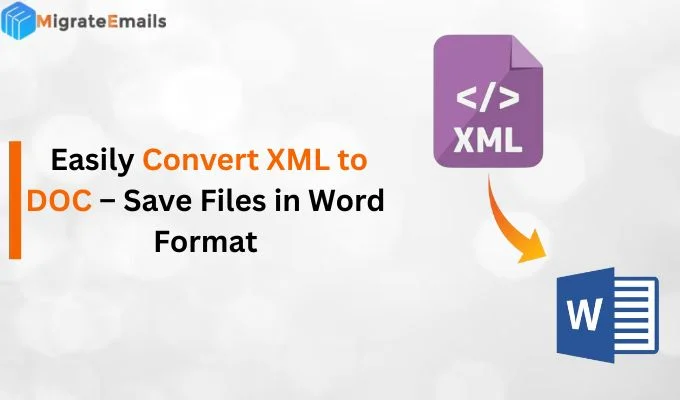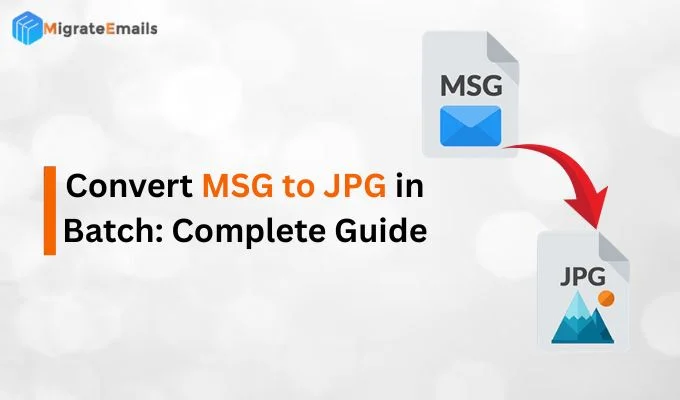-
Written By Kiran Sharma
-
Updated on June 11th, 2025
Easy Methods to Convert OST to HTML
User Query-
“I have an old OST file from my previous job, but I no longer have access to the Outlook account linked to it. I want to view some important emails saved in it. Is there a simple way to convert the OST file to HTML so I can open the emails in a browser?”
“I have an old OST file from my previous job, but I no longer have access to the Outlook account linked to it. I want to view some important emails saved in it. Is there a simple way to convert the OST file to HTML so I can open the emails in a browser?”
This kind of question isn’t rare; many users find themselves stuck with inaccessible OST files after switching jobs or systems. The best part is, you don’t need Outlook or an Exchange server to open those emails. In this blog, we’ll guide you through simple ways to convert OST to HTML format, so your emails open just like a webpage. And with the help of the OST to PST Converter you can do it in just a few clicks—no technical skills, no hassle at all.
OST and HTML: Understanding the Core Differences
To better understand the need for OST to HTML conversion, it helps to know how these two file formats function. While OST is a data file used by Outlook, HTML is a browser-based format used to display content like emails, webpages, and more. The table below highlights the major differences that indicate toward the conversion.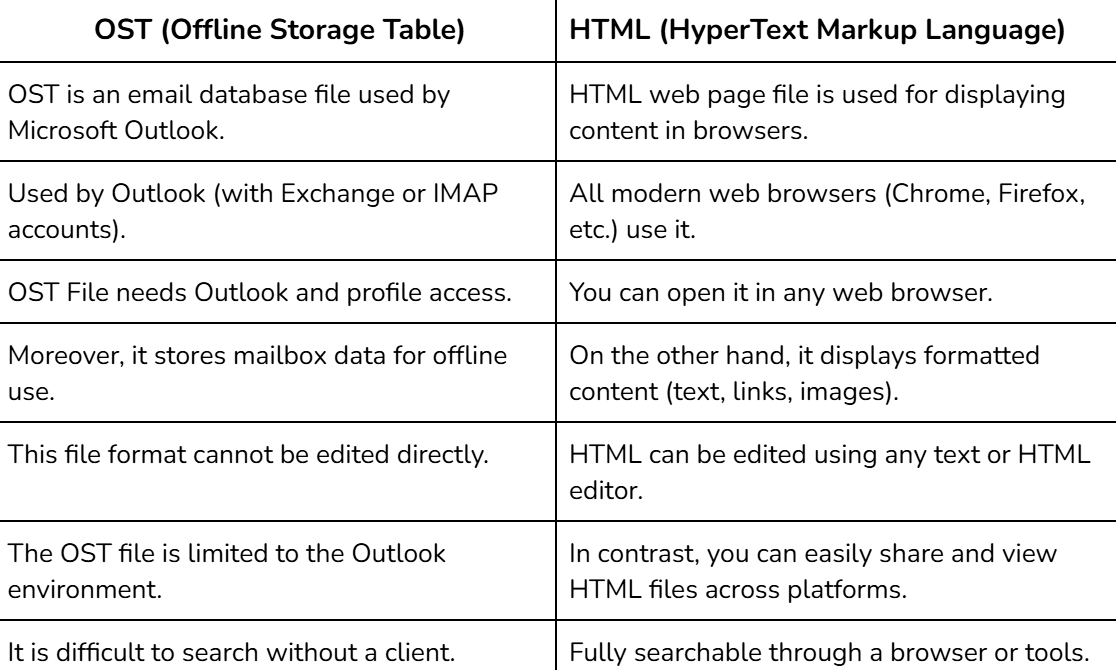
As you can see, converting OST to HTML not only makes your data easier to access but also removes the need for Outlook. Now that you know why the conversion is worth it, let’s explore the methods to transfer OST Data into HTML.
How to Convert OST to HTML Format
The upcoming section will show you some easy methods to convert your OST to HTML so you can access your emails whenever you need them.
Method 1: Using Outlook to Convert OST File into HTML Manually
If you have access to Microsoft Outlook and your OST file is connected and working, you can manually save individual emails as HTML files. This method is useful for users who only need to export a few emails.
Steps to Convert OST File to MHTML/HTML Using Outlook:
- First, open Microsoft Outlook on your computer.
- Next, go to the folder that contains the email you want to export.
- Then, double-click to open the specific OST email.
- After that, click on the File menu in the top-left corner.
- Now, select the Save As option from the dropdown menu.
- From the save window, choose HTML in the “Save as type” dropdown.
- Finally, pick a destination folder and click Save to save the resultant data.
Once saved, you can open the email in any web browser and read it like a regular webpage.
Drawbacks of the Manual Method:
The manual method using Outlook is simple. However, it comes with several limitations that may not suit every user:
- You can only export one email manually. Batch conversion is not possible.
- It requires a working Outlook application and access to the original OST profile.
- You cannot use this method if the OST file is disconnected or inaccessible.
- When you start exporting multiple emails one by one, it can take a lot of time.
- Complex or HTML-rich emails may not retain the original formatting properly.
If you want a quick and bulk solution without these restrictions, the next method using a professional tool is more efficient.
Additional Note: In case you’re interested in converting OST files to other formats, you can move to the additional resources on how to convert OST to PST in Outlook.
Method 02: Use an Expert Tool to Convert OST to HTML Format Easily
If you’re dealing with a large number of emails or an inaccessible OST file, using the MigrateEmails OST to PST Converter Tool is the safest and most time-saving approach. It’s designed to handle both accessible and orphaned OST files and offers direct export to HTML format in just a few steps. This tool comes with a simple interface and advanced features that make email conversion quick, accurate, and secure. You can convert an entire mailbox or select specific folders, and the software will maintain the original formatting, folder hierarchy, and metadata. Additionally, it is compatible with all types of operating systems.
Simple Steps to Convert OST File to MHTML/HTML
Follow these easy steps to export your OST file into HTML format without any data loss:
- First, download the MigrateEmails OST to PST Converter Tool and run the application on your system.
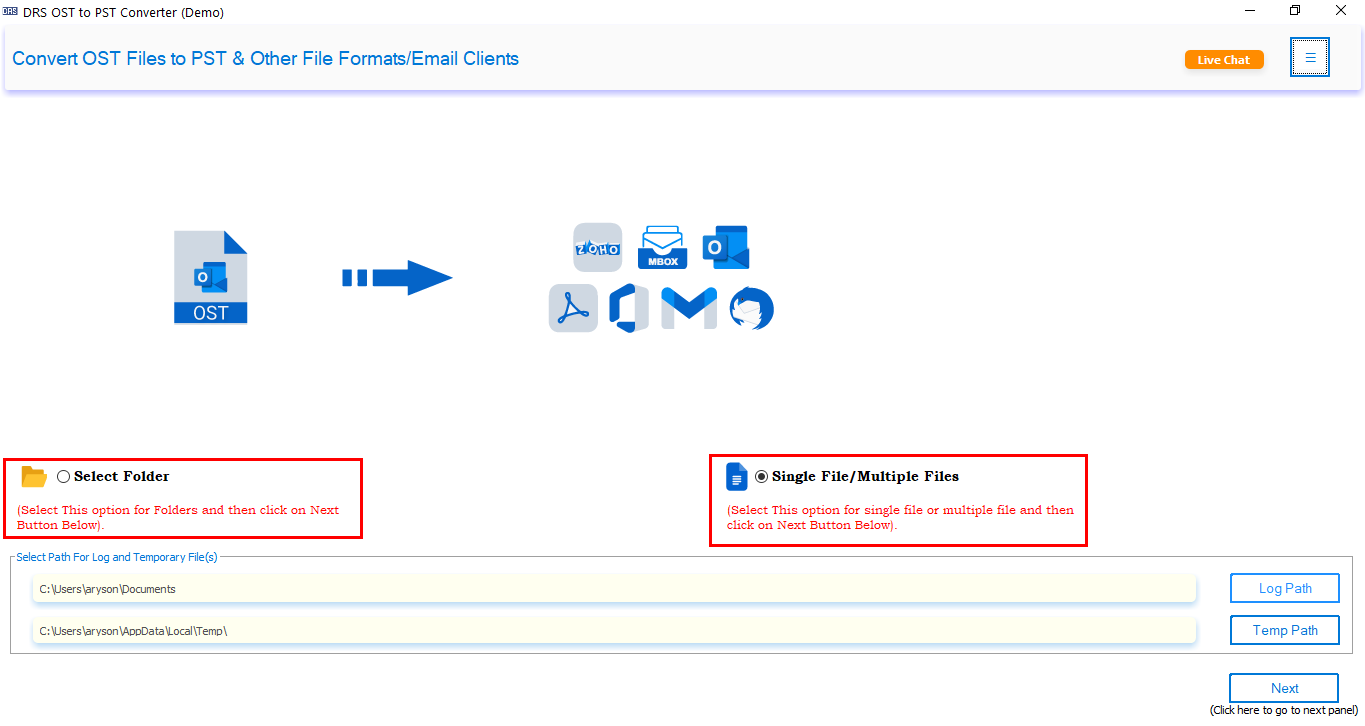
- Now, click on the Browse or Select File option. Locate and upload the OST file you want to convert.
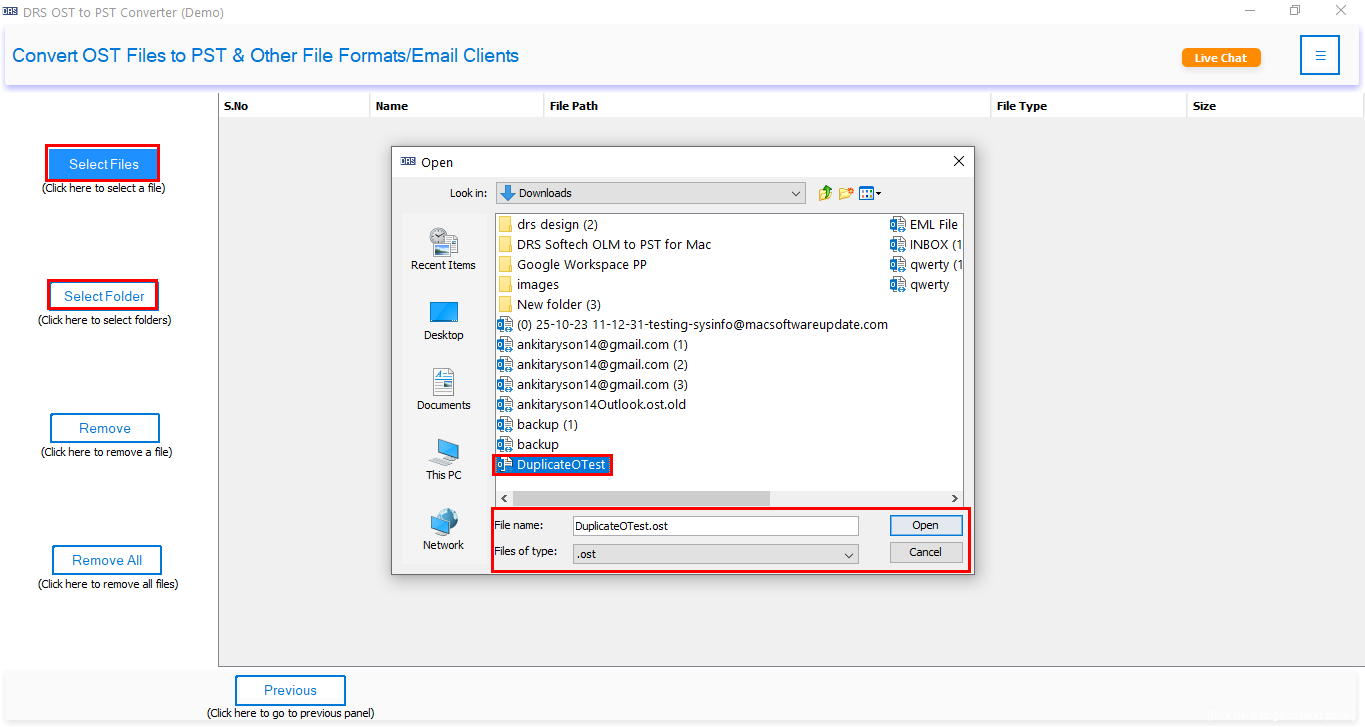
- Once the file is added, it will scan and display the entire mailbox data—emails, contacts, calendars, and more. You can preview each item before proceeding.
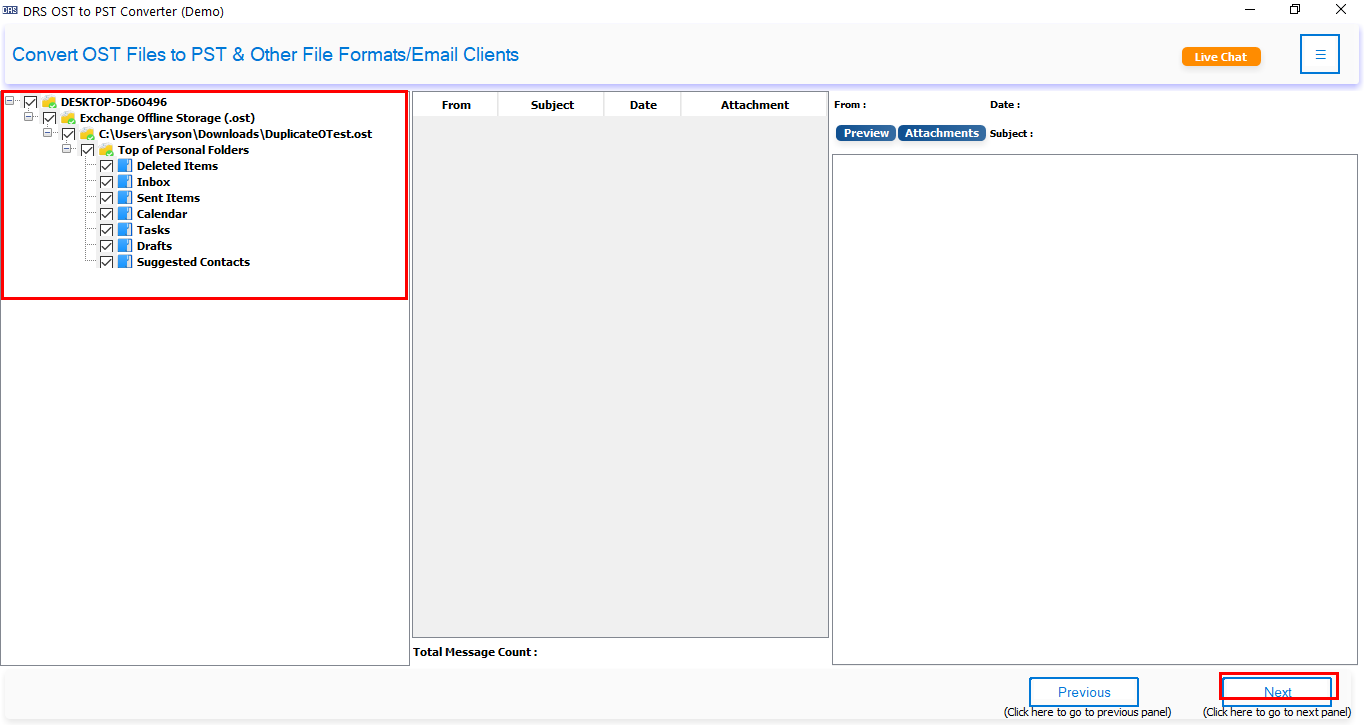
- Then, move to the export options panel. From the list of available formats, select HTML as the output file type.
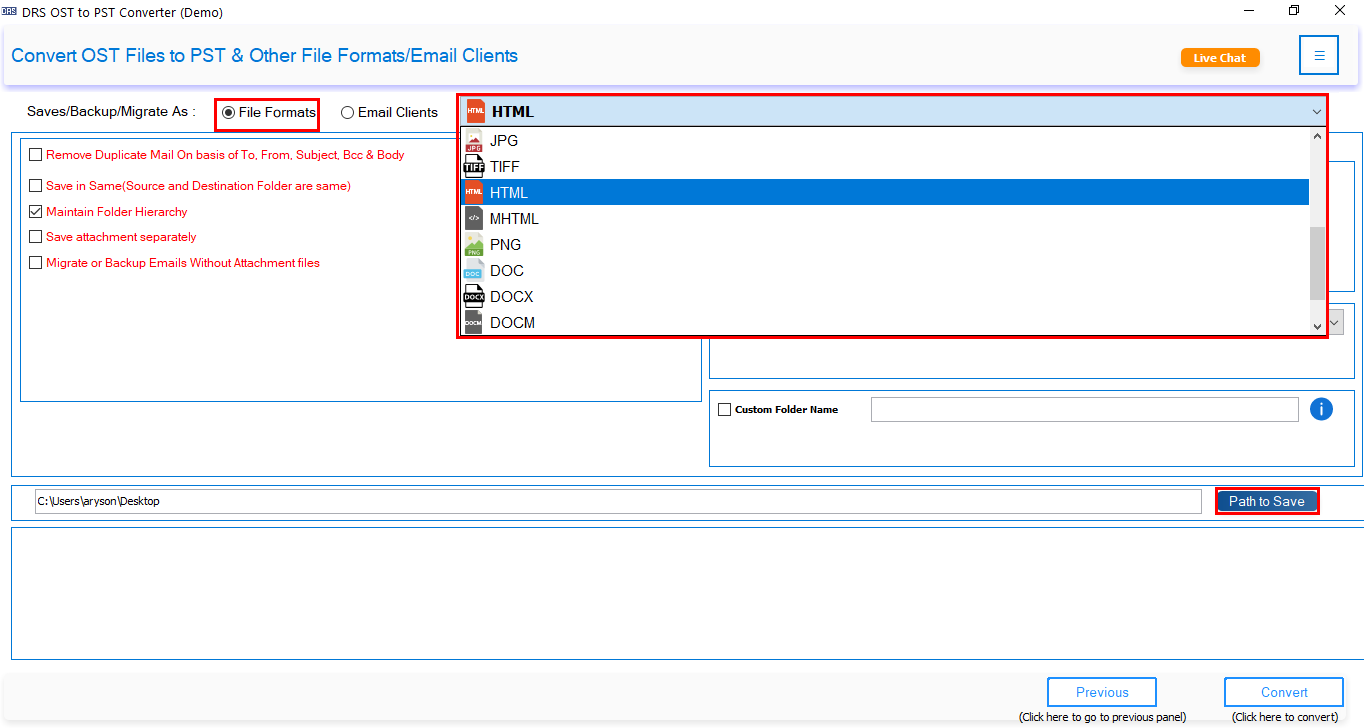
- Next, click on the Path to save button to choose the location where you want to save the converted HTML files.
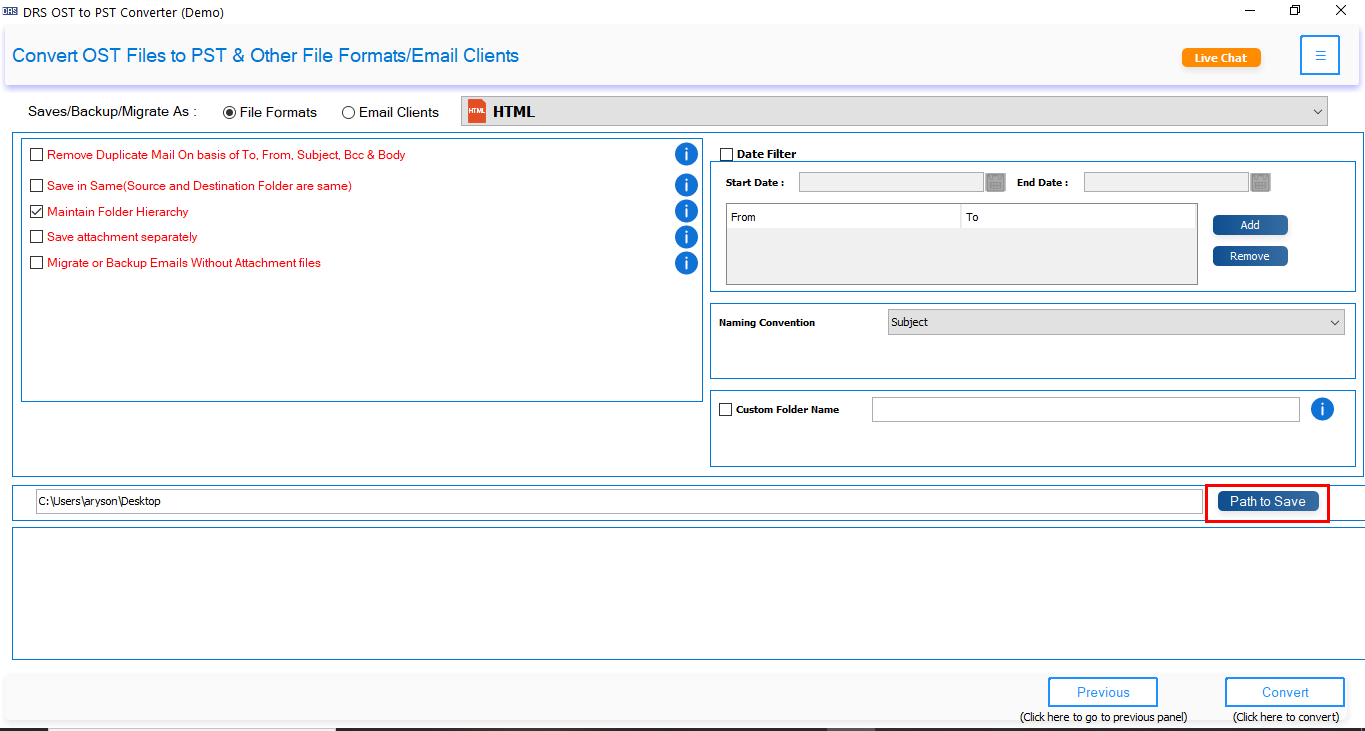
- You can use Filter or select specific folders if you want to export only certain emails. Finally, click the Convert button.
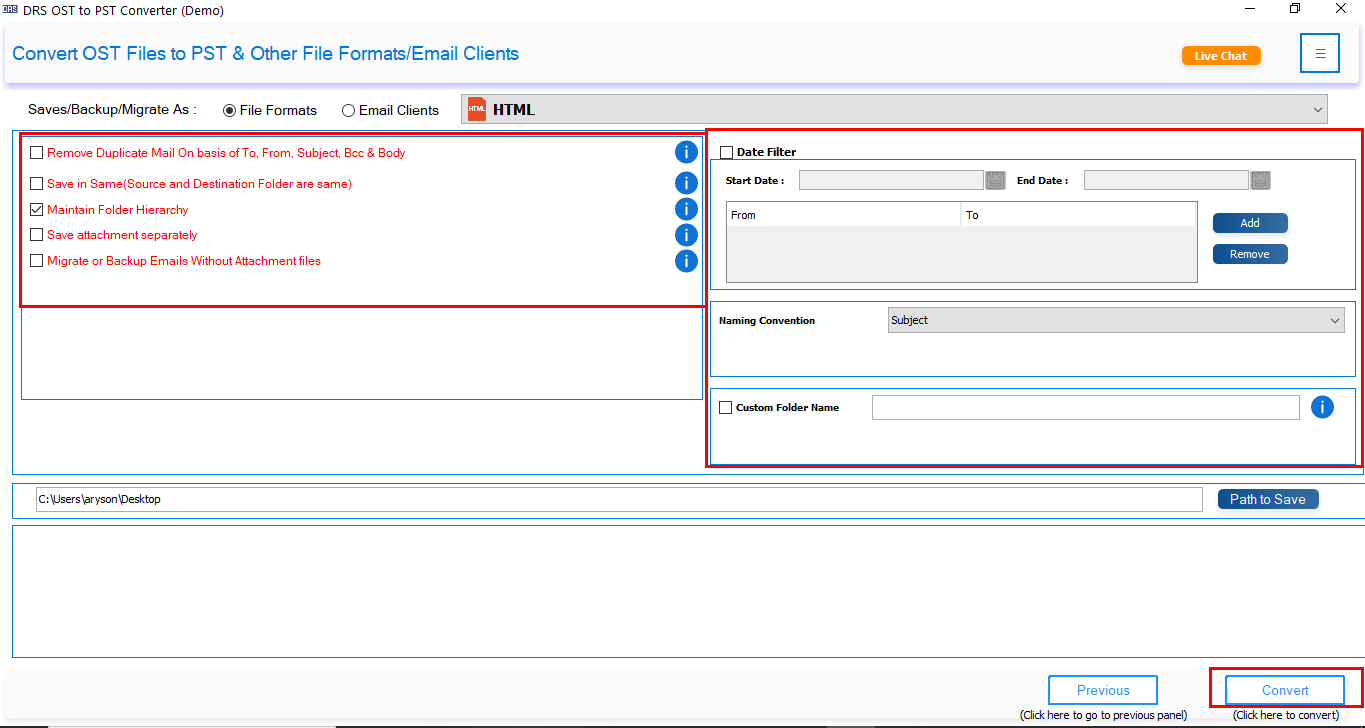
Top Benefits You Get with This Software
- To begin with, it supports direct conversion of OST files to EML, HTML, PST, PDF, PNG, DOC, MBOX, and other formats.
- In addition, this tool allows you to convert multiple OST files in bulk, which can save time and effort.
- Moreover, you can preview your email content before starting the conversion.
- Unlike manual methods, it doesn’t require Outlook installation or an active Exchange profile.
- Also, the software ensures that attachments, email structure, and formatting remain unchanged.
- Finally, it is compatible with all versions of Microsoft Outlook and runs smoothly on all Windows OS versions.
Conclusion
OST to HTML conversion gives you more flexibility when accessing or sharing Outlook emails. Manual steps help in some cases, but they’re limited. That’s where a reliable professional tool becomes the best alternative to convert OST to HTML. It saves time, preserves formatting, and handles orphaned OST files with ease.
Frequently Asked Questions
Q1. How do I convert OST to HTML?
Ans: You can easily convert the OST file to HTML using the MigrateEmails OST to PST Converter Tool. Just add your OST file, choose HTML as the output format, and start the conversion. This utility lets you preview emails and export them in bulk without needing Outlook.
Q2. Which is the best tool to export OST File to HTML?
Ans: The MigrateEmails OST to PST Converter is one of the best tools for exporting OST files to HTML. It supports orphaned OST files, preserves formatting, and doesn’t require any Outlook setup.
About The Author:
I am Kiran Sharma, a Technical Expert in Content writing. I have technical expertise in the field of Email Backup, Data Recovery, and Email Migration, and resolve technical queries related to Cloud Backup or Email Migration for individuals and businesses.
Related Post