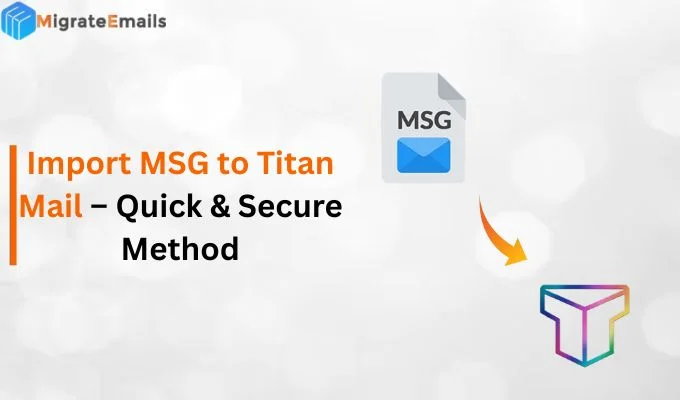-
Written By Kiran Sharma
-
Updated on November 6th, 2025
Convert OLM to VCF Safely Without Data Corruption
User Query:-
I recently switched from Mac Outlook to Windows, and I need to export all my contacts stored in an OLM file. I want them in VCF format so I can use them on my phone and other email services. But I don’t want to lose contact details or formatting. How can I convert OLM to VCF securely without data corruption?
I recently switched from Mac Outlook to Windows, and I need to export all my contacts stored in an OLM file. I want them in VCF format so I can use them on my phone and other email services. But I don’t want to lose contact details or formatting. How can I convert OLM to VCF securely without data corruption?
Introduction: OLM files are created by Outlook for Mac and store emails, contacts, calendars, tasks, and other mailbox data. But the problem is: OLM is not supported by most other platforms like Windows Outlook, Android, iPhone, Gmail, or Thunderbird. That is why users often need to convert from OLM to VCF. It is a universal contact format supported by almost every device and email service. There is no direct export option in Outlook for Mac. In this blog, we will explain a simple manual and a professional MigarteEmails OLM Converter Tool for a hassle-free conversion.
Real-World Scenario:
Sophia had an OLM file containing all her important business contacts from Outlook for Mac. But after switching to Windows and Android, she couldn’t access them anymore. She needed those contacts in VCF format so she could import them into Gmail, Outlook, and her phone. To avoid losing any contact information. She wants a quick & secure way, like MigrateEmails OLM File Converter, to convert all OLM contacts to VCF in one go without data corruption.
Instant Steps to Convert OLM to VCF
- Download and install the MigrateEmails OLM Converter Tool.
- Choose: Select Files or Select Folder to load your OLM files.
- Then, preview and select the OLM emails to convert.
- Now, pick VCF Format as the Saving Option from the list.
- Lastly, apply advanced features/filters and click Convert.
Why Do Users Want to Convert OLM File to VCF?
- It helps to transfer Mac Outlook contacts to Windows Outlook or Gmail.
- Import contacts into iPhone, Android, or other smartphones.
- VCF files use contact data in CRM apps or online mail services.
- To share OLM contacts with others in a universally readable format.
- Moreover, to access contacts even without Outlook for Mac installed.
Can You Convert OLM to VCF Manually?
There is no direct option in Outlook for Mac to export OLM contacts into VCF format. The only partial manual method is to export OLM contacts as CSV, but CSV still has to be converted again into VCF. Basically, this method becomes a long and risky process.
Manual Steps to Convert OLM Contacts to VCF
- Firstly, open Outlook for Mac and go to the Contacts section.
- Now, click File > Export and choose Contacts.
- Then, select CSV as the export format and save the file to your system.
- After that, you must convert the exported CSV file into VCF using:
- Further, Google Contacts (import CSV → export as vCard), or
- A third-party conversion tool, like MigrateEmails OLM Converter.
- Finally, download the final VCF file and use it in Gmail, Outlook, etc.
Important Note:
- This manual method does not preserve full contact details.
- It works only for contacts, not emails, calendars, or other OLM data.
- Bulk conversion is slow and may cause formatting issues if the CSV fields don’t match perfectly.
Professional Tool to Convert OLM to VCF Online
To avoid all the limitations of the manual method, use the reliable MigrateEmails OLM to VCF Converter. This top-notch utility allows you to convert all OLM emails, contacts, and attachments into VCF format at once. With its simple and intuitive interface, every user can easily use it without needing any technical skills. You can maintain the original data formatting, structure, and metadata during the entire conversion. Additionally, you can convert OLM to ICS and other file formats.
One-Time Service Option:
The MigrateEmails OLM Converter Tool also offers a one-time service feature for users who don’t want to purchase the full software. You can simply upload your OLM file, and the team will convert it to VCF for you. No installation, no technical steps, and no risk of data loss. It’s a quick, secure, and pay-per-conversion service.
Verified & Detailed Steps to Convert from OLM to VCF
- Primarily, download and install the MigrateEmails OLM File Converter on your PC.
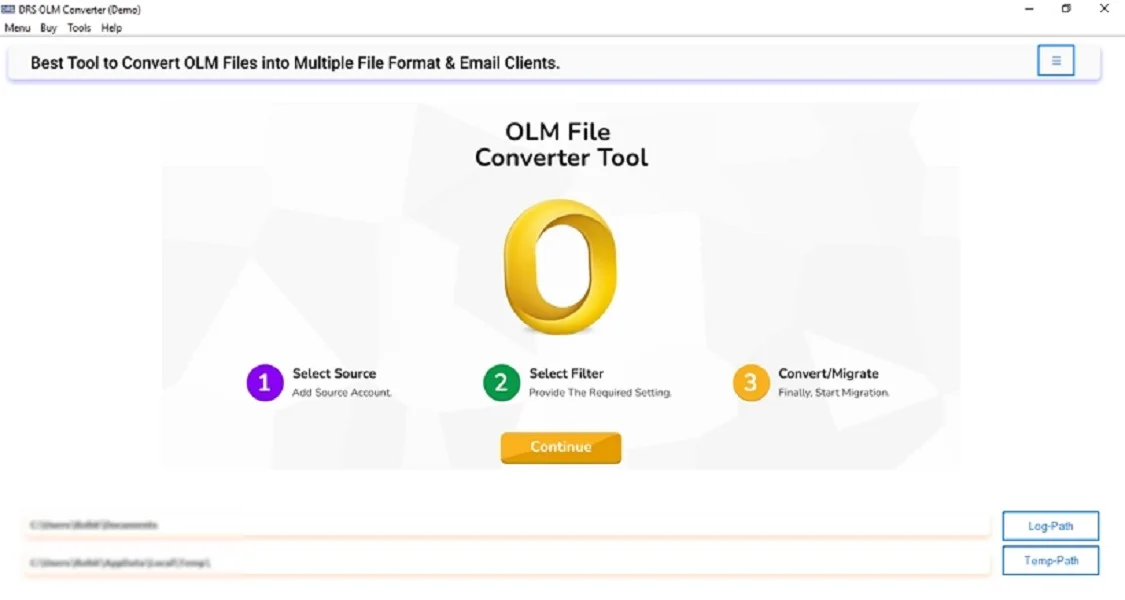
- Now, you can choose: Select Files or Select Folder to upload your OLM files and click Next.
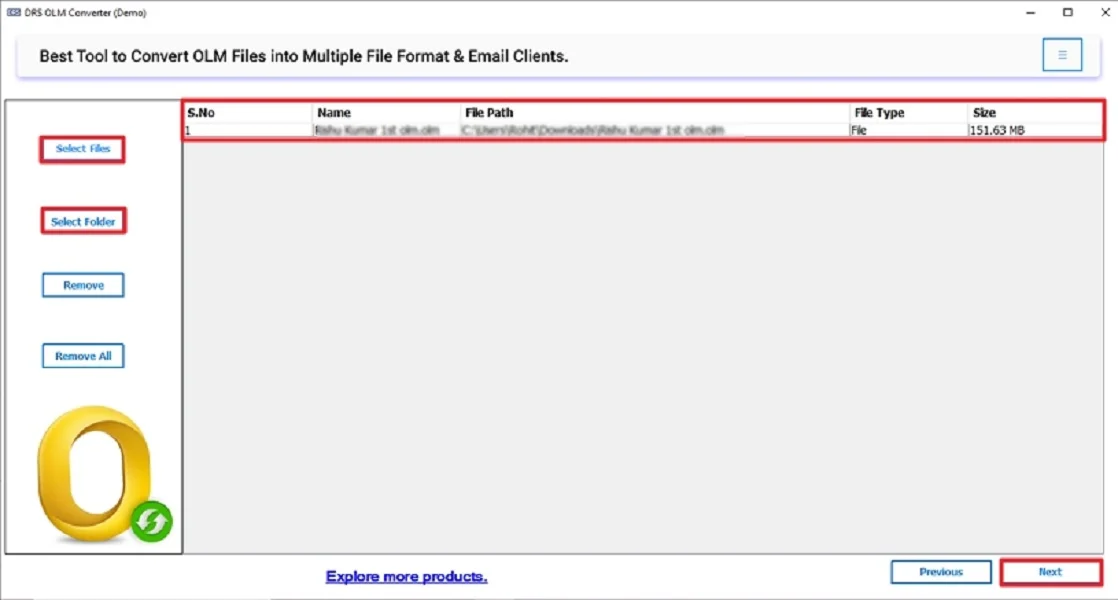
- Then, you can preview (Cross-verify) and select the OLM emails to convert. Hit Next.
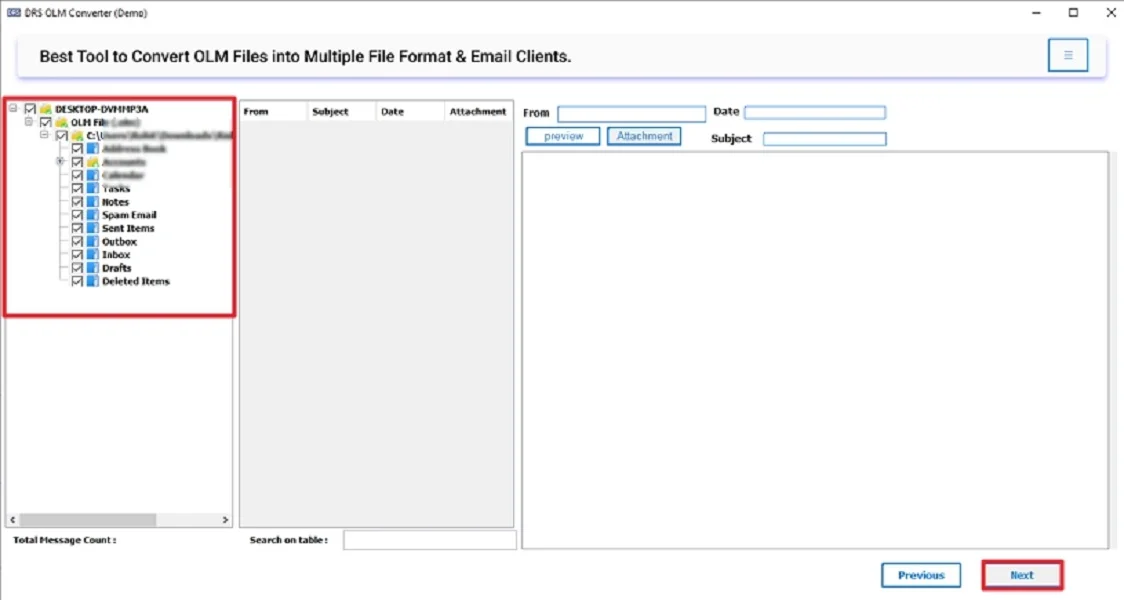
- Afterwards, choose the VCF as the Saving format from the drop-down list.
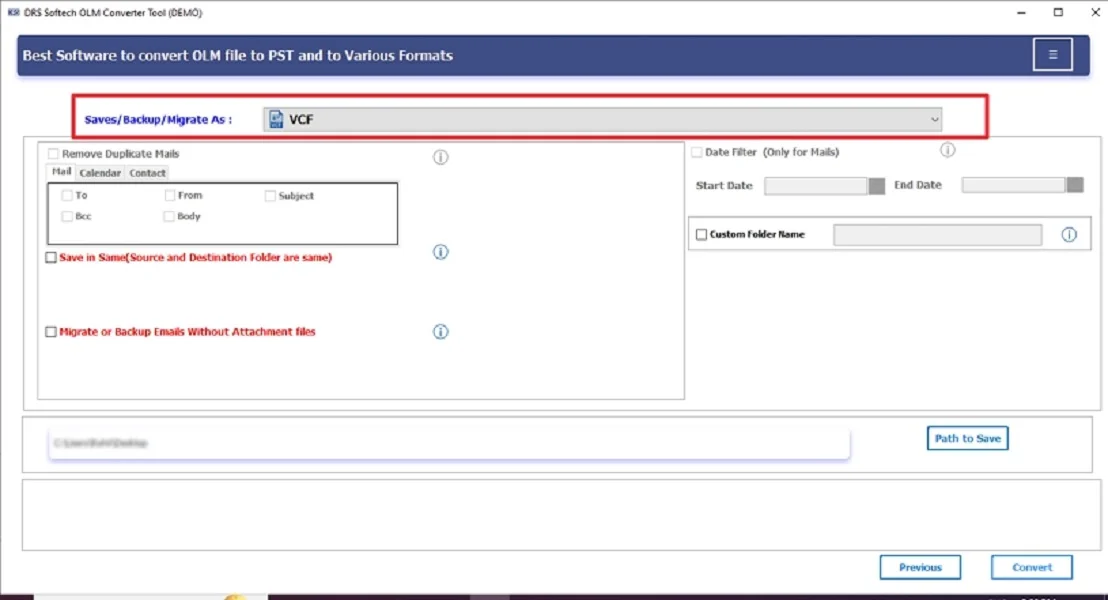
- Ultimately, utilize customized features and filters tailored to your specific needs. Click Convert.
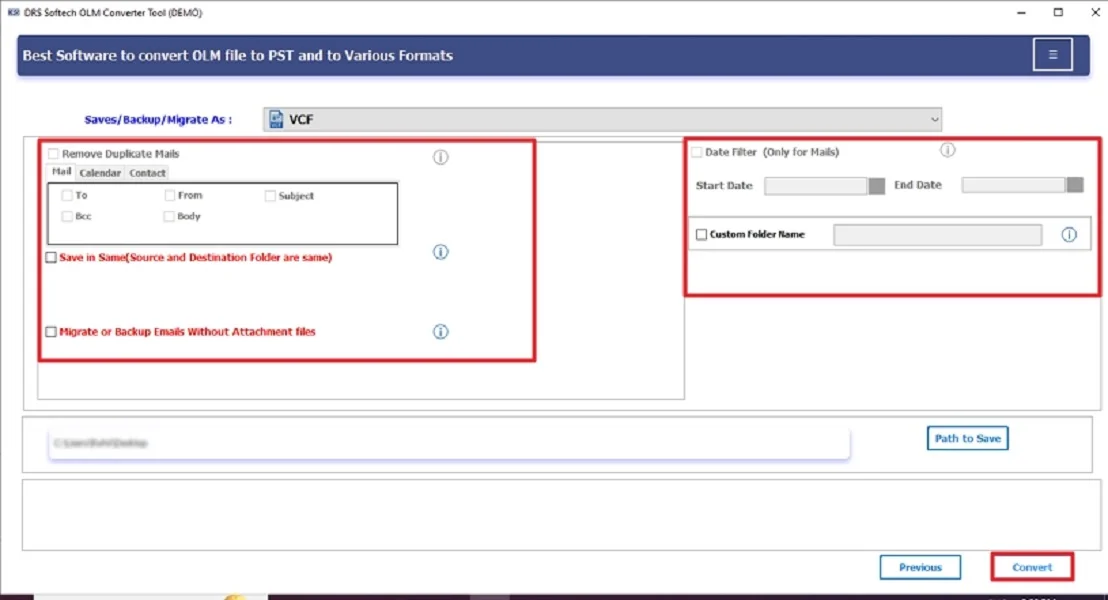
Benefits of Using a Professional Tool
- No manual steps or tech knowledge are required during the process.
- Converts contacts in the original format without changing anything.
- Preserves contact image, address, company, job title, and labels.
- Additionally, it helps convert OLM Files to HTML and other formats.
Conclusion
In this detailed blog post, we discussed several methods to convert OLM to VCF. The manual method is free to use and is only used to convert OLM contacts. But this method contains several limitations. That makes this conversion unreliable for many users. So, it’s highly recommended to use the professional tool. This tool supports bulk conversion with several advanced features and filters based on your needs.
Frequently Asked Questions
Q.1 Which is the Best Tool to Convert OLM to VCF?
Ans: The MigrateEmails OLM Converter Tool is one of the best solutions because it supports bulk conversion, keeps all contact details safe, and maintains the original formatting during export. It also allows previewing data before conversion and offers multiple output formats.
Q.2 How Can I Safely Convert from OLM to VCF Format?
Ans: The safest way is to use a professional tool like the MigrateEmails OLM Converter. It directly converts OLM contacts to VCF without any manual steps, data loss, or file damage. You just need to upload the OLM file, select VCF as the output format, and start the conversion.
Q.3 Can I Convert OLM File to VCF Without Any Technical Skills?
Ans: Yes. The software is designed for all users. It has a simple interface, and you just follow on-screen steps. No command, scripting, or Outlook installation is required.
Q.4 What’s the Best Way to Convert OLM Contacts to VCF in Bulk Easily?
Ans: The best way is to use the MigrateEmails OLM Converter Tool because it supports batch conversion. You can import multiple OLM files at once and export all contacts in a single process without losing fields like phone number, email, company, image, etc.
About The Author:
I am Kiran Sharma, a Technical Expert in Content writing. I have technical expertise in the field of Email Backup, Data Recovery, and Email Migration, and resolve technical queries related to Cloud Backup or Email Migration for individuals and businesses.
Related Post