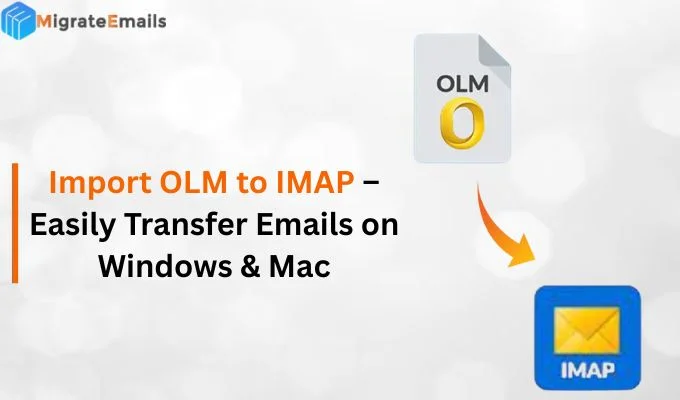-
Written By Kiran Sharma
-
Updated on November 13th, 2025
Convert EML to EMLX – No Technical Skills Required
User Query:-
“I have several EML files exported from my old Windows Mail client. But now I need to open them in Apple Mail on my Mac. Therefore, is there a safe way to convert EML to EMLX without requiring technical expertise?”
“I have several EML files exported from my old Windows Mail client. But now I need to open them in Apple Mail on my Mac. Therefore, is there a safe way to convert EML to EMLX without requiring technical expertise?”
Introduction: Email migration between platforms can be difficult. However, Windows-based clients mainly use the EML format. On the other hand, Apple Mail prefers EMLX. If you’ve switched from Windows to macOS, therefore, converting EML to EMLX ensures smooth email access. Furthermore, this blog explains the best manual techniques to convert EML file to EMLX. Also, complete the process using the MigrateEmails EML Converter with zero data loss.
Spot the Difference: EML and EMLX File Formats
|
Product Features |
EML File |
EMLX File |
|
Platform Support |
Primarily used in Windows mail clients |
Designed for macOS email clients |
|
File Structure |
Stores complete email messages in a single file. |
Stores a single email in Apple’s specific format |
|
Accessibility |
It can be viewed on Windows systems directly. |
Works natively on macOS devices. |
|
Need |
Required for accessing emails on macOS systems. |
Required for compatibility with macOS environments. |
|
Example |
Microsoft Outlook, Thunderbird, Windows Mail |
Apple Mail |
What Makes EMLX Conversion Necessary?
The following are some of the key reasons why users prefer to convert EML to EMLX:
- Firstly, to access Windows emails on macOS systems like MacBook or iMac.
- Moreover, for better compatibility with Apple Mail and Mac-based clients.
- Also, to preserve original email formatting and attachments during migration.
- This conversion allows users to convert EML to MSG and other file formats.
- Therefore, to ensure seamless conversion between platforms without data loss.
- Furthermore, to create organized mail backups accessible across systems.
Free Approach to Convert EML emails to EMLX
If there is no other option to download the third-party app, therefore, you can use the manual process. But keep in mind that this process is limited to converting the EML files. Also, this method is very time-consuming and comes with several disadvantages.
Steps to Convert EML to EMLX
- Firstly, open Apple Mail on your Mac system.
- Now, drag and drop the .eml files directly into any folder in Apple Mail.
- After that, the mail client will automatically convert EML files into EMLX format.
- Lastly, you can now view and manage all imported emails in Apple Mail.
Disadvantages to Export EML to EMLX
- First of all, it cannot convert bulk EML files at once efficiently.
- Sometimes the attachments or formatting may be lost in some cases.
- Moreover, it requires Apple Mail installation on macOS.
- Also, this process is very time-consuming for large email datasets.
- Therefore, it is not suitable for users with limited technical experience.
Professional Solution to Convert EML to EMLX
The best approach for a safe and quick conversion is using the MigrateEmails EML Converter tool. Therefore, it allows users to convert EML to JPG in just a few clicks. Also, it maintains the folder structure, attachments, and metadata. Moreover, this reliable tool eliminates manual errors and offers 100% data integrity. This efficient software has a user-friendly interface, suitable even for non-tech users.
One-Time Service Option
:
For users who prefer expert-assisted migration, MigrateEmails also provides a one-time conversion service. Professionals handle your files securely. Therefore, they ensure a smooth migration to the desired format or email client without data loss.
Process to Use the Tool to Convert EML to EMLX
- Firstly, download and install the MigrateEmails EML Converter Utility → Next.

- After that, Select File(s)/Folders → Add the EML file that you want to convert → Next.

- Further, expand the tree structure → Preview the details → Next.

- Subsequently, choose the EMLX as the saving file format.

- Finally, apply the built-in filters → Convert to start the migration process.

Key Features of the Tool to Convert EML to EMLX
- First of all, it converts EML to multiple file formats.
- Moreover, it maintains the original folder structure and metadata intact.
- Also, this tool allows batch conversion of EML files simultaneously.
- This automated utility offers a preview feature before conversion.
- Therefore, it supports both Windows and macOS platforms.
- The highly recommended software ensures no data loss or corruption during conversion.
Real-World Scenario:
A freelance designer recently switched from a Windows PC to a MacBook. And now he needed to open old EML emails in Apple Mail. By using the MigrateEmails EML Converter Tool, they quickly convert EML to EMLX online. Therefore, they access them instantly on macOS. This saves hours of manual work.
Conclusion
In short, for anyone migrating from Windows-based email clients to macOS, this conversion is essential. However, the manual methods work for small batches. But the EML Converter offers a fast, secure, and reliable way to convert EML to EMLX. Also, it performs the task efficiently even for non-technical users. Moreover, it keeps every detail intact without losing any data.
Frequently Asked Questions
Q.1 What is the difference between paid and free tools to convert EML to EMLX?
Ans. Free tools often come with limited features. This allows conversion of only a few files at a time and may not preserve email formatting, attachments, or metadata. On the other hand, paid tools like MigrateEmails EML Converter Tool offer batch conversion, complete data preservation, advanced filters, and technical support, ensuring a smooth and professional experience.
Q.2 How can I convert multiple EML files to EMLX in bulk?
Ans. You can easily convert multiple EML files to EMLX format using the MigrateEmails EML Converter Tool. It supports bulk conversion, allowing you to add entire folders of EML files and convert them all at once without any data loss or structure changes.
Q.3 Is it safe to convert EML emails to EMLX format?
Ans. Yes. The conversion process is completely safe when done using a trusted and verified professional tool. The MigrateEmails software ensures no data modification, corruption, or loss during conversion and maintains the original structure and hierarchy of your emails.
Q.4 Can I export EML to EMLX without any technical skills?
Ans. Absolutely. The MigrateEmails EML Converter Tool is designed with a simple and user-friendly interface. Therefore, this allows both technical and non-technical users to perform the conversion easily. The step-by-step process guides you through file selection, format choice, and saving without requiring any advanced knowledge.
About The Author:
I am Kiran Sharma, a Technical Expert in Content writing. I have technical expertise in the field of Email Backup, Data Recovery, and Email Migration, and resolve technical queries related to Cloud Backup or Email Migration for individuals and businesses.
Related Post